Bible Trivia Quiz
Whether you're looking for a fun activity for your Sunday school class or want to host a Bible trivia night at your church, this template will help you create a quiz that's both fun and educational. You can use this form to create questions focused on various topics, including the Old and New Testaments, people in the Bible, and more.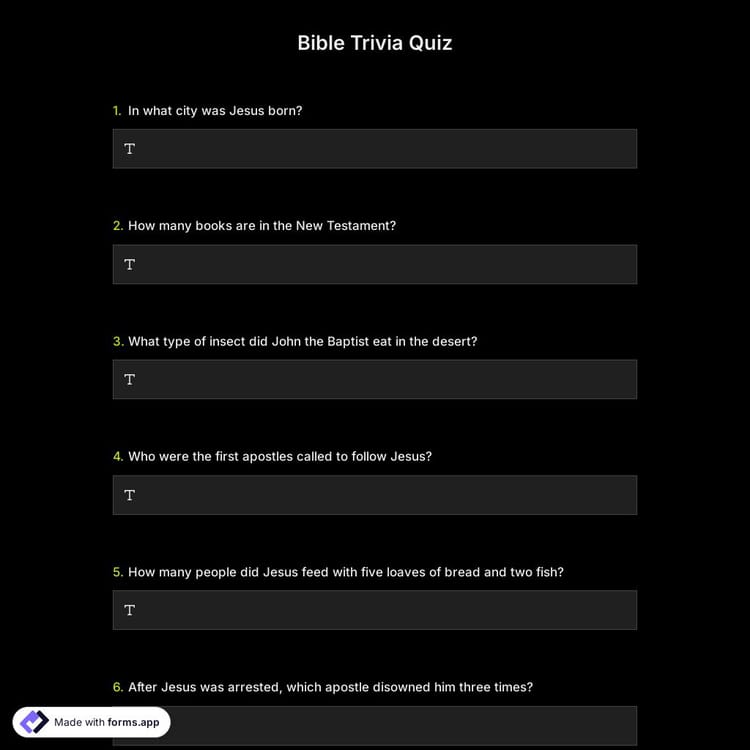
Why should you use forms.app to create one?
Creating a well-made online quiz may be challenging if you are unfamiliar with forms.app, we can offer you multiple options to choose from. We have a variety of pre-made quizzes that you can use as inspiration for your own. You can also choose to create a quiz from scratch, adjusting the size and color scheme as needed.
- You can easily share your quiz with others via email or social media, making it easy to get the word out about your event.
- You can create your quiz in a matter of minutes, making it easy to update and change as needed.
- You can also use it to create a survey that's focused on your attendees. This is a great way to get feedback, allowing you to ensure they're enjoying themselves and learning something too!
- You can customize your quiz to make it fit your needs, such as adding multiple-choice questions or creating a free-form answer section.
Frequently asked questions about Bible Trivia Quiz?
If you would like to create a quiz for friends or your audience, you can easily do so by using a quiz maker application like forms.app. Making your own quiz will require only a few steps, and you can easily do it in minutes. Plus, forms.app provides a great library of free quiz templates to get you started. Here are the steps you should follow:
- Sign in to forms.app
- Choose an online quiz template or create a blank form
- Add your own questions and answers
- Use forms.app’s calculator feature to show scores on your online quizzes
- Design your online tests and add images to make them more engagement
- That’s it, now, share your free quizzes and track the results in real-time
Yes, you can easily create quizzes by installing forms.app on your Android, iOS, or Huwai phones. forms.app has a user-friendly mobile application that allows you to create an online quiz with the same options on a PC. So, you can easily create interactive quizzes anywhere with an internet connection and at any time you want.
Quizzes are a good learning experience for students, adults, and children alike. It helps quiz takers with memory retention and recall processes. As an online quiz maker, forms.app offers you great features to make amazing and informative quizzes. Almost any feature can be tried and tested, even on the free version. Here are some of the powerful features of forms.app:
- Calculator: It is possible to assign points to the correct answers and show quiz takers their overall score
- Plentiful quiz question types: forms.app has many form fields from picture selection to multiple choices and allows users to create colorful forms in minutes.
- More than 500+ free form templates: You have access to a great library of free templates for creating a form on any topic. This helps you create forms and quizzes much faster and easier.
- Great integration options: Instead of doing a job manually, users can set up an integration to automate it and relax. Plus, forms.app offers direct integration with established platforms, such as Google Sheets, MS Excel, Discord, and many more.
- Conditional logic: It helps you show or hide some questions based on your quiz takers’ answers. Conditional logic lets you get the exact information you want without boring your respondents with unnecessary questions.
- Sharing form records & statistics: In addition to real-time data collection, you have the option to share the data you have collected in real-time. If you are running a contest or be more transparent as a quiz owner, you can easily share form responses on forms.app.