What is the submission ID?
The Submission ID is a unique number assigned to a specific form response. It helps identify and track individual submissions.
How can I view my form’s submission IDs?
You can always view the Submission ID of each form response by accessing the Results tab, following these steps:
1. Open the Results section of your form, select the response needed, and find the Details option under the three-dot menu on the right.
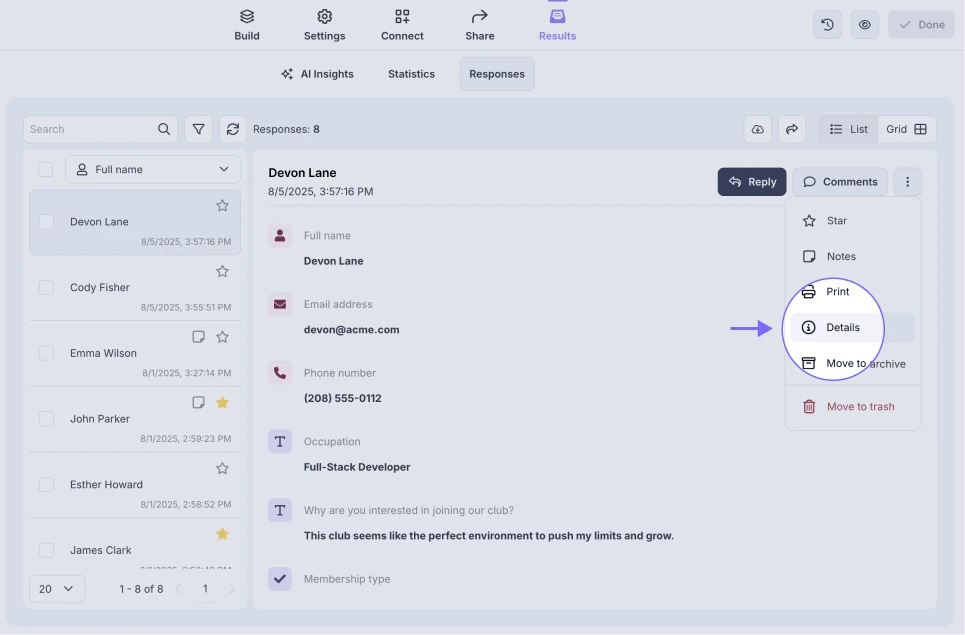
An image showing options under the three-dot menu within the response
2. You will see the pop-up with the Submission ID and the Date of your response.
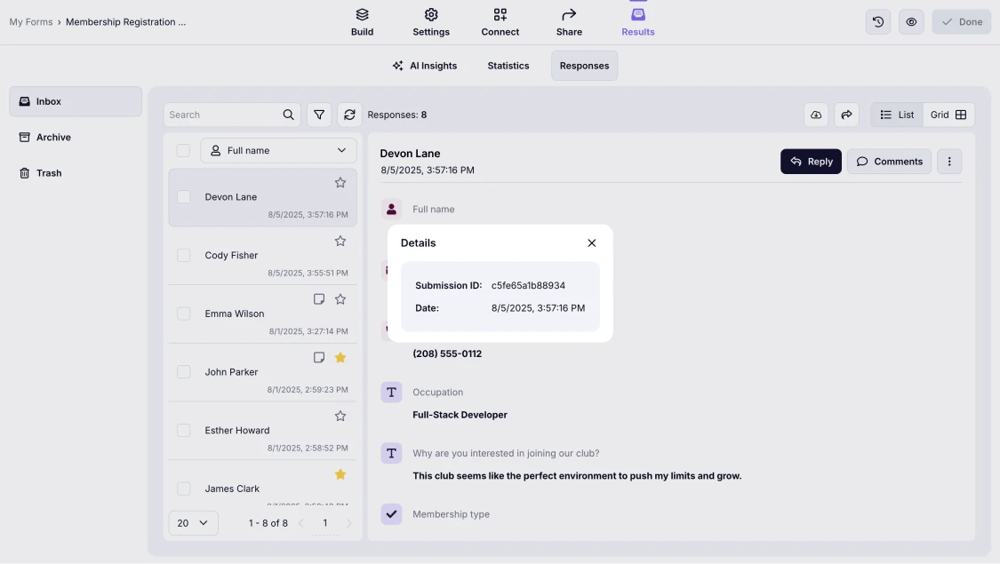
An image showing the pop-up page for the form details
Is it possible to show respondents their submission ID after they submit the form?
Yes, you can open the Submission ID setting in the Ending page settings so that your respondents and you will see the unique number of their responses by following these steps:
1. Open the Ending page settings in your form while you are in the Build section.
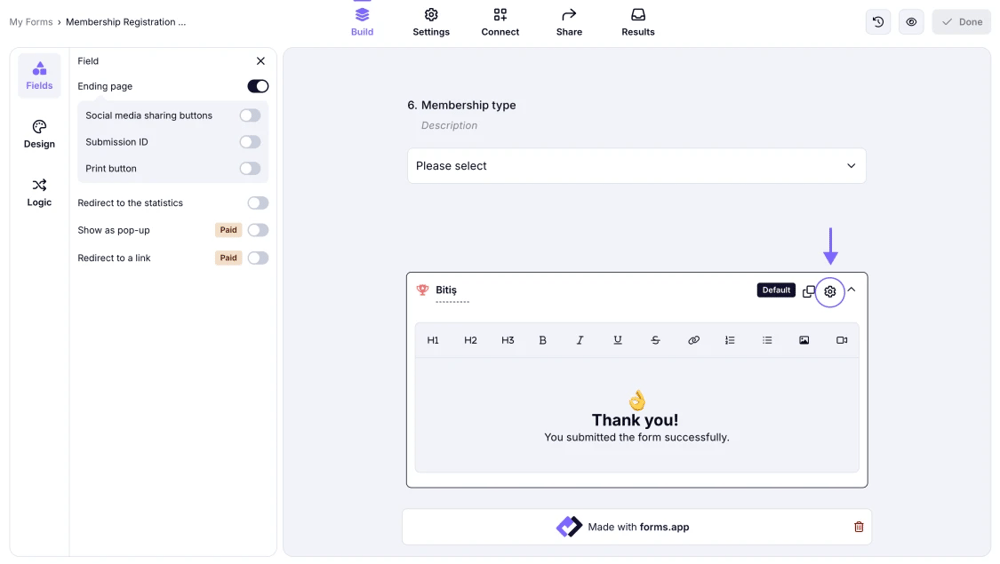
An image highlighting the gear icon on the ending field on a form
2. Enable the Submission ID option from the menu on the left.
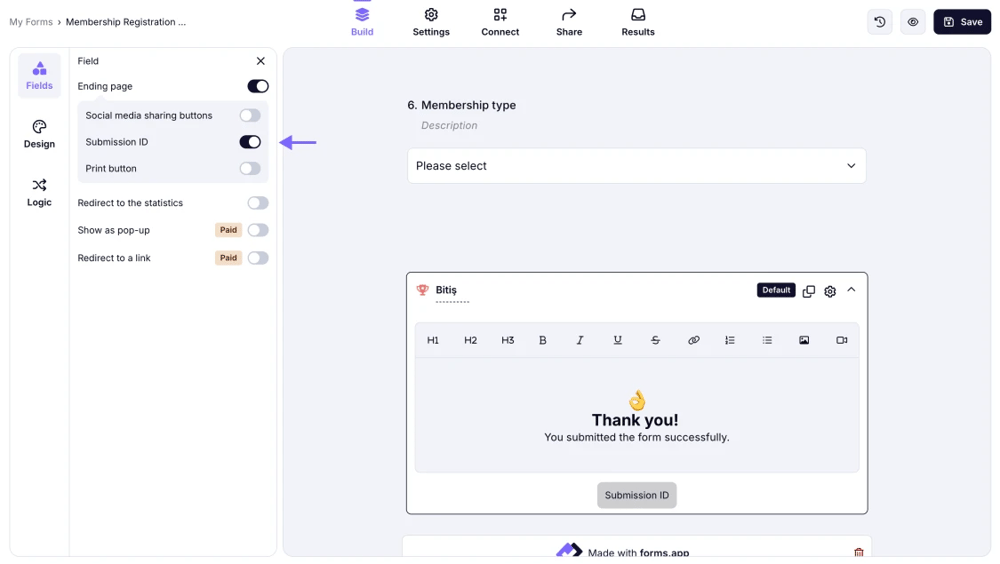
An image showing the submission ID switch under the ending page settings
Currently, only randomly generated Submission IDs are available. Customization or sequential numbering is not supported at this time.
Yes, you can add the Submission ID to your notification email; please follow the steps below to learn how to do it:
1. Access your form, navigate to the Settings tab, and open the Notifications section.
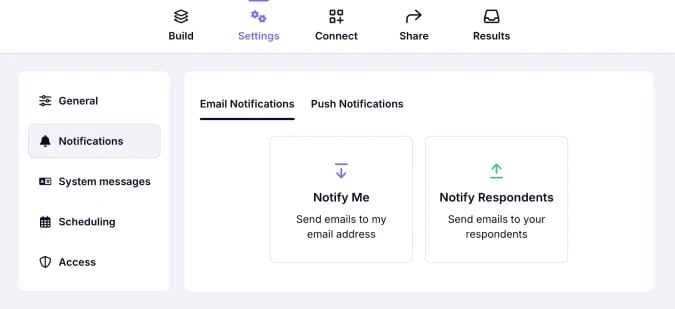
An image showing the Notification settings
2. Choose the Notify Me or Notify Respondents option and go directly to the email Message area.
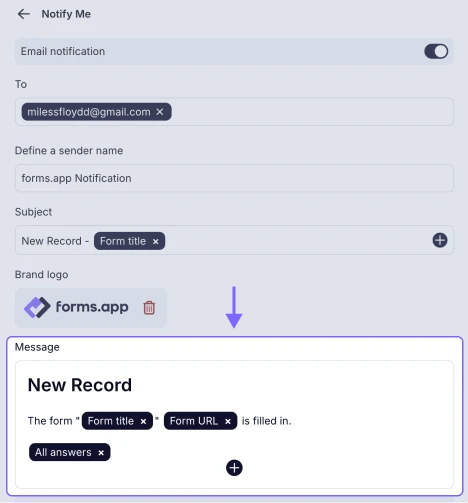
An image showing the message section under notification settings
3. Press the Plus button, and once the field menu opens, select the All answers option. This way, the Submission ID will be automatically added to the email message.
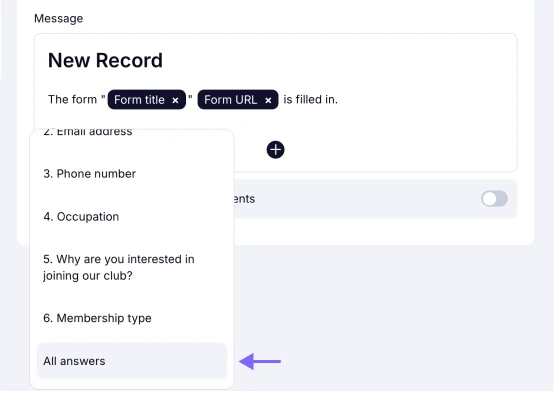
An image highlighting the all answers option within the message section
Also, if you enable email notifications for your respondents, they will be able to view their Submission ID within their email. To learn more information about it, you can always visit our help article: How to enable notifications for the respondents?


