Star Rating
Using a star rating field provides a convenient way for your guests to give feedback about anything. It is a simple and effective feedback-gathering method used in surveys and applications. Let’s take a closer look and see how you can utilize star rating fields in your forms.
⭐⭐⭐⭐⭐
What does a star rating field offer?
You have several options once you add a star rating field to your form on the Build page. With only a couple of clicks, you can:
- Increase or decrease the number of options
- Choose a default answer in case the question goes unanswered by the visitor
- Make the question required for submission
- Change the star labels
- Upload an image or a video to collect feedback about it
- Change the star icon to something else, like a smiley face or a heart
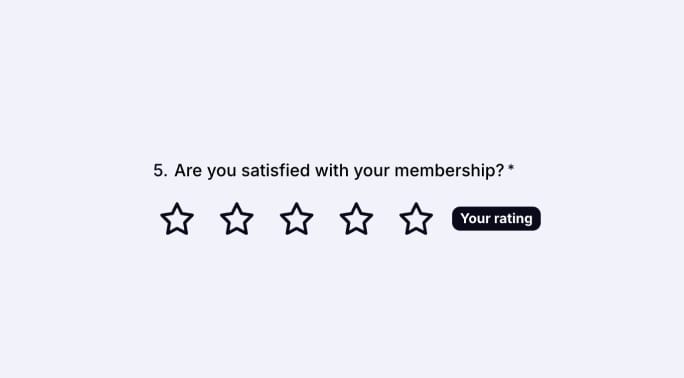
An image showing an example question in the “Star Rating” format
For advanced surveys, it is also possible to use a selection matrix. By visiting the following article, you can learn more about the selection matrix field and how to use it.


