Recall answer
Using a previous answer of your respondents in your questions is a brilliant way to make your forms more engaging and conversational. It is also as simple as it gets. Here’s how:
1 - Make sure to have at least two questions on your form:
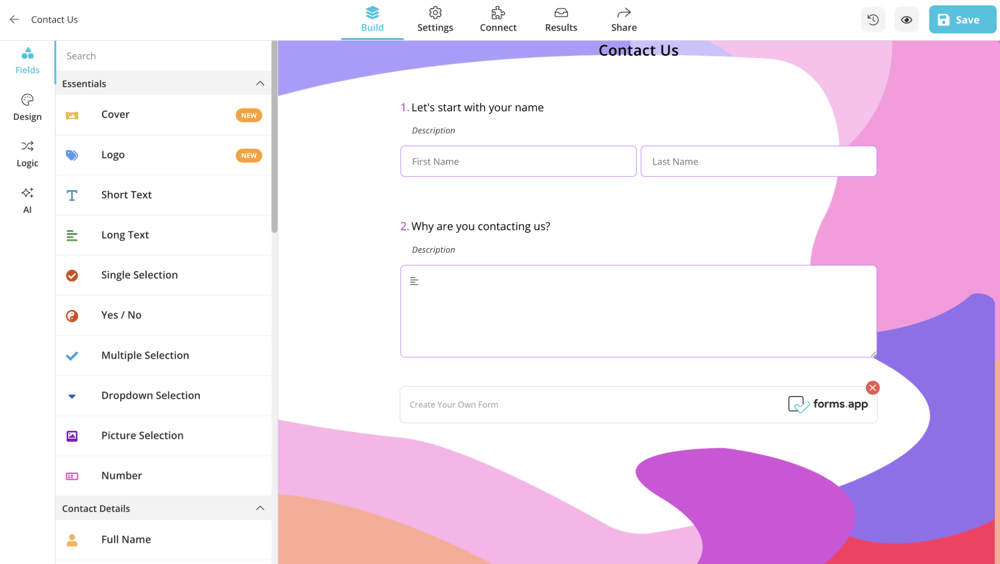
2 - Type @ and choose the question you want:
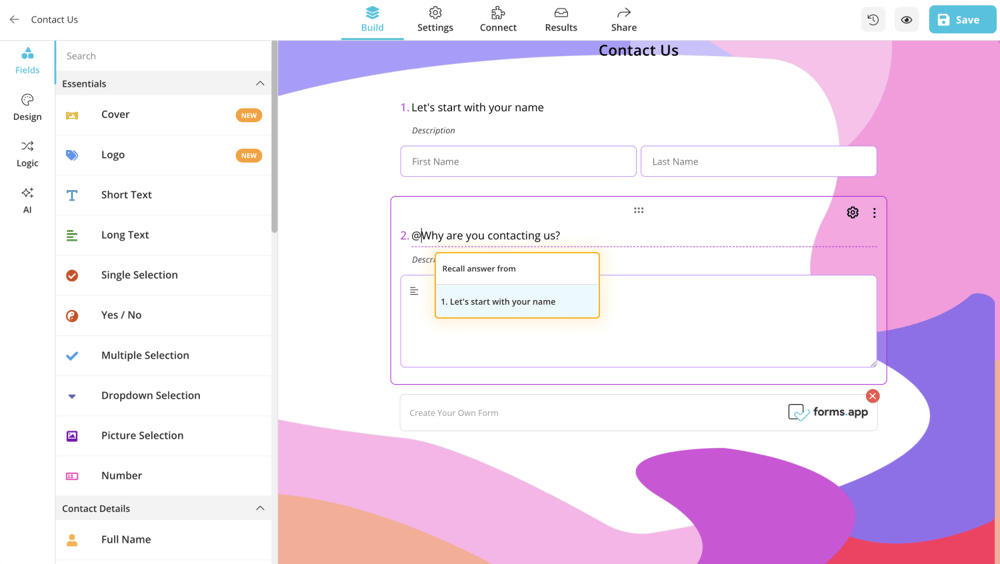
You can recall answers from many field types. To be more specific, here is the whole list: Short text, long text, single selection, multiple selection, dropdown selection, yes/no, number, full name, email, address, phone number, opinion scale, and masked text.
3 - Test how it works on your form and make tweaks if necessary:
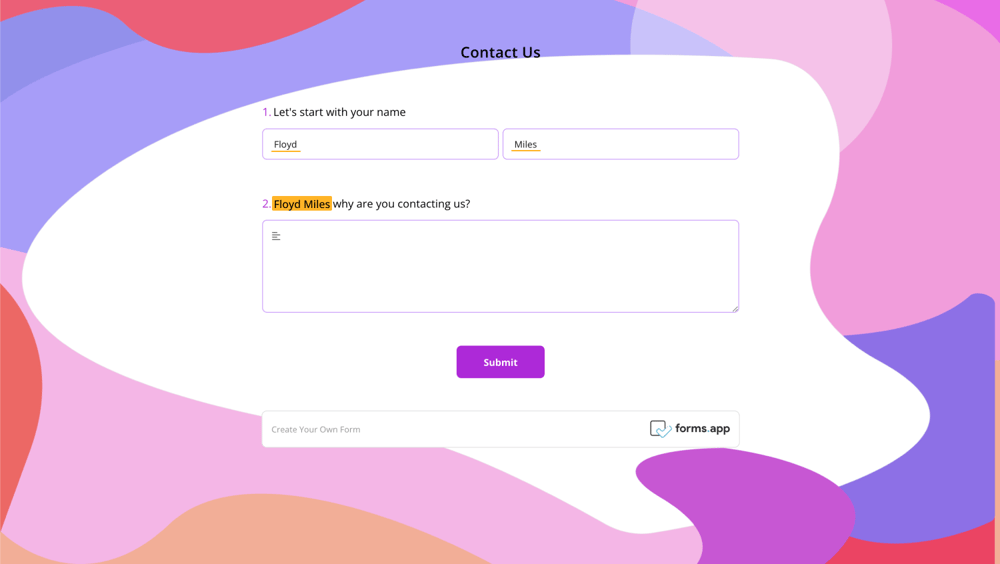
That’s it: Now, you can get answers from other questions and use them to make your forms, surveys, and quizzes more conversation-like.


