Privacy settings
On forms.app, you have full control over who will access your forms. In privacy settings, you can limit the viewing access for your forms or records with a single click. Let’s see how you can change privacy settings on forms.app! 🎭
How to change the privacy settings of your form?
After heading over to the Share section and clicking the Customize button, you will find privacy options for your form in the Link settings area.
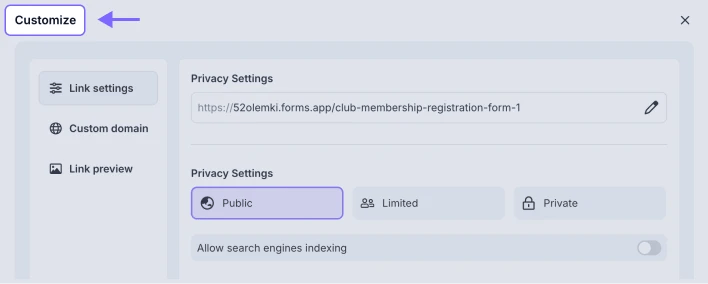
An image highlighting the Customize button in the Share tab
You will have 3 options to choose from:
- Public: By making your forms public, you can make them visible to everyone.
- Limited: Limited forms will be accessible only to the emails you have entered.
- Private: Private forms will be only viewable by you.
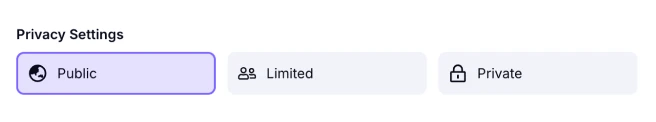
An image showing where the form’s privacy settings are located and what options you have
Please note that when you select the Limited option, you must remember that only the users who have forms.app account and logged into the system will be able to access the form after you add their email addresses.
How to change the privacy settings of your form results?
You can also manage the privacy settings of your form results by first going to the Results tab and making sure you are in the Response section. Once there, you will see the “Share” arrow icon next to the Download button:
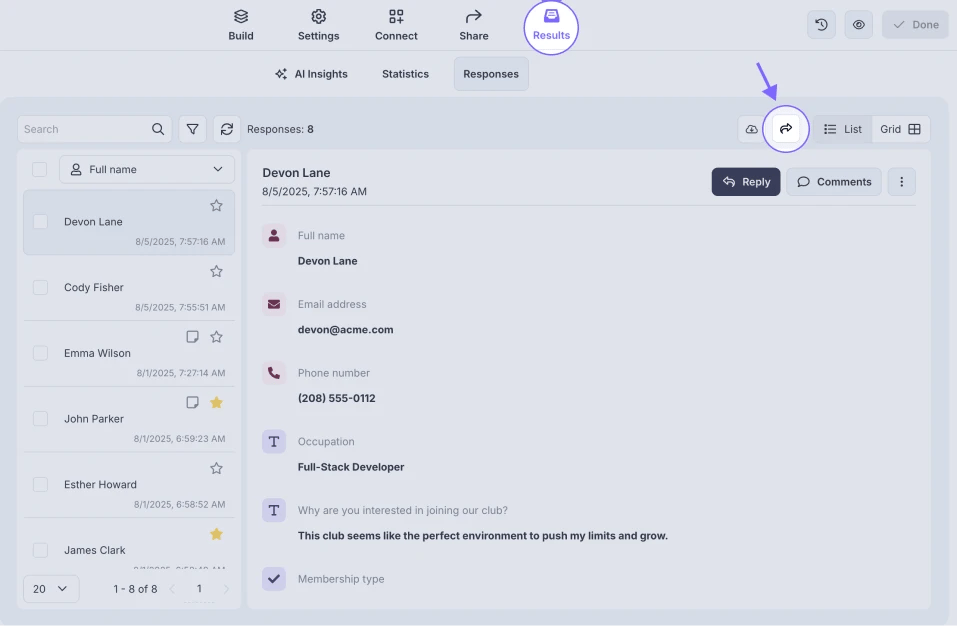
An image showing how you can navigate to the results privacy settings by accessing the Results tab
Here, you will see the same three options as shown in the form privacy settings: Public, Limited, and Private.
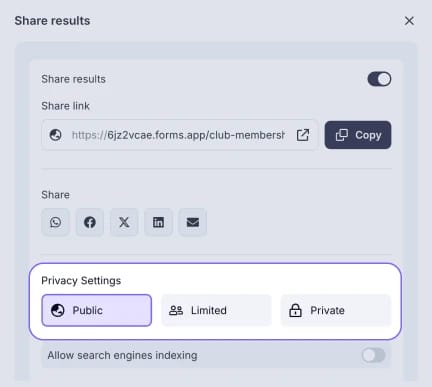
An image showing where the results’ privacy settings are located and what options you have
Once you are done, you can visit other settings to fine-tune your forms and make them perfect 💯
At this time, you are not able to edit your report URL. However, you can always customize your form URL. If you want to limit access to your report URL, you can change its Privacy settings to the Limited option.
Your team member will be able to access the Edit section of the form and make changes (if their role allows them to); however, they will not be able to access the form directly via the form link, like other users.
Yes, a team member can change the Privacy settings of the form if you have granted them Editor or Manager permissions.


