Number Field
The numbers always speak for themselves. They provide you with specific information and enable you to run certain statistics. forms.app takes this to the next level and provides you with additional features with a number field. 1️⃣2️⃣3️⃣
What does a number field offer?
If you plan to ask questions and collect the data in the form of numbers, this field is designed just for that purpose. Plus, after adding the number field on the form builder, you will have access to a number of features. For example, you will be able to:
- Insert your custom placeholder (to show an example, for instance)
- Limit answers to only positive numbers
- Increase or decrease the number of decimals
- Set minimum and maximum values for the answers
- Get value from URL and make it unchangeable or hidden (see more about this option: What is a hidden field?)
- Make the question required for submission
- Upload an image or a video
- Add a default value in case the question has gone unanswered
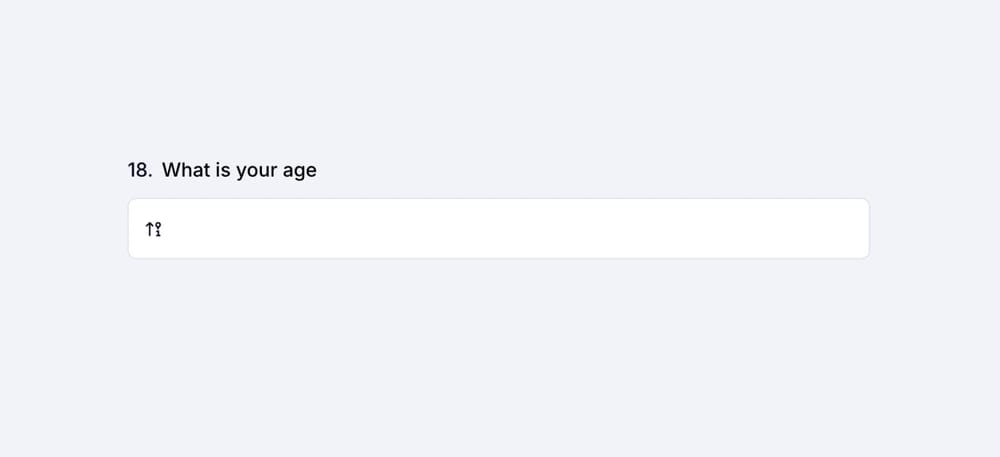
An image showing an example of the “Number field” usage
Aside from the number field, you can utilize other form fields, such as the masked text field.


