Leadsources Integration
Leadsources is a lead-tracking tool that lets you capture crucial information about your leads. In this article, you will learn how the Leadsources integration works and how you can adjust your forms to automatically capture lead data.
How does the Leadsources integration work?
Leadsources provides a code snippet for your website to track your leads and identify their interests. If you have any forms on the website, Leadsources can send this information automatically when your lead contacts you. Here are 7 lead data that you can gather and send to your form with Leadsources:
Label | Default Value Text |
Channel | [channel] |
Source | [source] |
Campaign | [campaign] |
Term | [term] |
Content | [content] |
Landing page | [landingpage] |
Landing page subfolder | [landingpagesubfolder] |
How can I create my form to automatically gather lead information?
In order to add lead information that Leadsources has gathered to your form, you will need to use forms.app’s hidden fields. Here’s how:
1. Open your form or create a new one:
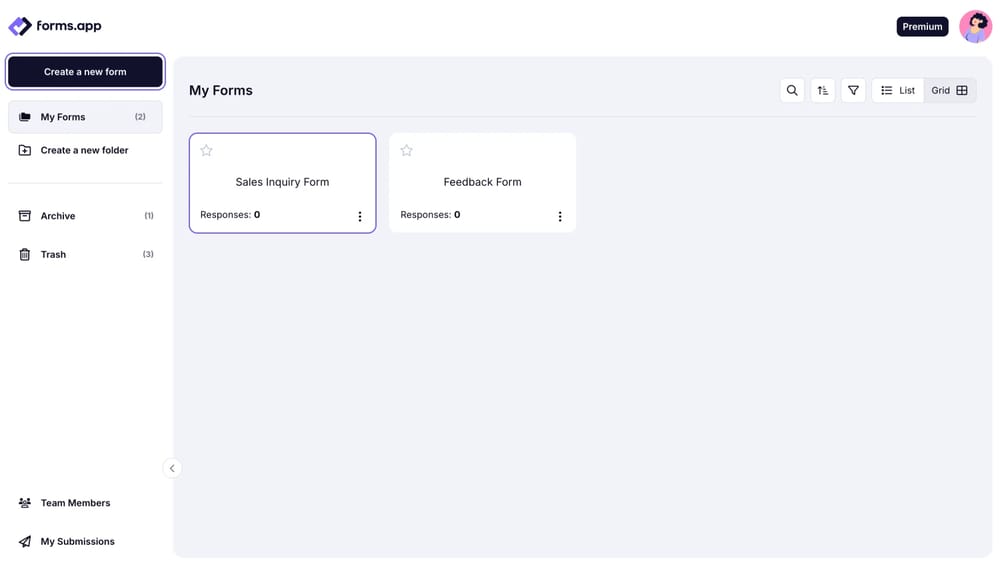
An image showing the forms.app “Dashboard” where you need to open the form or create a new one if needed
2. Add a Short text field at the end and name it “Channel”:
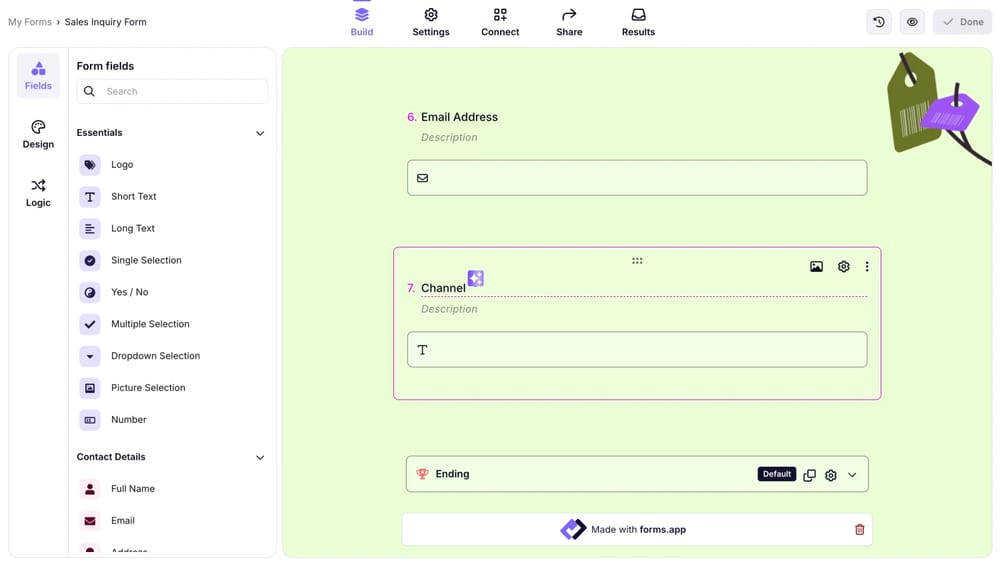
An image showing the “Build” section where you need to add the “Short text” field at the end and name it “Channel”
3. Open field settings and enable the default answer & hidden field options:
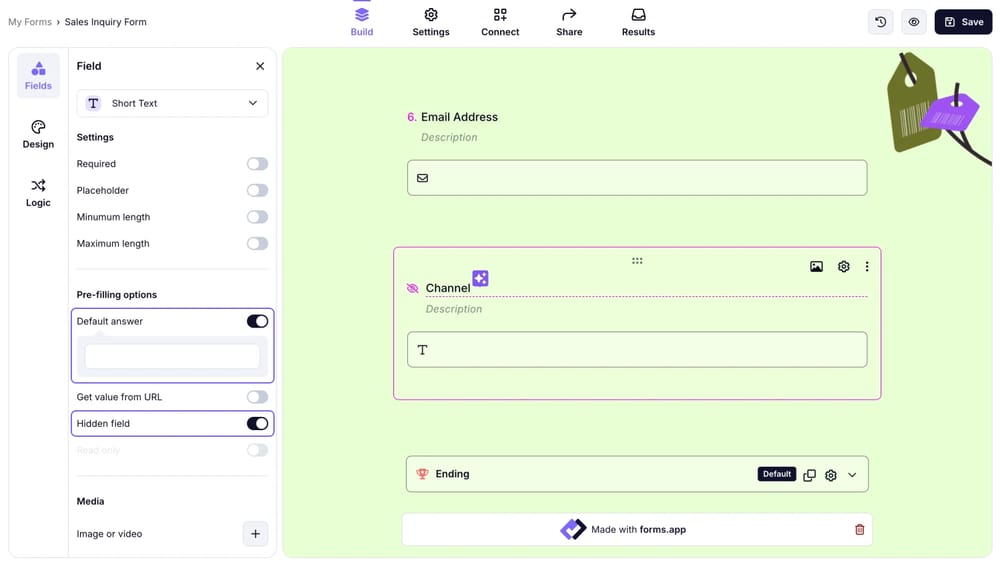
An image showing the opened field settings of the field with enabled “Default answer” and “Hidden field” options
4. Enter the default value text for your data; in our case, we will enter [channel]:
![An image showing the entered default value text, “[channel]” as our example](https://forms.app/cdn-cgi/image/w=1000,q=80,f=webp/https://file.forms.app/sitefile/leadsources_integration_4.webp)
An image showing the entered default value text, “[channel]” as our example
5. That’s it! Now, you can go to the share panel and choose an embedding option to show your form on your website:
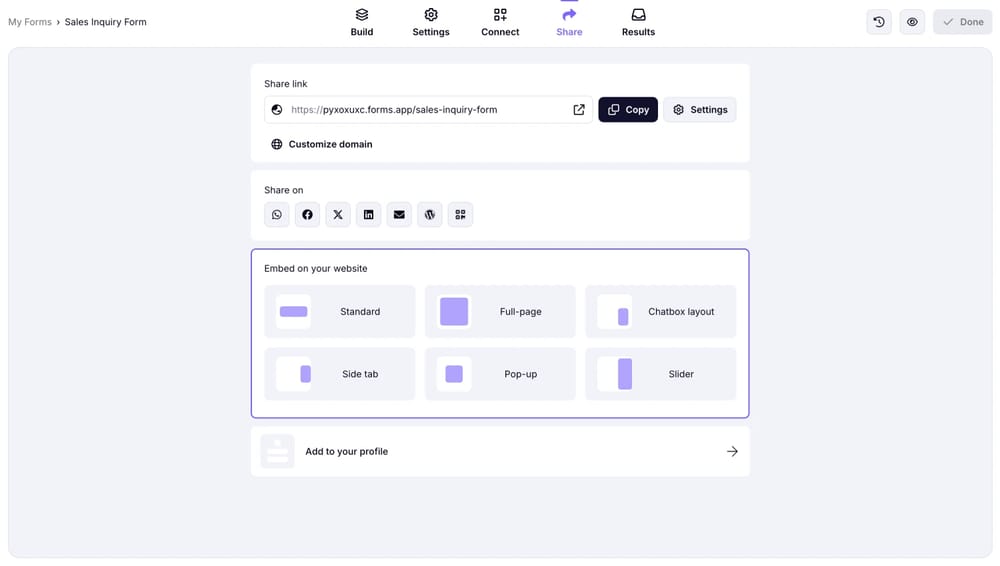
An image showing the “Share” section of the form with the embedding options we provide
With the forms.app and Leadsources integration, you will get the essential information, such as campaign, source, and landing page, when people fill out your form.


