What is a hidden field?
A hidden field is a pre-populated field in an online form and cannot be seen or changed by visitors. On forms.app, you can easily make your fields hidden by simply toggling the hidden field option:
1. Add your field to your form and open the field settings by clicking the gear icon:
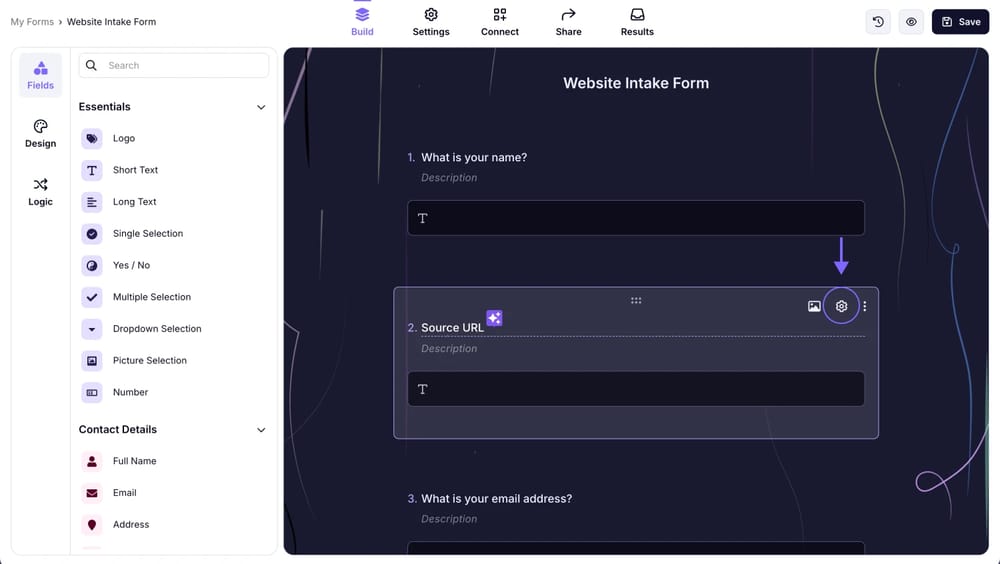
An image showing the “Gear” icon on the field you selected, which you need to click to access the field settings
2. Enable the Hidden field option:
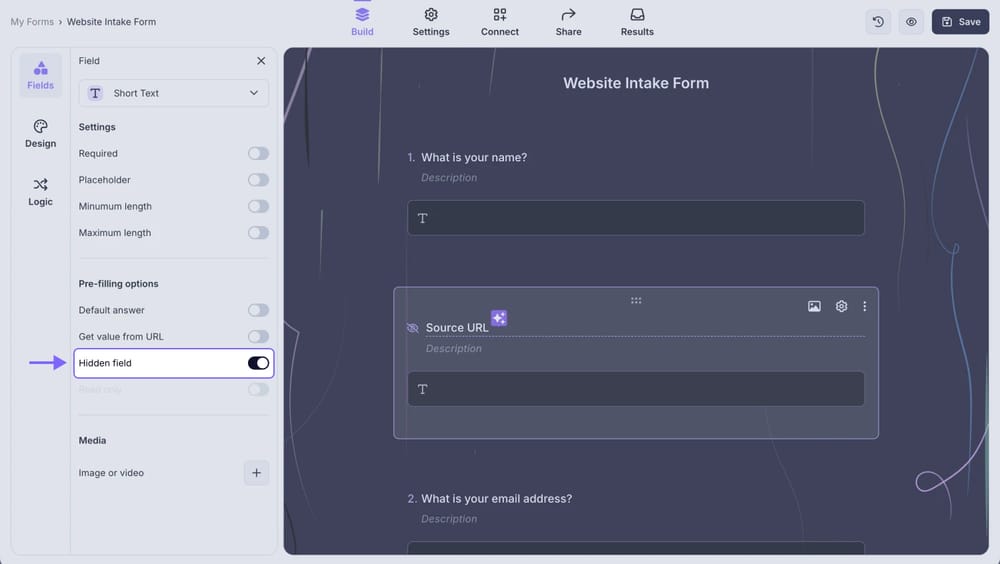
An image showing the “Hidden field” option, which you need to enable from the field settings
3. Here you can enter a default answer for your hidden field. If you like to prepopulate this field dynamically, enable the Get value from URL option:
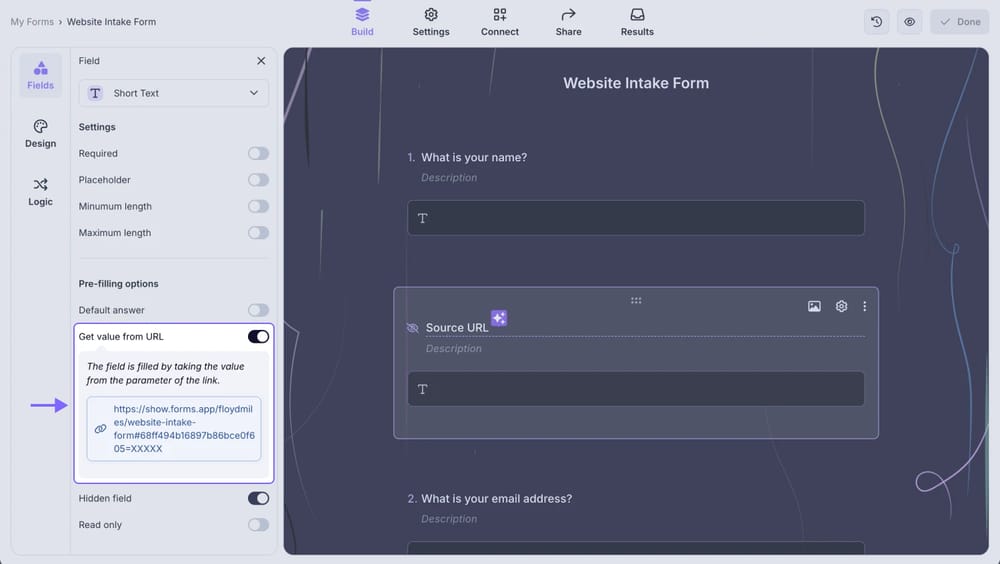
An image showing the “Get value from URL” option, which you need to enable from the field settings
4. Open up and test your form to make sure everything works as intended:
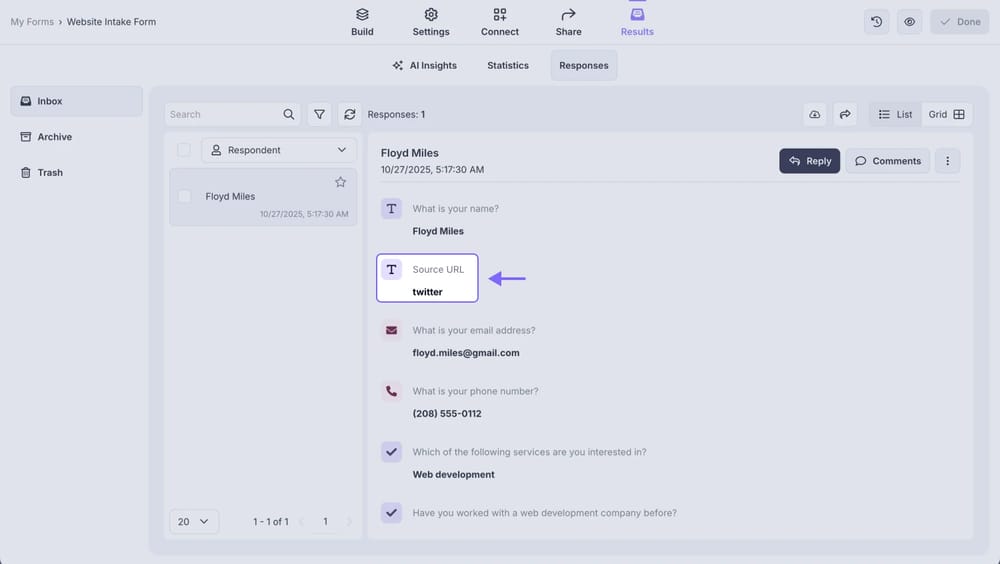
An image showing the response example of the field you made hidden and how it looks within your form answers
That’s it! Now you can have certain information on your form without showing extra questions to your respondents. This is a great way to see where they have found your form or who they are, depending on your preferences.
Please note that conditional logic helps you hide or show your fields based on answers, while hidden fields allow you to hide your field completely, so respondents will not be able to change the answers.
Hidden fields are not available for conditional logic.


