How to create your account?
forms.app offers an easy and fast way to create your account. And creating an account is free forever.
1. Open the forms.app page and find the Sign Up button in the top right corner:
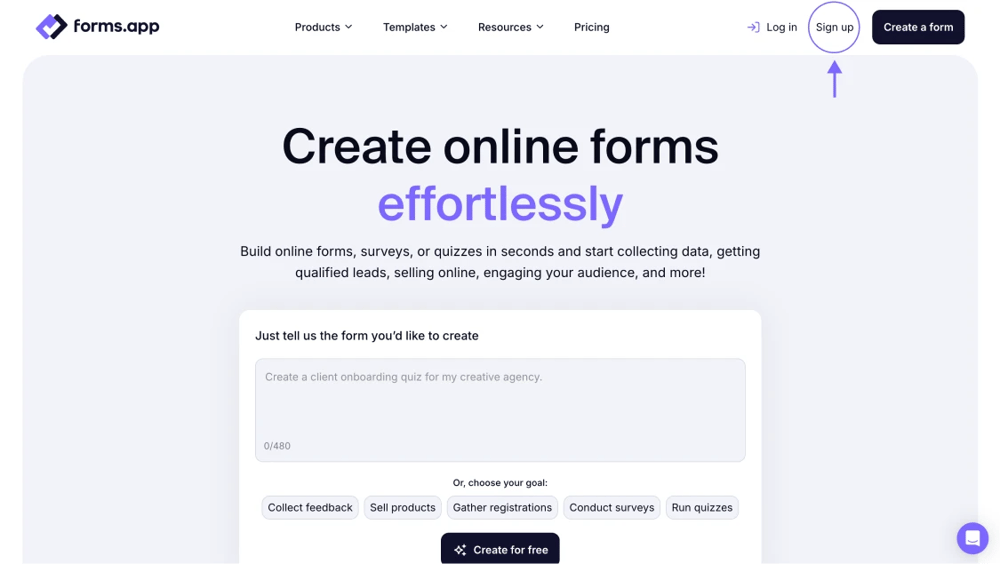
An image showing where you can find the “Sign Up” button on the main page to create a new account with forms.app
2. Once you have opened the register page, you will have many options to follow. For example, you can simply sign in with your Google and Apple accounts in literally seconds.
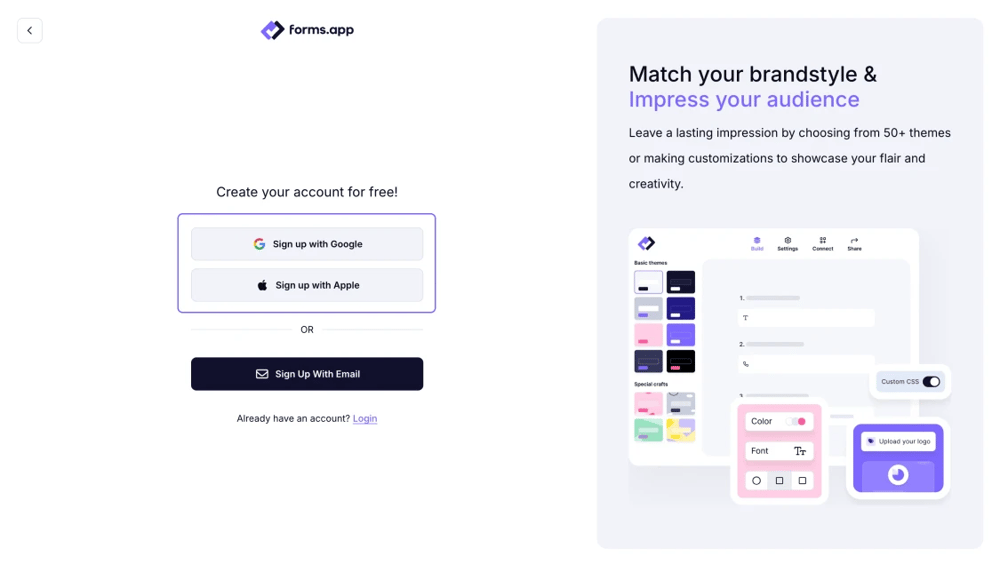
An image showing the sign-up with Google or Apple account options, once you access the registration page
Your username will be visible in your form URLs if you choose the standard subdomain option. Please double-check your username while signing up.
3. You can also enter your details manually and create your account for free by clicking the Sign Up With Email button below:
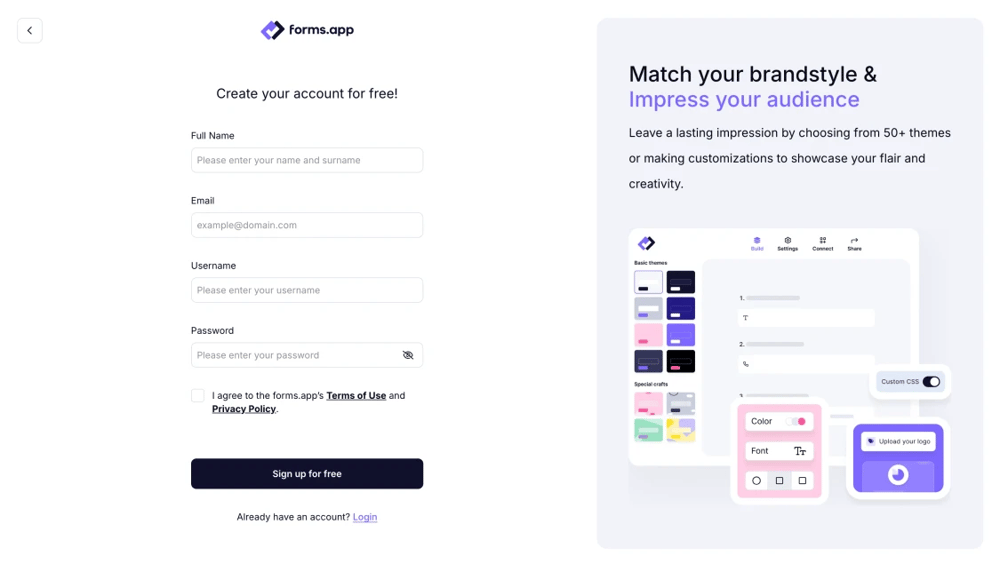
An image showing the page appearing, where you can enter your details manually after clicking the “Sign Up With Email” button
Once you have created your forms.app account, simply click the Create a new form button, and start your forms.app journey. To learn the basics about creating a form on forms.app, you can visit the next article: Create your first form.
If you are having trouble creating your account, please do not hesitate to contact us.
forms.app allows you to create forms without signing up. In case you already have a form when you sign up, your form will appear on your Dashboard automatically.


