How to allow multiple submissions?
Sometimes, it is best to accept one response from a visitor, and sometimes it is otherwise. Luckily, enabling or disabling multiple submissions on forms.app is only one click away.
According to your preferences, you can accept multiple submissions for our forms. All you have to do is open the General section in your form settings tab and toggle the related button.
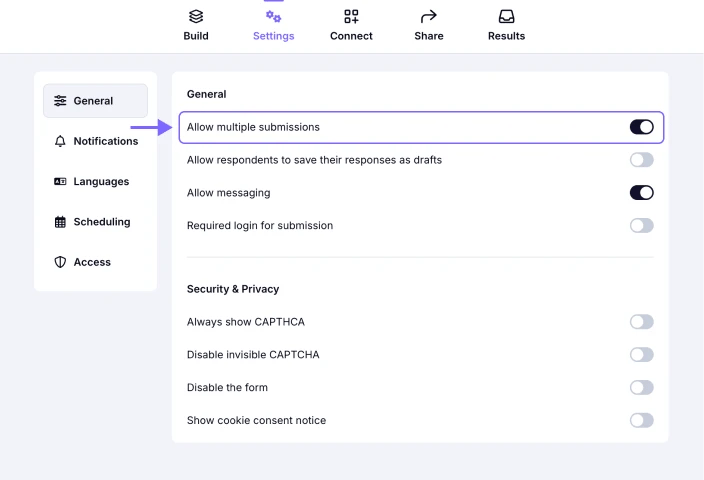
An image showing the enabled Allow multiple submissions toggle in the General settings area
Please note that we do not track IP information, and it's still possible for the same user to submit the form multiple times by using a different device or browser.
Once the form has been submitted by the respondent, if they want to complete it again, they will see this particular warning:
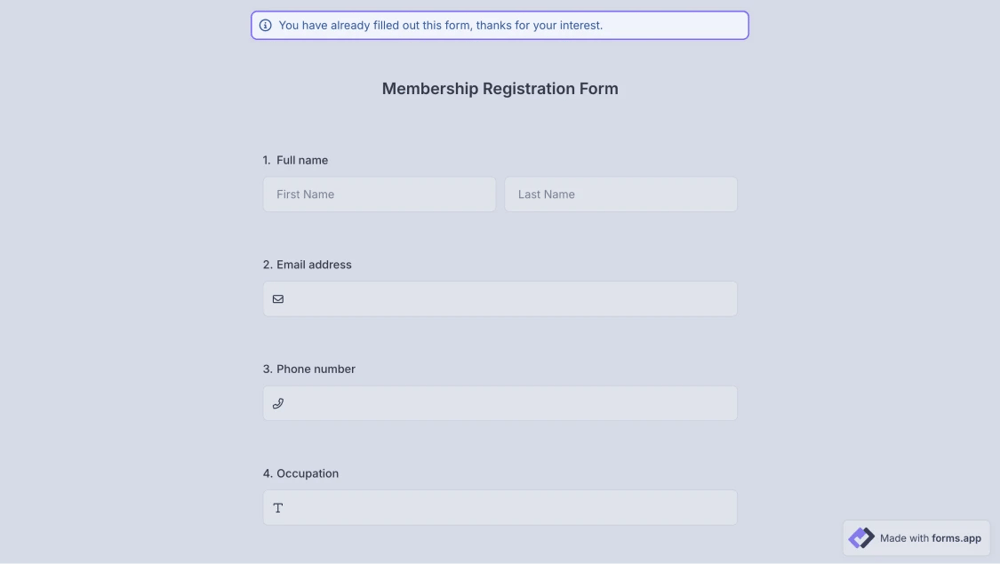
An image showing an example of the warning the respondent will see in case they access the already submitted form once again
To learn how to change other basic form options, visit our article on general settings now.


