Email Field
An email form field is a basic field that enables you to collect email addresses from your respondents. ✉️
How to add an email field
You can open the form fields menu and add an Email field to your form quickly. Afterward, you can open the field settings and make various adjustments according to your needs. In the form field settings of Email, you can find:
- Making this field required
- Type down a placeholder
- Activating the email confirmation field for people to enter their email addresses twice for confirmation
- Activating the submitter email and customizing it
- Only allow email addresses belonging to a specific domain
- Get value from URL and make it unchangeable or hidden (see more about this option: What is a hidden field?)
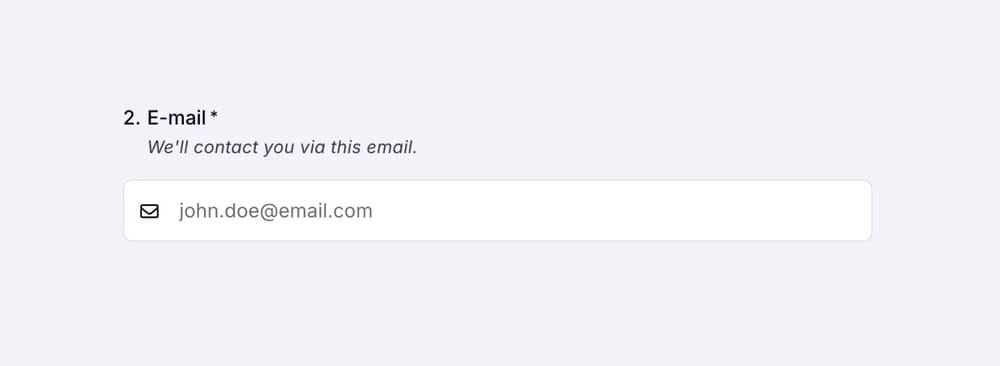
An image showing how the “Email field” will look in your form after you add this particular field
Yes, your respondents can enter an email address, which can consist of up to 255 characters.


