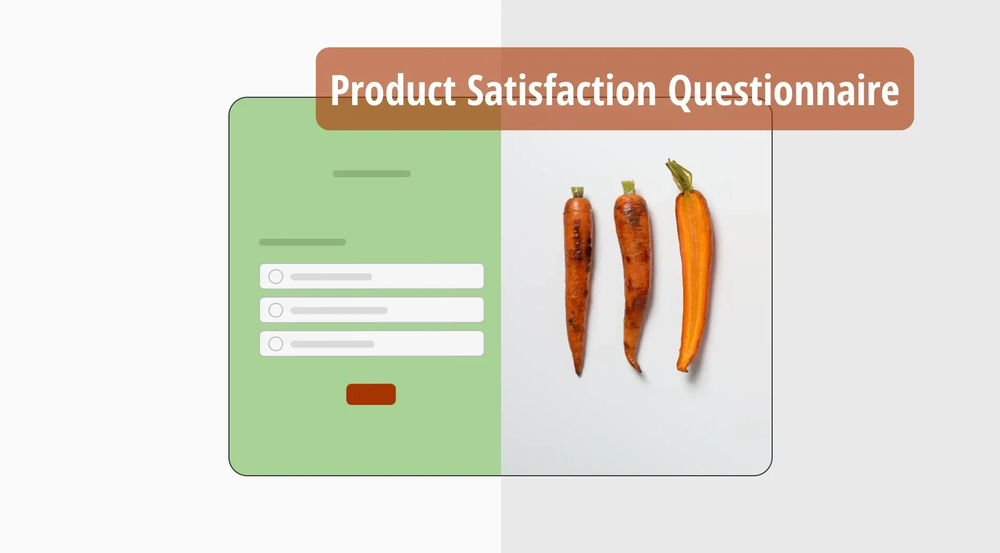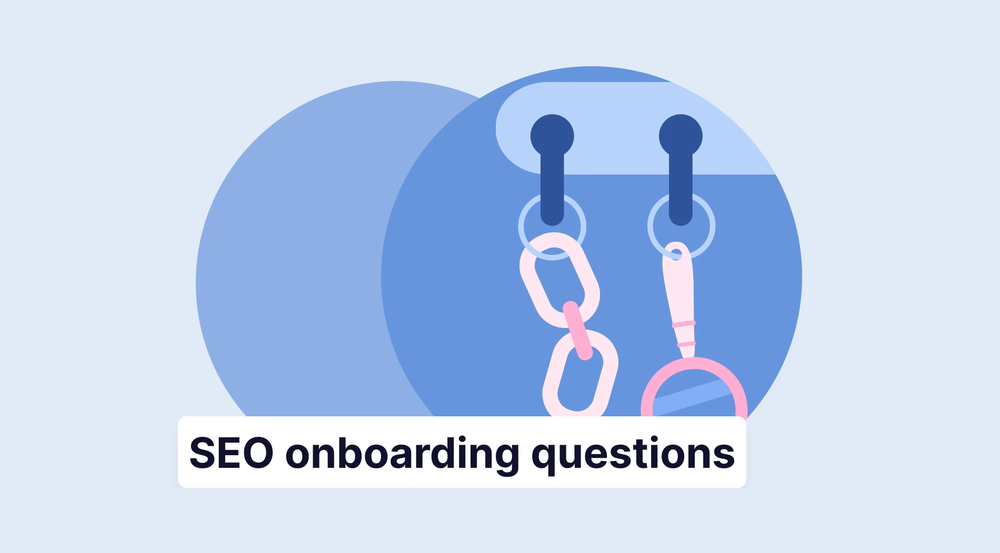Conducting product satisfaction questionnaires shows your commitment to the product or service you offer. These types of surveys show that you care about your customers and are dedicated to providing the best possible product or service. By analyzing the responses, you can gain valuable insights about your customers' needs and preferences and make customer-centric decisions to improve your product or service.
In this article, you will learn what a product satisfaction questionnaire is, why you need to share it, and how to create one step-by-step. You will also see some must-ask questions you can use in your product satisfaction questionnaire and some tips to improve and increase the impact of your work.
What is a product satisfaction questionnaire?
A product satisfaction questionnaire is a survey to determine how customers are satisfied with a particular product or service.
After you offer your product to users, you may want to know how they feel about it, as well as their experiences or expectations. A questionnaire on customer satisfaction with products helps you gather this information. In this questionnaire, respondents rate their overall satisfaction with your product and add their opinions on aspects such as quality, value, and customer service.
Why share a product satisfaction questionnaire?
Product quality and customer satisfaction are two key interrelated factors enabling companies to grow. Making customer-based decisions and knowing how existing customers feel about the product ensure improvement. Therefore, allowing customers to interact with you and providing feedback is crucial. Sharing these questionnaires leads to increased product customer satisfaction.
To learn more advantages and gain happy customers, check the list given below:

Pros of using product satisfaction questionnaires
🔑 Helps you understand your customers: Analyze customer responses and understand their expectations.
🔑 Make your future plans better: Once you have analyzed your customers' responses, you can consider and plan the next steps.
🔑 Improve product features: You can improve your product features by considering customer expectations. It is important to get feedback to refine and improve your product.
🔑 Keep quality standards high: You achieve a certain quality standard while continuing to improve your product with customer feedback. Keeping quality standards high ensures the branding of your product and customer continuity.
🔑 Maintain customer loyalty: Loyal customers are essential for enhancing your work and growing your company. Loyal customers purchase your product or service for themselves and recommend it to their friends and colleagues. Therefore, consistently delivering a great customer experience is crucial.
💡You can also share a product recommendation quiz to provide the right products for your customers.
How to create a product satisfaction questionnaire (without coding)
Now that you know what a product satisfaction questionnaire is and why you need one, it’s time to see how to create your own product satisfaction questionnaire. As a drag-and-drop form builder, forms.app offers an easy way to create your own questionnaire. By following the steps given below, you can learn more about your customer satisfaction by creating a questionnaire without any coding:
1. Login or create a new account
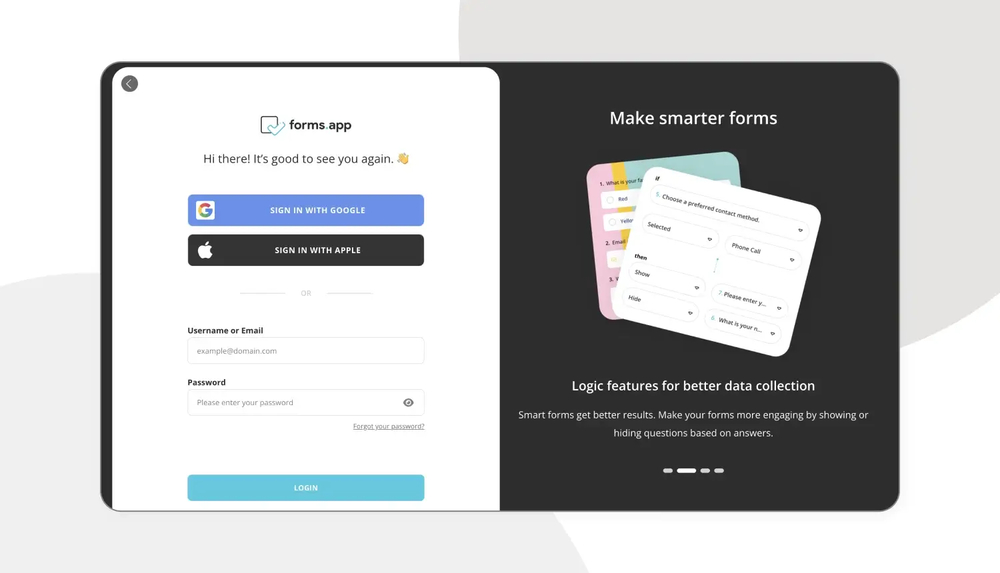
Log into your account
If you are new, you can quickly sign up for forms.app or log in if you already have an account and start creating your questionnaire.
2. Choose a template, start from scratch, or generate with AI
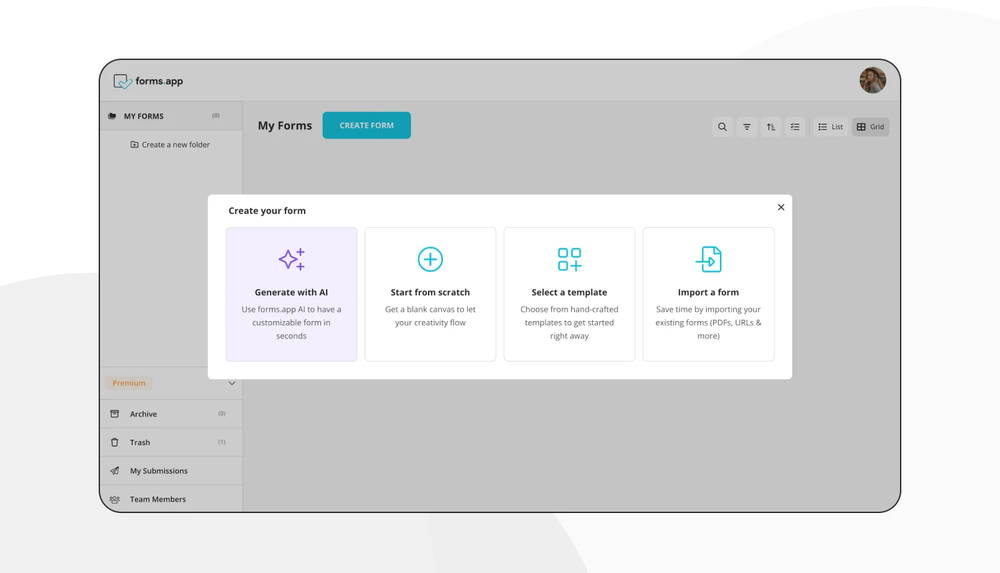
Choose a way to start
You can start from scratch if you want to define every question from the beginning. If you want to save time, you can choose a free product satisfaction questionnaire template. You can also tell forms.app AI what kind of form you want, and it generates a form for you in seconds.
3. Edit or add your questions
If you used a template or created it with AI, you can make changes and edit the customer satisfaction survey questions as you like. If you want to add more questions, you can easily add them and finish building the base of your questionnaire.
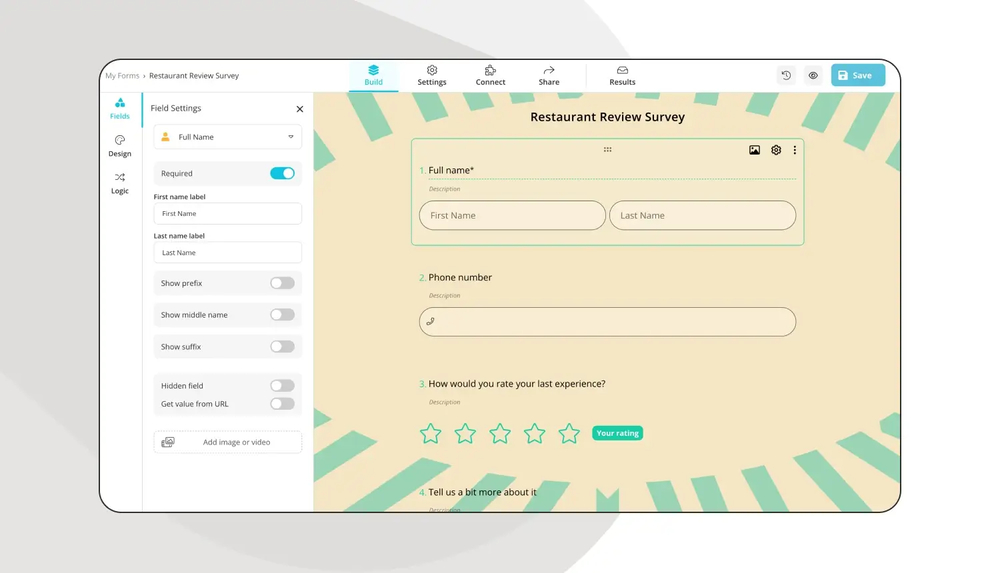
Add your questionnaire questions
You can use question types such as multiple selection, single selection, picture selection, drop-down menu selection, open-ended questions, or star rating to collect detailed feedback.
4. Customize the design
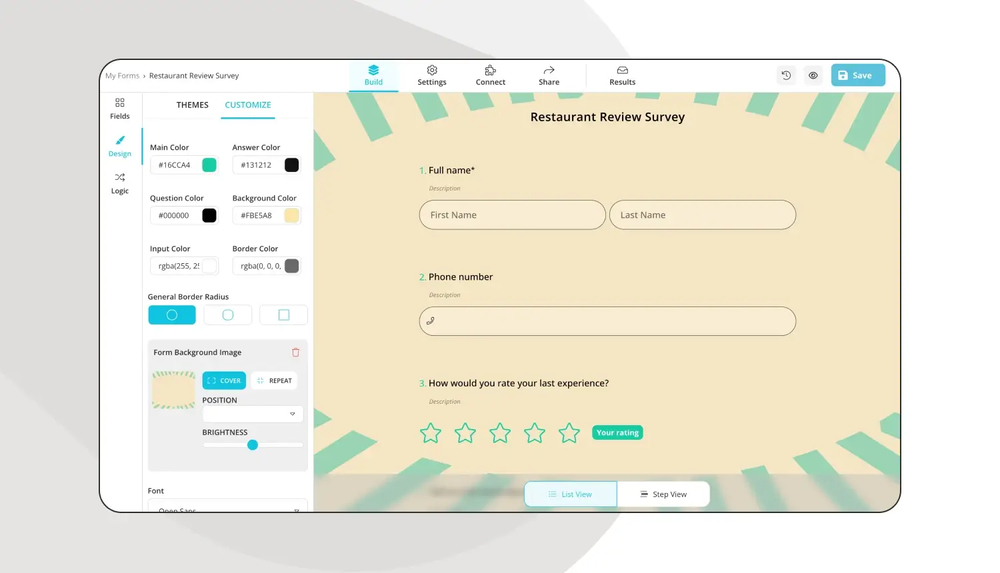
Customizing the design of your questionnaire
You have various options to decorate your form and make it appealing to your customers. You can customize the theme, color, font, and more. You can design it according to your target audience, customize it how you want, and create your dream survey. You can upload images or use the logo field to personalize your forms.
5. Share your questionnaire
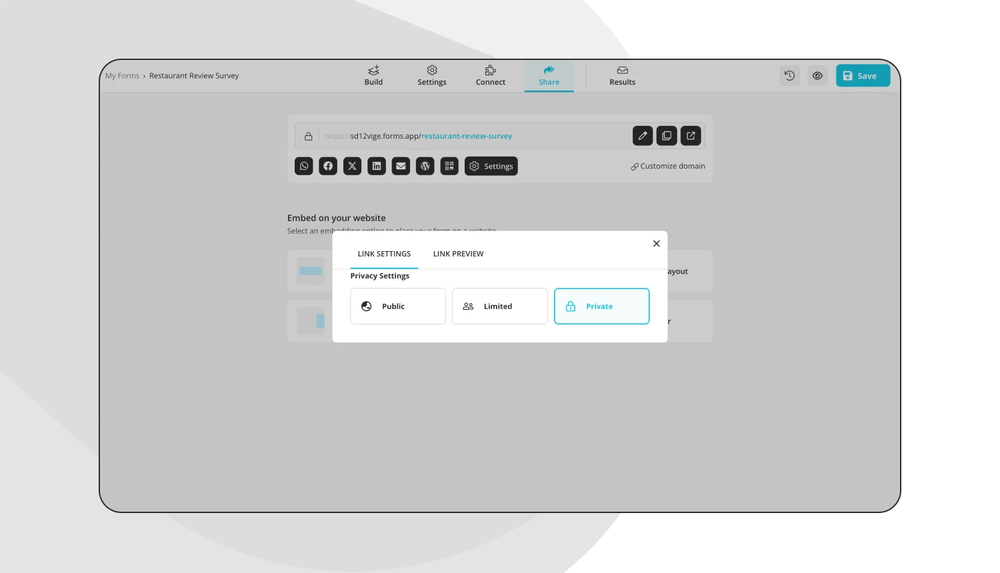
Share your survey
You have created your form! Now, all you need to do is share it with your customers. You can check out the embedding options, share it on social media, generate a QR code, or copy your form URL and share it across various digital platforms. You can also set privacy settings such as public, limited, and private.
6. Analyze the results
Analyzing the data you collect is very important to improve your product. According to the results of your analysis, you can conduct a CSAT survey or direct them to customer support to maintain customer happiness. You can click on the results section at the top of your form and access detailed tables from the statistics section. You can understand the general customer sentiment by overviewing the answers and statistics.
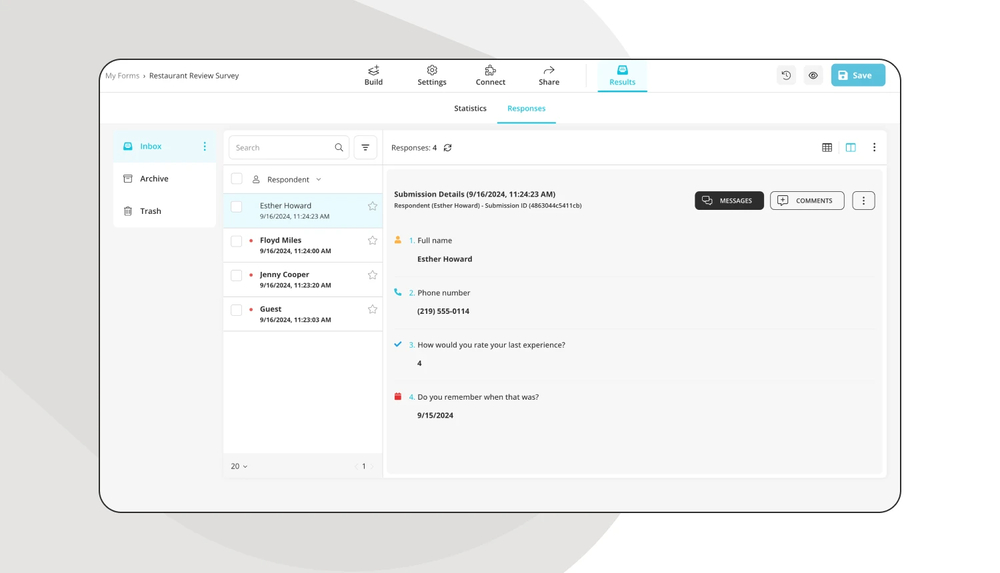
Analyze your results
Also, you can integrate your online forms with third-party applications for a more efficient workflow and automation. For example, if you need a tool to track your forms and want to use Google Analytics, you can get this integration in seconds. Just click the connect section and integrate your form.
20 Must-ask questions to use in a product satisfaction questionnaire
Product surveys allow you to collect constructive customer feedback about your product if you ask them the right questions. We've made a list of 20 must-ask product satisfaction survey questions to help you shape your product according to your customer's wishes and likes.
Here are some product satisfaction survey questions you can use in your questionnaire:
1. How would you rate the overall performance of our product? (1 - Very Poor, 10 - Excellent)
2. How would you rate your satisfaction when using the product? (1 - Very Unsatisfied, 5 - Very Satisfied)
3. How was your first experience using the product? (1 - Very Poor, 10 - Excellent)
4. On a scale of 1 to 10, how easy is it to use our product?
5. What is your primary purpose for using this product?
- Personal use
- Professional use
- Educational use
- Other
6. How well did our product meet your expectations? (1 - Not at all, 10 - Exceeded expectations)
7. What are your favorite features of our product?
8. What do you think should be improved in our product?
9. Have you used our product before? (Yes / No)
10. Will you continue to use our product? (Yes / No)
11. Would you repurchase our product? (Yes / No)
12. How likely are you to recommend our product to a friend or colleague? (1 - Very Unlikely, 10 - Very Likely)
13. Did you encounter any problems while using our product? If yes, please specify the issue you faced.
14. If you reported your problem to us, how much could our customer service help you with the solution? (1- Not helpful at all, 10 - Extremely helpful)
15. Have you used a similar product from another brand before? (Yes / No)
16. How would you rate our product compared to other options on the market?
- Better
- Equal
- Worse
17. What was your reason for choosing us over our competitors?
18. Have you found enough information about the product on our website? If not, what additional information would you like to see on our website?
19. On a scale of 1 to 10, how would you rate the buying experience with us?
20. Do you believe that our product is worth the cost? (1 - Not worth it, 10 - Definitely worth it)
6 Pro tips
Creating a questionnaire with forms.app is easy; however, it is still essential to pay attention to some points that will boost the power of your form. We have collected some tips for you to consider when creating your form. Keeping these in mind will ensure your customers have a more enjoyable experience.
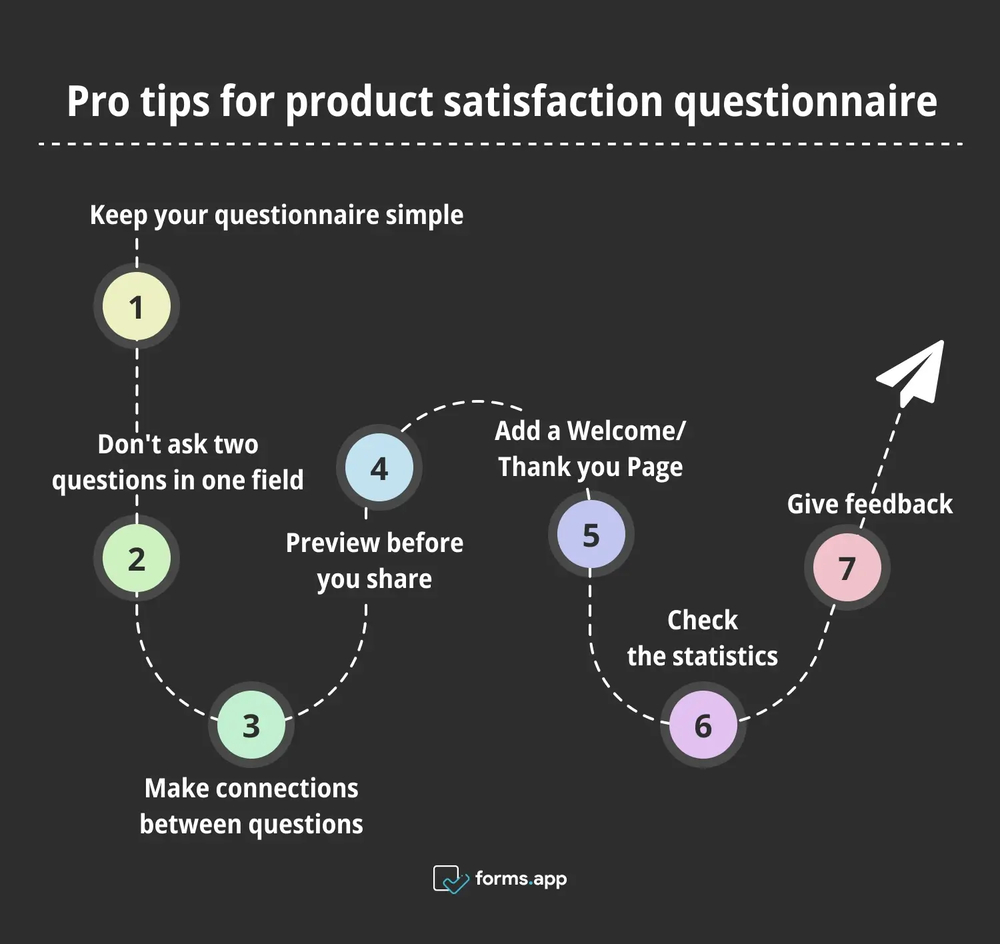
Expert tips for product satisfaction surveys
1. Keep your questionnaire simple
Asking too many questions can be boring or time-consuming for busy customers. You should prioritize some of your questions. Just ask the necessary questions without going into too much detail. This allows your customers to complete the survey without overwhelming them.
2. Don't ask two questions in one field
Asking questions that may have two answers can cause confusion. For example, if you ask a question like “Do you like the design and function of our product?” customers who like the function but not the design may not know which option to choose. It is, therefore, better to ask two different questions such as “Do you like the function of our product?” and “Do you like the design of our product?”.
💡You can find more information on double-barreled questions and get useful data.
3. Make connections between questions
You can use the logic feature to make connections between questions. For example, after asking, “Have you encountered any problems while using our product?” if they say yes, you can ask, “Please specify the problem you encountered.” If they say no, you can move on to the next question.
4. Preview before you share
Previewing your questionnaire before you publish it will help you spot any errors. You can see your form through your customers' eyes and make some changes afterward. To access the preview tab, click on the eye icon at the top right corner of the page.
5. Add a Welcome/Thank you Page
Adding a welcome page is an excellent way to tell your customers the purpose of your survey. A good welcome page can encourage them to fill in the questionnaire. Creating a thank you page and letting your customers know you appreciate their feedback can make them feel valued.
6. Check the statistics
If you want to increase your customer satisfaction rates, you can look at statistics like CSAT. Every piece of customer feedback is of great importance, and looking at the statistics where all feedback is collected is crucial for improvement. CSAT statistics can help you build your form by giving you important insights.
7. Give feedback
After reviewing your customers' responses, provide feedback. Let them know that you received their responses. Knowing that their answers will be evaluated makes it more likely that they will repurchase your product or recommend it to others, ensuring customer retention.
Wrapping it up
Product satisfaction surveys are significant for developing your product and your company. Therefore, it is important to create your questionnaire in the best possible way. With forms.app, you can create the best form and ensure that your customers have a good experience.
In this article, you have learned what a product satisfaction questionnaire is, why it is essential to share it, and how to create one. You also learned 20 example product satisfaction survey questions and six pro tips to help you build your dream form. Now you are ready to create the best product satisfaction survey with forms.app.
Start building your questionnaire and enjoy the amazing experience of forms.app!
forms.app, your free form builder
- Unlimited views
- Unlimited questions
- Unlimited notifications