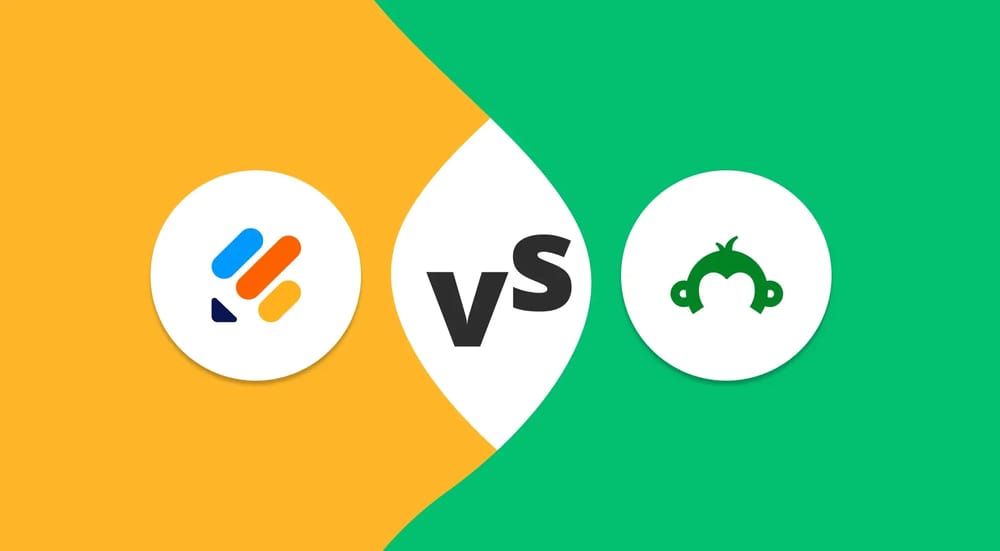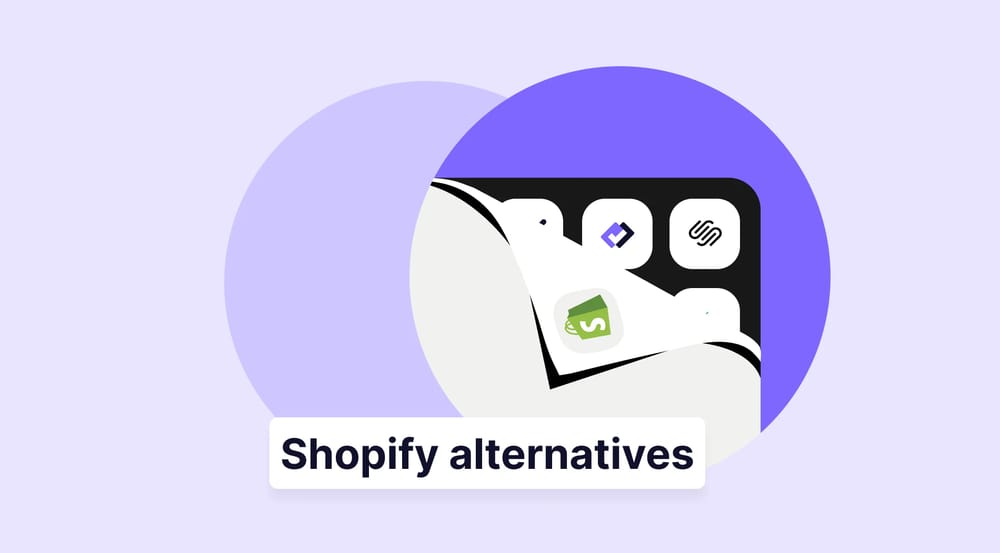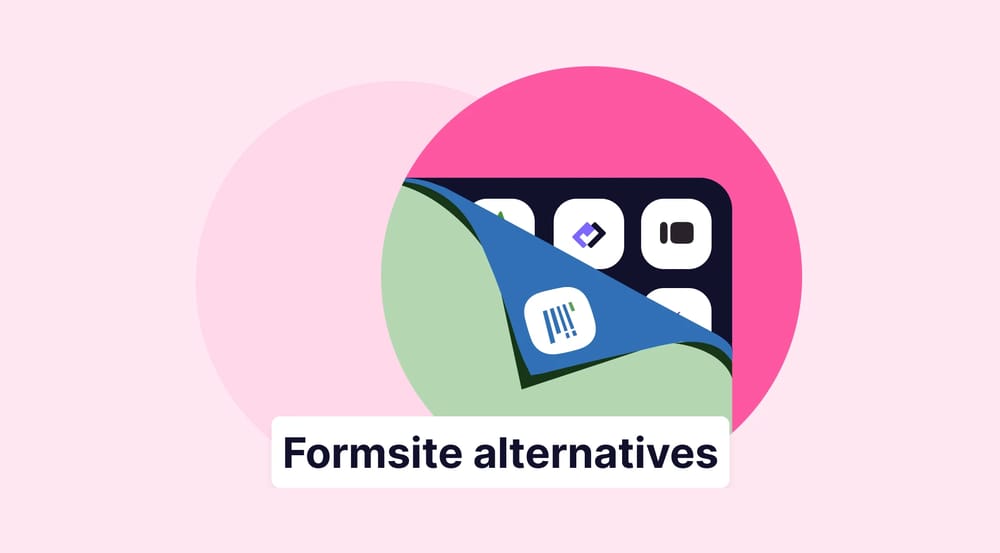Indeed, if your business requires data collection to gather custom feedback from clients or employees, you might have used specialized platforms for it. Online form builders enable users to create various forms and surveys for many business needs. You can craft numbers of forms and even perform data analysis if you choose the right service. So, the selection process is important.
While picking a tool for your future work, you should consider many features, including a platform’s interface, customer support, form fields, and templates. In this article, we will compare two robust form-building tools, Jotform and SurveyMonkey, by going through their specifics step by step. So, consider sticking with us to discover the strongest tool and even explore a fantastic alternative.
Jotform vs. SurveyMonkey at first glance
At first glance, Jotform and SurveyMonkey both appear to be popular tools for creating web forms. However, you might be surprised by the number of differences and unique features each offers. Below, you'll find a quick review highlighting their specific details, helping you better understand what sets them apart and how they can be valuable for your business.
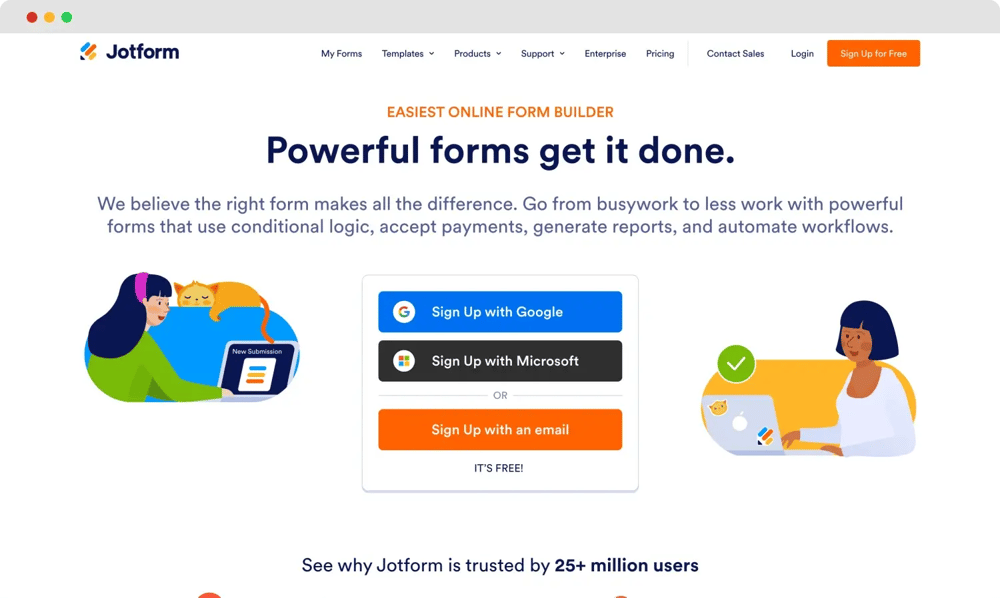
The homepage of Jotform
Starting with a Jotform review, we can say that it is a powerful form builder platform for crafting various web forms, including surveys, quizzes, polls, and documents, using a drag-and-drop builder. Jotform excels in customization and offers features like PDF editing, mobile app creation, report generation, and e-signature collection, catering to many business and personal needs.
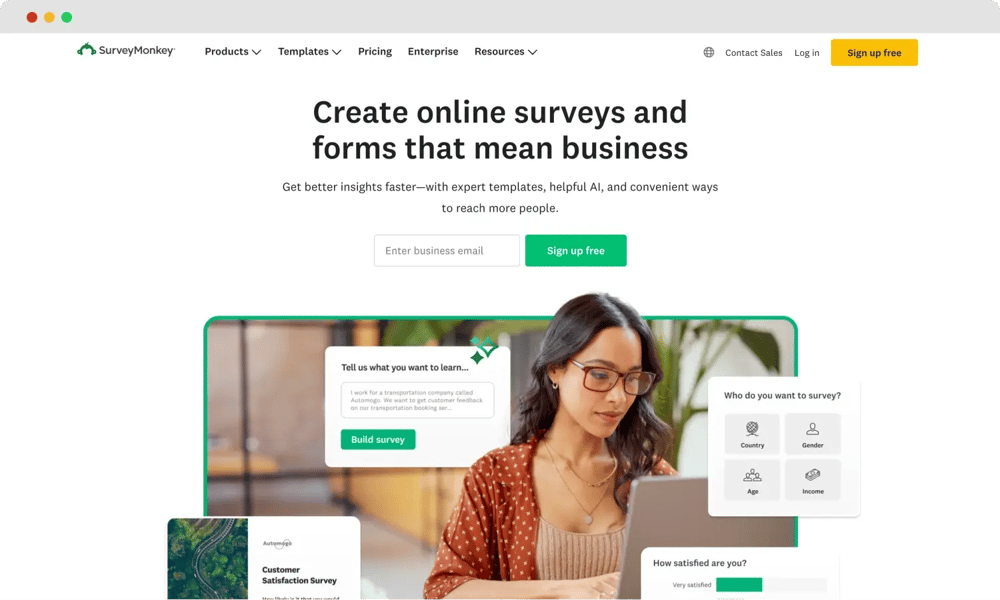
The homepage of SurveyMonkey
In contrast, SurveyMonkey is primarily focused on survey creation, making it a strong contender if your main goal is gathering feedback and collecting data for market research. It provides a range of useful options, including branching logic, question randomization, and integrations with third-party apps. Additionally, SurveyMonkey is ideal if you prioritize simplicity and ease of use.
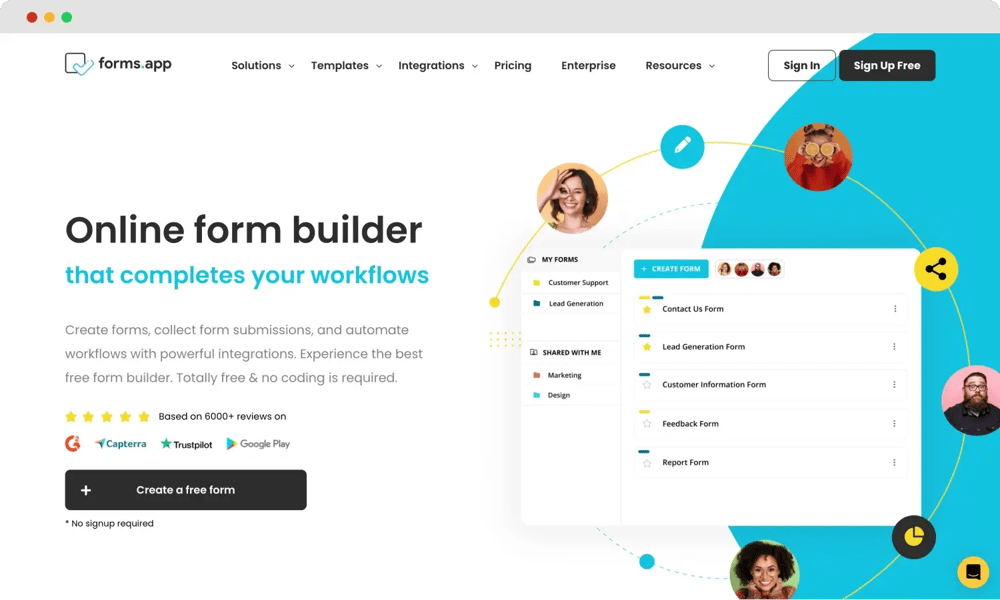
The homepage of forms.app
More insights await you later, so there is no rush to decide. Additionally, we want to introduce you to a great alternative, forms.app, which includes all the essential form-building tools and stands out with its innovative AI capabilities.
Jotform vs. SurveyMonkey: 7 Essential points
By now, you've likely formed some opinions about today's competitors and may still question their capabilities. We've prepared an analysis that covers the 7 most important factors to consider when choosing a tool. Here is an ultimate comparison of Jotform and SurveyMonkey, starting with an overview of pricing plans or free trials and moving on to more complex features:
1. Pricing
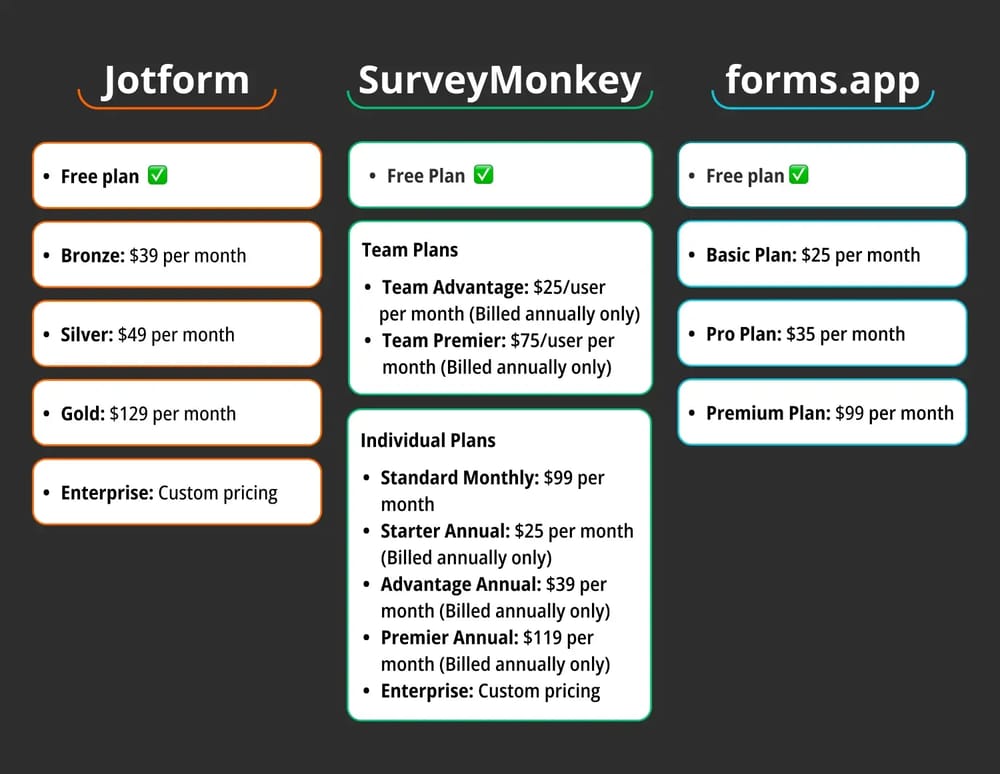
Pricing comparison between Jotform, SurveyMonkey, and forms.app
Jotform offers various pricing options, beginning with a robust free tier and progressing to 3 paid levels: Bronze, Silver, and Gold, starting at $39 monthly. While the free plan has basic features, paid tiers unlock higher form and submission limits. However, paid solutions may be costly for smaller groups and companies seeking comprehensive functionality. Here are Jotform's pricing plans:
- Free plan ✅
- Bronze: $39 per month
- Silver: $49 per month
- Gold: $129 per month
- Enterprise: Custom pricing
SurveyMonkey also provides a free option with some useful functions. Yet, certain complex features are accessible only on higher plans. Its paid plans are divided into individual, team, and enterprise. Nevertheless, a SurveyMonkey team package is more advantageous due to its reduced costs. Team plans demand at least three members, starting at $25 per user monthly. Here are SurveyMonkey's pricing plans:
- Free plan✅
Team Plans
- Team Advantage: $25/user per month (Billed annually only)
- Team Premier: $75/user per month (Billed annually only)
Individual Plans
- Standard Monthly: $99 per month
- Starter Annual: $25 per month (Billed annually only)
- Advantage Annual: $39 per month (Billed annually only)
- Premier Annual: $119 per month (Billed annually only)
- Enterprise: Custom pricing
While Jotform's pricing can be somewhat high and SurveyMonkey's plans seem more advantageous when purchased for a team, forms.app presents a great free plan that includes access to all features, AI tools, templates, and form fields. Additionally, its paid plans are very affordable, making them beneficial for both businesses and individuals. Here are forms.app pricing plans:
- Free plan ✅
- Basic Plan: $25 per month
- Pro Plan: $35 per month
- Premium Plan: $99 per month
2. Form features
Jotform has a robust suite of form features to simplify form creation and enhance user experience. With its intuitive drag-and-drop editor, customizable templates, payment integrations, and mobile optimization, Jotform makes designing both traditional and conversational forms easy. Upgrading to the Gold plan also provides HIPAA compliance, ensuring that sensitive data remains secure and protected.
SurveyMonkey stands out as a versatile survey platform with its user-friendly Survey Builder and advanced features like Skip Logic. The platform also boasts a robust Question Bank, offering a wealth of prepared survey question examples to streamline the creation process. However, many standard features are only accessible with paid plans, so your possibilities are limited with the free version.
forms.app is one of the best Jotform alternatives and can also compete with SurveyMonkey. Its intuitive form editor helps you craft all types of forms, surveys, and documents. It has essential features like robust conditional logic, geolocation restrictions, and payment integrations. Plus, all these functionalities are included in your free plan, making forms.app highly effective and also budget-friendly.
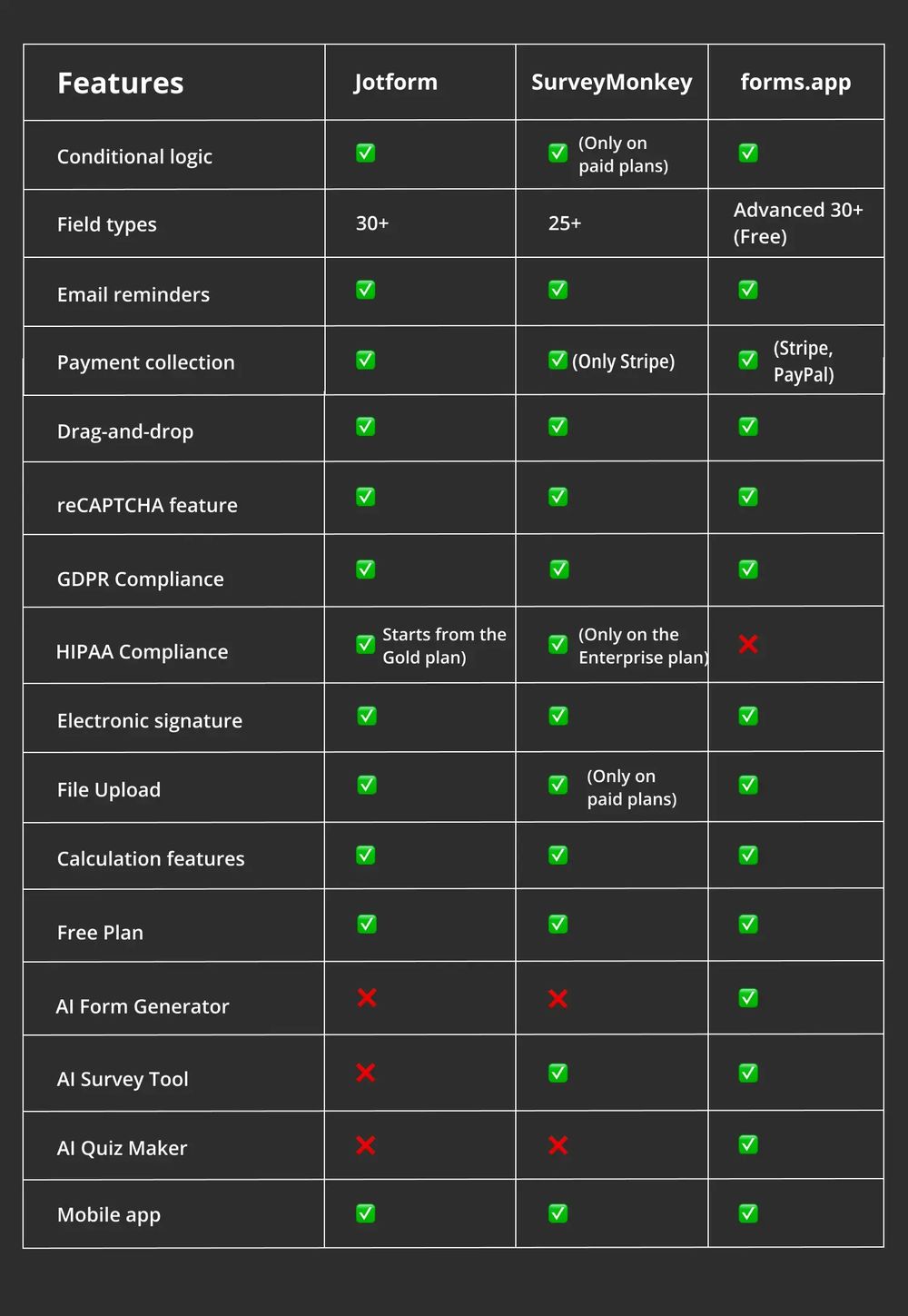
Feature comparison between Jotform, SurveyMonkey, and forms.app
3. Customization options
Jotform offers many interesting customization tools to enhance your forms. You can create custom themes, add images, choose from various fonts and colors, and even apply custom CSS without any coding knowledge. The drag-and-drop Form Designer lets you easily personalize your form’s background and other elements. Furthermore, you can elevate your forms by including video questions, enhancing the customer experience.
SurveyMonkey provides customization features depending on your plan type. You can upload your images, place survey questions anywhere on the page, and pick pre-designed themes. For advanced surveys, you can personalize email invitations and customize end pages with hyperlinked text or images. Unfortunately, its free plan restricts many useful options, such as custom theme creation and adding your logo.
4. Field types
Jotform has 30+ field types, including essential elements like text boxes, dropdowns, and multiple-choice, as well as more advanced elements such as signature field and product list. Moreover, Jotform provides numerous specialized widgets for advanced purposes, such as an image slider and calculator. Plus, Jotform supports a comprehensive list of platforms for your payment collection needs, ensuring smooth transactions.
SurveyMonkey offers more than 25 field types, including various question types, Ranking, A/B testing, Image choice, and more, ensuring diverse and practical surveys. However, to access all of these features, such as standard file uploads, ratings, or payment options, you may need to upgrade your plan.
Clearly, Jotform's examples of field types are impressive, making this tool a clear winner at this step. However, our fantastic alternative to Jotform, forms.app, also presents 30+ unique form fields, including Product Basket, Drawing Field, and Timer Field. The best part is that all these options are available in the free plan, ensuring fast and high-quality form creation.
5. Integrations
Jotform boasts over 150 native integrations, making it an impressive solution for connecting with various collaboration and productivity apps. It integrates seamlessly with popular tools like HubSpot, Mailchimp, Zendesk, and Salesforce, as well as many payment integrations. Jotform connects with numerous payment platforms, including PayPal, Apple Pay, Google Pay, and Venmo, with a total of 40 options available.
On the other hand, SurveyMonkey provides 175+ integrations with CRM systems, marketing automation tools, collaboration apps, reporting and analytics platforms, and workflow automation solutions. You can seamlessly connect with Salesforce, HubSpot, Marketo, Microsoft Teams, monday.com, and Tableau in real time to improve productivity and achieve all of your business goals.

Integration comparison between Jotform, SurveyMonkey, and forms.app
6. Team collaboration
The next step is team collaboration, and Jotform gives your team shareable links, sub-user access, and form embedding features. With Jotform Tables and Jotform Inbox, you and your employees can collaborate in real-time. The platform also supports offline document management through its mobile app. For a streamlined approval process, Jotform Approvals lets you approve or deny submissions, ensuring seamless teamwork.
With SurveyMonkey's team plans, you and your team can build a dynamic survey creation and analysis team. The platform provides seamless features, including commenting, shared data access, transferring surveys, and sending copies to other users. Additionally, team management tools, discounts, and data ownership options help create a productive and secure work environment.
7. Templates
Moving forward to the next crucial step, Jotform stands out with its impressive library of 10,000+ form templates. Jotform covers everything from order forms to event sign-ups and payment forms. It also provides various application templates, ensuring effective solutions for all of your needs. What sets Jotform apart is its global accessibility, offering templates in multiple languages.
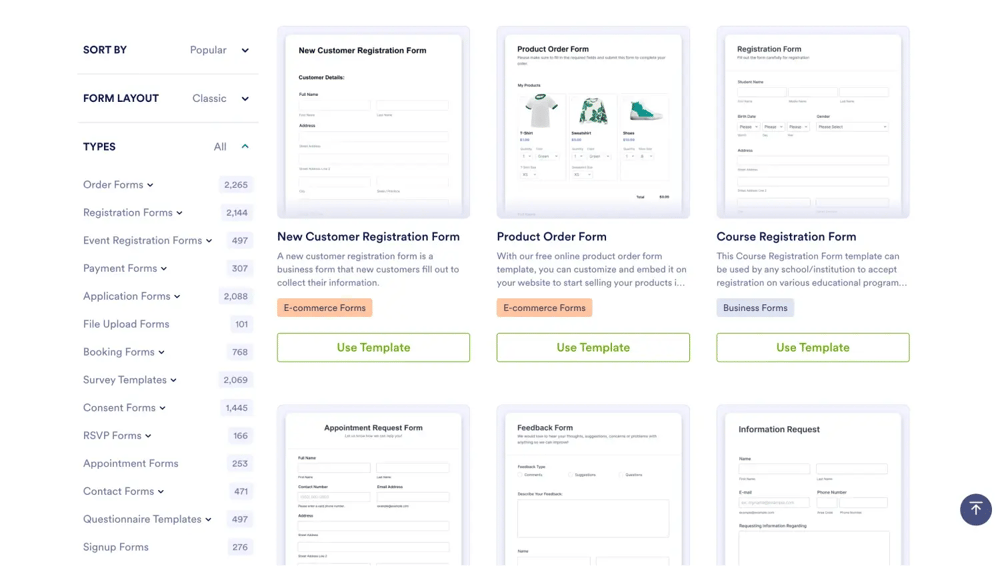
Template gallery of Jotform
SurveyMonkey provides 400+ templates, primarily focused on survey creation. They include popular options such as the Customer Satisfaction Survey, Net Promoter Score (NPS) Survey, and Employee Engagement Survey. While the platform excels in offering a huge selection of survey templates—spanning customer feedback, market research, product development, education, healthcare, and nonprofit needs—there are fewer templates available for other form types.
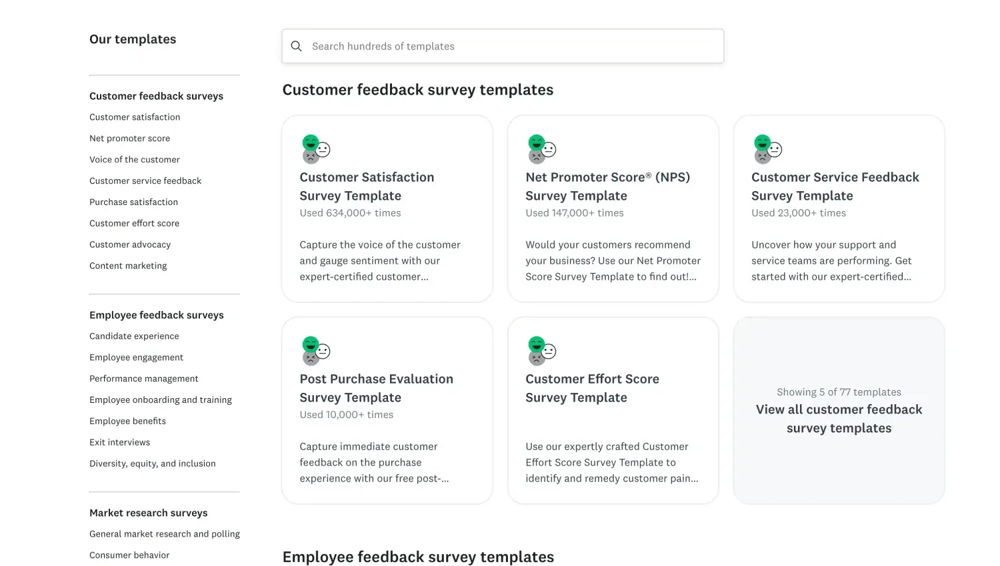
Template gallery of SurveyMonkey
You might be impressed by Jotform’s extensive template gallery and SurveyMonkey’s diverse survey templates, but don’t overlook forms.app as a compelling alternative. It presents 5,000+ free, well-designed templates for crafting various forms and documents. With AI form generator, AI quiz maker, and Rewrite with AI feature, forms.app will create visually appealing web forms while enhancing your content.
A better alternative: forms.app
We've nearly wrapped up our detailed comparison of SurveyMonkey vs. Jotform, and we're excited to share our verdict soon. In the meantime, it's worth noting that beyond these well-known tools, there are many compelling and even more powerful alternatives available on the market. Exploring these options could be beneficial for making your final decision.
forms.app is an advanced AI-powered online form maker ideal for both businesses and individuals. It helps you effortlessly create forms, surveys, questionnaires, and quizzes, all with access to its full range of features and AI tools at no cost. With forms.app, gathering valuable data and controlling results becomes seamless. Explore its key features below:
💪 5000+ free templates: forms.app offers amazing pre-designed templates tailored to various industries and needs. These templates cover all form-building requirements, ensuring both convenience and efficiency.
🤖 Innovative AI tools: You will find many AI options, including AI Form Generator, AI Survey Tool, and AI Quiz Maker. These tools operate independently and deliver impressive results for all types of forms.
✨ Easy to use: Whether you're a beginner or an experienced user, forms.app's intuitive drag-and-drop editor provides a seamless experience, making it easy to achieve professional results.
📱 Great mobile app: The forms.app mobile app, available on the Google Play Store and App Store, lets you create and manage forms on the go, ensuring productivity across both desktop and mobile platforms.
🧩 Numerous integrations: The platform integrates with popular third-party applications such as Slack, HubSpot, WordPress, Stripe, PayPal, and Google Drive. These integrations streamline your workflow and boost productivity.
Conclusion
Finally, we are ready to share opinions about today’s competitors we tested. SurveyMonkey is a solid platform for survey creation, offering many templates and a survey question bank. However, while the interface is user-friendly, it feels somewhat outmoded and could benefit from modern updates. Moreover, with its free plan, creating a fully functional form without many standard features is challenging.
In contrast, we found Jotform great for customization, with its extensive design options, fields, and widgets. Still, it has drawbacks. To unlock more advanced features, you'll need to upgrade to a paid plan, which may be expensive for smaller businesses. You've checked our review, so we believe you can determine a superior tool. If you’re still unsure, consider our excellent alternative.
forms.app, your free form builder
- Unlimited views
- Unlimited questions
- Unlimited notifications