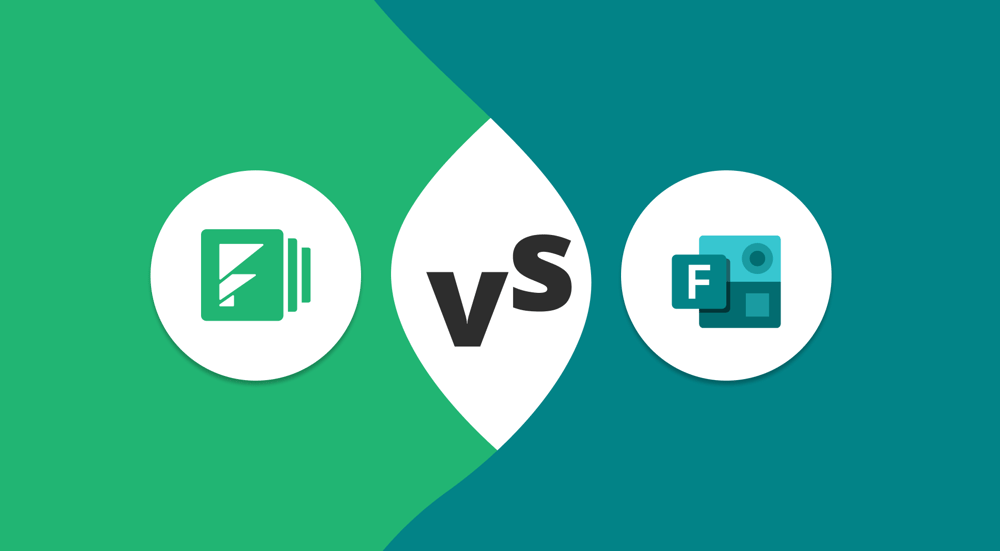Data collection is paramount for every successful company or startup. In today's world, this process can be swift and simple, freeing up valuable time for other critical tasks. To collect and analyze data effectively, creating web forms is essential. Moreover, you can easily create so many different types of online forms and documents. Therefore, choosing the right platform is crucial.
If you've used form builder platforms before, you know there are many options out there. To maximize productivity and elevate your business, it's crucial to consider factors like the app's interface, pricing plans, form templates, and more. In this article, we'll compare two popular form builders, Formstack and Microsoft Forms, so you can find the best fit for you:
Formstack vs. Microsoft Forms at first glance
To begin with, we have to mention that both Formstack and Microsoft Forms are highly popular form-builder tools. You've probably heard of them, much like the well-known Google Forms app. We'll delve into their details, advanced features, and other key points to help you choose between the two or perhaps even find a better alternative.
Formstack is a renowned online form builder recognized for its professional designs, particularly tailored for larger companies. Formstack Forms is part of the Formstack Suite, offering specialized features to help you with complex tasks and create efficient digital workflows. Its robust analytics capabilities and compliance features set it apart, making it ideal for businesses prioritizing data security and accessibility.
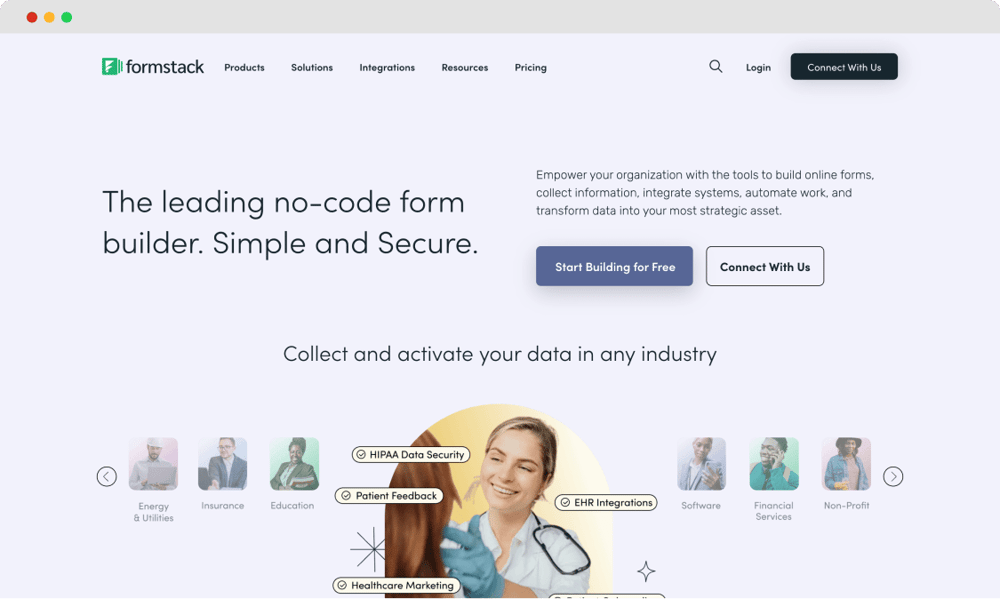
The Home Page of Formstack
Microsoft Forms, a component of Microsoft 365 software, is an online form builder platform featuring a user-friendly interface and numerous business-friendly options. Its intuitive design simplifies form creation, enabling users to gather real-time responses for various surveys, polls, feedback, and event planning. It also offers AI-powered tools and question recommendations, streamlining your form-creation process.
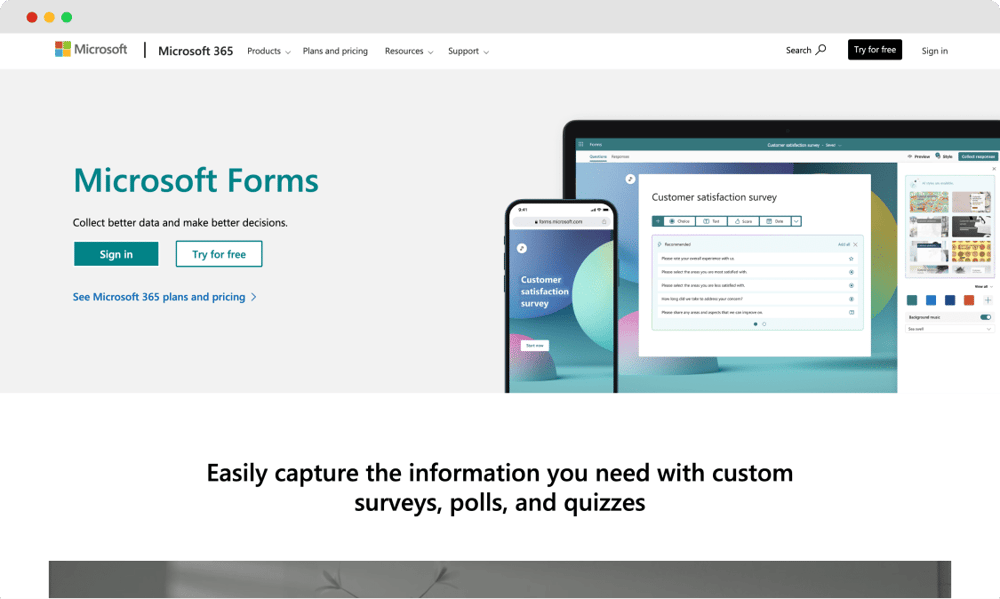
The Home Page of Microsoft Forms
If you're tired of hunting for specific options across multiple tools, consider forms.app as a super Microsoft Forms and Formstack alternative. It offers all the necessary features and boasts innovative AI functionalities. Enterprises of all types and sizes can use forms.app to craft different forms, including order forms, registration forms, customer surveys, and other essential business documents.
Formstack vs. Microsoft Forms: 7 Essential points
Businesses and individuals must consider various factors when selecting a form builder platform. You might be interested in the app's ease of use and whether it has pre-designed templates suitable for your company. To simplify your decision-making process, we've prepared a detailed comparison of Formstack vs. Microsoft Forms, covering aspects such as pricing, templates, and even collaboration features:
1. Pricing
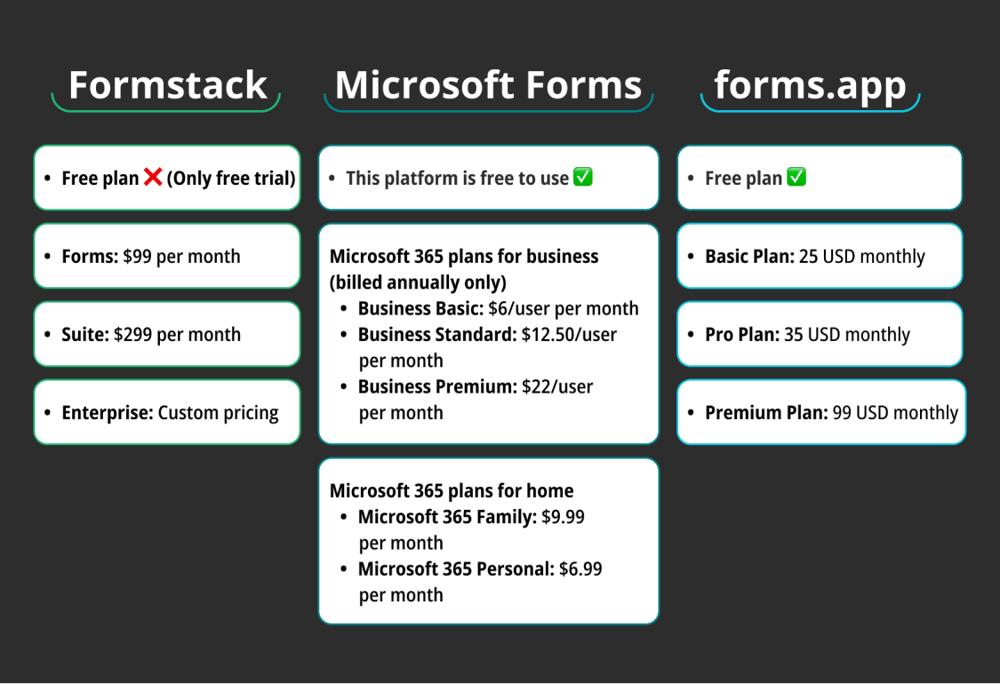
Pricing comparison between Formstack, Microsoft Forms, and forms.app
The Formstack’s Forms plan, starting at $99 per month, is ideal for users focused on form creation. If you're looking for an all-in-one solution that includes document management and e-signatures, Formstack's Suite plan, priced at $299 per month, offers a comprehensive option, though it's not so budget-friendly. Additionally, Formstack provides an Enterprise plan. Here are the Formstack pricing details:
Has a 14-day free trial ✅
- Free plan ❌ (Only free trial)
- Forms: $99 per month
- Suite: $299 per month
- Enterprise: Custom pricing
Access to Microsoft Forms is free but with limited options and features. To use it for business purposes, you'll need an active Microsoft 365 Business plan, which includes access to apps like Word, Excel, and Outlook. Microsoft Forms is available on all Microsoft 365 plans except for Microsoft 365 Apps for Business. Consider checking all Microsoft Forms pricing plans below:
This platform is free to use✅
Microsoft 365 plans for business (billed annually only)
- Business Basic: $6/user per month
- Business Standard: $12.50/user per month
- Business Premium: $22/user per month
Microsoft 365 plans for home
- Microsoft 365 Family: $9.99 per month
- Microsoft 365 Personal: $6.99 per month
forms.app is a fantastic alternative that you can consider due to its pricing plans. Even in its free plan, the platform includes many great features. With a starting price of $25/month, forms.app is more affordable, especially compared to Formstack. Explore its pricing options below to select the plan that best suits your business or personal needs:
- Free plan ✅
- Basic Plan: $25 per month
- Pro Plan: $35 per month
- Premium Plan: $99 per month
2. Form features
Our next step is to explore special form features. Not only does Formstack enhance the look of your forms, but it also ensures a smooth transition from other providers with its Form Importer feature. Formstack strongly focuses on security and HIPAA compliance, which is crucial for sensitive form data. Plus, it has a Conditional Logic approach for creating dynamic forms.
Microsoft Forms is better for creating polls, quizzes, and surveys quickly. It stands out with its AI-powered response analysis, providing valuable insights. For those who may find form analysis challenging, Microsoft offers a unique feature called Form Ideas, which works as a virtual data analyst. This feature suggests ways to improve your forms, making form creation accessible to everyone.
At the same time, forms.app features a drag-and-drop form builder with many field types. It provides a Step View for surveys and quizzes, a List View for forms with all questions on one page, Conditions for showing or hiding fields based on previous answers, a Calculator for forms with calculations, and Geolocation Restriction for collecting data from specific areas.
3. Customization options
We'll begin our customization check with the Microsoft Forms tool, which offers essential options to help users personalize their forms and align them with their company branding. While it has limited options compared to other platforms, users can still set the color theme for their forms, add their company logo, embed a custom image in the form's header, and change the background.
The Formstack tool has more different customization options. You can easily adjust backgrounds, headers, sections, form elements, labels, and footers. For more advanced customization, Formstack offers the ability to add custom CSS. Additionally, users can directly add images and logos to their forms and emails, enabling a high level of personalization to make forms unique to their brand.
4. Field types
Having a variety of field types in your form creation process is crucial, especially when conducting business in different industries. For example, fields for payment methods are essential for e-commerce businesses, while calendars, dates, and times are crucial for scheduling and appointments. The ability to include these diverse form fields in your forms makes your forms versatile for different purposes.
Both Formstack and Microsoft Forms offer standard field types to help you create effective forms. Formstack includes Short Answer, Long Answer, Dropdown List, Checkbox, Radio Buttons, Number, and Star Rating. Similarly, Microsoft Forms provides Choice, Text, Rating, Date, Ranking, Likert scale, and File Upload fields. These field types cater to various question formats and data collection needs.
forms.app emerges as the clear winner in this step, offering 30+ different field types to meet all your personal or business needs. In addition to standard fields, the platform provides unique options that can be game-changers, including Product Basket, Signature, Drawing Field, and even Field Groups.
5. Integrations
When choosing a form builder, it's vital to pay attention to the number of integrations with third-party apps. Microsoft Forms seamlessly integrates with the Microsoft Suite, including Outlook, OneDrive, Microsoft Teams, and other applications. However, it offers fewer integrations than you might expect from a powerful form-builder platform.
If you're looking for a tool that connects to multiple apps and platforms, Formstack is the ideal choice. With integrations with over 260 apps, Formstack ensures that your web forms and documents can seamlessly connect with the services you need to enhance productivity. You can process payments with PayPal, communicate via Slack and Zoom, or manage data with Google Sheets.
6. Team collaboration
Formstack offers robust features to support team collaboration, allowing team members to collaborate on specific workflows within public or private folders. The Workflows feature enables many users to review, edit, and complete a single form, streamlining your team's productivity. Additionally, the feature tracks the progress of user workflows, helping to find and fix any delays in communication.
Microsoft Forms simplifies form sharing and collaborative editing, seamlessly integrating with Microsoft Teams and SharePoint for easy collaboration within Microsoft 365. After creating a form, users can connect with others, such as professors or colleagues, on the same form, with real-time edits visible to all collaborators. The platform provides sharing options with specific individuals or anyone in the organization.
7. Templates
Formstack presents over 300 pre-designed templates across categories like Business Operations, Education, Finance, and Healthcare, providing many options for various needs. In comparison, Microsoft Forms offers a limited selection of templates, but they can still be beneficial, especially for purposes like event registration and different surveys. Each platform has its strengths in template offerings, catering to particular business needs.
forms.app stands out as the top in the game thanks to its vast template library. With 5000+ pre-designed templates for various purposes, including job applications, order forms, surveys, polls, and questionnaires, it covers nearly every conceivable need. Having access to ready-to-use templates speeds up the form creation process, helping you efficiently manage your form data.
A better alternative: forms.app
Finding the right form-builder tool for your specific needs can involve a lot of browsing. Finding a platform that covers all your needs and has all the features you're looking for can be tricky. If you want to explore new options beyond Formstack, Microsoft Forms, or others, consider checking out the excellent alternative forms.app.
forms.app is an AI-powered online form builder designed to simplify and accelerate the form creation process. It's an excellent tool for both businesses and individuals, helping you effortlessly create all kinds of forms, surveys, and quizzes. forms.app is ideal for collecting valuable information and conducting data analysis. Here are some of its key features:
- Intuitive interface: forms.app offers a drag-and-drop interface that is intuitive and super simple. It makes it easy for beginners to start the creation process and achieve excellent results.
- Rich template library: With an expansive library of over 5000+ pre-ready templates, the platform offers a template for every imaginable use case, conveniently categorized for easy navigation.
- Innovative AI tools: Utilizing advanced AI capabilities, forms.app presents a variety of AI-powered tools, including the AI Form Generator, AI Quiz Maker, and a Rewrite with AI feature.
- Mobile-friendliness: The platform creators have made it possible to build forms using mobile devices. You can easily download the mobile app from the Google Play Store or Apple Store to craft forms on the go.
- Integration capabilities: forms.app seamlessly integrates with many third-party apps, including Slack, HubSpot, WordPress, Google Sheets, Trello, Stripe, PayPal, Google Drive, and more, enabling smooth connectivity and workflow automation.
Final words
In conclusion, Formstack is an ideal choice for larger companies thanks to its professional approach and extensive integration capabilities, making it suitable for firms working across multiple platforms. On the other hand, Microsoft Forms offers a budget-friendly solution with AI options and analytics tools, but it may lack customization features and template variety.
This informative article compares two popular tools, Formstack and Microsoft Forms, helping you understand their features and possibly select one or explore alternative options. However, it's difficult to declare a clear winner, as each tool has strengths and limitations. To make the right decision, consider your requirements from the tool and how each one meets those needs.
forms.app, your free form builder
- Unlimited views
- Unlimited questions
- Unlimited notifications