Discord servers are becoming increasingly popular as internet communication grows. Listening to the community members' opinions and thoughts is essential for running an effective Discord server. Building thriving and positive communities requires effective Discord management. Discord management tools, such as feedback forms, can help you gather valuable information from your community and meet their needs more effectively.
In this article, you will learn how to create a Discord feedback form step-by-step. Also, you can find what a Discord feedback form is and its benefits, as well as some expert tips to help you when creating the form.
What is a Discord feedback form?
A Discord feedback form is a tool that enables members to provide reviews for a Discord server.
A Discord feedback form is used to collect feedback from members of a Discord server. Discord forms provide a structured and efficient way to collect valuable information from your Discord community. This allows you to address any issues, identify areas for improvement, and improve the overall user experience.
5 Benefits of using Discord feedback forms
Discord is a widely used online communication platform with numerous servers. Each server may encounter technical issues or have room for improvement. Providing a feedback form would benefit administrators and moderators by allowing them to gather suggestions, complaints, bug reports, and other feedback from members.
Here are the benefits of using a Discord feedback form:
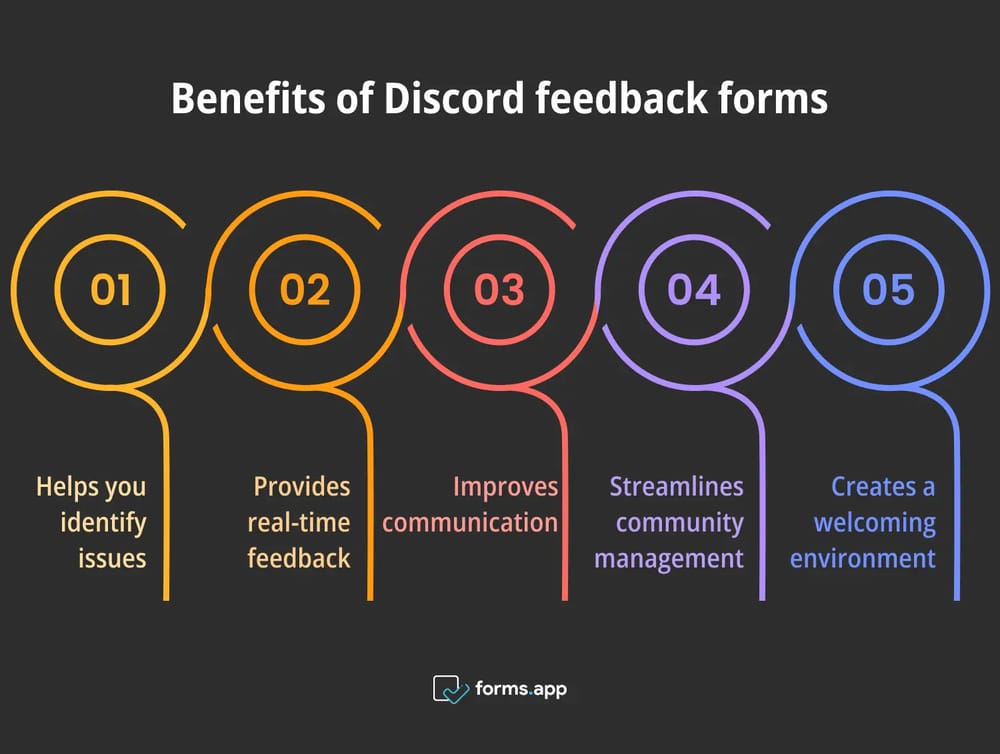
Pros of using Discırd feedback forms
🔑 Helps you identify issues: The Discord report, generated from the feedback form, reveals critical issues and helps you fix these bugs.
🔑 Provides real-time feedback: Discord feedback forms enable communities to address issues immediately and improve the overall experience.
🔑 Improves communication: You can communicate with your community about the steps to be taken to address their feedback.
🔑 Streamlines community management: Effective community management relies on providing a community-engaged environment where members feel empowered to give feedback.
🔑 Creates a welcoming environment: A direct channel for users to express their thoughts, concerns, and suggestions makes them feel valued and heard. Building trust within the community creates a welcoming environment.
How to create a Discord feedback form (step-by-step)
A Discord feedback form is an efficient way to collect information from the Discord community. You can use an online form builder tool to create a Discord feedback form. With a form builder like forms.app, you can effortlessly create your own form and complete it for free with valuable features. By following these steps, you can build your Discord feedback form:
1. Login or create a new account
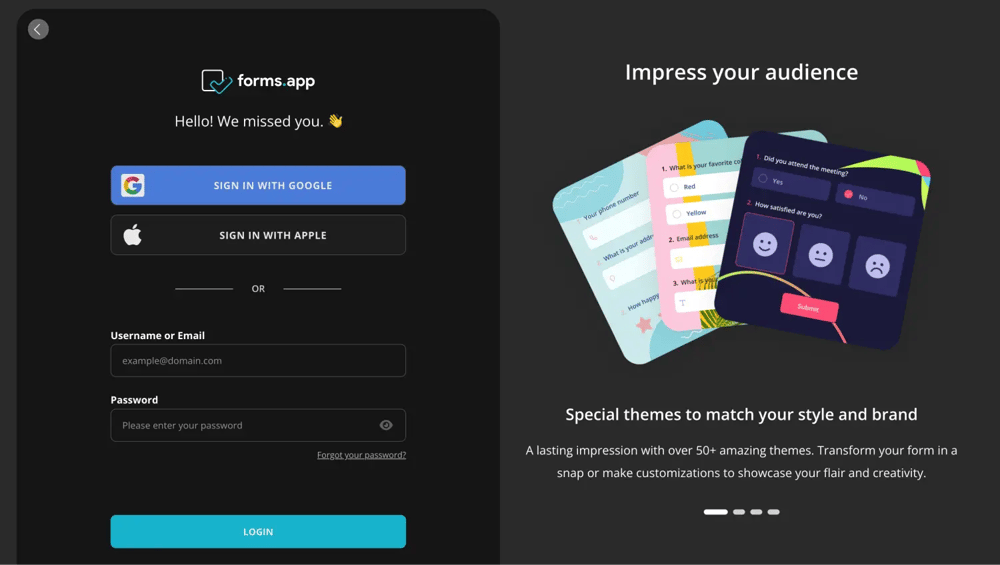
Open your forms.app account
If you don't have an account, you can easily sign up and create a new one. If you do, log in to your account and start creating your form.
2. Choose a template, start from scratch, or generate with AI
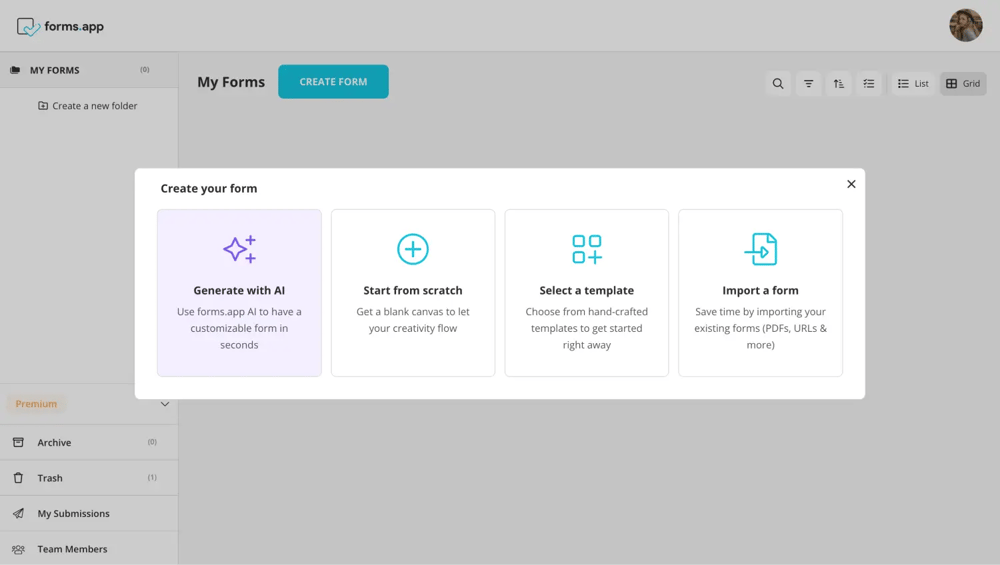
Select starting option
You can start from scratch, use one of the free Discord feedback form templates from our website, or generate it with AI and let it create your form according to your needs. You can edit or add questions if you use a template or build it with AI. forms.app provides an easy way to create and edit your forms with the drag-and-drop feature.
3. Design your form
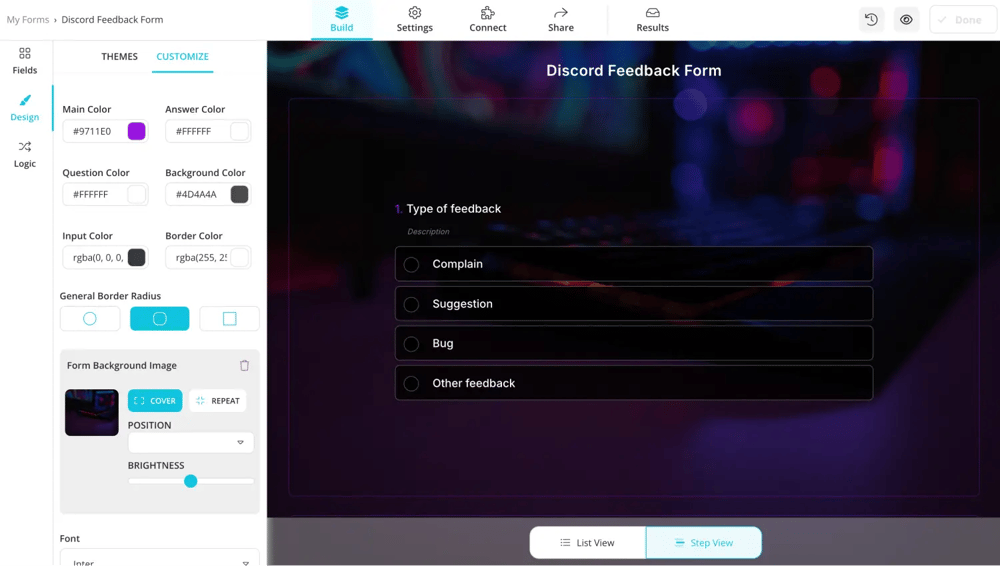
Style your feedback form
Once the questions are finalized, you can personalize the visual aspects of your form to meet your specific needs. You can design your form by selecting a theme, font, color, and more. You can use specialized features like Custom CSS to personalize the server information and other details.
4. Set up Discord integration
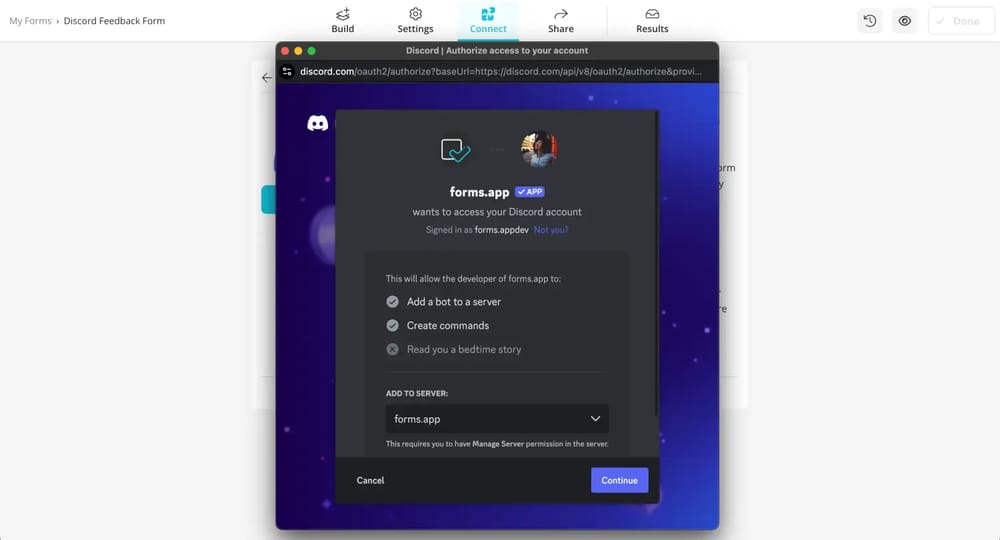
Integrate your form with Discord
With forms.app, you can set up Discord integration when creating your form. By integrating Discord into your form, you can send all responses straight to a specific Discord channel as soon as they are submitted.
1. Go to "Settings" on your form.
2. Click "Integrations" and select "Discord."
3. Follow the on-screen instructions to connect your Discord account and add forms.app bot to your server.
4. Choose the channel where you want feedback notifications to be sent.
5. Select the specific form fields you want to see displayed in the Discord messages.
5. Share your form
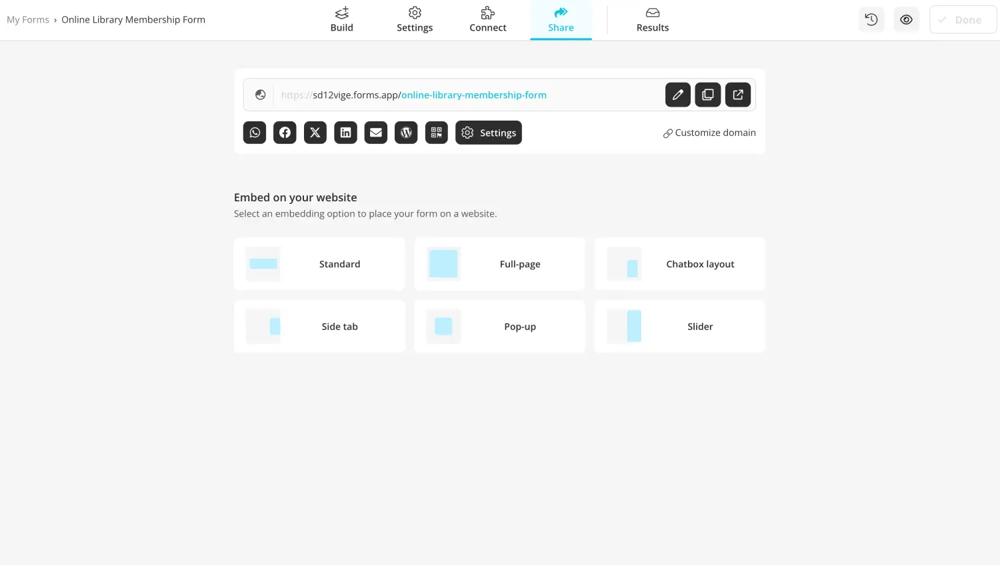
Share your feedback form
You can copy the form link and pin it to a dedicated feedback channel on your Discord server. Announce the availability of the feedback form in your server announcements. You can also try embedding options, generate a QR code, and share it on social media.
5 Expert tips for feedback forms
Even though it is easy to create a form with forms.app, there are things that you need to pay attention to reinforce your form. We have gathered some expert tips to consider when creating your Discord feedback form. These tips can make your form more effective and take it to the next level.
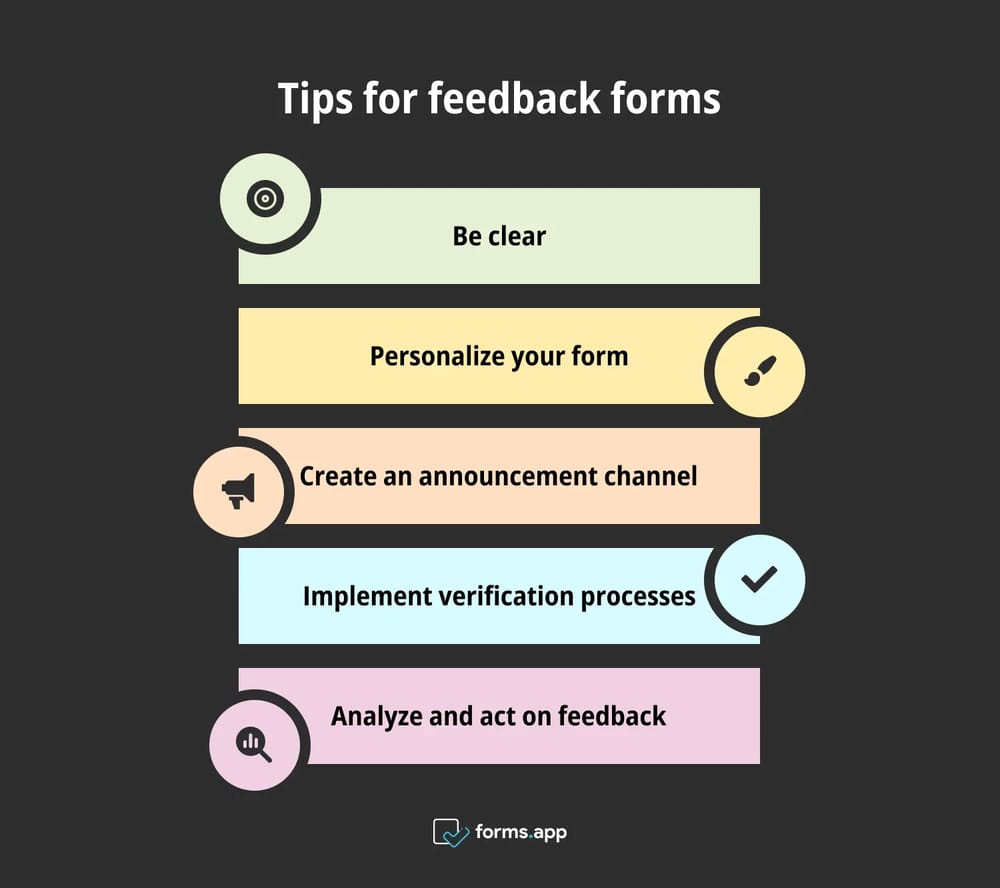
Pro tips for feedback forms
1. Be clear: Avoid overwhelming users with too many questions. Instead, concentrate on the key areas. Establish clear guidelines for ban appeals and provide a process for them.
2. Personalize your form: You can add your server's logo or branding to make it unique. Adding a logo will make your form familiar and belonging. You can also customize the appearance of your form to personalize it.
3. Create an announcement channel: Use this channel to inform the community about the availability of the feedback form and provide updates on the actions taken in response to feedback. Encourage community members to share the form in different channels.
You can also promote the form through your Discord account.
4. Implement verification processes: Require users to verify their Discord accounts before submitting feedback to help prevent spam and ensure the quality of responses. Implementing verification processes for feedback submissions creates a more trustworthy community.
5. Analyze and act on feedback: Review the feedback frequently and then take the necessary steps to solve any issues or introduce new features. You can adjust the server rules based on the feedback you collect. Use the insights gained from feedback to improve channel setup and server management and onboard new moderators.
Wrapping it up
Discord recommends using feedback forms as a valuable tool for gathering community input and improving server management. Discord Feedback forms help moderators identify issues, streamline their efforts, and increase efficiency. Therefore, a well-crafted discord feedback form allows you to achieve your goals faster and with fewer problems.
In this article, you have learned what a discord feedback form is, its benefits, and how to create one. You have also learned some additional tips to help you create the most efficient discord feedback form. Now, it is time to start building your own feedback form. Use this information and create the best Discord feedback form with forms.app!
forms.app, your free form builder
- Unlimited views
- Unlimited questions
- Unlimited notifications



