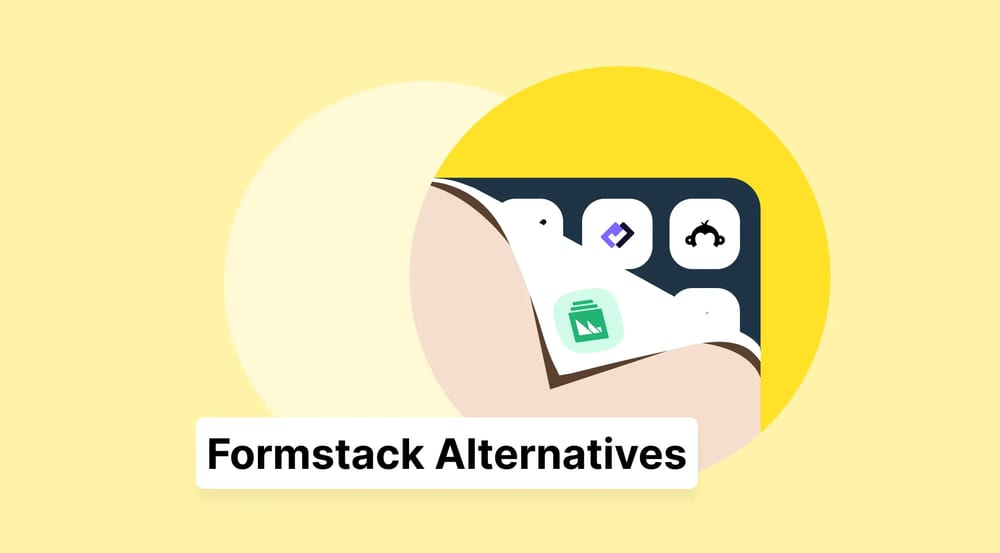As the festive season approaches, huge or small businesses alike gear up for holiday shopping. Whether you’re selling handmade gifts, holiday decorations, or seasonal treats, a Christmas order form is essential for streamlining the purchase process. It helps you organize orders, track inventory, and ensure that customers receive their items on time.
In this article, we’ll explore what a Christmas order form is, why it's important, and what to include. We’ll also provide a step-by-step guide to creating one and share five pro tips to help you design the perfect form.
What is a Christmas order form?
A Christmas order form is a tool that businesses use to manage customer orders during the holiday season.
It's a document or online form that customers fill out to place an order for Christmas-related products, gifts, or services. This form allows businesses to collect necessary information like customer details, product selections, delivery preferences, and payment options in one place with Christmas menu pre-order forms.
Christmas order forms are particularly useful for managing high demand, organizing bulk orders, and ensuring that everything runs smoothly during the busy holiday period.
Why to use a Christmas purchase form
A Christmas purchase form is an essential tool for managing the influx of holiday orders efficiently. It not only streamlines the ordering process but also minimizes errors and miscommunication, ensuring that customers receive exactly what they want. By using an organized form, you can get many benefits, as listed below:
🎅🏻 Simplifies order management: Having all orders in one organized place makes it easier to manage, track, and fulfill them promptly.
🎁 Prevents miscommunication: A clear order form helps prevent errors like incorrect product selections, missed delivery dates, or payment issues.
🔔 Improves customer experience: A well-structured form ensures a smooth ordering process, increasing customer satisfaction and increasing repeat business.
❄️ Saves time: Automated order forms reduce the need for back-and-forth communication, freeing up time to focus on other aspects of your business.
🎄 Supports bulk orders: The holiday season often means larger orders and a dedicated form can help you manage them more effectively.
What to ask in a Christmas order form
To make your Christmas card order form effective, it’s important to ask the right questions, and the requested information constitutes the basis of this form type. Here are some key sections to include:
ℹ️ Customer information: Ask for basic details like name, email, phone number, contact information, and delivery address so you can easily contact your customers.
🛒 Product choices: Give a list of products or services to choose from, with clear options for how many, what size, color, or other details.
🚚 Delivery options: Let customers choose how they want their order delivered, like standard or express shipping, and ask for any special delivery instructions.
🎁 Gift wrapping: If needed, ask if customers want their items gift-wrapped and let them pick the wrapping style or material.
🗓️ Delivery date: Let customers pick the date they want their order delivered or picked up to make sure it arrives on time.
💳 Payment options: You can collect payments with many options, like credit cards, PayPal, or bank transfer, to make payments easier.
➕ Extra instructions: Provide space for customers to add any special requests or extra notes about their order.
🎯 You can also check the related contents about what to ask in Christmas-related forms: Christmas quiz.
How to make a Christmas purchase form (step-by-step)
Using free templates for Christmas events enhances your special time. Following the right steps, you can create a form that collects all the important details from customers, making the ordering process simple and hassle-free. In this section, we'll guide you on how to create a Christmas order form that works for your business and your customers.
1. Select a free Christmas order form template or start from scratch
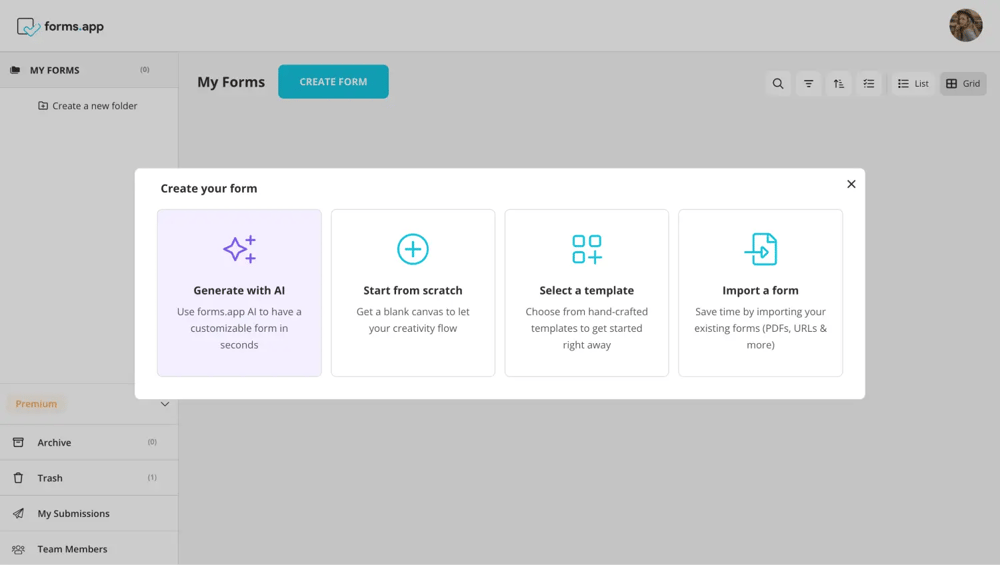
Choose a beginning option
On forms.app, you can start creating a form from scratch to create a more unique form. However, you can use the Christmas order form template for free if you don’t have enough time to prepare your own form. You can also use forms.app AI to create your form and start editing it within seconds.
2. Add your own questions or edit them
As mentioned, questions are the most important part of your form. In this step, you can use the existing questions in our ready-to-made template or add your own questions based on your specific needs.
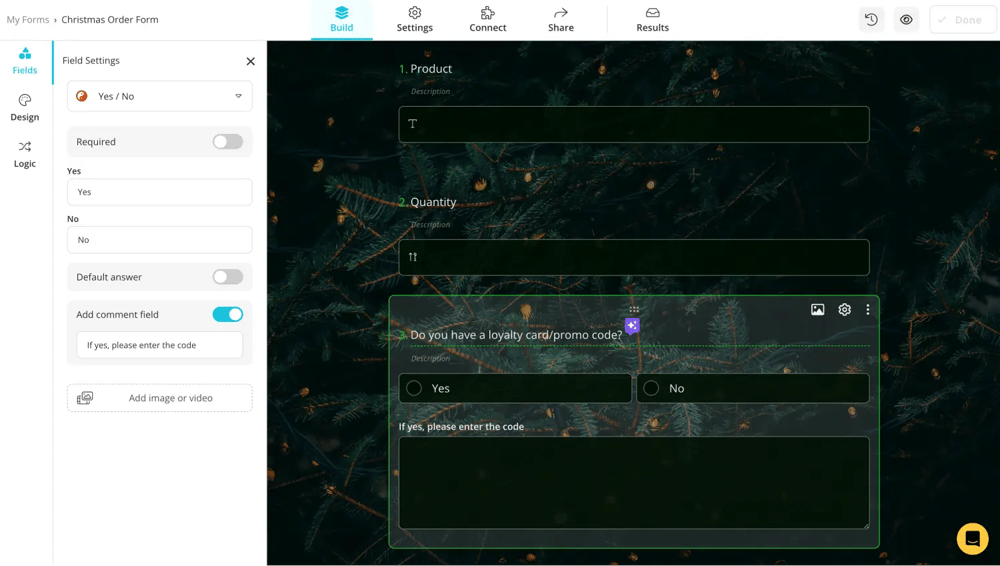
Add your questions
forms.app offers various types of questions to use in your form. From single selection to picture selection, you can use a drag and drop form builder with lots of question types to your order form. You can check various types of questions and use them so as not to bore the respondents.
💡Tip: Feel free to collect the essential details of the digital items requested by online order.
3. Add additional details if you need
From the section on the left side of your screen, there are many additional contents that you can add to your form:
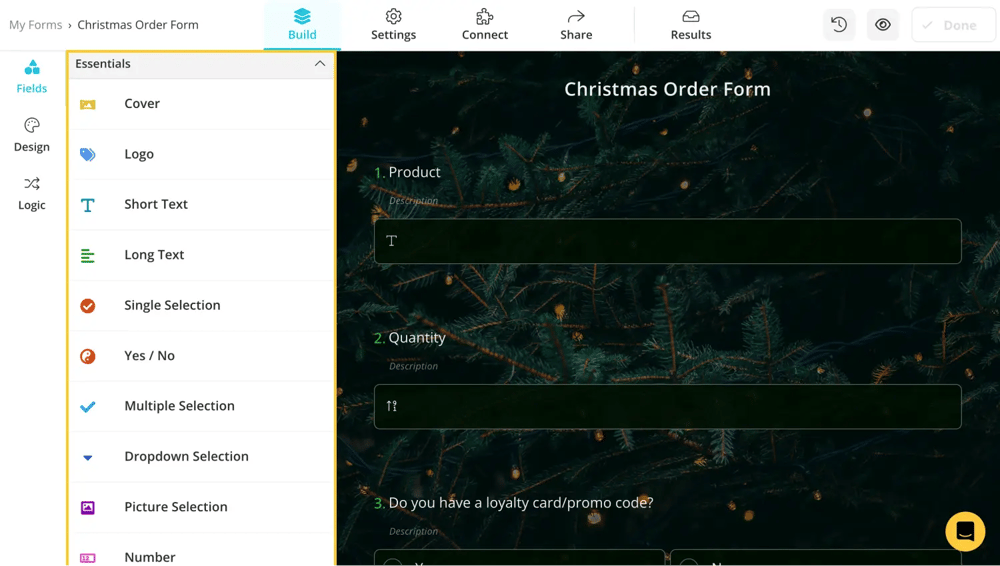
Check the other essential fields
- Essentials: This section includes the way you want your responses. These are cover, logo, short text, long text, single selection, yes/no, multiple selection, dropdown selection, picture selection, and number.
- Contact details: These are the basic information a customer needs to provide. These include full name, email, address, and phone.
- Legal & Consent: Because some forms include personal information, you must get the consent of your customers that you will not use this information without the customers’ consent. This section contains terms & conditions and a signature.
- Media & structure: To organize the shape of your form, you can select various tools from this section: page break, field group, grid, explanation, image context, separator, and masked text.
4. Payment & e-commerce section
Making payments online is something that not every customer desires. That’s why a trustful payment method you use is vital for your business. Payment gateways, offered free by forms.app, are critical when the payment is made. In the form edit page, on the left bar, there is a section titled “Payment & E-Commerce.”
Add to the cart your products
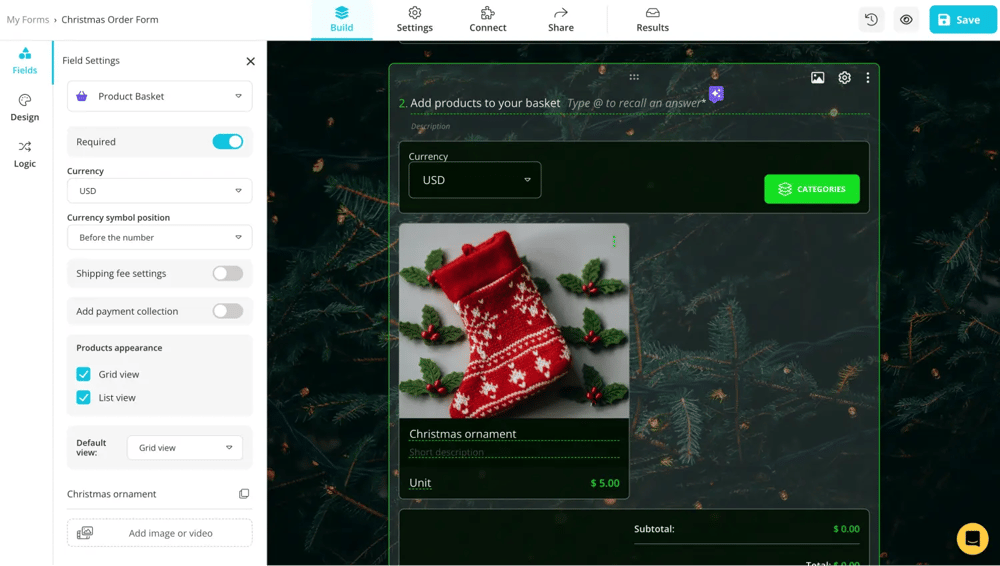
Add your products
This section allows customers to select and add products to their virtual shopping cart. It includes:
- Currency dropdown: The user selects the preferred currency for their purchase, which can affect the final amount they pay.
- Product description: Customers can enter or choose a product they want to purchase. This field may be pre-filled if the form is designed for specific products.
- Unit & price field: A short description and the unit price are displayed. The subtotal and total will adjust based on the quantity or product selected.
The purpose of this section is to allow customers to make product selections before proceeding to checkout, ensuring they have the correct items added to the cart.
Payment
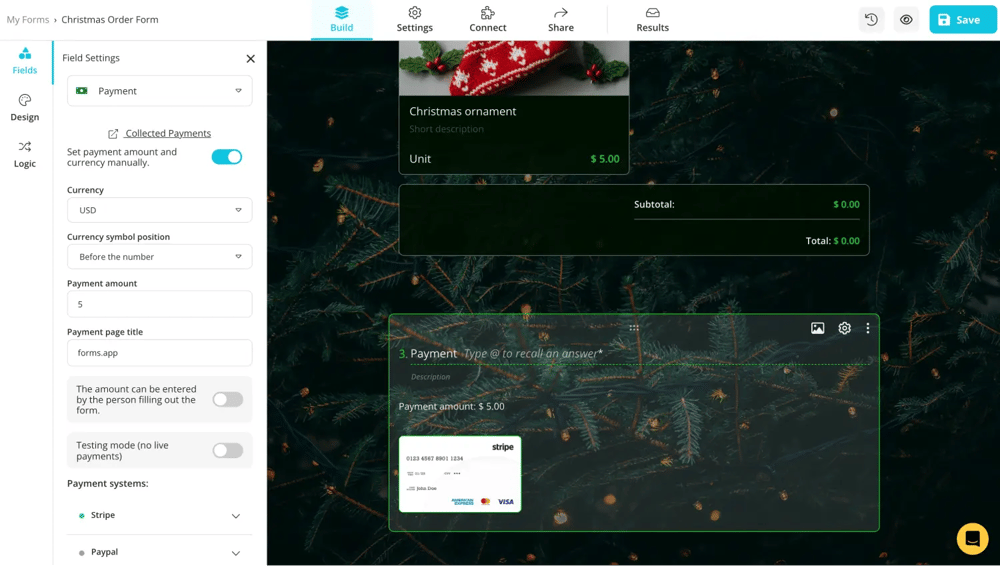
Add the other essential fields
This section covers the payment process and is typically the final step in order completion. It includes:
- Payment description: This likely details what the customer is paying for, such as a summary of the selected product(s).
- Payment amount: It shows the total amount due for payment based on the products chosen and any additional fees, taxes, or discounts.
- Payment methods: The form supports multiple payment gateways, such as Stripe, allowing customers to enter their card information or choose other online payment methods (like Visa, Mastercard, etc.).
This section finalizes the purchase, ensuring the payment is made securely through integrated payment services, and confirms the customer's transaction. Both sections work together to allow the customer to select products and complete their order, making the process streamlined and user-friendly.
5. Connect to other apps
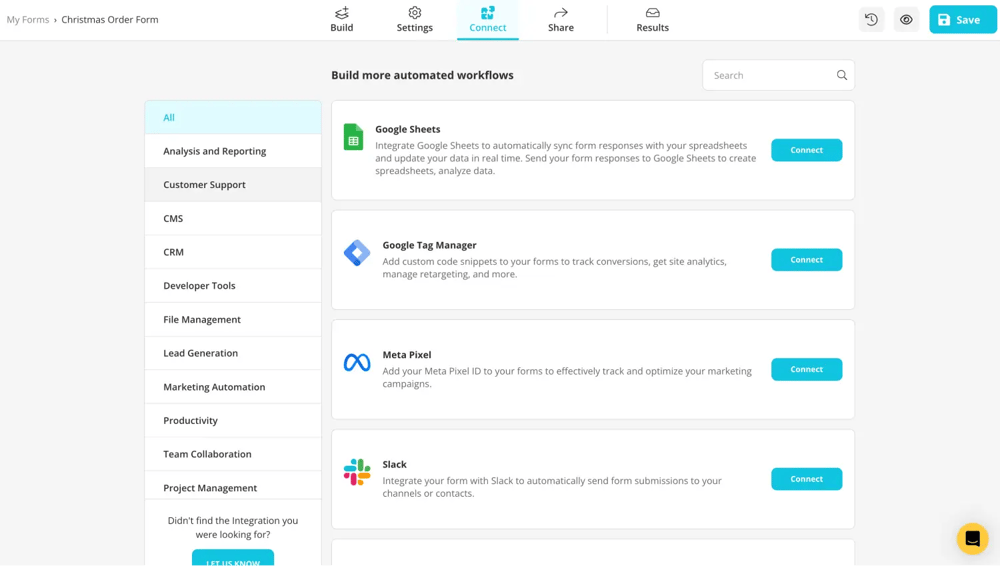
Use integrations
When you click the “Connect” button at the top of your menu, you will see a variety of applications that can be integrated with forms.app. The collected data can be organized and used with the applications here, easing your workload. You can connect your form to more than 500+ integrations, including Google Sheets, Notion, Mailchimp, etc. This section is important because you have the list of the items in your stock. So when you integrate Christmas purchase order form with, for example, Google Sheets, you can easily see what drops from your stock and how many products are left.
6. Enable email notifications
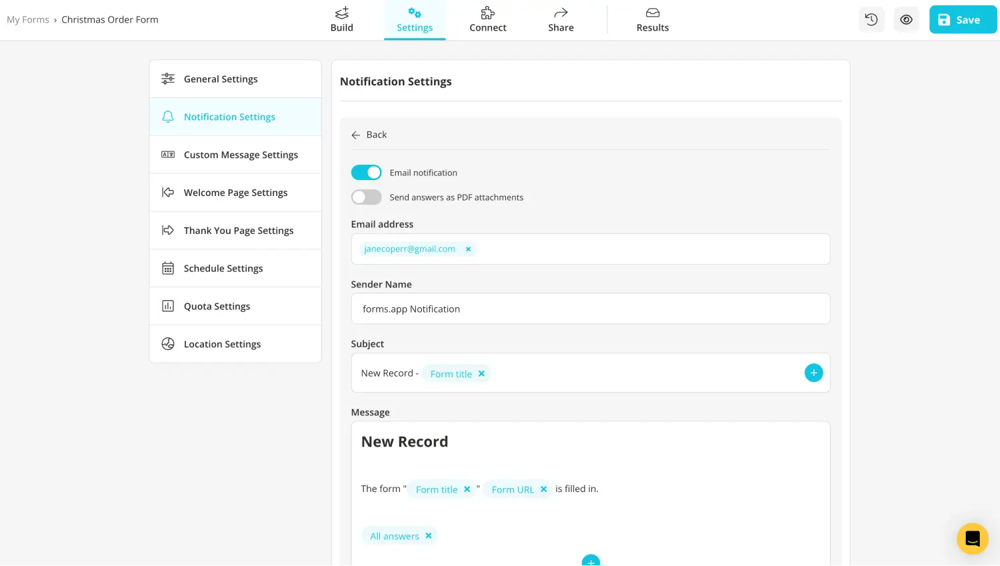
Customize the notification settings
On forms.app, you can set up custom email notifications for yourself or respondents and enable push notifications for submissions.
To do this, go to your form’s edit page, click the settings button, and find notification settings on the left. Switch on the email notifications toggle and choose "Notify to my email address." You can also customize the email content, sender name, subject, and message by adding text or variables.
7. Save & share your form
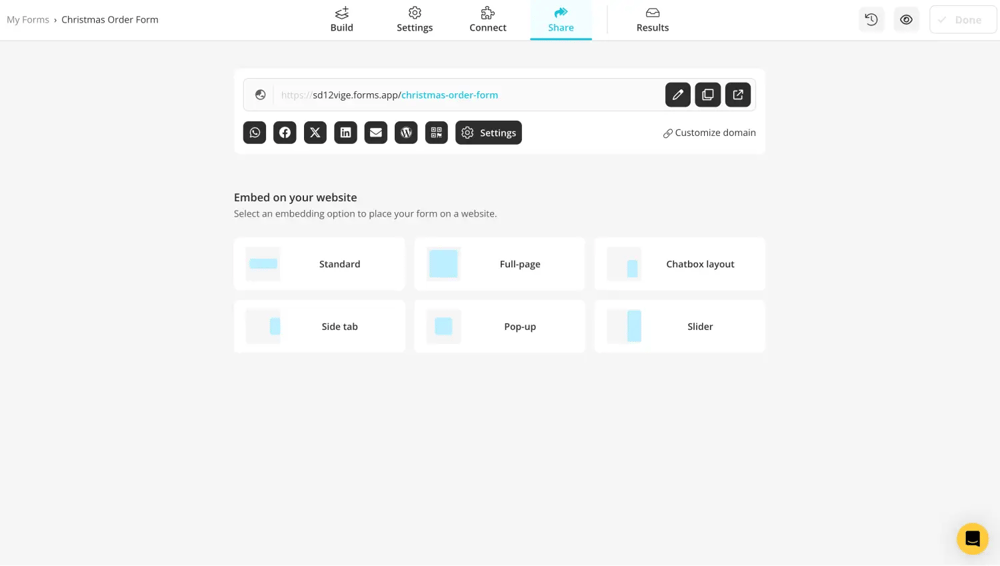
Share your order form
You can click the save and share button when you finalize your Christmas order form and add all the details you wish your customers to respond to. You can select how you want to share your form or embed it into your website.
5 Pro tips while creating your Christmas order form
Creating a well-organized Christmas order form can make the holiday shopping experience smoother for both you and your customers. To ensure your form is efficient and easy to use, it’s important to follow a few best practices. In this section, we’ll share five expert tips to help you:
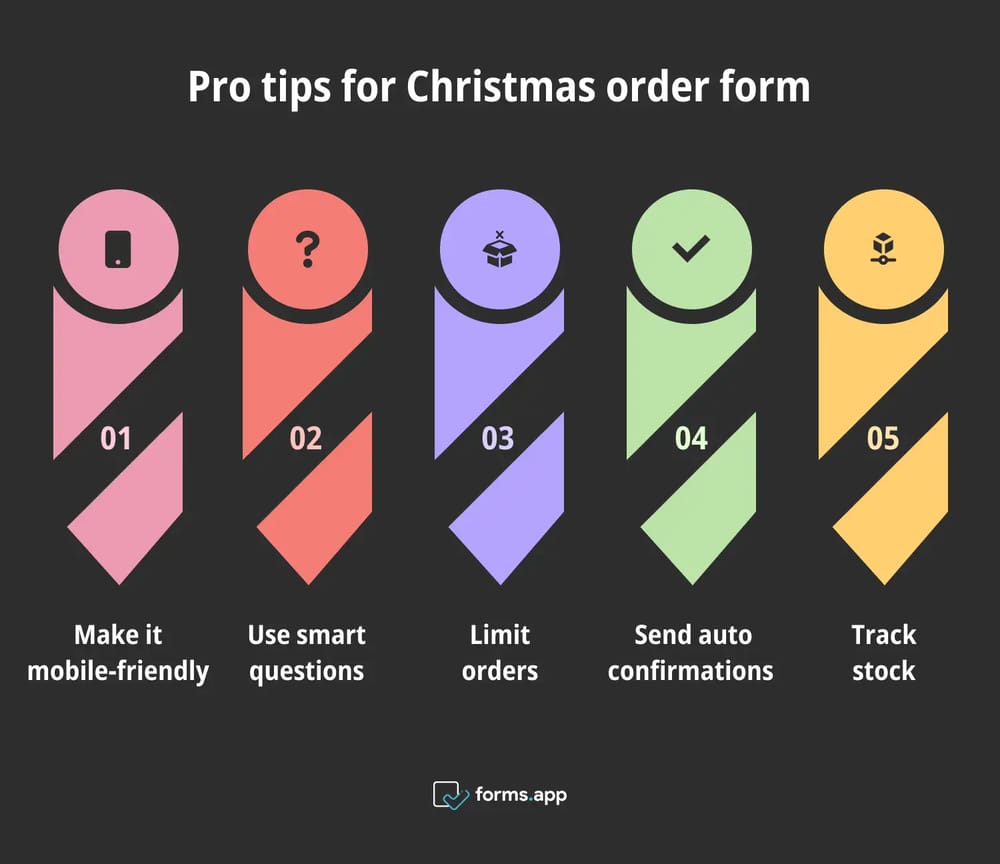
Expert tips for Christmas order forms
💡 Make it mobile-friendly: Ensure your form works smoothly on phones, as many customers will order from their mobile devices.
💡 Use smart questions: Show or hide certain fields based on the customer’s answers to keep the form simple and relevant.
💡 Limit orders: If you have limited stock, set maximum order limits to avoid selling more than you have.
💡 Send auto confirmations: Automatically send a confirmation email for each order to reassure your customers.
💡 Track stock: Connect your form to inventory systems to prevent running out of items.
Conclusion
A clear and simple Christmas order form can help you handle the holiday rush smoothly and make shopping pleasant for your customers, and you will earn 5-star reviews for shipped orders. By following the steps and using our tips, you'll be prepared to manage even the busiest holiday season.
With forms.app, creating a Christmas order form with a full and trustful payment method, and stock tracking is very simple. Whether you are a small business or have a business that consistently earned 5-star reviews, organizing your orders will simplify your workload.
forms.app, your free form builder
- Unlimited views
- Unlimited questions
- Unlimited notifications