In today's digital world, mobile phone use is quite common. Almost everyone has become able to handle many tasks via a mobile phone or a mobile device. Therefore, for the success of your business and to obtain effective survey results, it is inevitable to keep up with the age requirements and make your surveys mobile-compatible.
In this article, we talk about what mobile surveys are, why they are used, and how to create mobile surveys. You can also see some statistics related to mobile surveys and 20+ questions you should ask more in your mobile survey. In addition, you can learn what you can do to make your survey mobile-friendly. Keep reading our article and learn everything you need about mobile surveys!
What is a mobile survey?
Mobile surveys are a valuable mobile-friendly online survey tool designed specifically for mobile devices such as smartphones or tablets.
It has been optimized to offer a better experience to participants using mobile devices, as it automatically adjusts according to the screen characteristics of the device on which it is displayed. Since mobile devices have small screens, mobile surveys should be shorter and more straightforward than traditional surveys. Thus, participants can easily read the questions and navigate the online survey.
Why to use mobile surveys
All surveys benefit organizations in many ways. However, there are additional benefits to making any survey mobile-friendly. Designing and optimizing your surveys for mobile devices opens broader possibilities. Below, you can see a few of them:
🔑 Allows you to deliver your surveys to a broader audience, as it has a much larger user base than traditional surveys.
🔑Offers more convenient and broader sharing options than traditional and desktop surveys.
🔑Mobile-compatible surveys increase the rate of instant response.
🔑Allows you to collect real-time feedback about your products or services.
💡You can also benefit from our guide to mobile app surveys article by providing better service to our customers.
4 interesting statistics about the mobile surveys
Just as technology and digitalization impact every field, their impact on surveys is also quite evident. With the widespread use of mobile devices, making surveys mobile-friendly has become inevitable. Below, we have included four interesting statistics regarding mobile surveys and mobile device usage:
1. It was revealed that 9 out of 10 internet users (92.3%) connected to the internet via any mobile phone. (Exploding Topics)
2. In this world where digitalization increases daily, approximately 7.21 billion people have mobile devices, and this number will continue to grow. (bankmycell)
3. According to the World Advertising Research Center's predictions, because of the increasing use of smartphones, 72% of all internet users will use smartphones to access Web pages by 2025. (bankmycell)
4. Compared to traditional survey methods, online surveys and mobile apps are among the most cost-effective market research methods because they are easy and efficient in collecting data. (drive research)
💡If you're curious about more statistics on mobile device usage, check out our mobile statistics article to get an idea of why your survey should be mobile-friendly.
20+ Must-ask questions to ask in a mobile survey
To benefit companies, we have included sample questions for mobile survey apps they can create for their products or services. These mobile-friendly survey tools can help you better understand customer preferences and gain valuable insights.
Here are 20+ sample mobile-friendly survey questions that allow questions and answer options to be easily viewed and interacted with on mobile screens:
1. What is your age group?
- 18-24
- 25-34
- 35-44
- 45-54
- 55-64
- 65+
2. What is your job?
3. Where did you hear about our product or service?
- Online advertisement
- Social media
- Word of mouth
- Referral from a friend or family member
- Search engine
- Email marketing
- In-store promotion
- Mobile app
4. How satisfied are you with our product/service?
5. How likely will you recommend our product/service to a friend or colleague?
6. How would you rate your overall user experience?
7. Did you consider other options before choosing our product/service?
8. What features are most valuable in our product/service?
- User-friendly interface
- Customizable settings
- Reliable performance
- Efficient customer support
- Affordable pricing
- Real-time analytics
- Mobile compatibility
- Security and data privacy
9. How easy was it to navigate our website?
10. How would you rate our customer service?
11. What can we improve to serve you better?
- Offer more diverse products/services
- Improve customer service response time
- Provide more detailed product information
- Offer more flexible payment options
- Improve website navigation and user experience
- Increase product availability and stock levels
- Offer personalized recommendations based on customer preferences
12. How often are you interested in our product/service?
- Monthly
- Weekly
- Daily
- Occasionally
- Never
13. Why do you prefer our product/service over our competitors?
- Better quality
- More affordable pricing
- Faster delivery
- Better customer service
- Higher customer satisfaction ratings
- Better user experience
- More eco-friendly/sustainable
14. How do you usually access our product/service?
- Mobile app
- Desktop
- Web browser
- Tablet app
- Smart TV app
- Smartwatch app
- Voice assistant
15. What additional features would you like to see?
- Ability to customize the user interface
- Integration with third-party apps
- Multi-language support
- Advanced search functionality
- Collaboration tools for team projects
- Offline access to data
16. What are your thoughts on our product/service pricing?
- Fair and reasonable
- Bit high compared to similar products/services
- More competitive
- Too low
- Aligns with the value received
- Too complex
17. Have you experienced any problems with our product/service?
18. Were your problems resolved quickly enough?
19. Do you have any comments or suggestions you would like to add?
20. Which method would you prefer for us to contact you?
- Phone call
- Text message
- Social media message
- Video call
- In-person meeting
How to create a mobile-friendly survey for free
You learned about 20+ mobile-friendly survey questions. It's time to learn how to create a mobile-friendly survey using the forms.app. Creating any survey is straightforward when you follow the proper steps. You can easily create your mobile-friendly survey by following the six steps below:
Step 1: Log in or sign up for forms.app
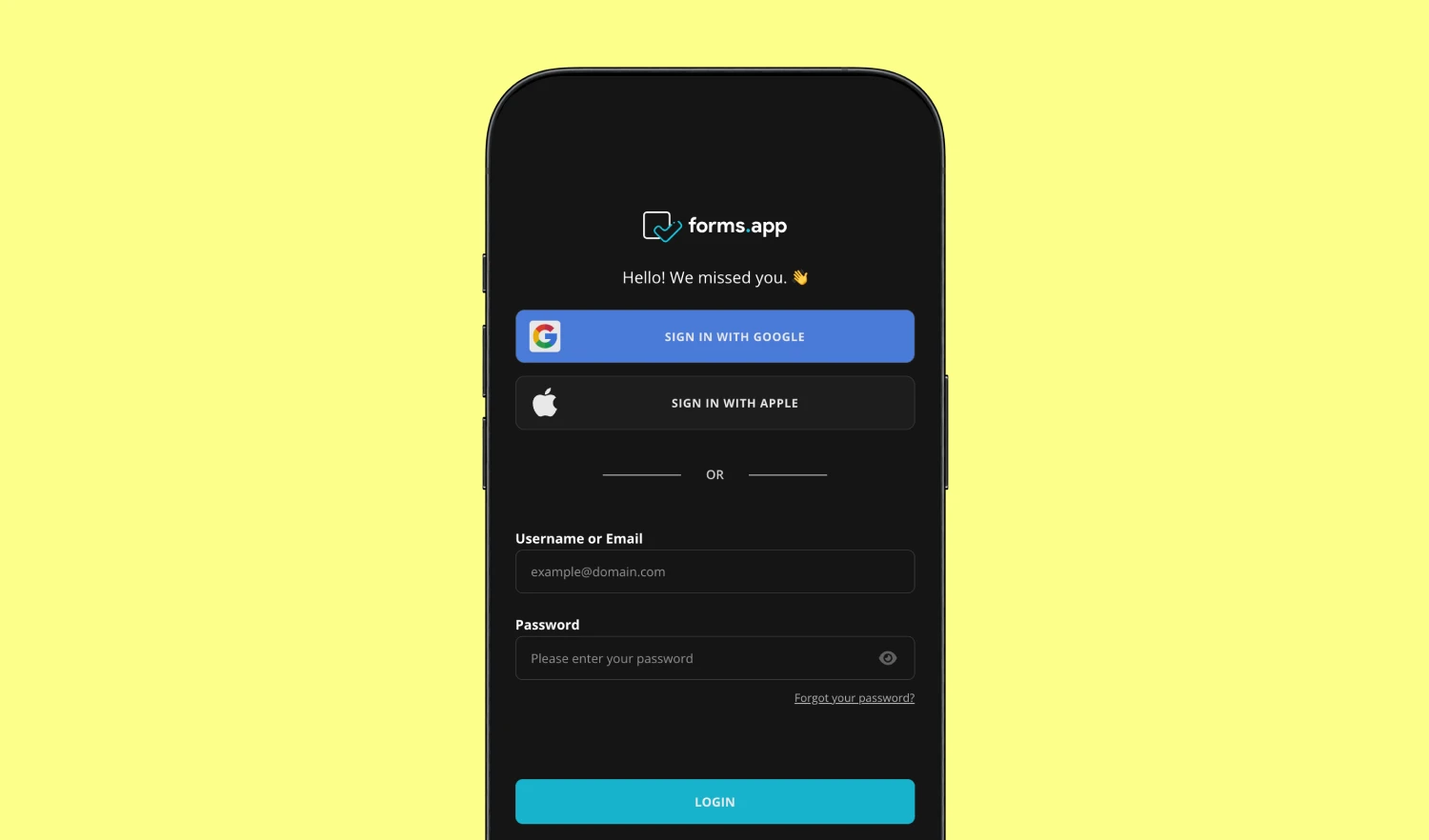
Log in your account
As a first step, you can create your mobile-friendly survey by signing up for an account using the forms app. You can create a free account in seconds if you don't have one. You can go directly to the platform if you already have an account. Apart from these, the forms.app allows you to log in using your Google, Apple, or Facebook accounts.
Step 2: Choose a template or generate with AI
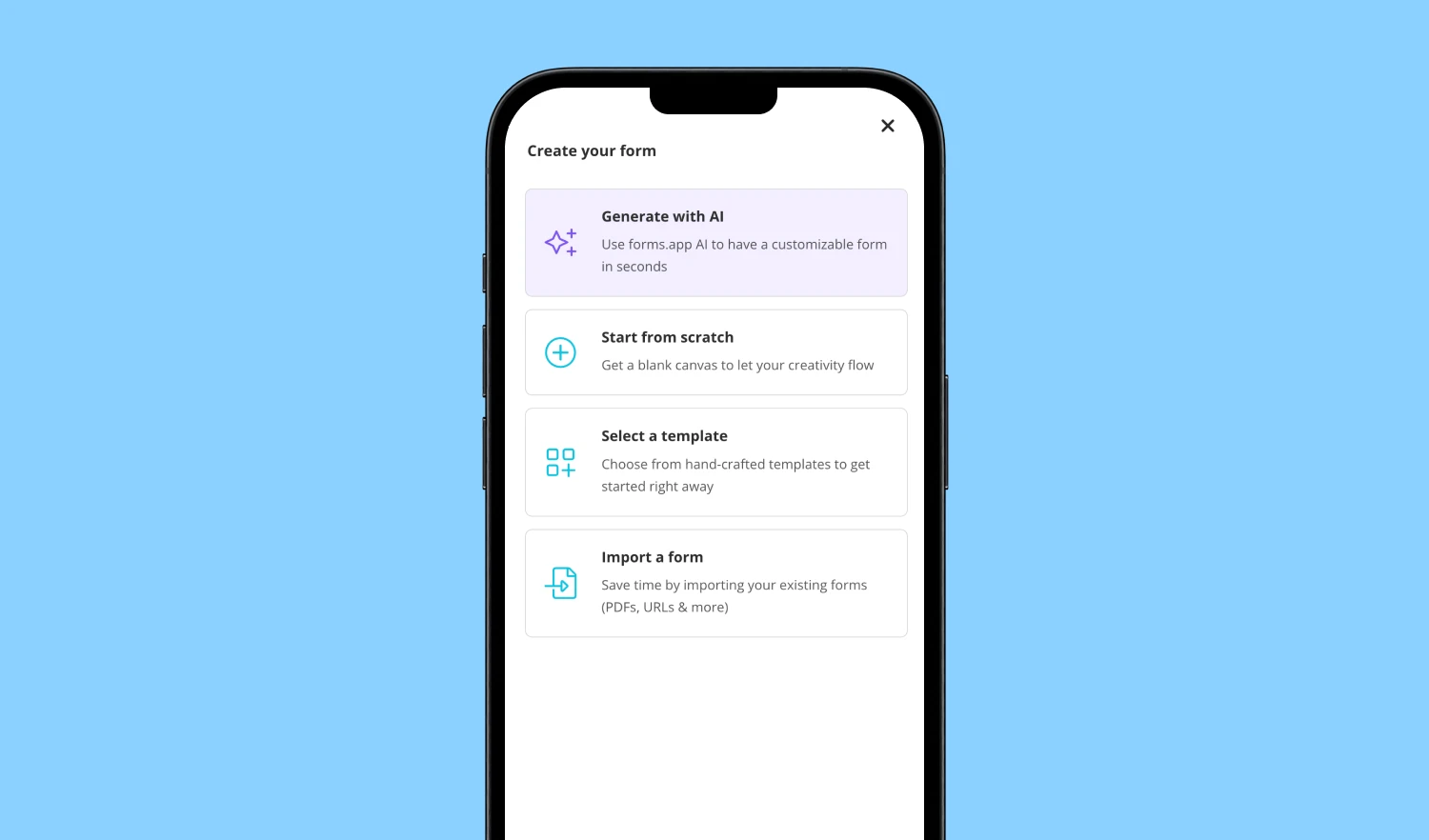
Choose a beginning option
Once you reach the dashboard, click the Create Form button and create your survey by creating a new form. You can also choose from ready-made survey templates on the forms.app, if there is a template that aligns with your goals. You can create your mobile survey for free according to your goals. Also, you can get help from forms.app AI for creating your survey.
Step 3: Add your questions
It's time to add your questions according to your goals. This step is one of the most critical stages because you should choose your questions carefully to be understandable on mobile screens. Based on your goals, you can use the 20+ mobile-friendly survey questions above in your survey.
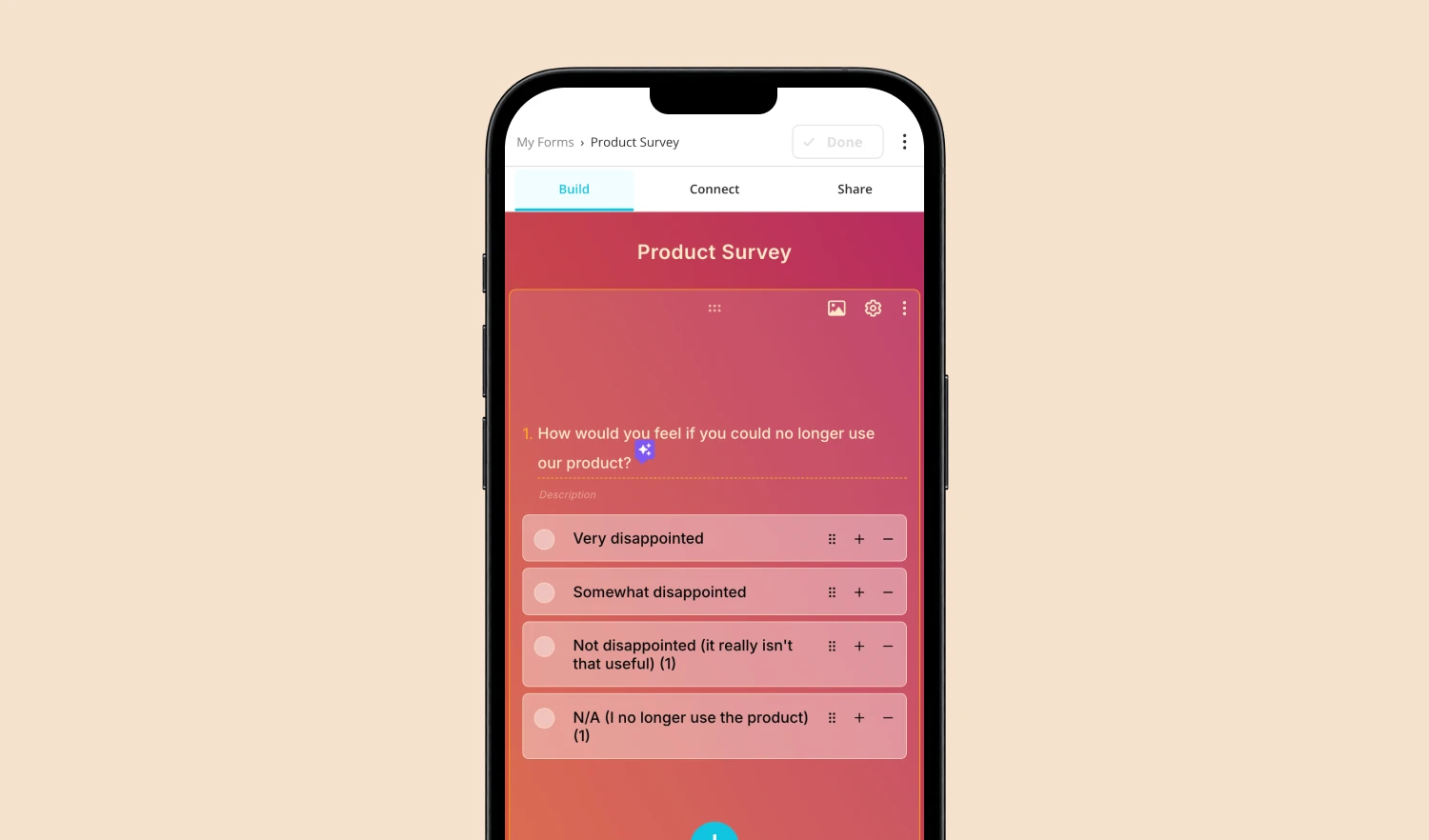
Add your own questions
The forms app offers a variety of question types, such as multiple-choice, closed or open-ended questions, and short or long-answers. You should be careful to avoid long questions and long answer options. Making it will help you better increase your survey responses.
💡In addition, you can read our article on tips on creating exquisite forms on mobile forms to increase your response rates.
Step 4: Customize your form design
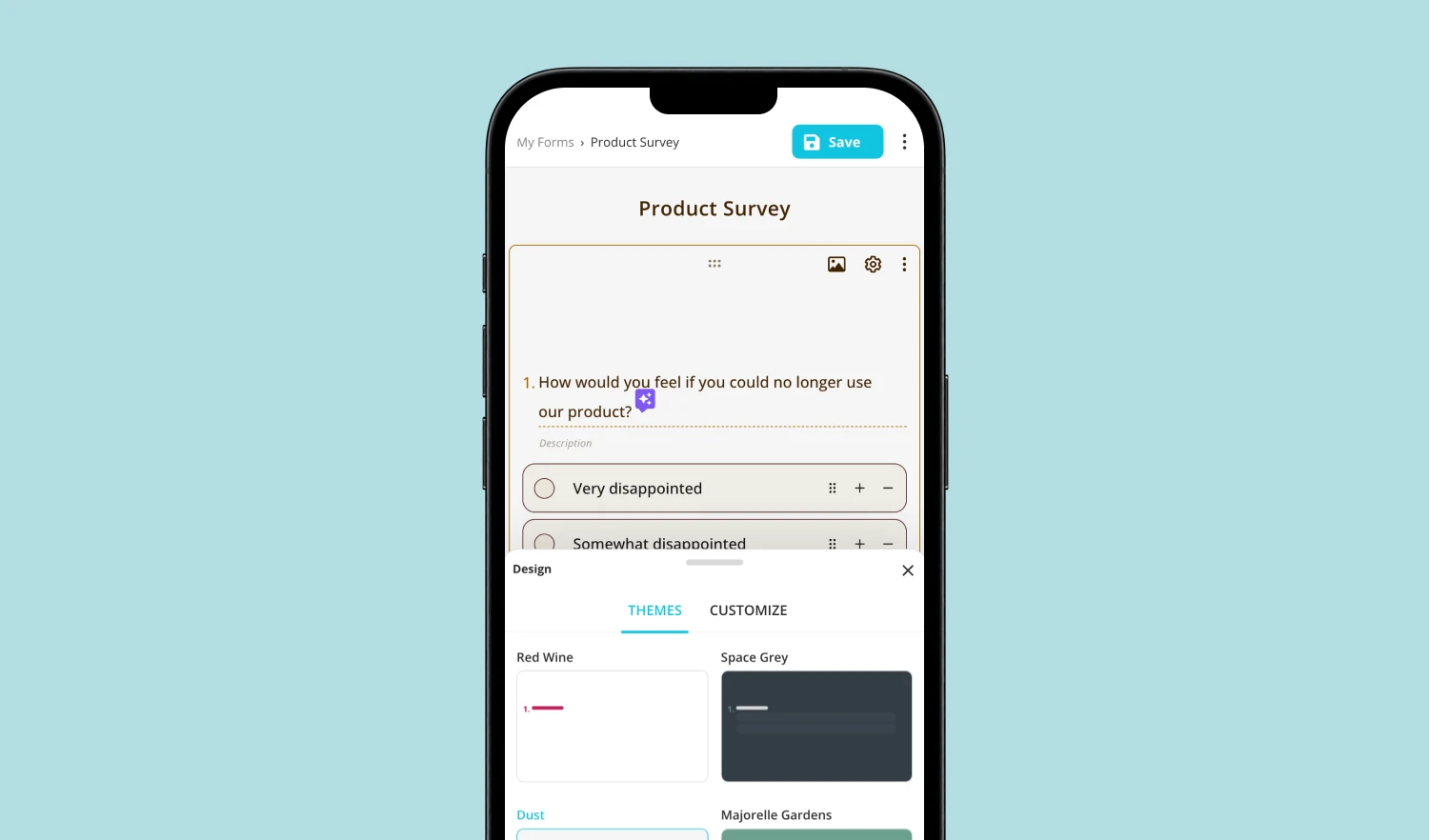
Change the design of your mobile form
Now that you've added your questions, it's time to design your survey. You can change the survey look as you wish as a mobile friendly. You can easily select a theme and change colors. You can also optimize your form images, logo, and cover. You can tailor colors, fonts, and other overall design tools to create a survey that mirrors your company's identity.
Step 5: Share your survey
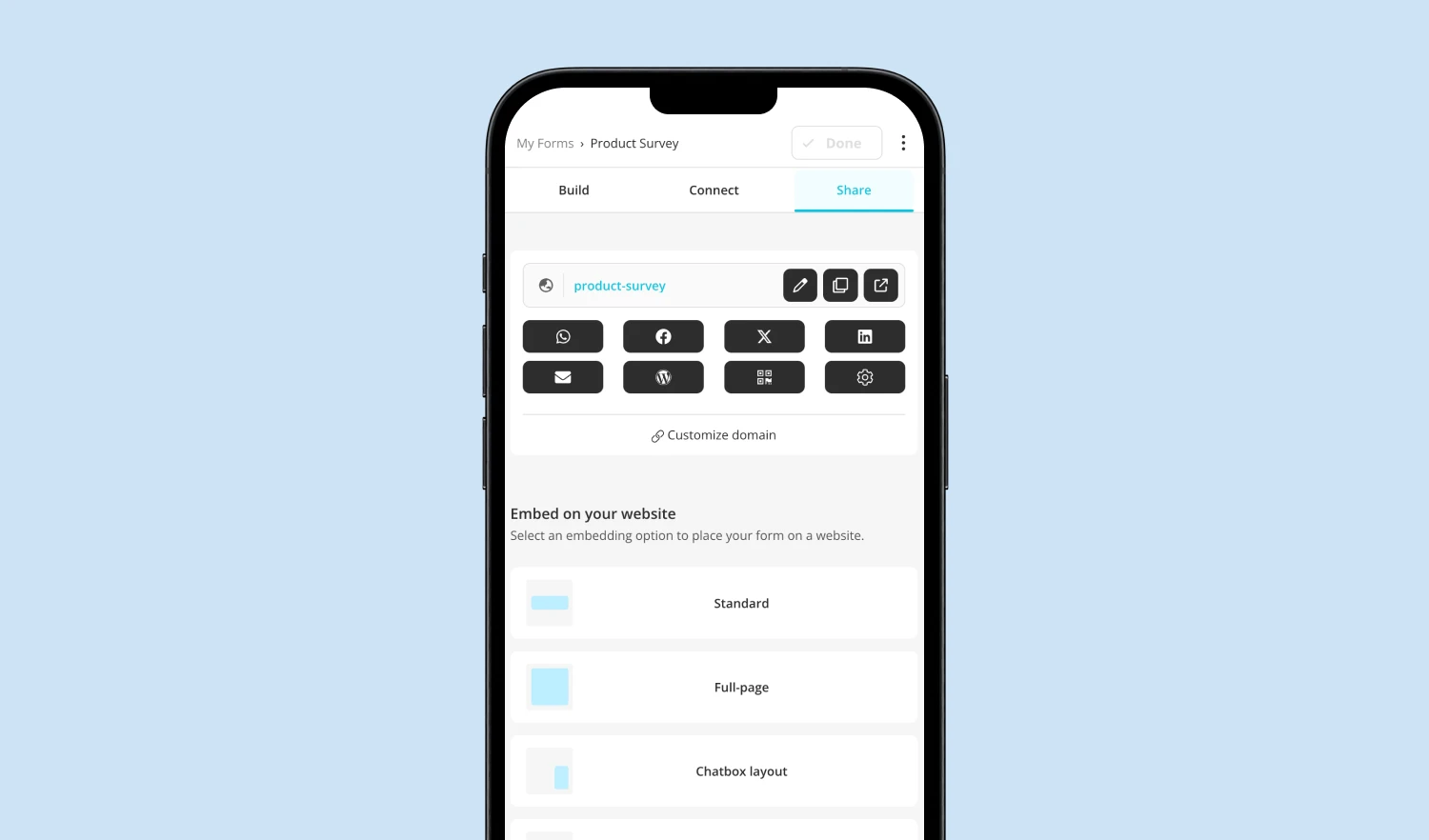
Share your mobile survey
Once you design your survey, it is ready for you to share with your mobile-user customers. You can send your mobile-friendly survey using various sharing options from forms.app. You can share your survey on social media platforms like Facebook, Twitter, LinkedIn, and WhatsApp. Also, you can embed your survey on your website and use QR codes.
Step 6: Analyze your in-store survey results
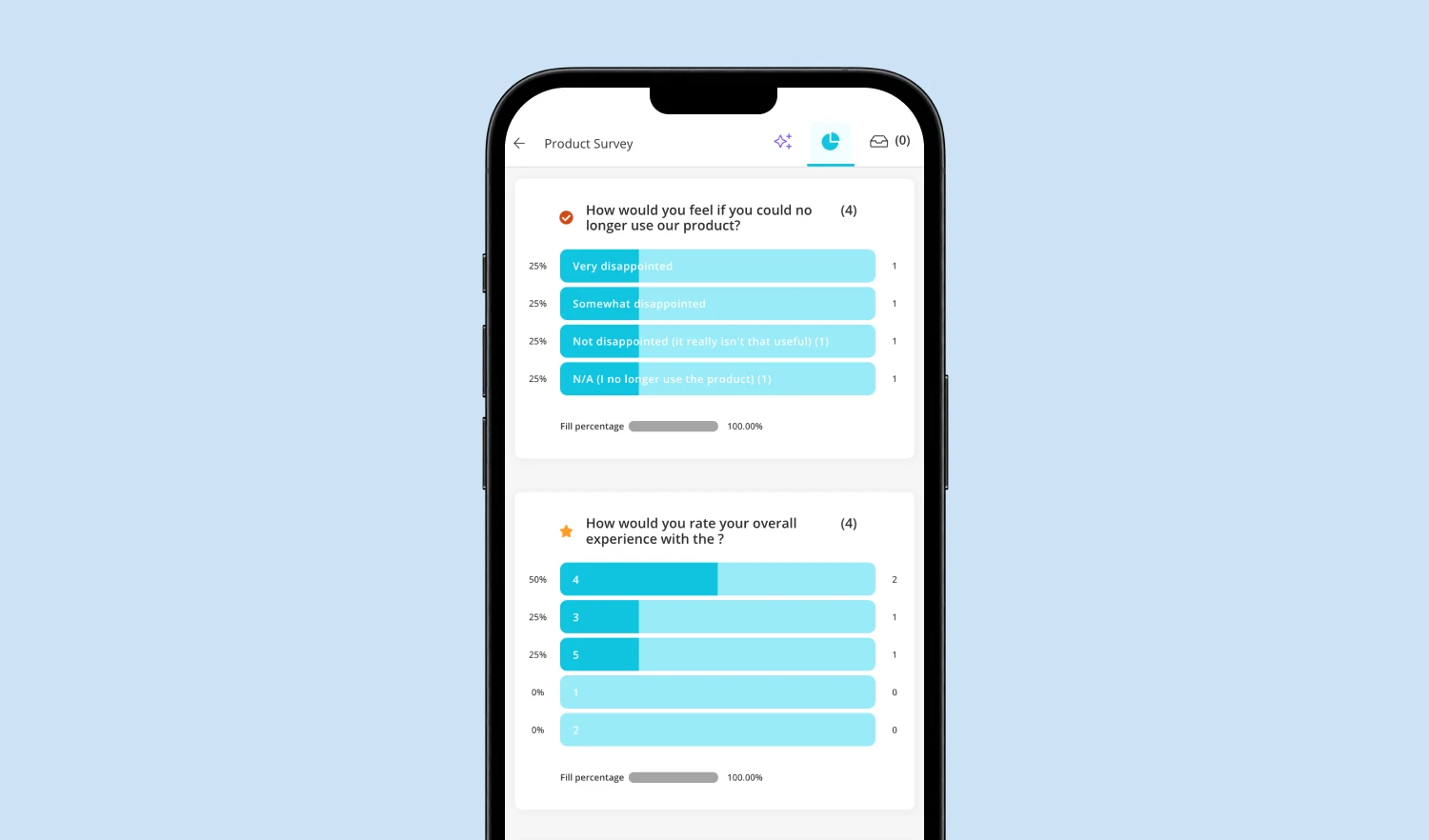
Analyze your mobile survey
Once you have gathered sufficient survey data, you can use the forms app’s features, characteristics, and filters to analyze survey results. You can also benefit from customer feedback statistics or Google Sheets when analyzing the data collected through mobile-friendly surveys. A customer feedback survey lets you notice your shortcomings and reduce them or recognize the services or products they like.
What can you do to make your surveys mobile-friendly
Making your survey mobile-friendly provides many benefits regarding ease of use, accessibility, and response rate. Therefore, you need to make your surveys mobile-friendly to benefit from these benefits. Below, you can see what you can do to make your survey mobile-friendly:
📲Since mobile devices have a smaller screen than other survey methods, you should create an uncomplicated and easily navigable layout via mobile devices.
📲You should test whether your survey works appropriately on all mobile devices.
📲With progress and skip bars, you should allow participants to move between questions.
📲You should ensure that the fonts and buttons in your survey are easily visible and touchable on mobile devices.
📲It would be best to make sure that the questions you ask and the answer options are short.
Wrapping it up
Survey mobile compatibility has become necessary with the widespread use of mobile devices such as smartphones or tablets. Making your survey mobile-friendly increases participants' accessibility and convenience. It can help you achieve higher performance results, making your business more successful and customer-focused.
In this article, you learned what mobile surveys are and why they are used. You've also seen how to create a mobile survey and 20+ mobile survey question examples you can ask. We have included interesting statistics about those surveys and what you can do to make your survey mobile-friendly. You can read our blog posts on forms.app to learn more about surveys.
forms.app, your free form builder
- Unlimited views
- Unlimited questions
- Unlimited notifications


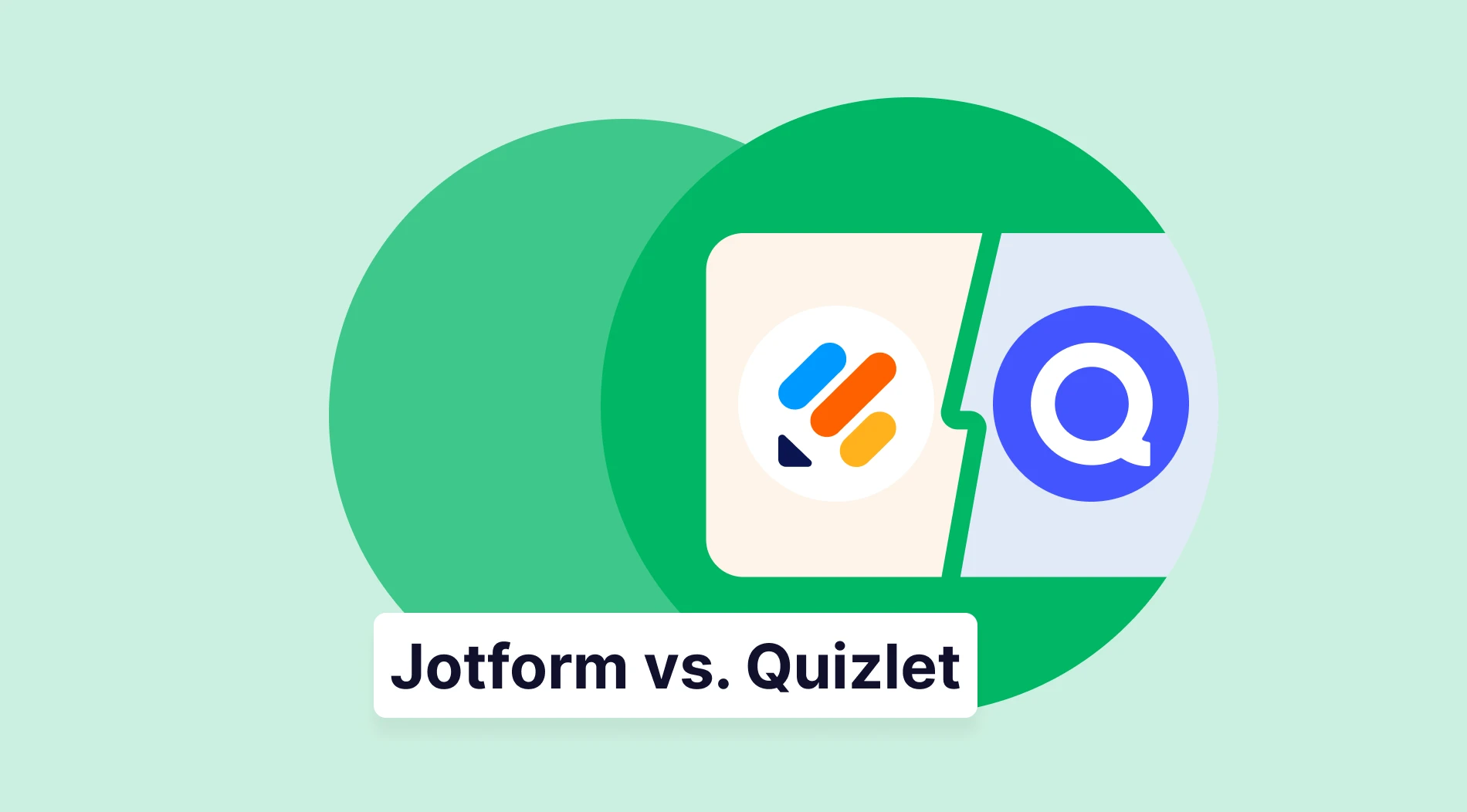
![150+ Fun poll questions for any event [2026 edition]](https://file.forms.app/sitefile/100_fun_multiple_choice_poll_questions_1.webp)