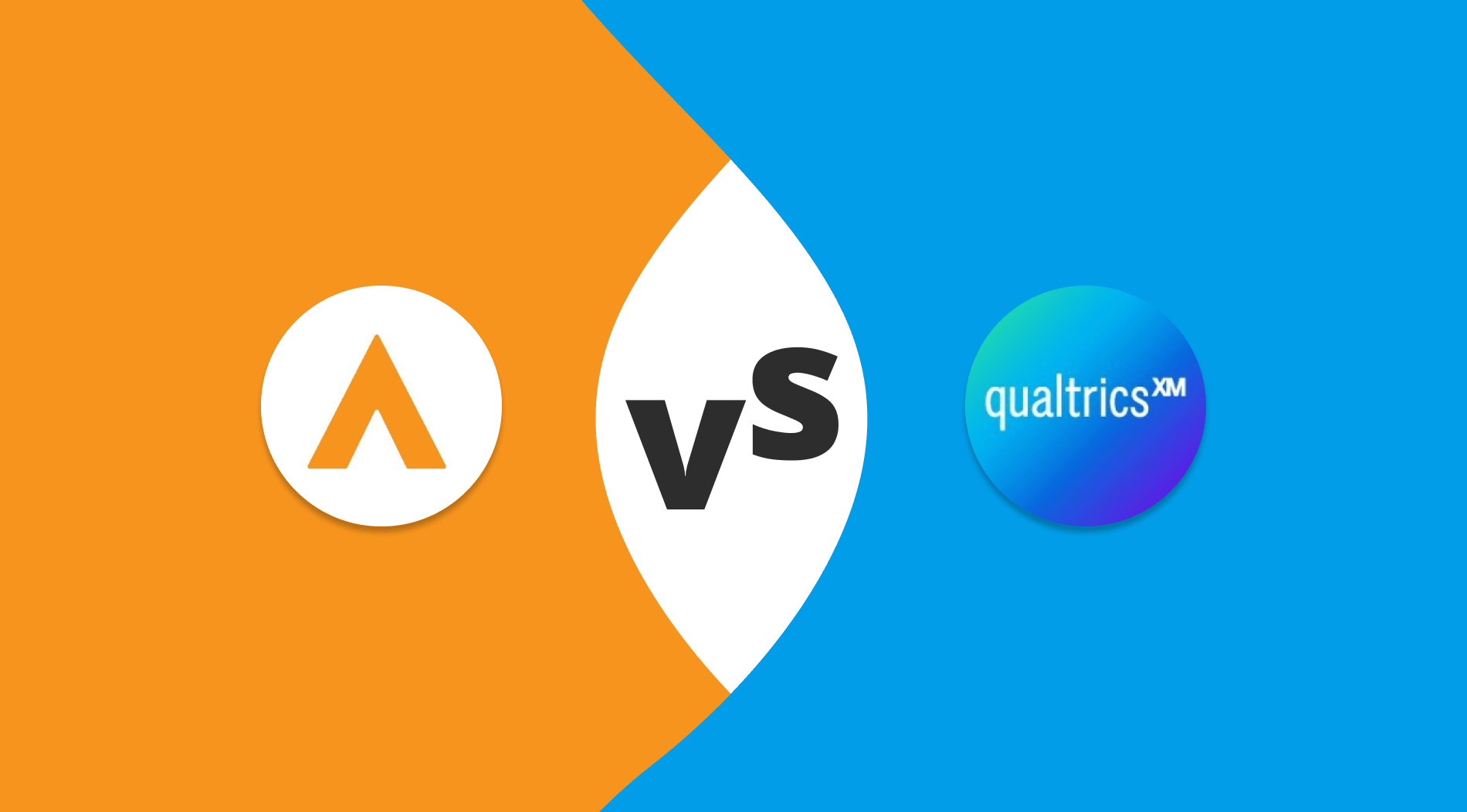Survey makers are excellent tools that enable you to create powerful surveys and forms in seconds. There are many advanced survey makers, all of which have advantages and disadvantages. Choosing the best one is depending on your needs and preferences.
Alchemer and Qualtrics are some of the best survey tools. This article will explain the comparison of Alchemer and Qualtrics, essential points to Qualtrics vs. Alchemer, forms.app as a better alternative to Qualtrics and Alchemer, and which survey creator you should use with all details.
Qualtrics vs. Alchemer at first glance
At first view, Qualtrics and Alchemer are similar online survey platforms with similar features and functions. However, a few crucial distinctions might help you decide between Alchemer and Qualtrics.
Qualtrics is well-known for its comprehensive feature set, which includes complex survey design capabilities, sophisticated branching and skip logic choices, robust reporting and analytics, and various distribution techniques. Qualtrics' interface is contemporary and user-friendly, with a clean design, simple navigation, and drag-and-drop features.
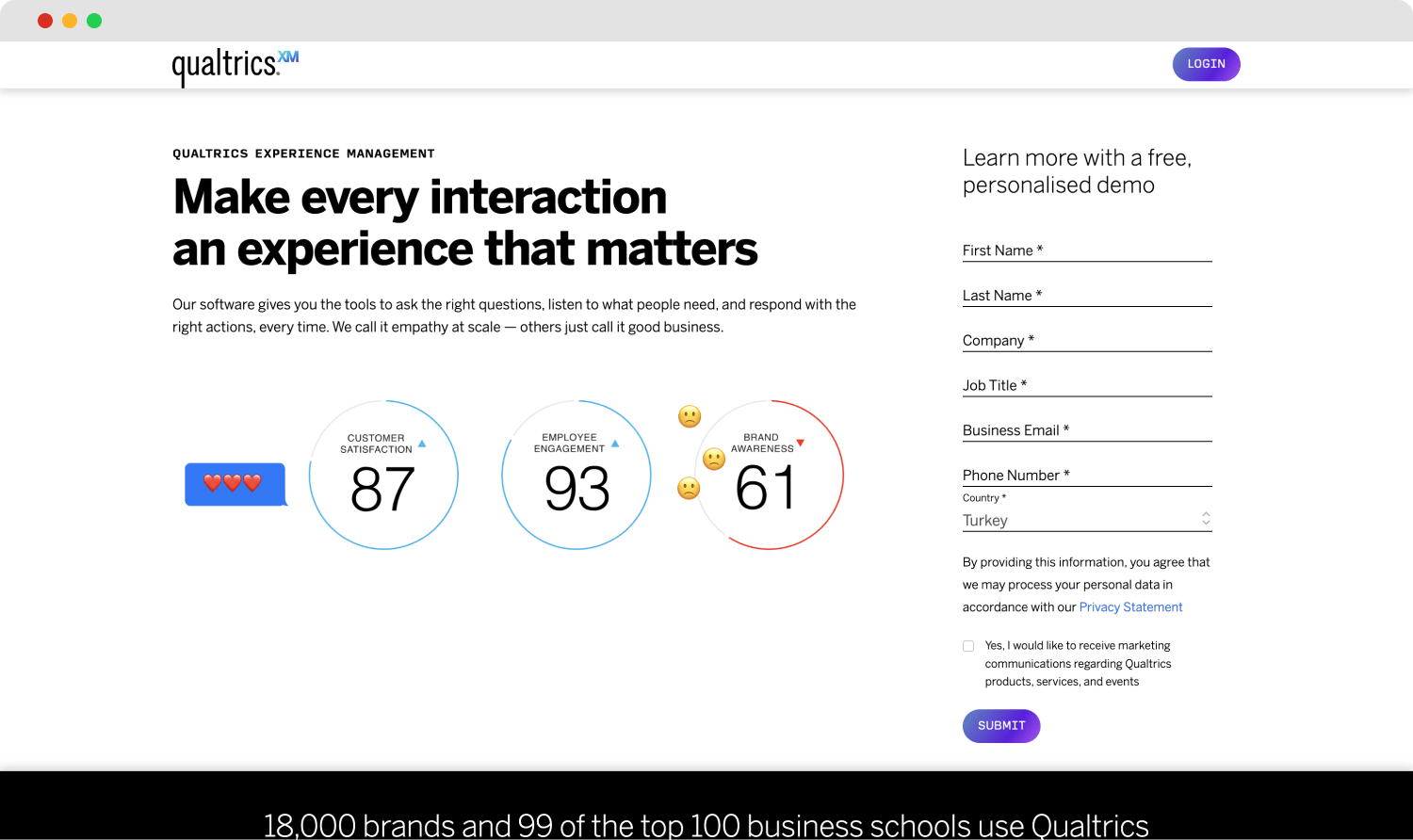
The Home Page of Qualtrics
Alchemer offers various survey development tools, including conditional logic, skip logic, pipeline, and data validation. It also provides options for sending surveys by email, social media, web links, and website embedding. The Alchemer user interface is simple and easy to use, plus visually more beautiful than Qualtrics.
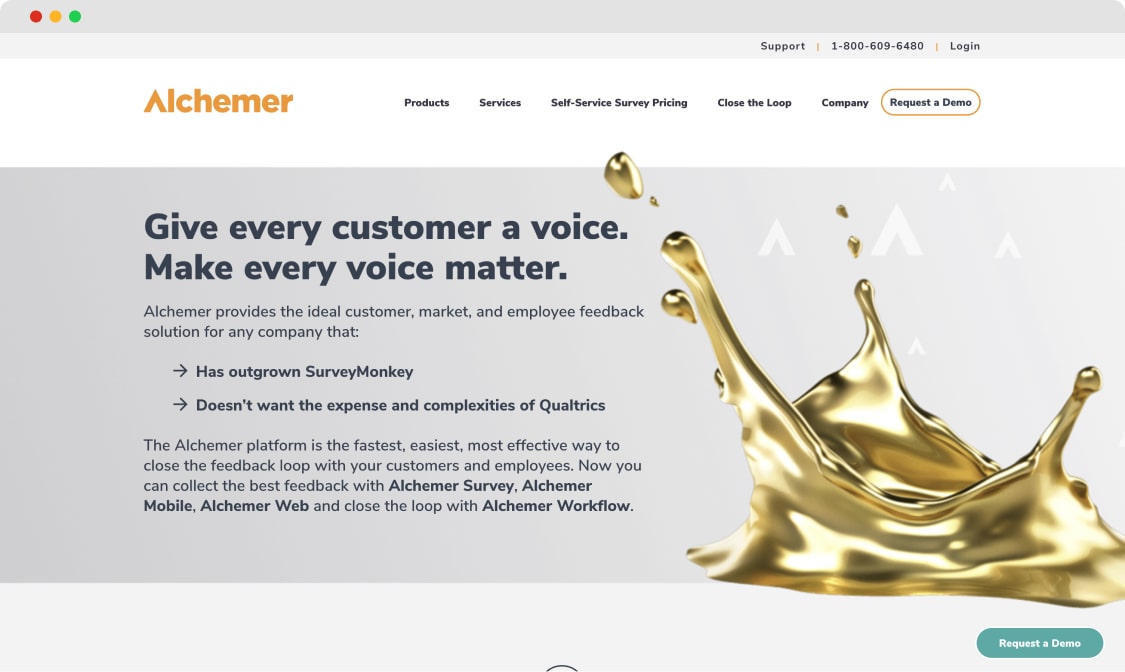
The Home Page of Alchemer
Compared to Qualtrics and Alchemer, forms.app is a better alternative in terms of cost-effectiveness and features. forms.app provides many attractive form and survey templates to create excellent forms for customers and employees. With forms.app, you can easily improve customer experience management. We will discuss forms.app with all the details later in the article.
Qualtrics vs. Alchemer: 7 Essential points
Alchemer and Qualtrics are significant platforms for survey and feedback management, and each has unique features and capabilities. Alchemer has an easy-to-use interface and comprehensive reporting capabilities, making it an excellent tool for creating and collecting survey data. In contrast, Qualtrics CoreXM extends beyond surveys to provide a comprehensive platform for managing customer, employee, and brand experience.
1. Pricing
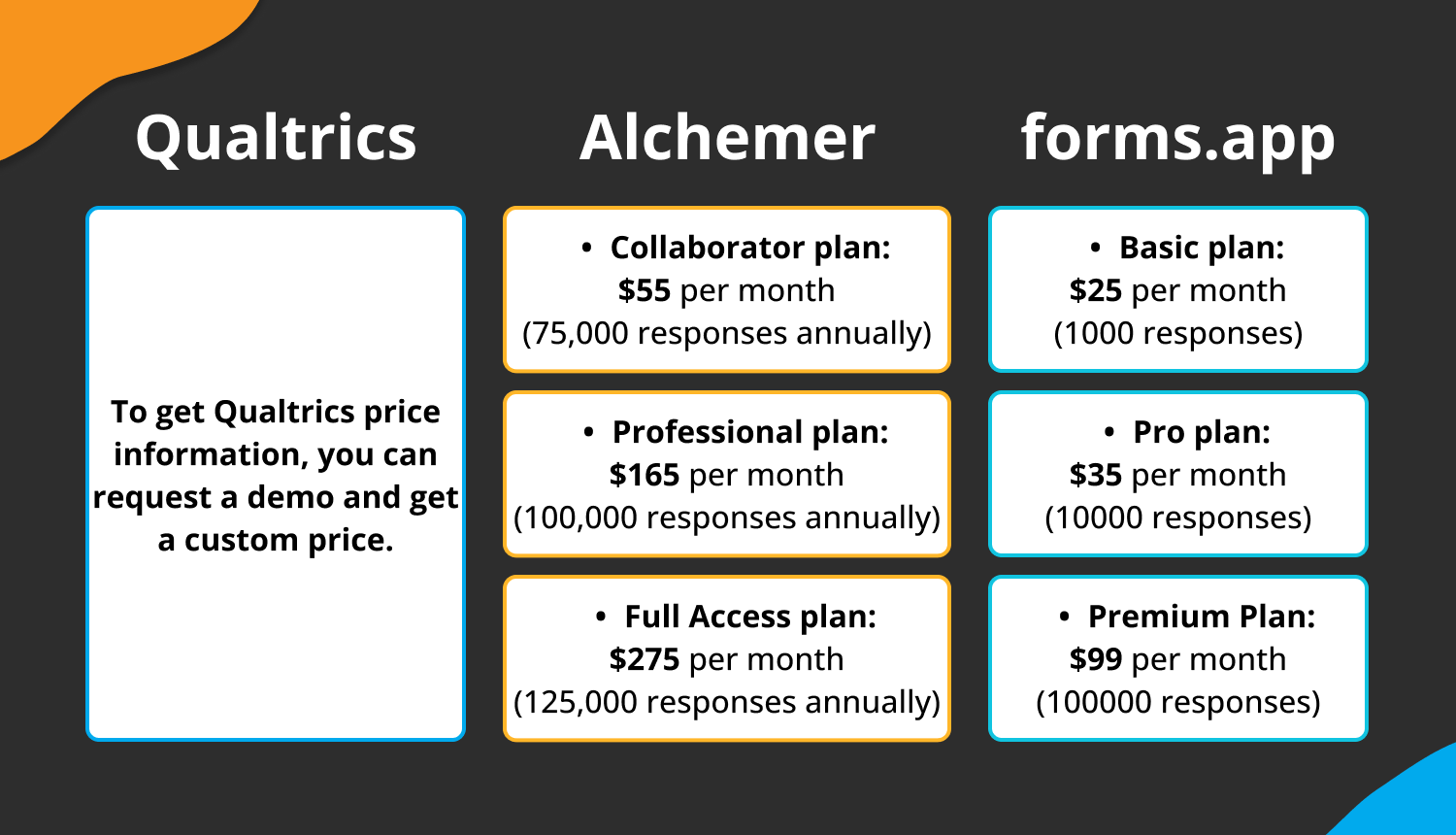
Pricing comparison between Qualtrics, Alchemer, and forms.app
Both systems have different price options to accommodate other demands and budgets. However, Qualtrics is more expensive, particularly for enterprise-level subscriptions, whereas Alchemer provides more economical solutions, making it suited for smaller enterprises or those on a tight budget. You can examine the Qualtrics pricing;
- To get Qualtrics price information, you can request a demo and get a custom price.
Consider your needs, price limit, and personal preferences when deciding between Qualtrics and Alchemer. Small to medium-sized enterprises or organizations with tight budgets may find Alchemer helpful because of its more reasonable pricing plans. You can examine the Alchemer pricing plans below;
- Collaborator plan: $55 per month (75,000 responses annually)
- Professional plan: $165 per month (100,000 responses annually)
- Full Access plan: $275 per month (125,000 responses annually)
As previously mentioned, forms.app outperforms competing form builders in terms of efficiency and cost. The monthly fee for forms.app is $25 when purchased annually. You may look up the forms.app price plans are below;
- Basic plan: $25 per month (1,000 responses monthly)
- Pro plan: $35 per month (10,000 responses monthly)
- Premium plan: $99 per month (100,000 responses monthly)
2. Form features
Popular survey software platforms Qualtrics and Alchemer provide various tools and capabilities for developing and evaluating surveys. For creating and delivering surveys, Qualtrics and Alchemer offer a variety of capacities, including question branching, skip logic, answer validation, and customized survey templates.
Compared to Qualtrics, Alchemer features a more user-friendly and intuitive interface, making it more straightforward for novice or non-technical users to generate and manage surveys. However, Qualtrics is typically regarded as having more sophisticated customization choices and features, such as sophisticated statistical analysis, intricate survey logic, and machine learning capabilities. You can examine the difference between Qualtrics features vs. Alchemer features in the table.
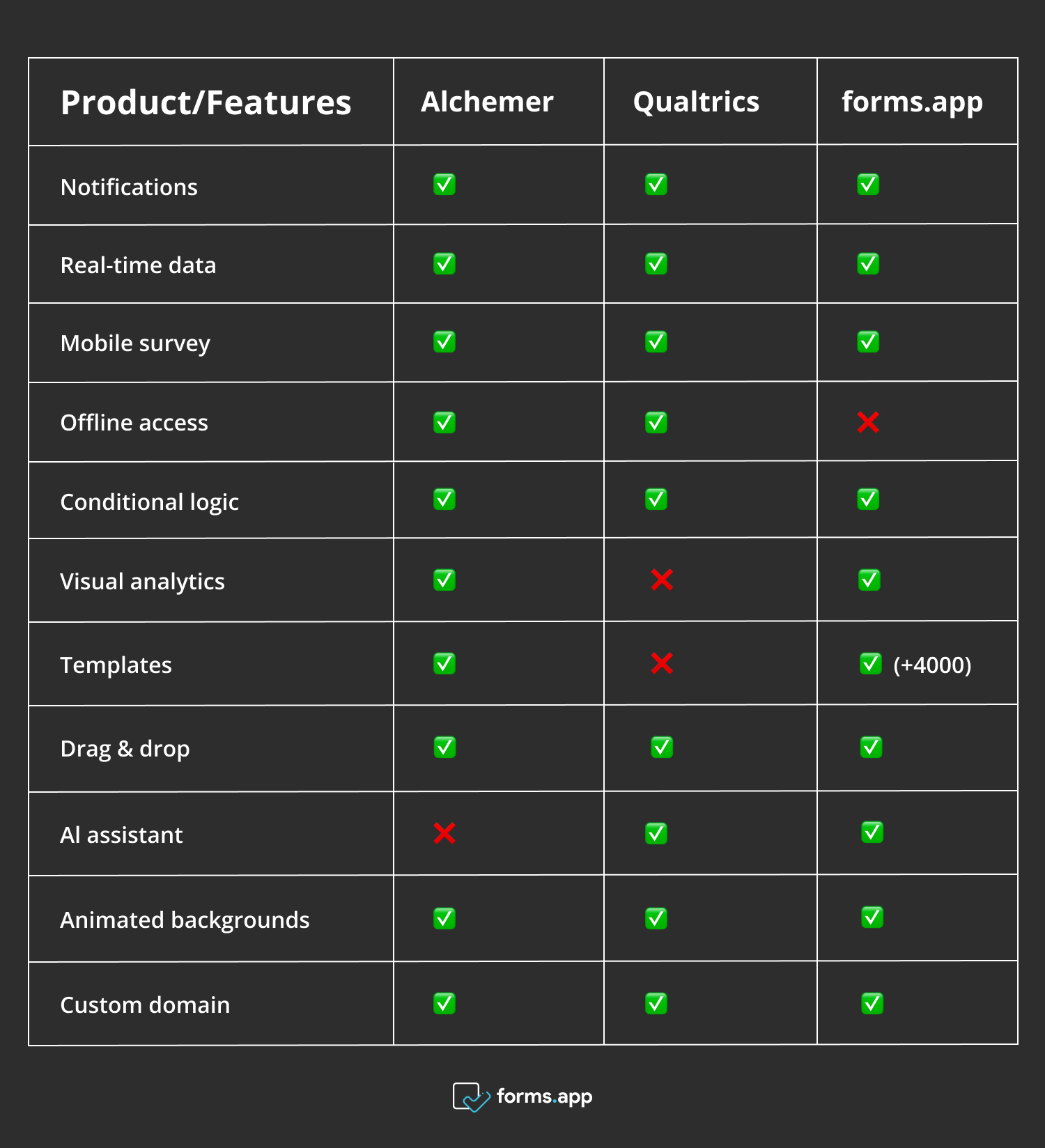
A table of features for Alchemer, Qualtrics, and forms.app
3. Customization options
Qualtrics offers a very adaptable and robust platform for developing bespoke surveys and research initiatives. It has a drag-and-drop interface and a variety of question types, allowing users to create surveys suited to their individual needs. Personalize the appearance and feel of your surveys by selecting a wide range of themes, colors, fonts, and branding choices.
Alchemer provides several customization options for customizing your surveys and feedback forms. It has an easy-to-use interface with drag-and-drop capabilities for constructing customized surveys. Similar to Qualtrics, Alchemer provides various branding options to change the design of your surveys, such as color palette customization, logo positioning, and font selection.
4. Field types
Alchemer and Qualtrics frequently include comparable field kinds, such as open-ended text, rating scales, multiple-choice, matrix questions, and drop-down options. Alchemer provide better for small business and individuals. Qualtrics, on the other hand, is better for more professional and more prominent companies.
Alchemer is more suitable for small and medium companies, whereas Quailtrics is better for bigger companies since it provides more advanced and professional features.
5. Integrations
Alchemer and Qualtrics provide integrations with additional platforms and tools, allowing customers to improve their processes and capitalize on data obtained via their survey platforms.
Alchemer integrates with significant technologies, including Marketo, Salesforce, Microsoft Dynamics CRM, Zapier, Tableau, and Zapier. These integrations enable users to easily transmit survey data to their CRM, marketing automation systems, data visualization platforms, and collaboration tools.
Similar to Alchemer, Qualtrics also integrates with various CRM platforms, including Microsoft Dynamics CRM, Salesforce, and Marketo, allowing users to sync survey answers with customer data seamlessly. Qualtrics integrates with well-known communication systems like Slack and Microsoft Teams, allowing users to get real-time notifications and collaborate on survey replies.
6. Team collaboration
Alchemer enables users to cooperate on surveys and feedback projects by allowing different team members to collaborate on the same project. Real-time collaboration allows numerous users to modify surveys or feedback forms simultaneously, enabling effective teamwork.
Qualtrics also provides powerful team collaboration options for survey and feedback initiatives. Qualtrics lets several users simultaneously work on the same survey or feedback project, allowing real-time collaboration. Qualtrics offers role-based access control, enabling administrators to specify distinct roles and permissions for team members, assuring data protection and management.
Both Alchemer and Qualtrics provide team collaboration options. If you need more advanced team collaboration features, Qualtrics is better than Alchemer.
7. Templates
Both Alchemer and Qualtrics provide a variety of templates for producing surveys and gathering feedback. Your survey objectives, industry standards, preferences for customization, and advanced capabilities influence the decision between Alchemer and Qualtrics templates.
Alchemer has a library of over 50 pre-built templates, but Qualtrics has a broader range of over 100 templates. This enables users of both platforms to begin with a template tailored to their survey requirements.
Compared to other survey makers and form creators, forms.app provides more than 4000 attractive, ready-made templates. You can use them for data collection from the people or make market research. Easily customize the form themes, colors, or questions.
A better alternative to Qualtrics and Alchemer: forms.app
forms.app is an excellent alternative to Qualtrics and Alchemer since it provides many features and benefits for designing and managing forms and surveys. forms.app has an easy-to-use interface that allows users to construct forms and surveys without coding knowledge quickly.
You have advanced form capabilities like conditional logic, file uploads, computations, and step-view forms on forms.app. These robust features allow the building of complicated and interactive forms to fulfill various demands. With forms.app, you can improve user experience and employee experience. You can examine the core features of forms.app below.
- Variety of form fields: forms.app offers a variety of form field kinds, including text fields, numeric fields, checkboxes, dropdown menus, and more. This enables users to develop unique forms to collect information from their responders.
- Customizable design features: For a visually appealing and unified form design, forms.app offers a variety of customization choices, such as themes, colors, fonts, and backdrops.
- Conditional logic: Users can use forms.app to create conditional logic rules that show or hide form fields based on responses.
- AI form generation: You just tell forms.app Al what type of form you require, it quickly creates one. Then, you can add colors, photos, unique questions, and other features to your form.
- 4000+ Free templates: forms.app provides more than 4000 free pre-made form templates. You have a variety of forms kinds to pick form, including application forms, booking forms, registration forms, engagement surveys, and customer satisfaction surveys.
Compared to other survey makers and form builder tools, forms.app is more affordable, and forms.app provides many advanced features.
Which survey maker should you choose?
In conclusion, the decision between Alchemer and Qualtrics is based on the needs, finances, and target market of the individual or company. Both platforms are well-liked and include various tools for building forms and surveys.
Qualtrics offers comprehensive capabilities and scalability for larger businesses and institutions, whereas Alchemer is a flexible and user-friendly alternative for many customers. You can also consider the following factors to choose the best form builder;
- Pricing
- User-friendly interface
- Reay-made templates
- Customization options
- Integrations
Ultimately, you are ready to choose the best form builder when considering the form builder features. This article has examined Alchemer vs. Qualtrics with all the details. Read this article to select the better form builder according to your needs and preferences.
Sena is a content writer at forms.app. She likes to read and write articles on different topics. Sena also likes to learn about different cultures and travel. She likes to study and learn different languages. Her specialty is linguistics, surveys, survey questions, and sampling methods.