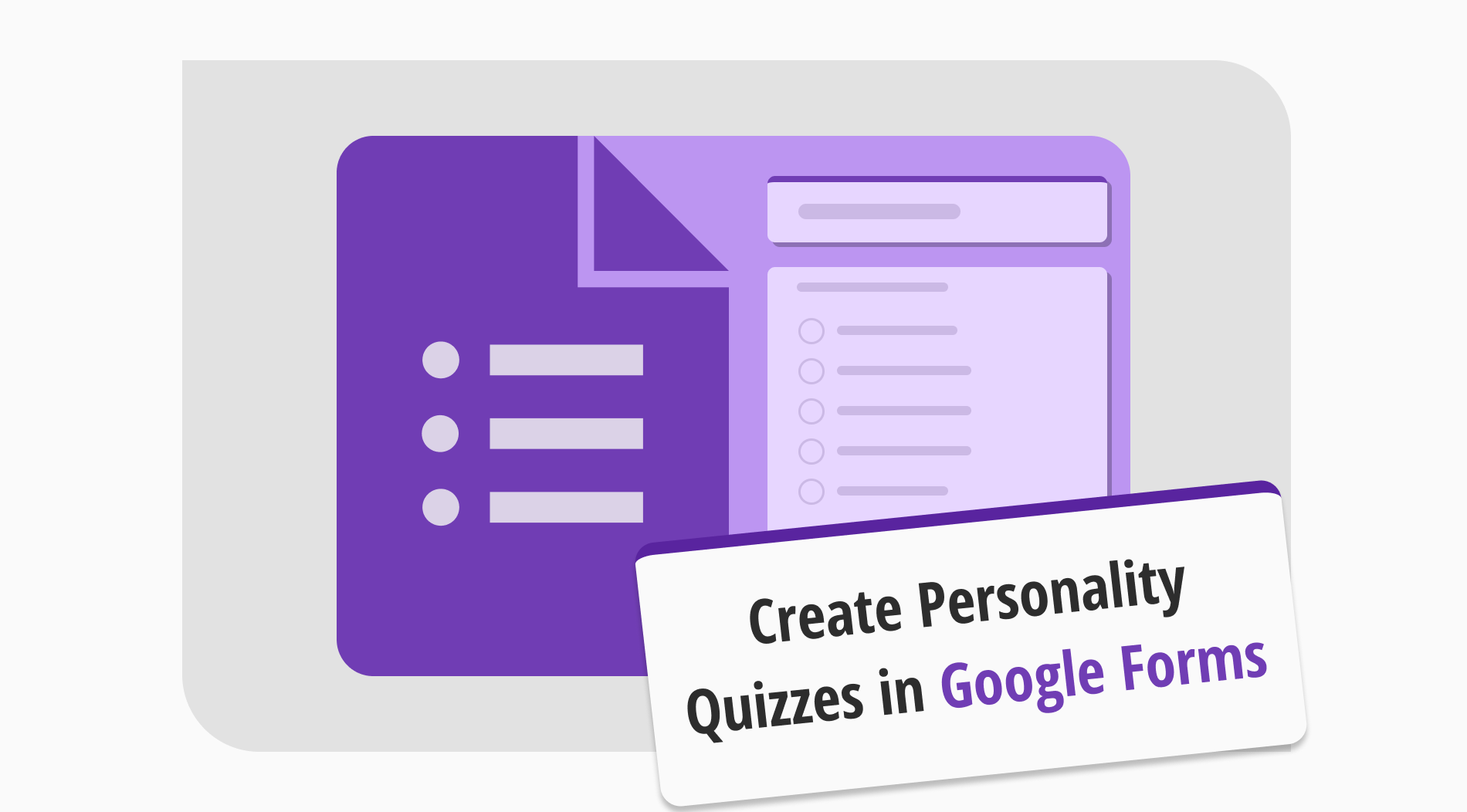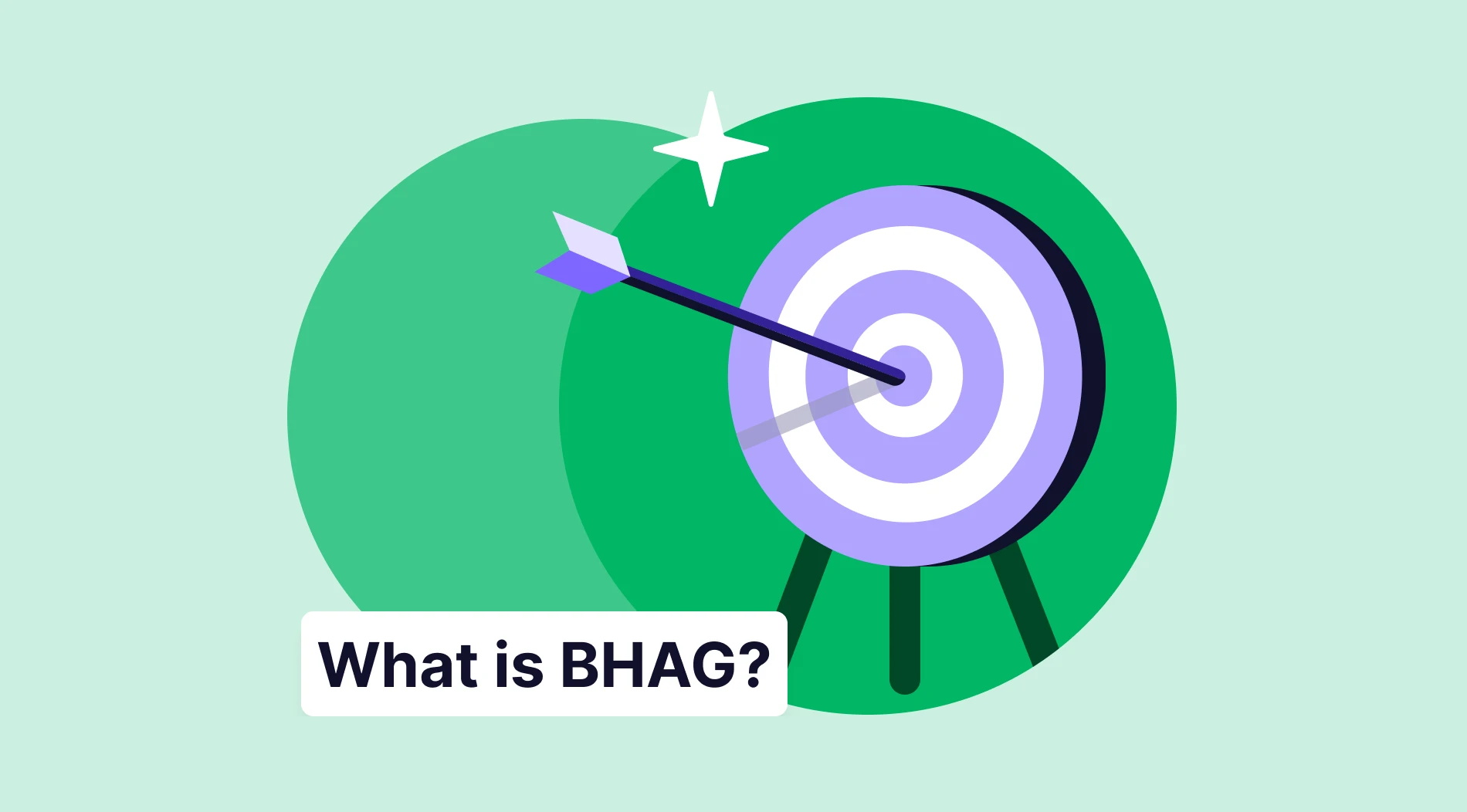Using interactive content is highly effective for engaging and entertaining your customers. A personality quiz is a meaningful tool that sparks interaction and invites participants to engage with your brand. They help businesses build stronger connections with their audience, leading to new achievements and success.
Personality quizzes are helpful for businesses because they turn your customers from passive spectators into enthusiastic participants, creating a special connection and involvement. Our article will help you understand what personality quizzes are and why they're essential for your business. Also, you will learn how to create a personality quiz on Google Forms with our step-by-step guide and more.
What is a personality quiz?
A personality quiz is a versatile tool that systematically collects information about an individual's motivations, traits, and preferences through specific personalized questions.
These tests categorize your clients into particular personality types, offering valuable insights for personalization and new marketing strategies.
This information can increase brand awareness, customer loyalty, and, most importantly, a deeper understanding of the target audience. Learning the power of these quizzes, you'll undoubtedly want to discover how to make fun quizzes for your webpage or business website, ensuring success for your business.
Why do you need personality quizzes?
Personality quizzes are a proven and effective tool. The sense users receive creates a positive experience, making these quizzes a powerful engagement strategy. As users enjoy the process, companies quickly gather valuable data to enhance the overall customer experience and service quality. Below, you will explore more benefits of crafting personality quizzes to boost your business success:
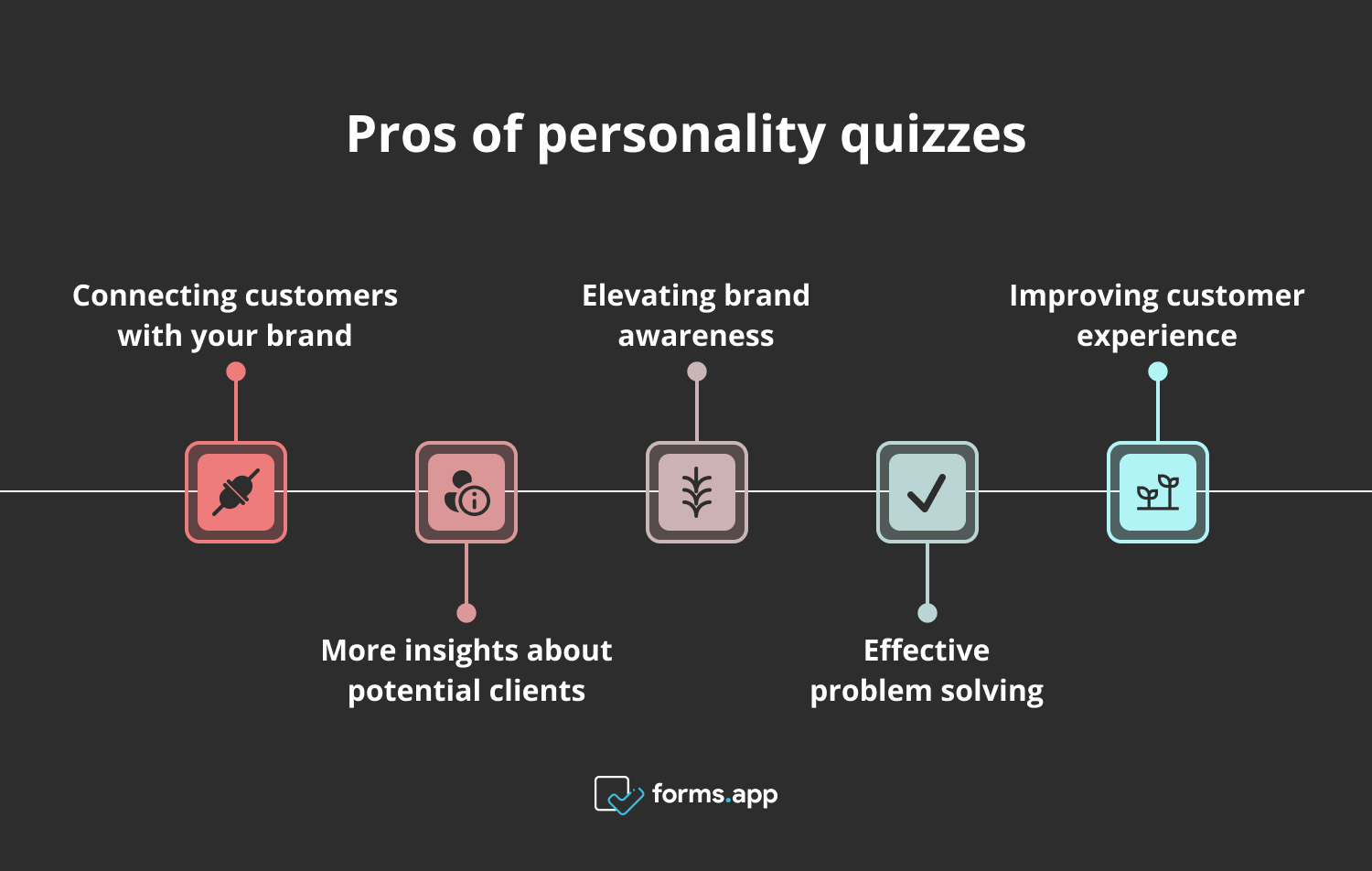
Advantages of personality quizzes
- Connecting customers with your brand: Personality quizzes build trust by encouraging participants to reveal personal information. It helps improve customer relationships as brands understand people on a higher level.
- More insights about potential clients: Quizzes give valuable data on customers' personal traits, motivations, and interests. This understanding allows businesses to connect with their audience and build better business strategies.
- Elevating brand awareness: Personality quizzes provide an interactive element to the online experience, breaking the monotony of passive scrolling. Users start engagement through quiz clicks and actively participate in a memorable experience.
- Effective problem solving: Tests offer a smart way for businesses to understand customer challenges and issues. These insights help with effective problem-solving, as companies can tailor their products or services to address specific needs identified through the quiz.
- Improving customer experience: You build an interactive platform by crafting quizzes, boosting the relationship between your brand and audience. Additionally, the data gathered from these quizzes serves as valuable insights for enhancing the overall customer experience.
How to make a personality quiz in Google Forms (in 5 steps)
Crafting personality quizzes is a straightforward process, and Google Forms creates an ideal online platform for this purpose. This user-friendly form builder will help you design various forms, surveys, and quizzes. In this guide, we'll take you through the process of creating a personality quiz using Google Forms, ensuring a seamless experience for both you and your respondents:
1. Sign in to Google
Access your Google Account and go to Google Forms. If you still need an account, you can quickly create one.
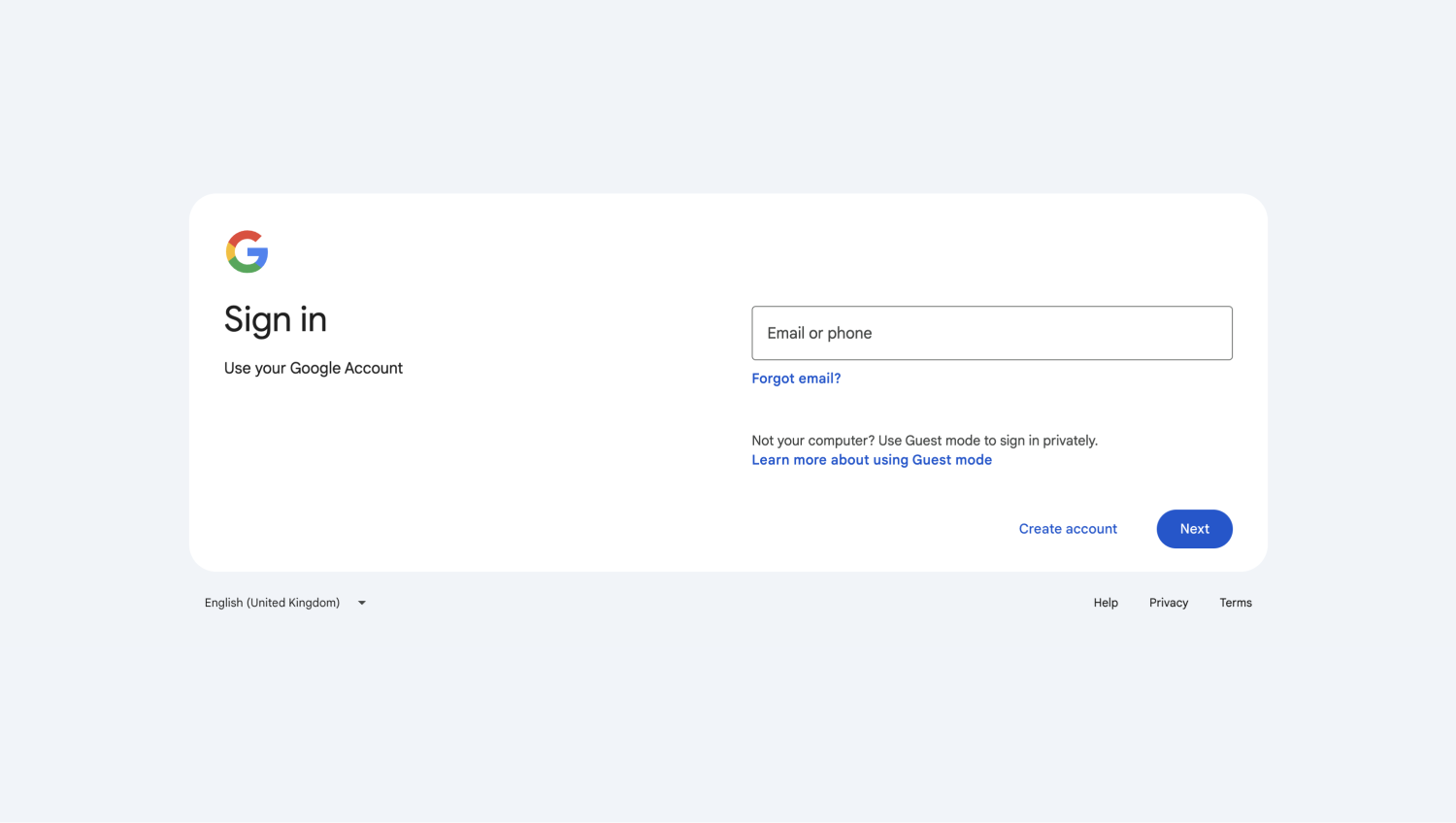
Log in to your Google account
2. Start a new form and give it a name
Once logged in, click the "+" or "Blank form" button to start a new form. Give your form a relevant title, such as "Personality Quiz," to make it clear for you and your respondents. You'll see a space at the top of the page where it says Untitled form. You can click on this field and type in the name.
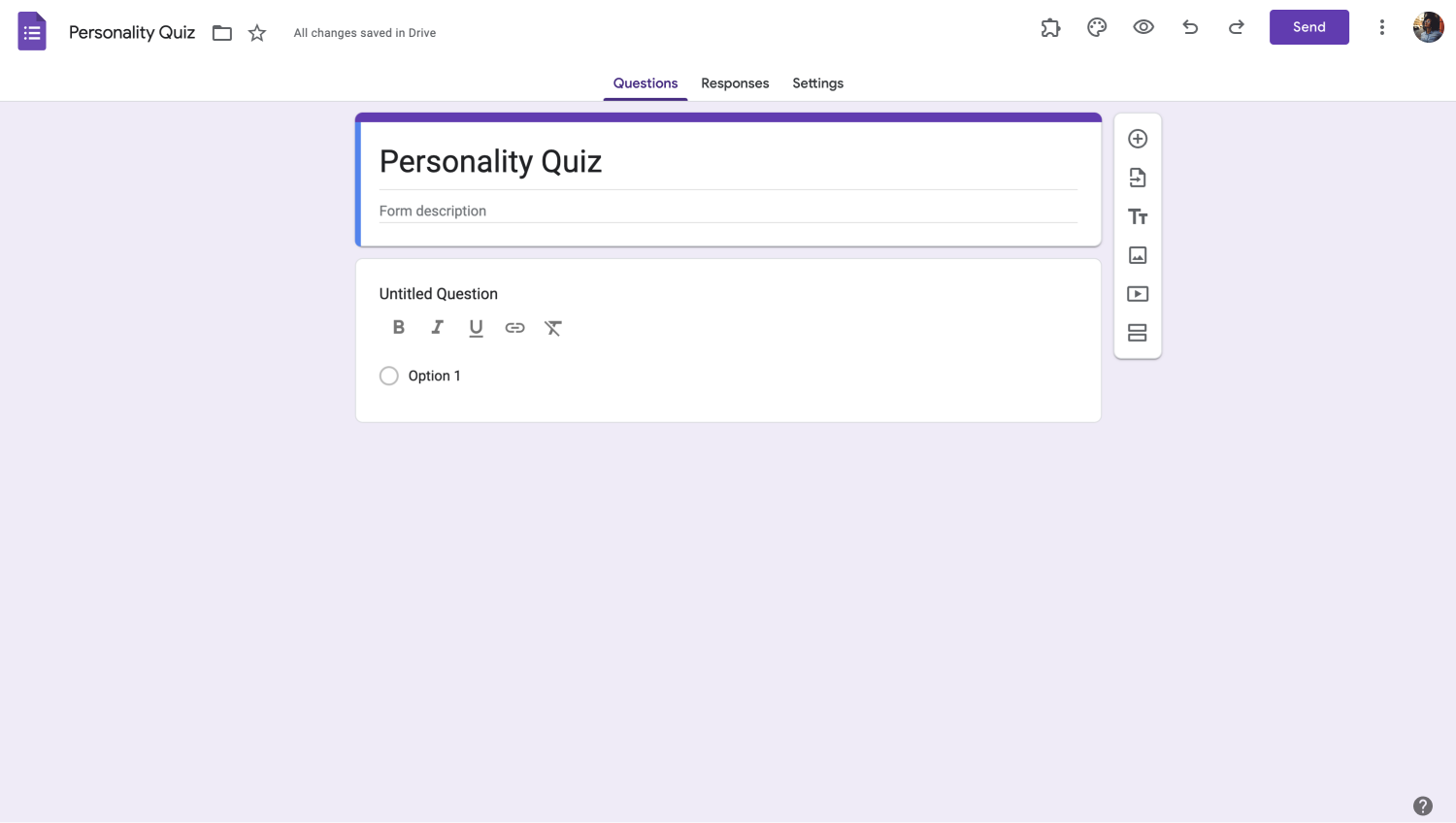
Choose the blank form
3. Manage your question formats
Now, think of the question types you will use in your quiz and choose the suitable format for each question. Google Forms offers you many formats like checkboxes, multiple choice, linear scale, dropdown, multiple choice grid, and checkbox grid. You can find all of these options in the dropdown menu on the right.
💡For questions where respondents select one option from a list, consider using the multiple-choice question format.
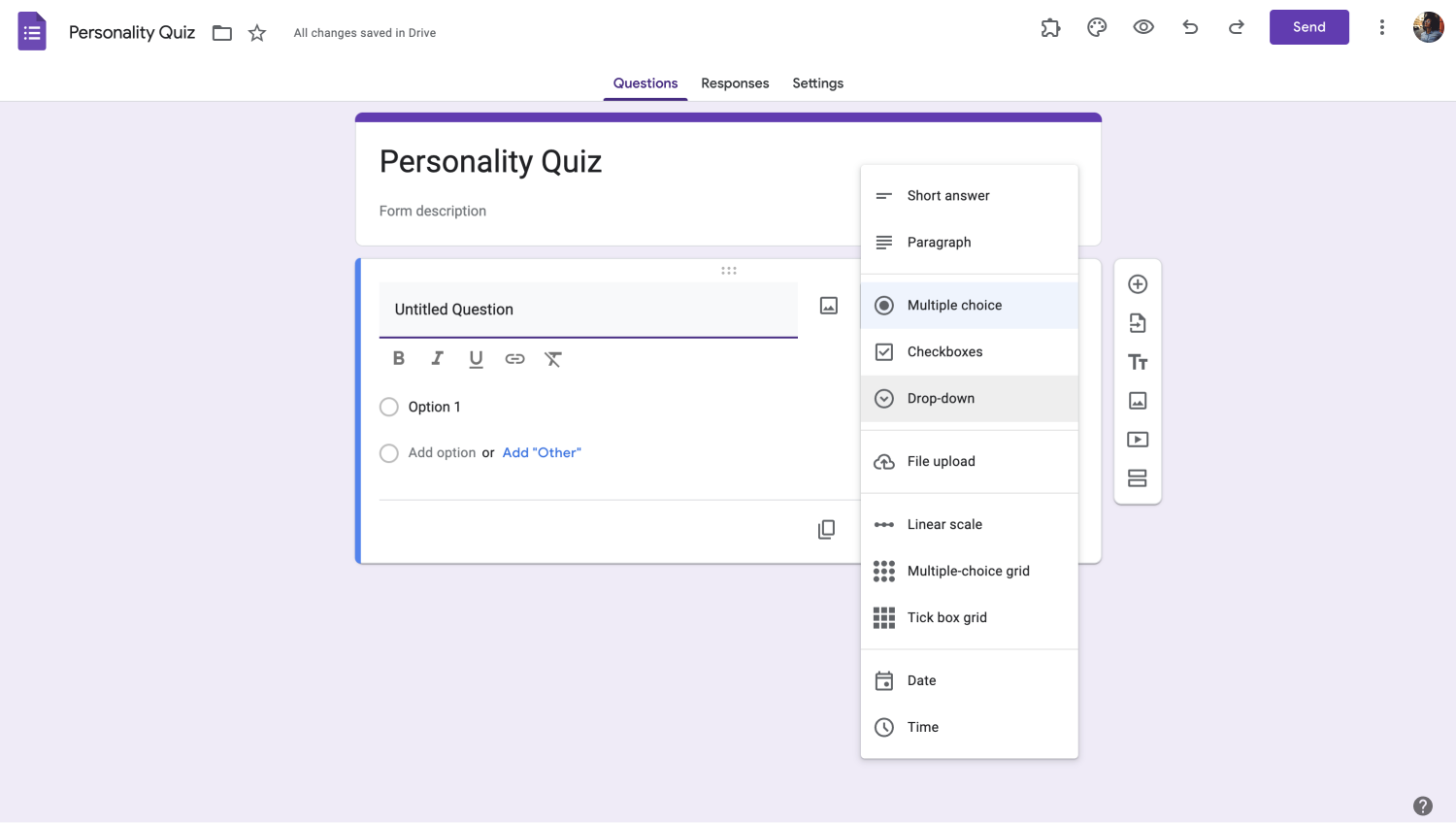
Choose a question type
4. Add questions and provide answers
Once you've chosen the formats, it's time to start adding questions to your quiz. You can type your first question into the Untitled question form field. For each question, make sure to list all the possible answer options. It is especially important for multiple-choice, checkboxes, and linear scale questions. Ensure that the answers are simple and easy to understand.
💡Use the short answer option for more obvious questions. This will allow you to make more accurate inferences about users’ characteristics.
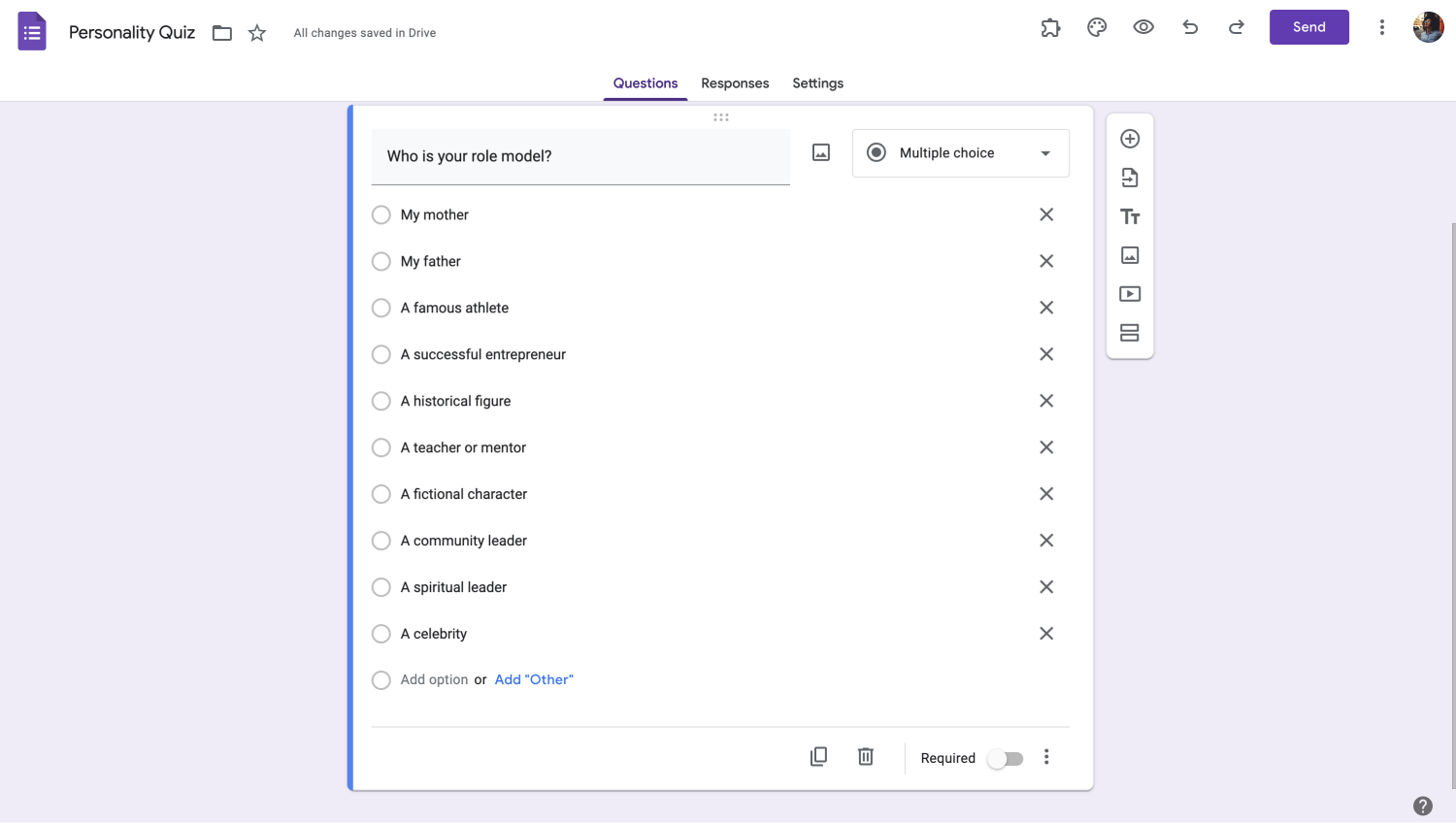
Add your personality quiz questions
To include more questions, just click on the plus sign located in the vertical box on the right side of the form. Continue adding questions and answer options until you have included all the content for your personality quiz.
5. Share your quiz and collect responses
After completing your quiz, click Send in the upper right corner to distribute it via email, share a link, or embed it on your page or website.
Once everything is set up, you can review respondents' answers by accessing the Responses tab within Google Forms.
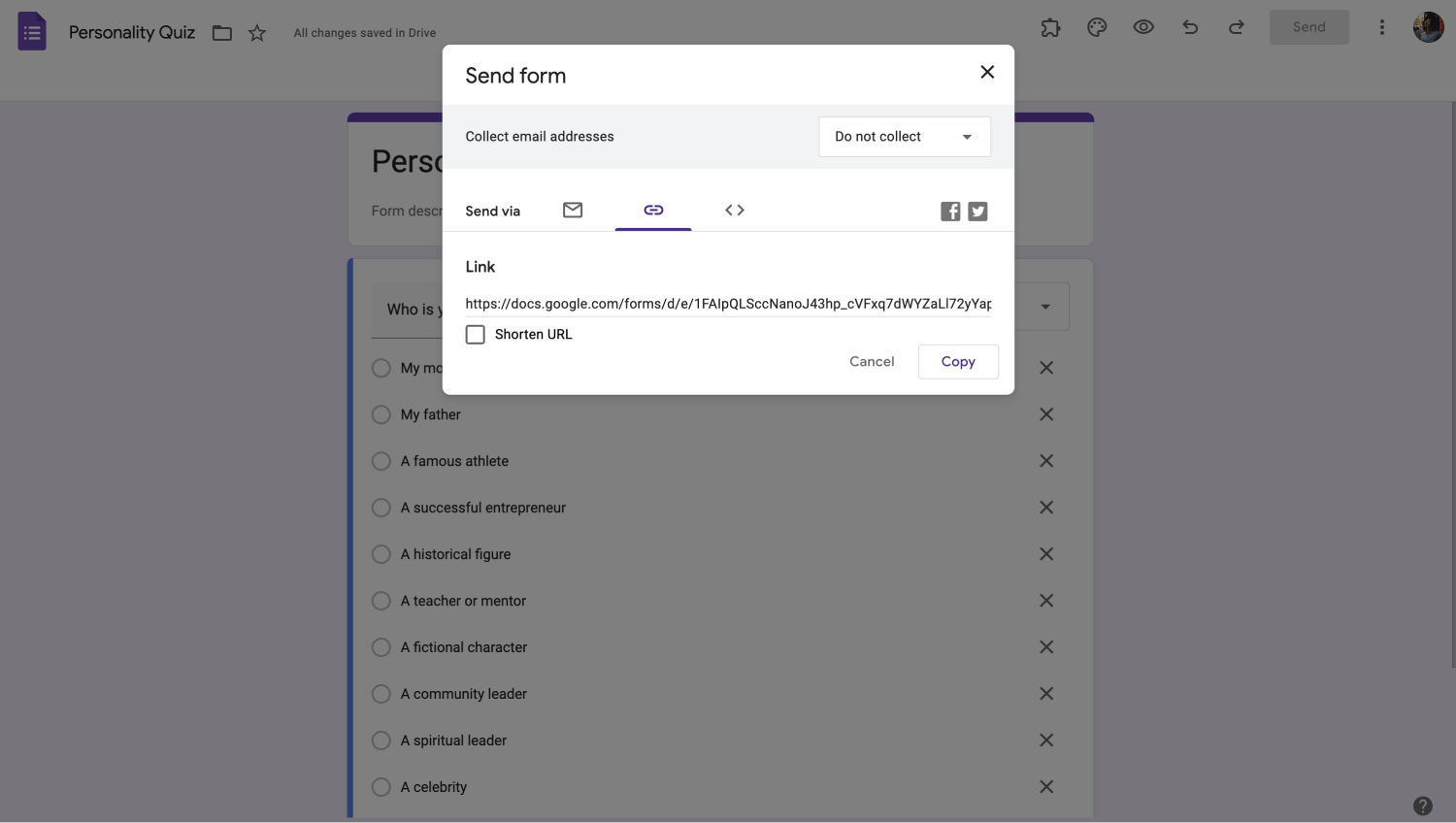
Share your personality quiz
You have a better option: forms.app
Designing a Google Forms quiz isn't so complicated, but the platform does come with its limitations. To streamline your creation process, looking for ready templates and more customization options is a logical step. For a better experience, you can consider forms.app as an alternative solution.
forms.app is a great tool designed for building web forms. You can craft an evaluation form, satisfaction surveys, or social media quizzes. forms.app offers many useful features for your business and integrates with many platforms like Slack, WordPress, and Google Sheets. Check our 6-step tutorial below and learn how to make a free personality test with forms.app:
1. Login or create an account on forms.app
To begin, you need to sign in to forms.app. If you don't have an account yet, you can quickly create one for free using your email, Google, or Apple account.
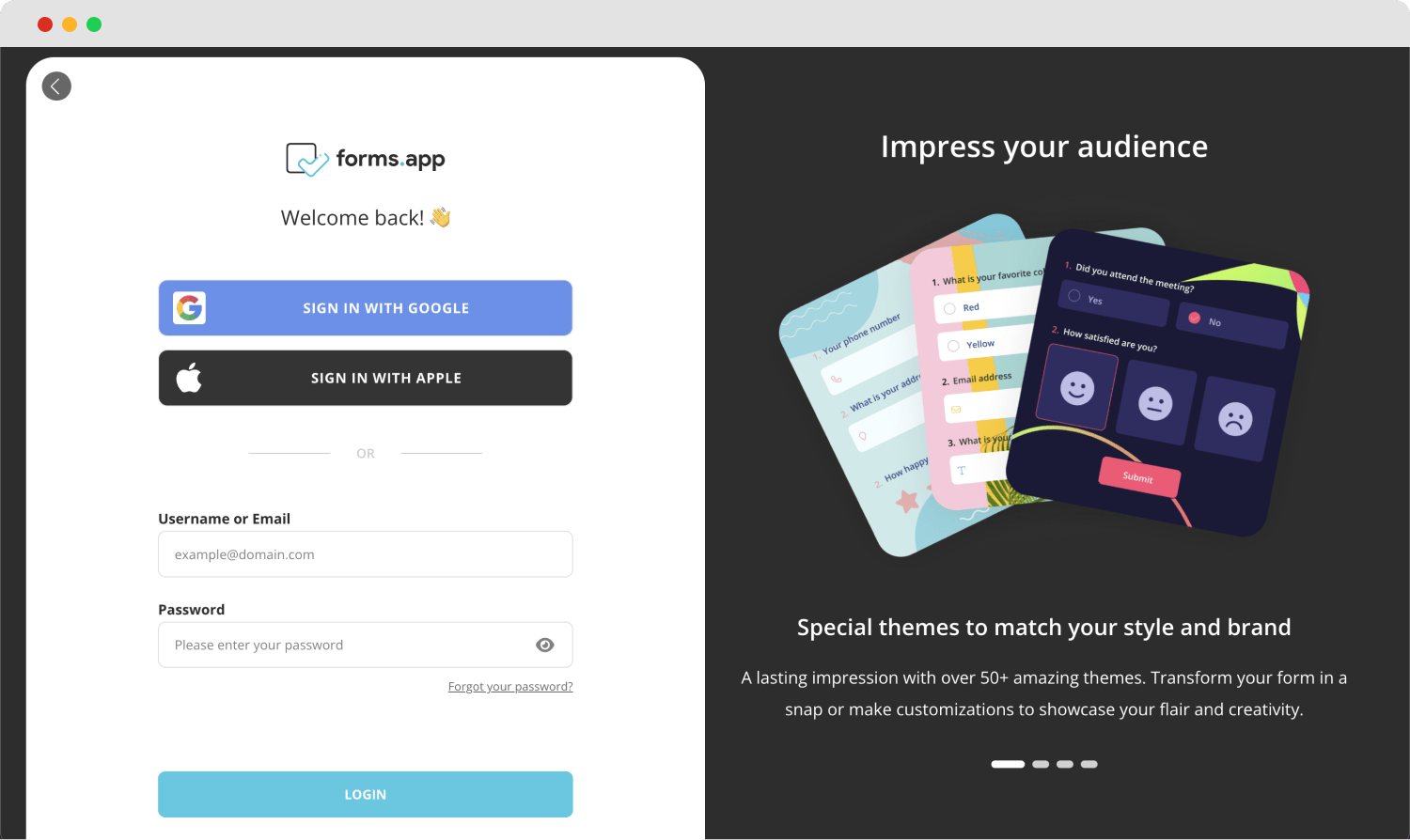
Creating a forms.app account
2. Select a template or start with a blank form
forms.app has an excellent pre-designed personality quiz template to help you build a powerful personality test for your business. Consider selecting it and start instantly by clicking the 'Use Template' button. Alternatively, you can begin from scratch or try an AI-generated form for a quicker setup.
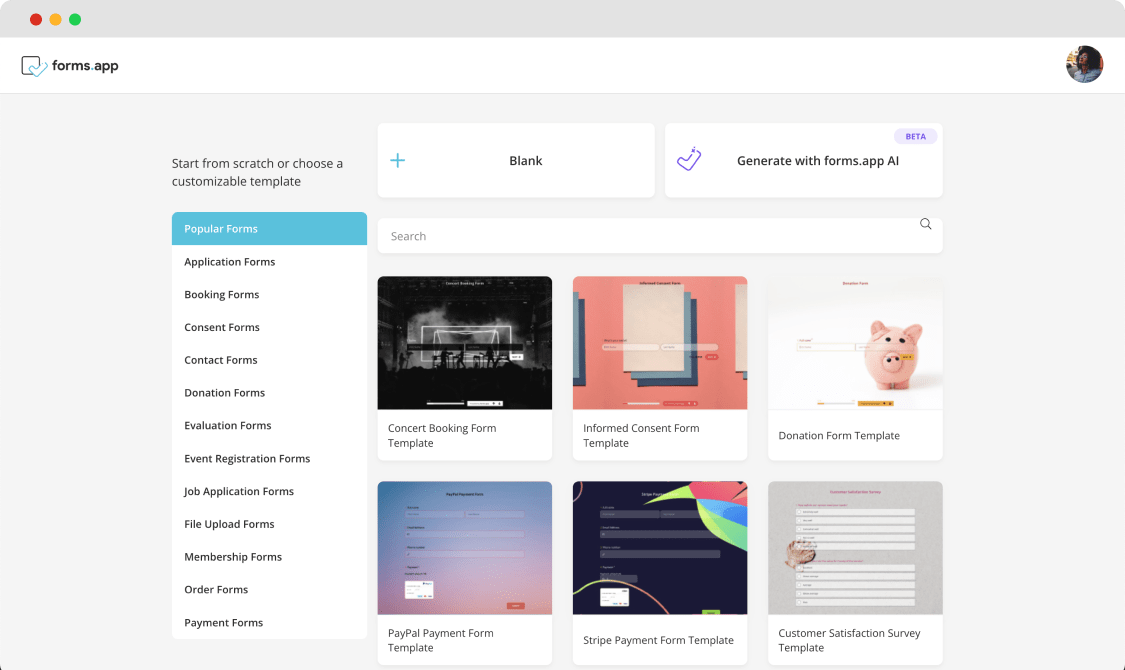
Choosing a starting option
3. Add your questions and answers
Once you choose a perfect template, you can customize it by adding your own questions with answers or modifying the existing ones. To add your questions, click on the form fields or use the drag-and-drop feature.
You can select various question types from the sidebar to make your quiz engaging. Include options like single selection for straightforward choices, yes/no for simple responses, and interactive questions, allowing multiple selections to capture diverse preferences.
💡Check forms.app's innovative Rewrite with AI feature to enhance your questions by adjusting their language with just a click of the 3-star icon next to each question.
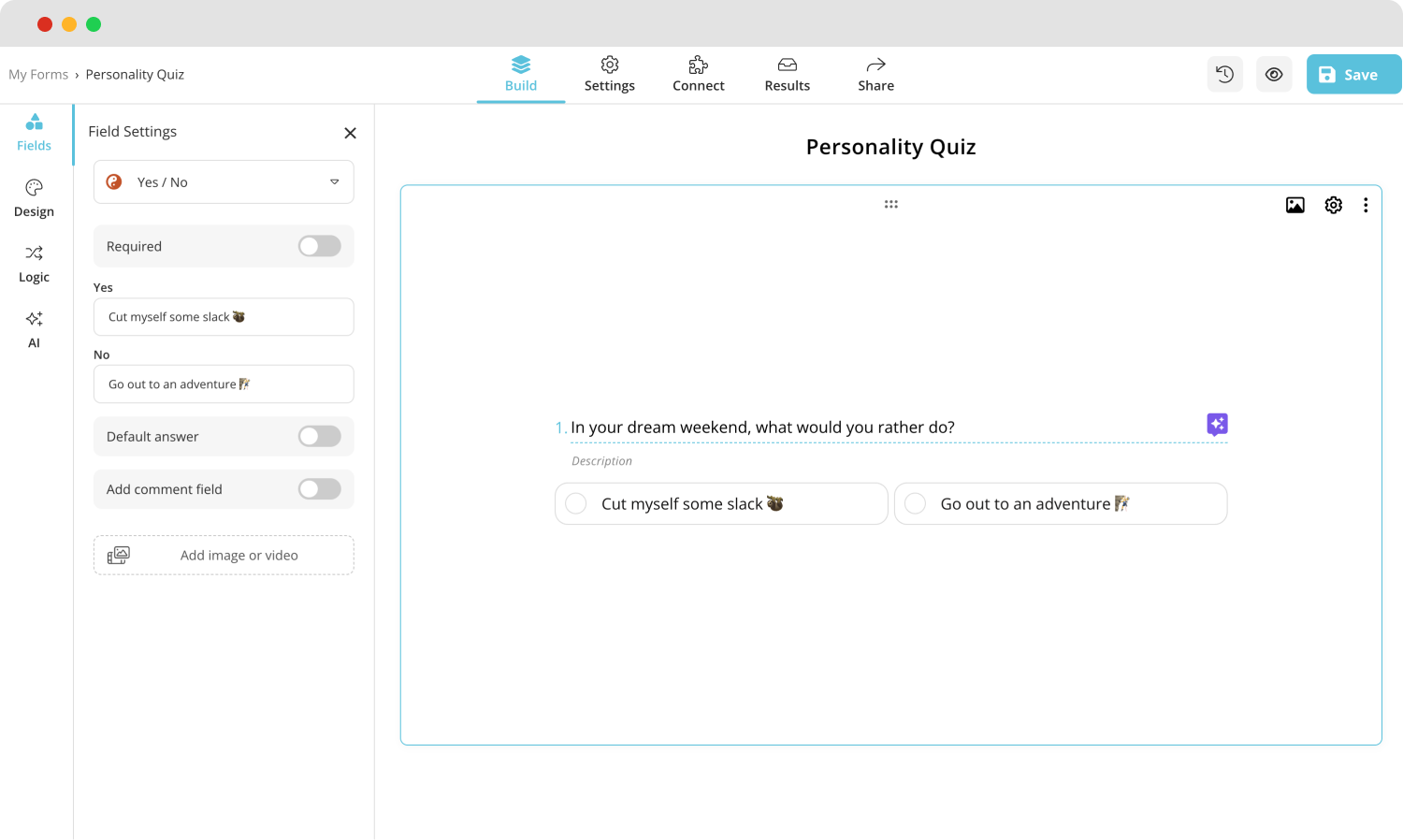
Add questions to your personality quiz
4. Customize your form
By opening the "Design" section on the left, you can select a theme that aligns with the style of your personality quiz. Also, you can customize your chosen theme further using the "Customize" option. Adjust elements like font style, text color, and overall brightness to suit your preferences.
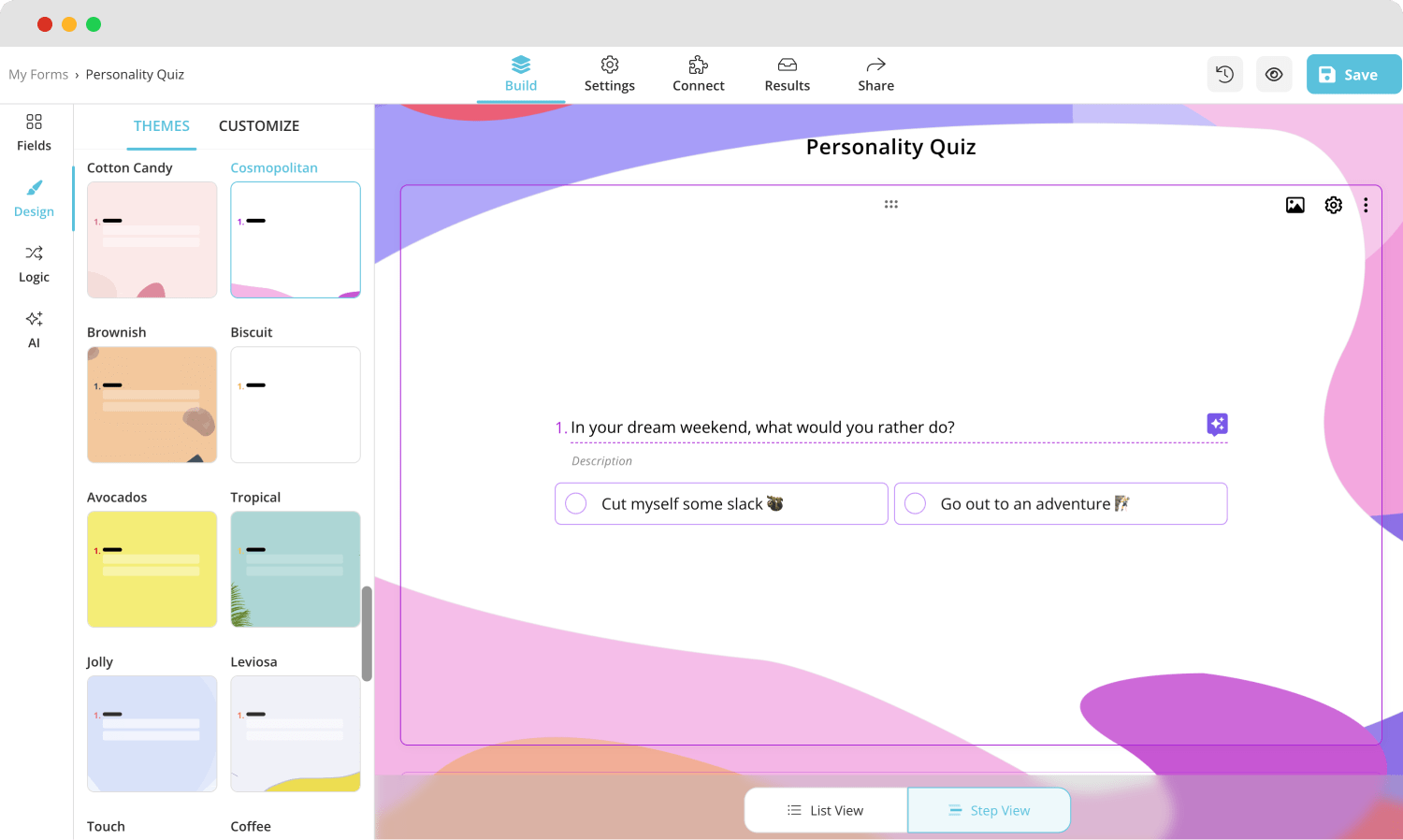
Customize the design
5. Manage your form settings
Enable notifications from the settings menu on the top to receive email alerts whenever your personality quizzes are completed. Additionally, quiz takers can receive notifications directly to their email addresses.
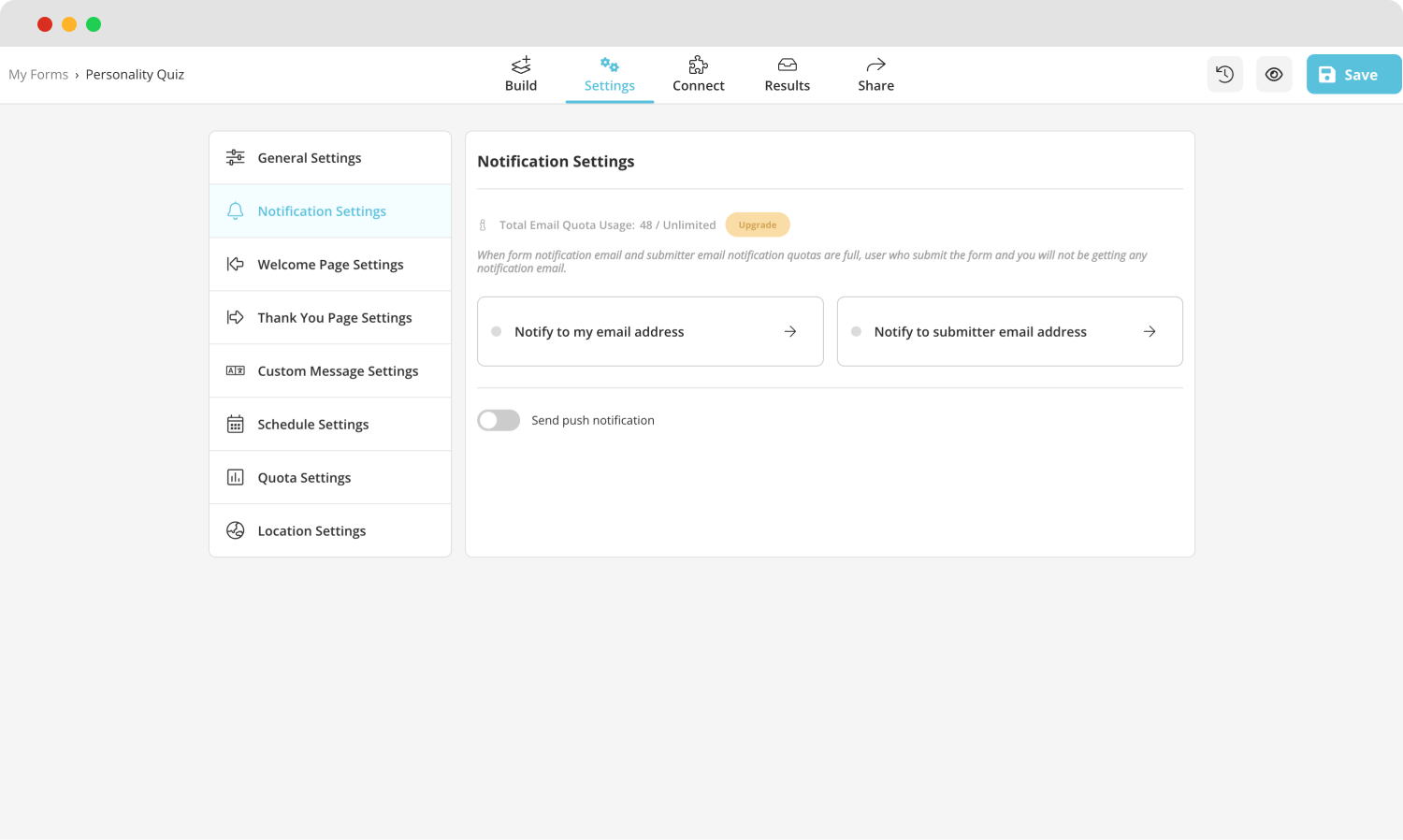
Enable notifications
💡Consider adding a Welcome page and a Thank youpage to your personality test for a better user experience.
6. Share your personality quiz
Once your personality quiz is ready, you can seamlessly embed it into your website or share it via email. Additionally, you have the option to post it on social media platforms or generate a QR code for easy access.
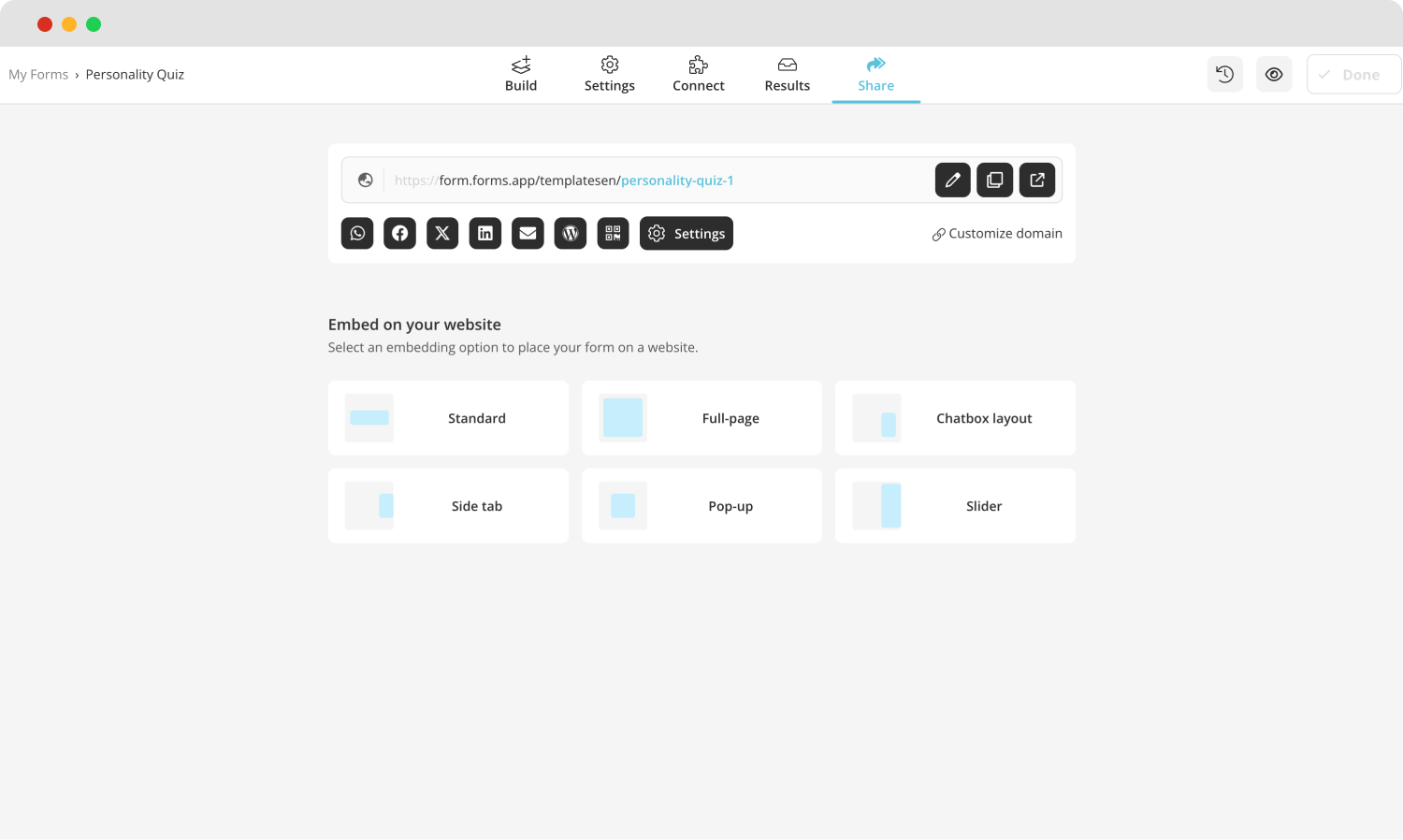
Share your personality quiz
Key points to take away
In conclusion, when it comes to content engagement, the numbers speak for themselves — 81% of respondents confirm that interactive content, featuring many quiz questions and varied answer options, grabs attention more effectively than static content. The personality quiz is an excellent example of interactive content that provides users with an insightful experience.
Personality quizzes offer more than just personal insights. They are also powerful tools for companies to enhance their customer experience and elevate their performance to new heights. In this article, you learned about personality quizzes for businesses and how they can effectively drive success. With our helpful step-by-step guide, you can start crafting your first personality quiz with Google Forms and more!
Yakup is a content writer at forms.app. He is also a skilled translator. His hobbies include reading, learning about different languages, and different branches of sports. Yakup's expertise lies in translation, NoCode tools, and Google Forms.