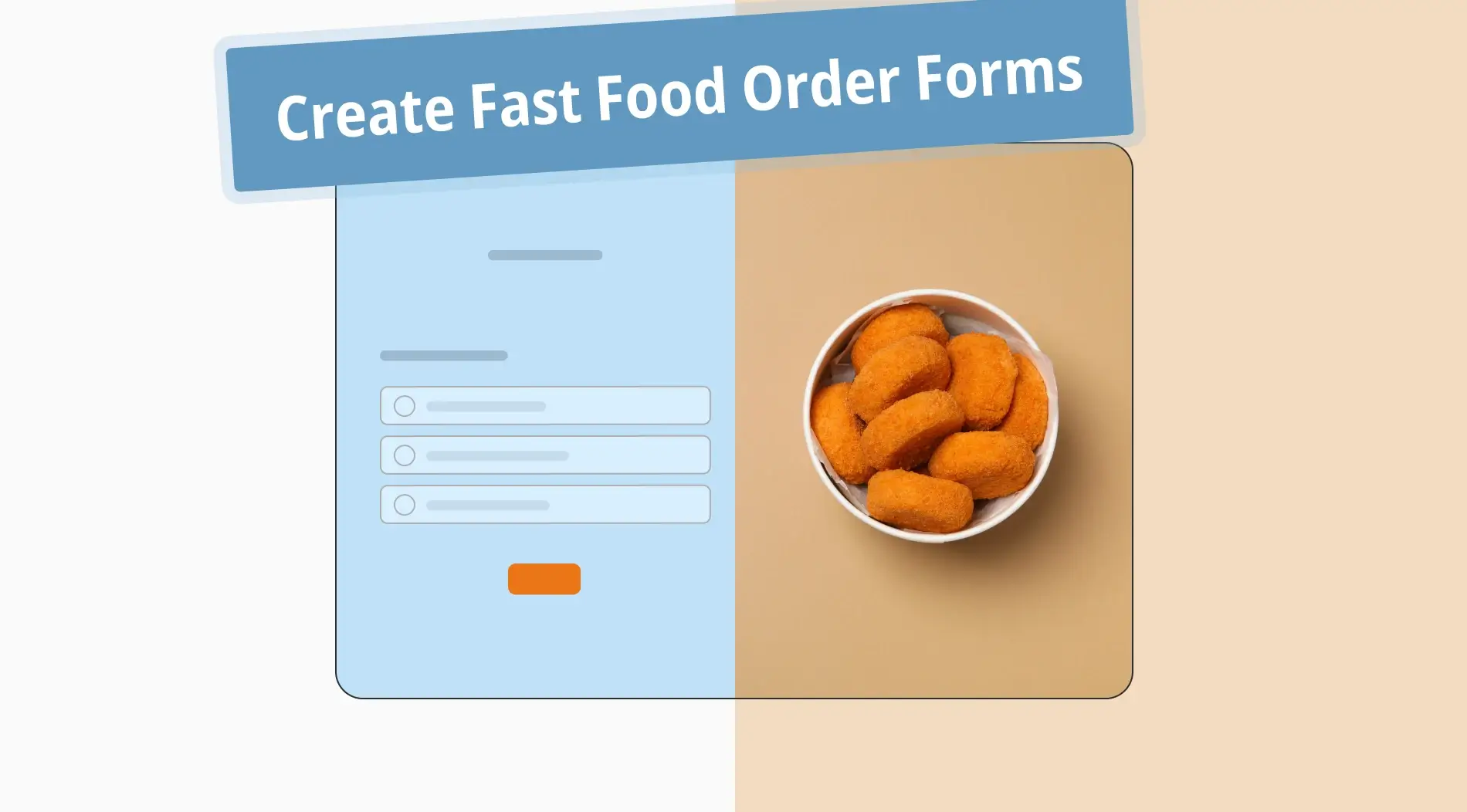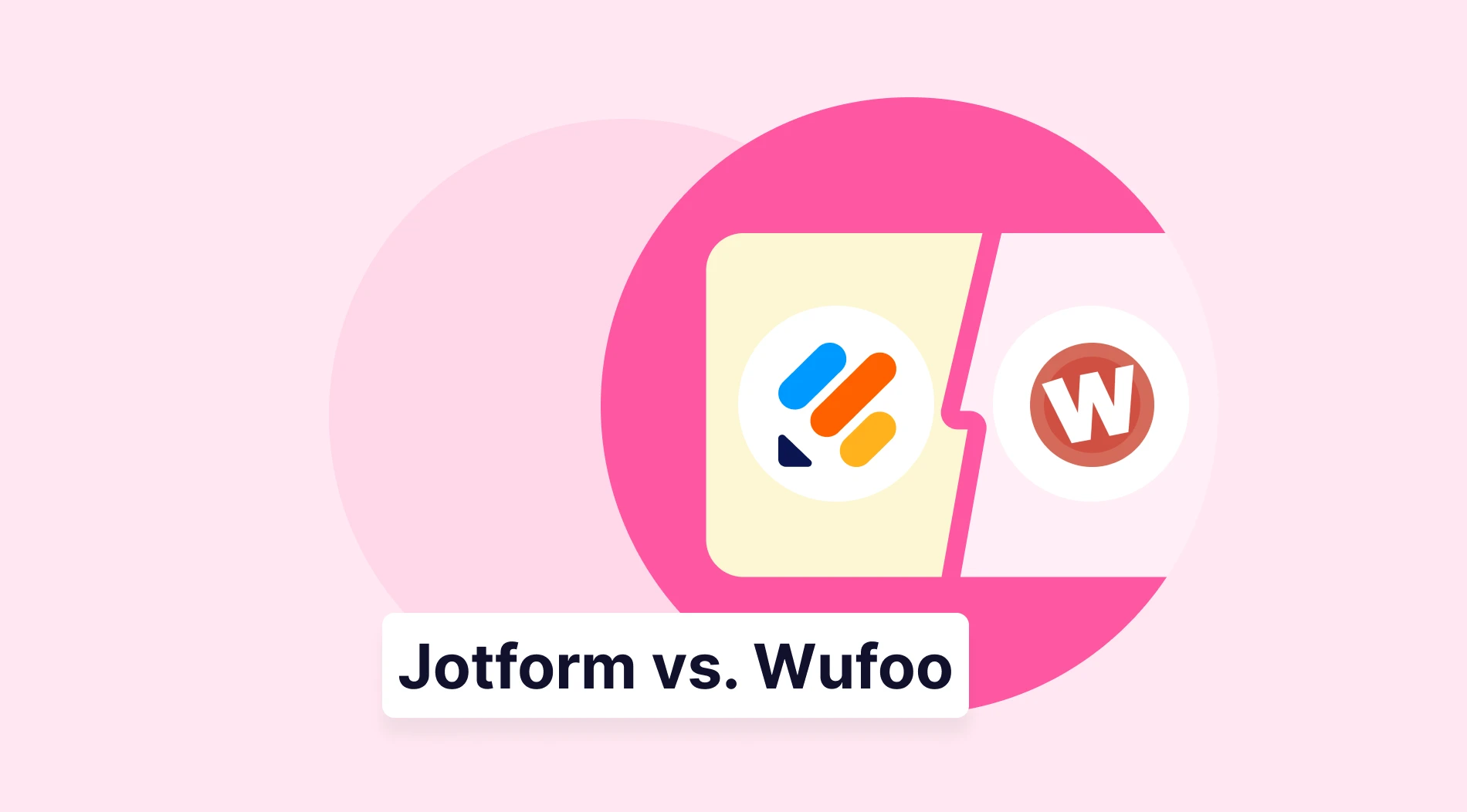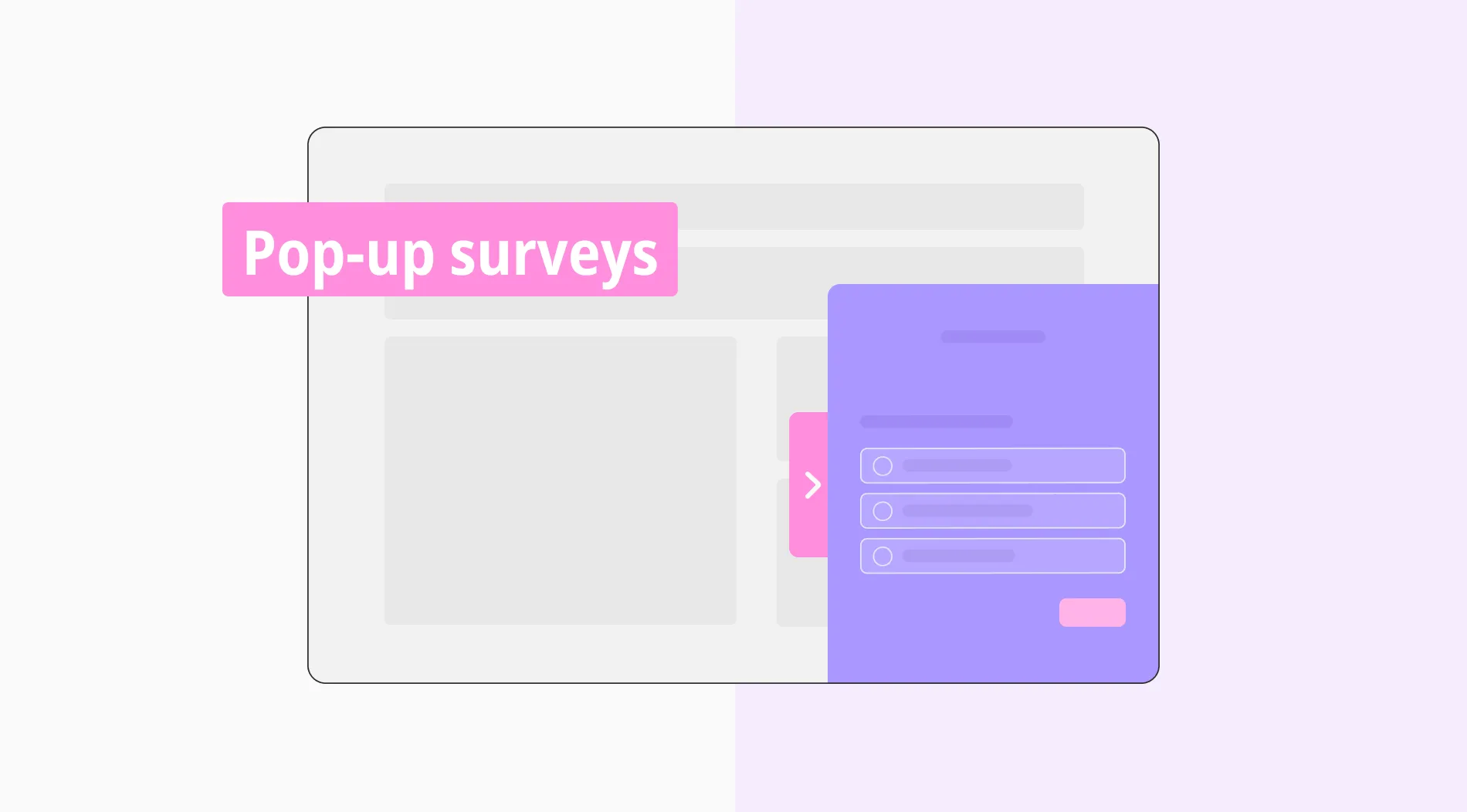Are you looking for a way to collect fast-food orders quickly? Can you think of a better way to promote your business than using a form? An online form created by a form builder improves the ordering process and speed. Having all the needed information upfront will help your business and customers to have a happy face.
Thanks to fast food order forms, you and the customer will have the most efficient time. If you think this is what you are looking for, you are in the right place. In this article, you will learn what a fast food order form is, why you need one, and how to create a food order with an example for your business, along with some helpful tips.
Let’s start: What is a fast food order form?
A fast food order form is used by restaurants to gather important details, like the food items ordered and customer information.
An online food order form is helpful for fast food orders, as it allows for an organized order-taking process and guarantees accurate customer orders. Having a fast food order form will be a bridge between you and your customer.
A well-built online form makes your business more noticeable, trustable, and accountable.
Also, food order forms on online will make your business shine and grow. They will also help you to keep track of your orders and put you at ease because you can be organized.
Why do you need an online fast food order form?
If you think managing your orders is getting harder as your business grows, an online form will help you maintain stability. The form will collect customer information to operate this stability.
There are many reasons to use online forms for orders. We’ve gathered some essential reasons to use food order forms, and here are those advantages:
🤑Minimize costs: An online form will allow you to have an order procedure. It will be a life-changing opportunity for your business regarding time and resource management. Also, it will mean that your labor and administrative expenses will be reduced enormously.
❌Less mistakes: Getting an order in person can be challenging with misunderstandings, but with an online form, there will be no such cases. An online form will have multiple lists to be checked, handy tools to help the user, and the owner has clear instructions based on that.
🎨Customization options: Online forms are helpful for specific orders or customer wishes. Fast food orders can come in many different ways. The form helps the user get their particular order and satisfies them. In the long term, it will create trust between the customer and the business.
🗃️Collecting and evaluating data: The online forms are a great way to gather all the information about the customer and their choices. It is easier to understand what is trending, which will give you time to manage your stocks and make clear predictions for the market.
How to create a fast food order form (without coding)
Creating an order form with the help of an online form builder is easy. However, you need to choose a good one with advanced features. forms.app allows you to create a simple food order form in seconds. If you want to collect food deliveries in the fastest way, here are steps that lead you how to create an online order form:
1. Login to your account
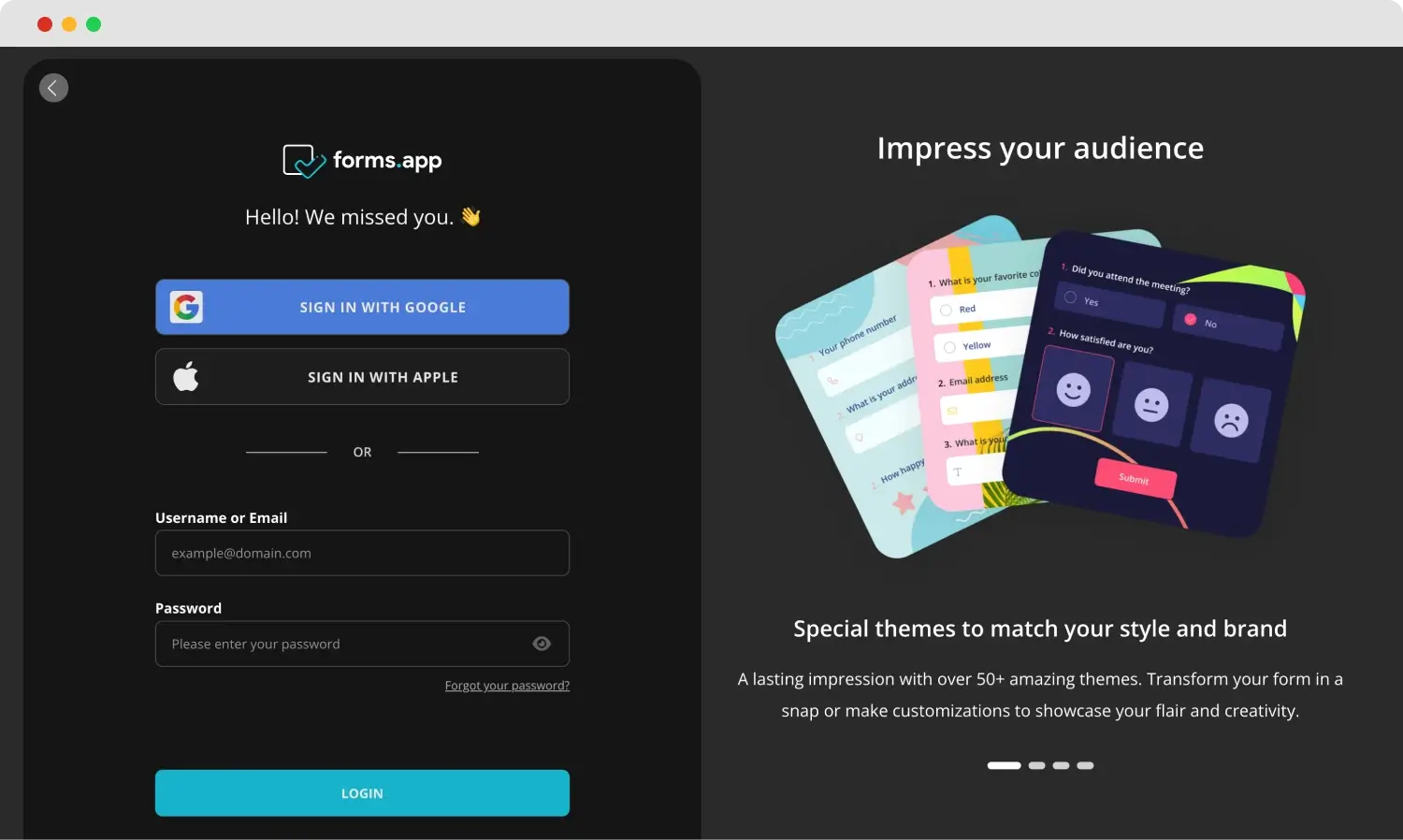
Create a forms.app account
You can start by signing up to forms.app to create a free account in seconds. If you have an account, it is even better because you can start immediately. There are also Google, Apple, or Facebook options for logging in.
2. Choose a template or generate with AI
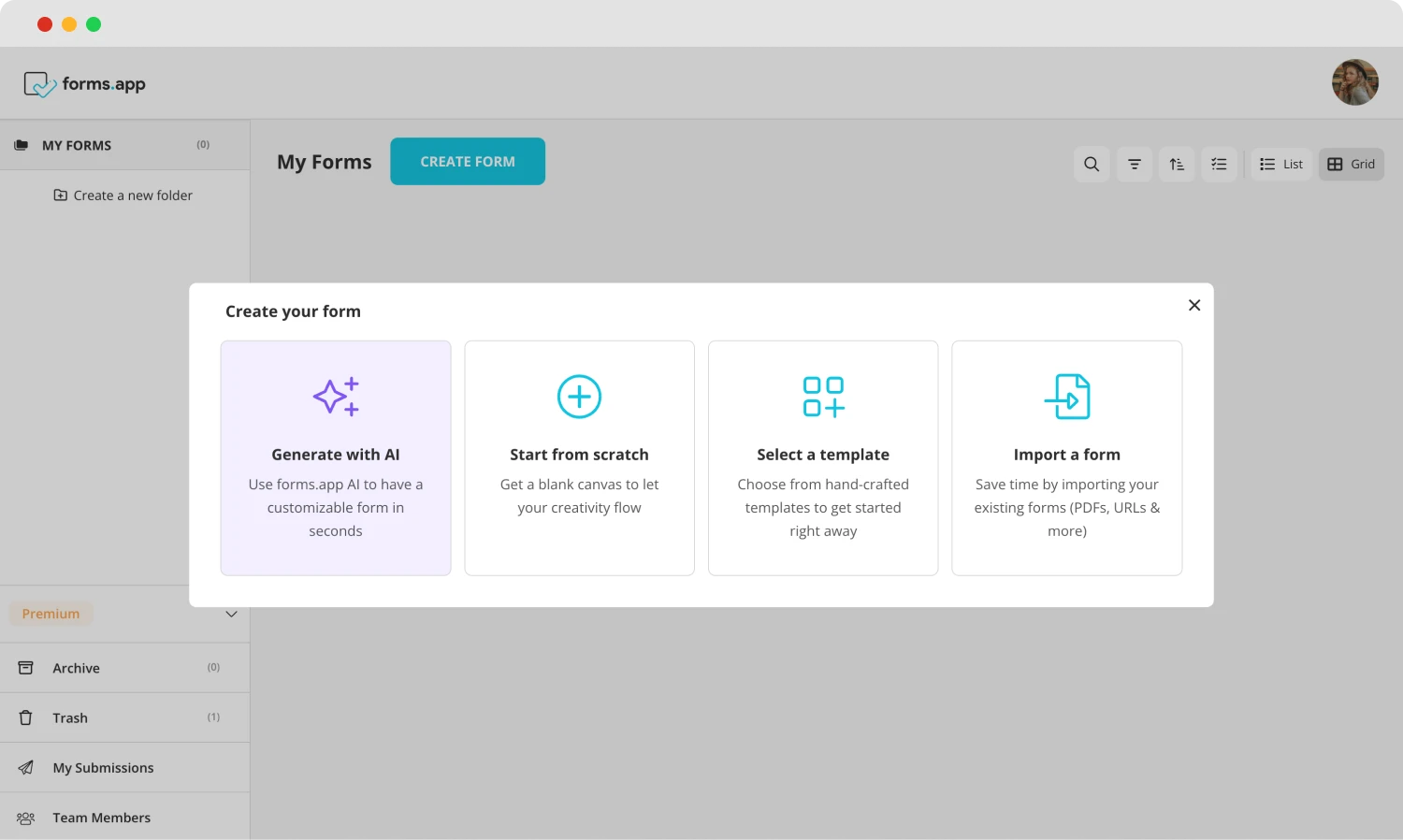
Choose a beginning option
When you are in the dashboard, click the Create Form button to start your new form. You can also choose from ready-made fast food order form templates for free. Or, if you want to decide on each of the details, you can start from scratch. Alternatively, you can create your sample food order form in seconds with forms.app AI.
3. Add your questions
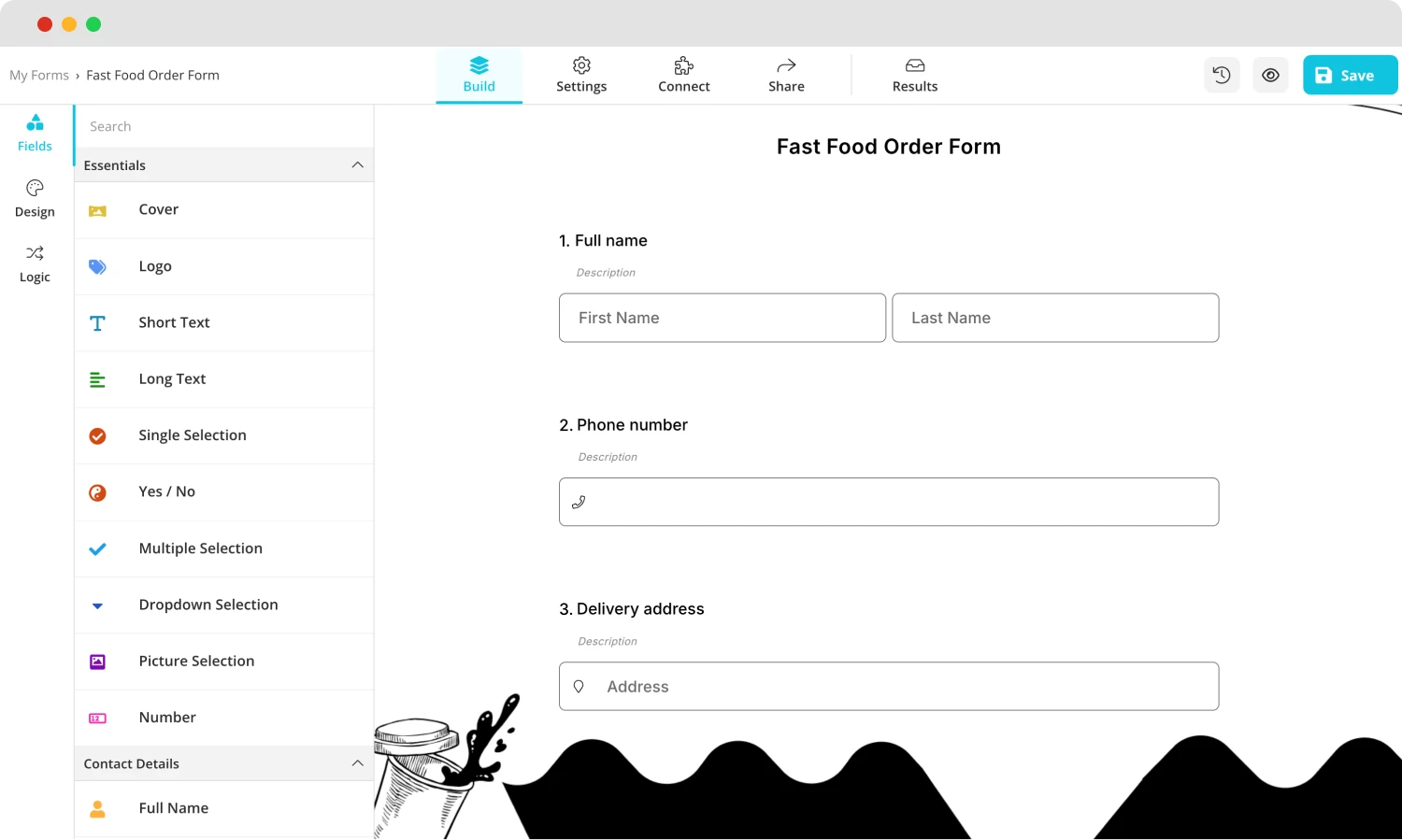
Add your fast food form questions
You can add your form questions using various templates that best suit you. Also, you can edit the existing questions in the food order form template you choose. The question types can be short-answer, long-answer, multiple-choice, or open-ended. Based on these questions, you can better understand customer needs.
4. Customize your form design
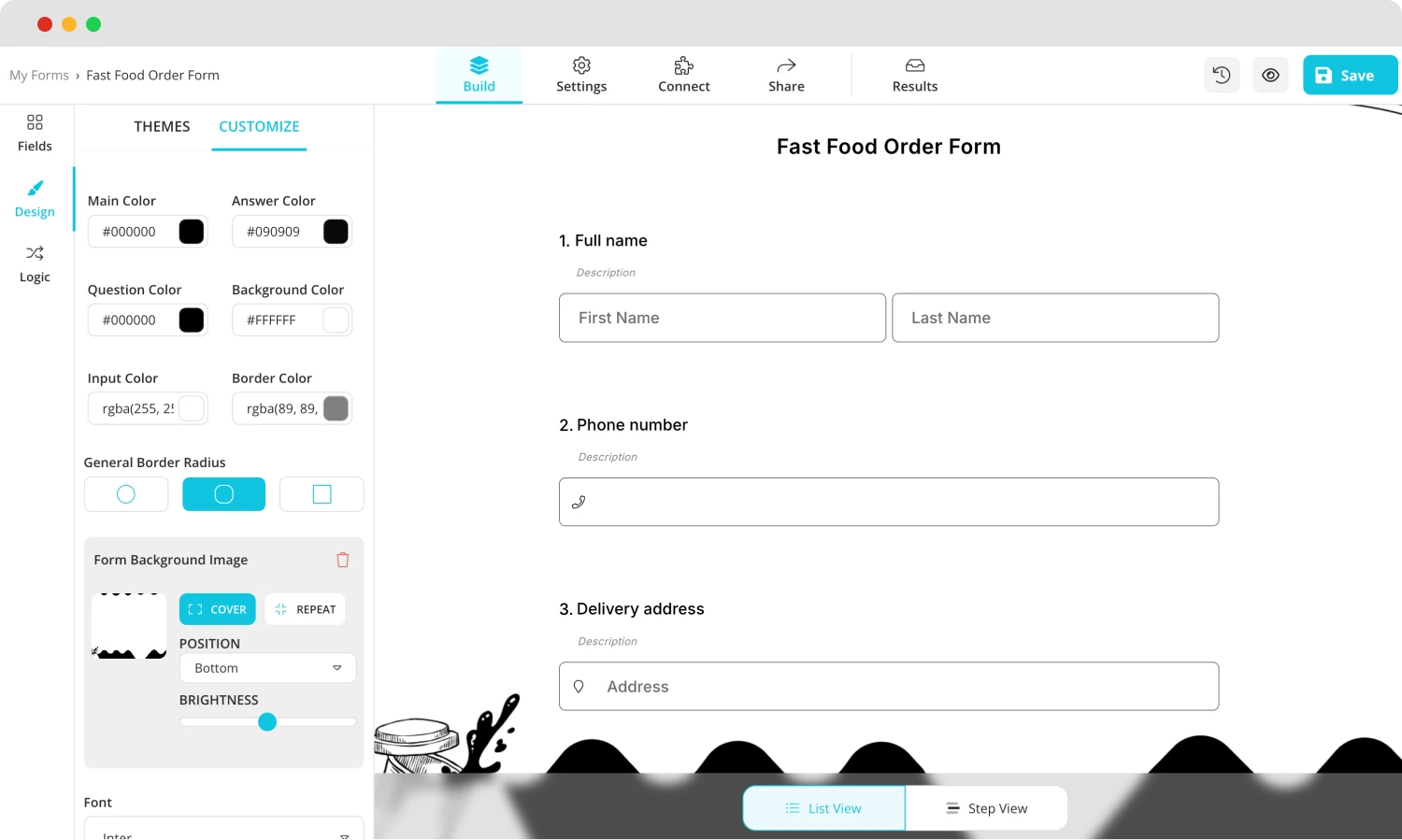
Customize your fast food form
The question part is done; now, the fun part is customizing the form. Multiple different designs are available for you to choose from. You can choose the theme and play with colors. You can add various form fields, such as your business logo, to personalize your order form.
5. Add Product basket
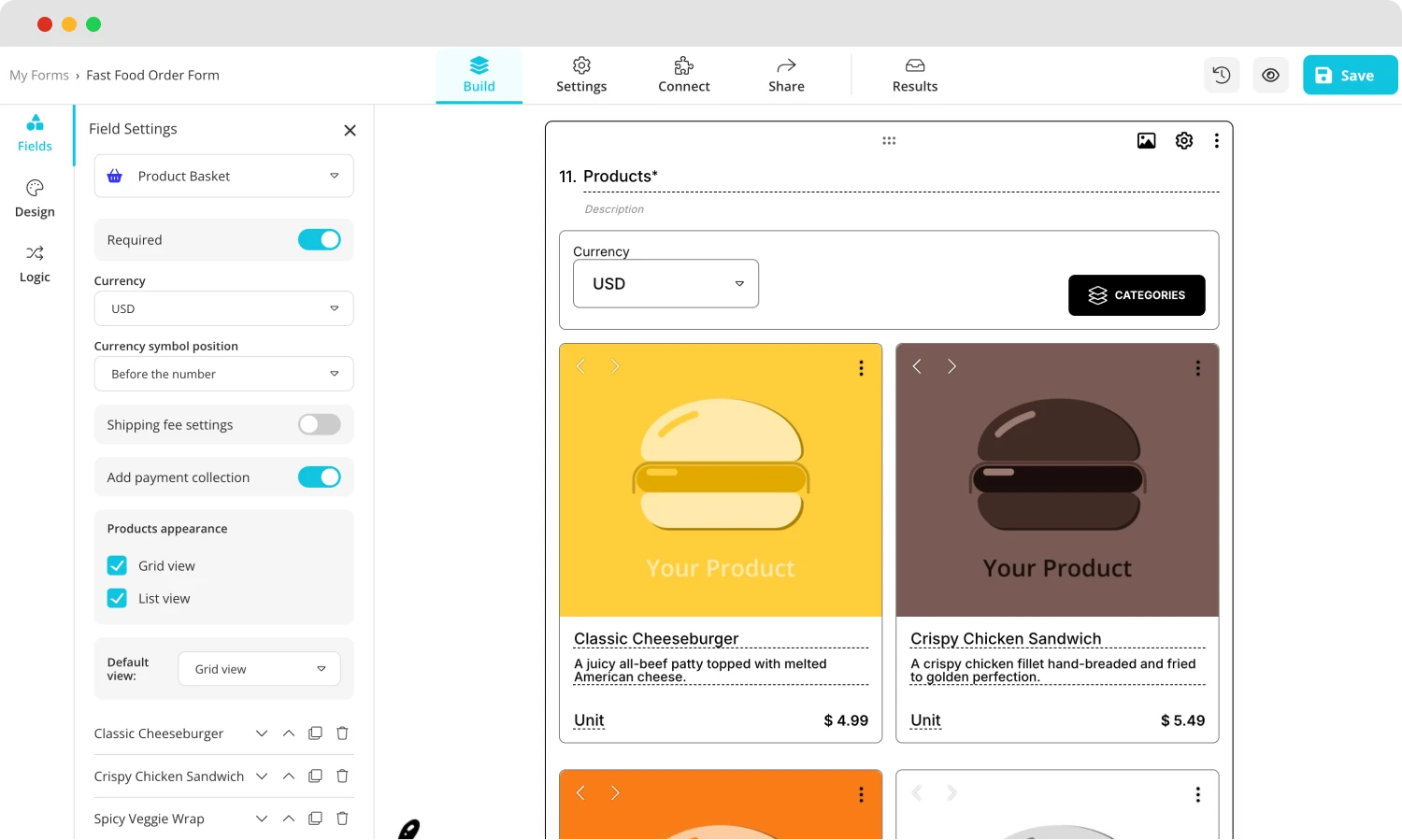
Customize your fast food form
It is time for you to show the fast food options to your customers. In this part, you can list every product your business offers. There will be a quantity part to get the order started; the size of the drink, sauce options, or anything else you want to present to your customers can be added here. You can also put the pictures here to show them.
6. Add Payment field
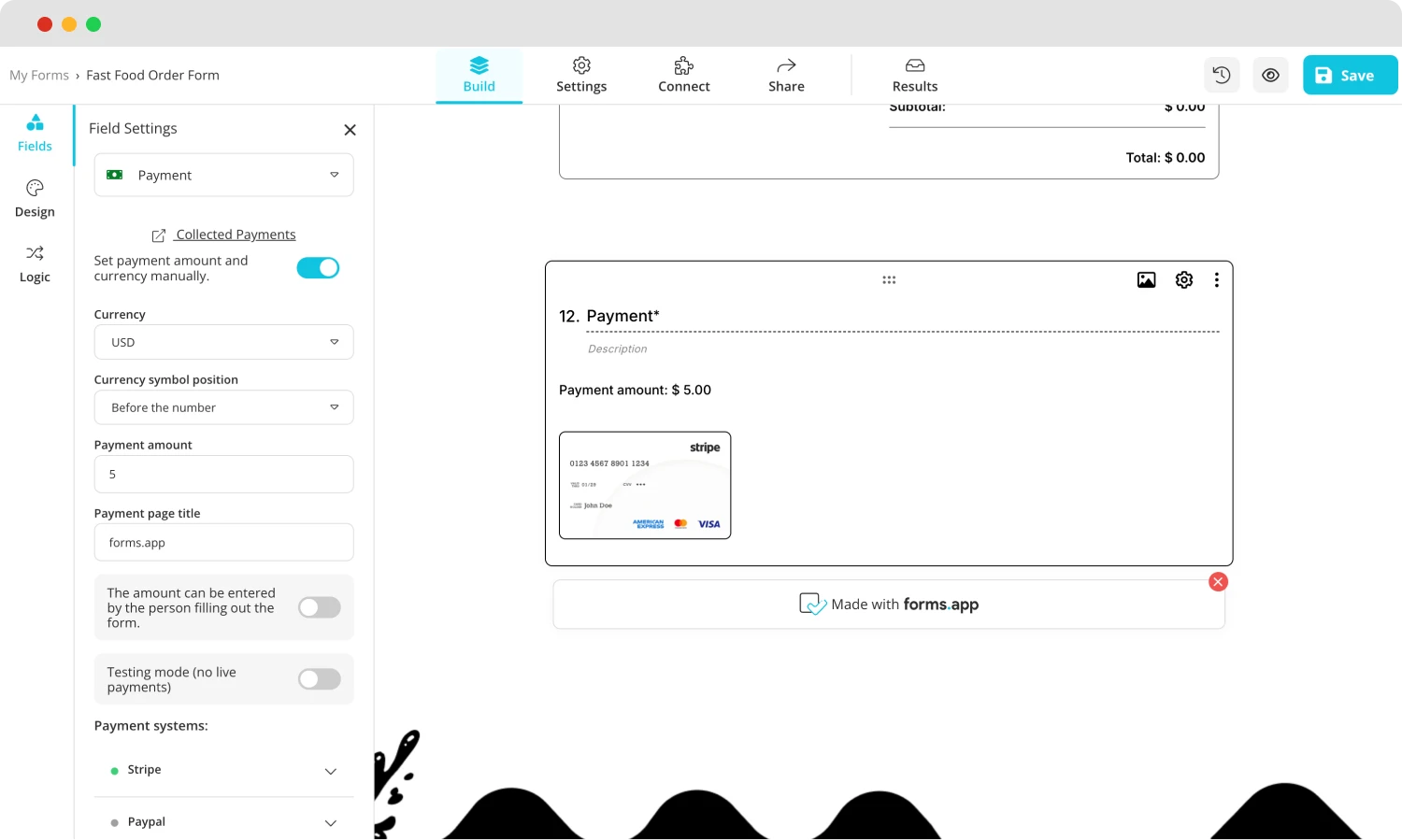
Add payment field
The final part of the form will be about purchasing the order; here, you have PayPal and Stripe payment fields. These two options will lead the customer to a payment gateway to have a more secure process. Or you can simply have the pay-at-the-door option. You can even change your currency here easily.
7. Share your form
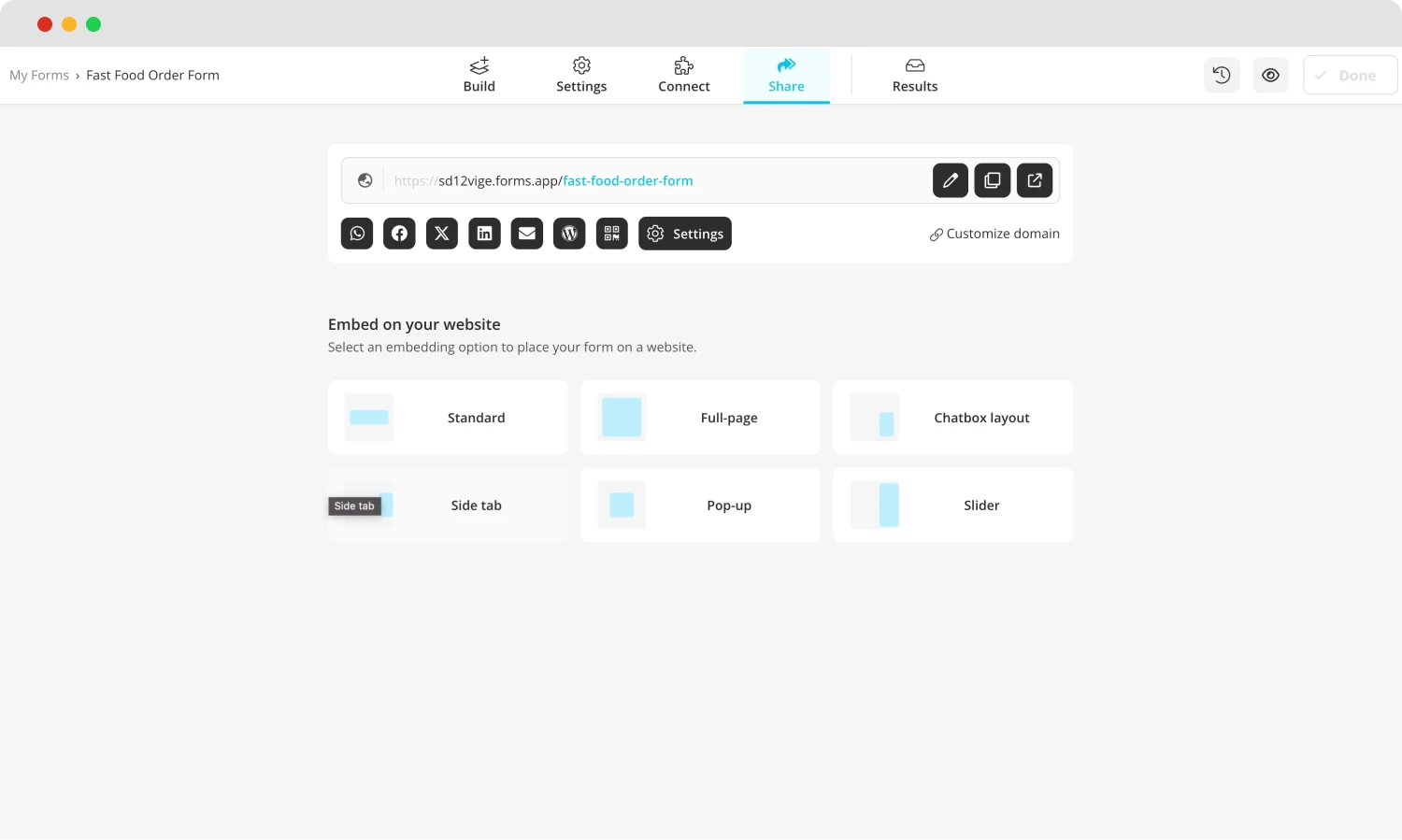
Share your form
When you are satisfied with your form, it will be time to share it with your customers. You can simply copy the form link and share it with your target. On the Share tab, you can customize the link and embed the form on your website.
What to ask in a fast food order form
You have learned the benefits of using the fast food order form and how to create one, but you still might have some questions. The questions you use in your form are vital since they affect the data you collect. There should be specific questions to have in a fast food order form, such as:
- Full name
- Delivery address / Zip code / Phone
- Detailed menu
- Quantity unit / Unit Price
- Drink / Drink size
- Food item size - quantity
- Extras
- Payment details
Expert tips for a better order form
There are a few things to consider while creating an efficient fast food order form. These can be listed as;
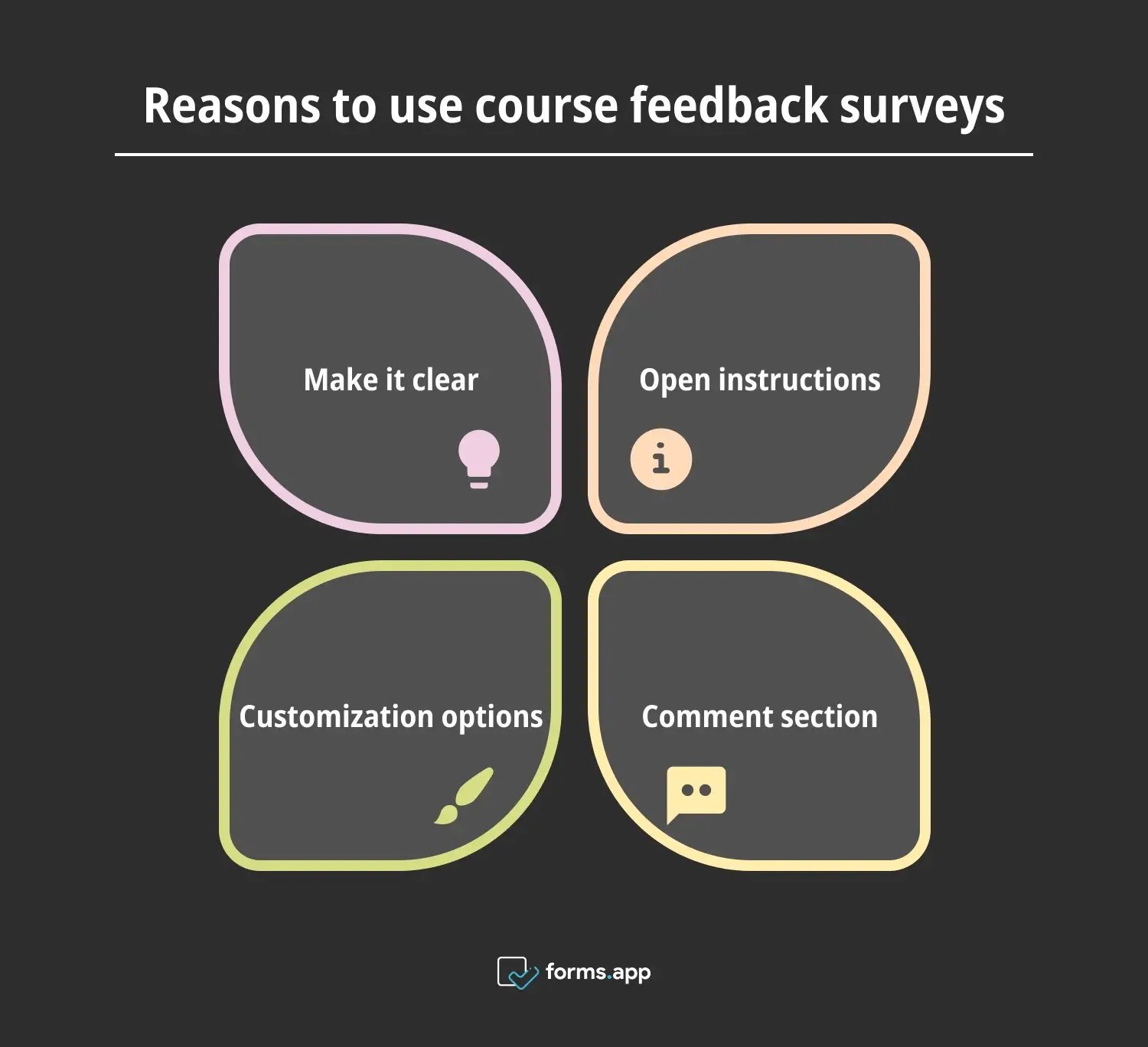
Pro tips for order form
💡Make it clear: Your form should be open and easy to understand. It will help the customer have a good experience using the site.
ℹ️Open instructions: The questions and the instructions should be clear. The customers shouldn’t feel lost.
🎨🖌️Customization options: Ordering food can come with lots of different types. Every person has their own choices and preferences, so your form should consider this. The request or customization can vary, such as the size, extras, etc.
💬Comment section: The customer may want to point out missing parts, so having an option for this will help any untouched section.
💡 You can also check the article for instructions on how to create a pastry order form.
Conclusion
Online ordering forms are one key to a business's success. Every detail is vital since they are a way to reach the customer. With their visual appeal and functionalities, your form will make a massive difference in your work and make it easy for your customers to reach you.
In this guide, you have learned how to create one with free food order template examples that will satisfy you and the customer. Now that you have learned all the steps with details, you can immediately start creating yours on forms.app!