Workers Compensation Claim Form Template
When your employees are absent due to injury or illness, you can quickly start collecting feedback using this online form of forms.app. You can speed up the compensation process with the form filled in by the injured worker. And you don't need any coding knowledge to start with the template and customize it!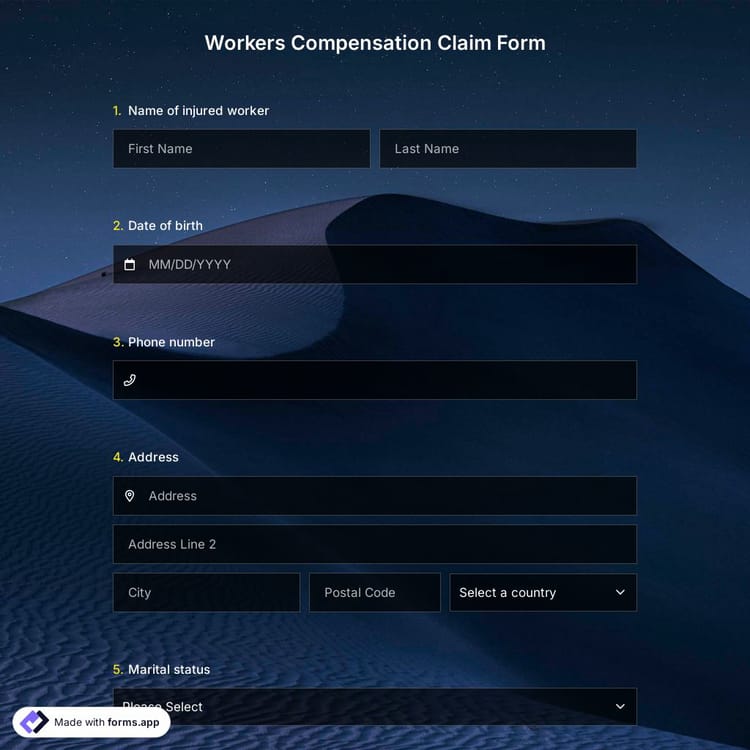
What questions can be asked in the online worker's compensation claim form?
Employees may not continue to work due to an injury or occupational disease that requires medical treatment. You can customize the forms.app workers compensation claim form used in such cases with the following questions.
● Personal information of the employee
● Injury date and accident address
● Information about witnesses to the accident
● Whether the accident was caused by a third party
Thanks to the user-friendly interface of forms.app, you can easily customize your HR form with these and similar questions. If you need a different form on a similar subject, you can review our Incident Report Form Template.
What are the options for customizing the worker's compensation claim form?
It is very important to act quickly when it comes to accidents and injuries. You can activate the appropriate options with the advanced notification settings of forms.app. At forms.app you also have many options to make your form available at any time. After completing your design, you can send the form to your employees by e-mail or by printing a special QR code. That way, your employees can fill out the form immediately after the event and you can consider claims.
Frequently asked questions about Workers Compensation Claim Form Template?
By using forms.app’s easy and extensive form builder user interface, you can create online forms, surveys, and exams with less effort than anything else! You can quickly start with a ready-made template and customize it according to your needs or you can start from scratch and build your form with many different types of form fields and customization options.
Powerful features:
- Conditional logic
- Create forms with ease
- Calculator for exams and quote forms
- Geolocation restriction
- Real-time data
- Detailed design customization
Automations between the tools you use are vital as it saves time and deducts tons of workload. Imagine that you would need to transmit data from your form responses to another tool manually. That would be boring and time-consuming distracting you from your real work.
forms.app integrates with +500 third-party applications such as Asana, Slack, and Pipedrive via Zapier. Thus, you can automate your workflows and focus more on enriching your business.
Let our templates do errands for you and let you focus more on critical parts of your forms and surveys, such as form fields, questions, and design customization. With over 5000 templates, forms.app enables you to create a form that you need and customize it according to your needs by using our form creator.
You can share your forms in any way you like. If you want to share your form and collect responses through your form’s unique link, you can simply adjust privacy settings and copy paste your form link anywhere. And if you would like to embed your form in your website, you can easily copy and paste embed code in your website HTML.
On forms.app, you can customize your form’s theme and design elements in depth. Once you switch to the ‘Design’ tab after getting your form done, you will see many different design customization options. You can change your form theme by choosing your own colors or picking one of many ready-made themes.
This workers compensation claim form template is free and customizable