Safety Violation Form
Keeping the safety standards in a workplace in pristine condition is the responsibility of all personnel. Reporting the incident in detail is in order in case of any violation of such measures. This and much more are now possible with forms.app’s safety violation form template.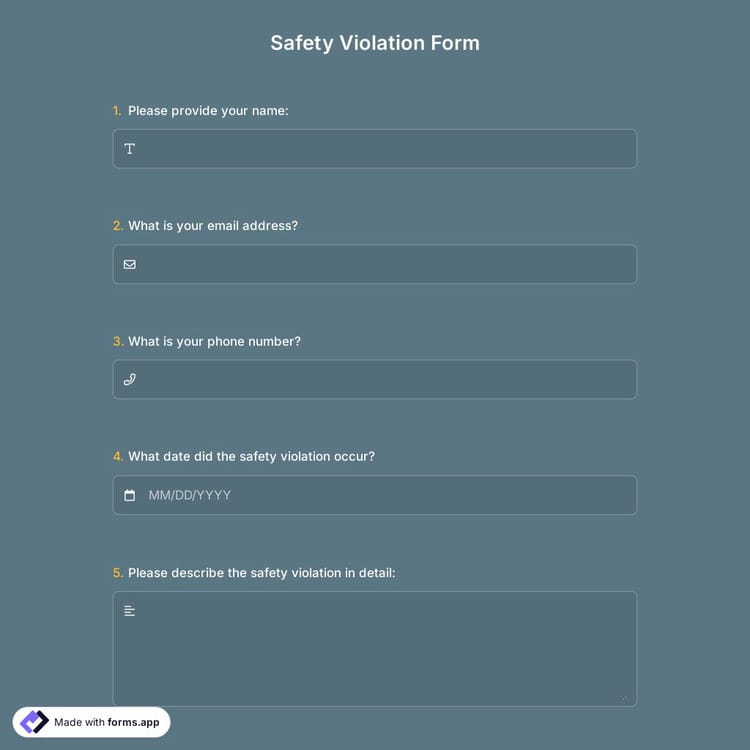
What is a safety violation form?
A safety violation form is a type of document recording a detailed account of any activities or conditions deemed hazardous occurring in a workplace. Such forms could be filled out by any employees who have encountered the violation in question; however, it is highly advised that the authorized personnel specialized in occupational health and safety utilize these forms to report their findings instead.
What is a safety violation form needed for?
The function of a safety violation form is to ensure that all safety practices in the working environment are properly maintained by reporting any kind of safety breaches that have occurred. Taking a proactive approach to such incidents may prevent further injuries to the personnel, damage to the property, and the working environment itself.
After reviewing the findings in the form, the executive staff may also develop new measures to tackle certain safety hazards and raise awareness among the personnel through safety training sessions and frequent oversight visits.
What is included in a safety violation form?
While safety violation forms may vary according to the safety codes in effect at a workplace or the overall setting in the environment in question, there are certain entries for a typical safety violation form. Detailed information about the incident, the persons involved with the incident in any way, the degree of the safety violation, and the measures implemented to tackle the violation in question are some of the points generally asked in a safety violation form.
How to create your own safety violation report form
Unlike most of the kind, forms.app takes it one step further and enables you to build your own safety violation form in the most flexible way possible with its intuitive report form templates like this one. Click the “Use Template” button now and start creating an easy-to-use form in mere minutes or craft it to every single detail in your organization’s safety standards. Select the most suited way to share your form for better accessibility. With a plethora of options to choose from, safety violation form template by forms.app offers the most versatile solutions for your delicate professional needs.
Frequently asked questions about Safety Violation Form?
A registration form is a document to collect data and help people sign up for a newsletter, website, application, events, organizations, giveaways, and more. Registration forms ask for information based on your purposes; this often includes questions for personal details, company name, contact information, reference, seat place, and so on.
People complete registrations in two main ways; paper forms or online forms. Today, it is crystal clear that the registration process is much simpler with online registration forms. By using an online form builder, like forms.app, you can collect data and accept online registrations. It is even possible to have form fields for an email address, file uploads, and e-signatures. These form fields will help you easily get the information you are looking for.
If you are looking to create your own registration form, you can easily do so on forms.app. With more than 3000+ templates and powerful form creator features, forms.app allows you to create any type of form without coding. Here are the steps you should follow:
- Choose a registration form template or create a new form
- Edit form fields and add your questions
- Go with a free theme or design your sign-up form manually
- Preview how your form looks and test it
- Lastly, share it on social media or embed it on a web page
forms.app offers many useful features to help you with accepting registrations online. You can easily browse through the library of form templates to find a suitable template for your event, website, or organization. In addition, you will have advanced features like conditional logic, the calculator (assigning scores to answers), and third-party integrations. These will help you streamline your workflow and provide a better experience for your form visitors.
This safety violation form is free and customizable