1. Import into your account
Check this residential rental application form template and click on "Use template" after making sure this is what you are looking for.
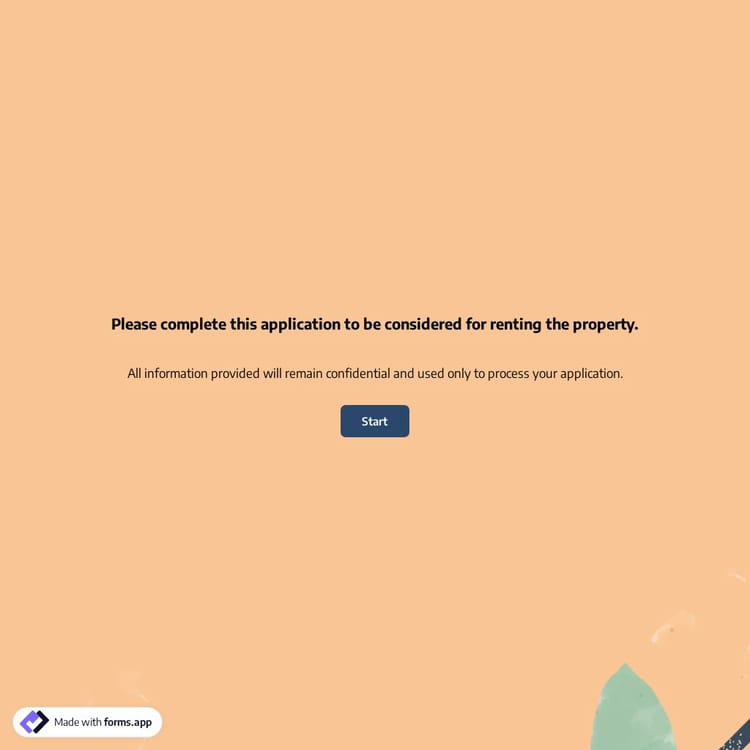
A residential rental application form is an online document used by landlords or property managers to collect important details from prospective tenants. This free rental application for residential comes with definite fields that are vital for the process, such as:
Using an online rental application for your residential speeds up the whole procedure. Here are some good reasons to share a residential rental application with your guests:
Yes, you can directly click the “Use template” button and start using it. On the free account of forms.app, you can create up to 5 forms, unlimited form views, and 100 responses in a month.
After preparing and checking the last details, head directly to the “Share” tab. On this tab, you can directly copy the link, generate a QR code, or embed it into your website. forms.app offers six different embedding options, and you can customize them based on your needs.
Yes, you can receive notifications when somebody fills out and submits your form. You can activate notifications on the “Settings” tab. Click “Notifications” on the left bar and customize the sender name, brand logo, message & more.
Sharing a residential rental application form is an easy process with forms.app. If you want to check the steps in detail, here are them:

Check this residential rental application form template and click on "Use template" after making sure this is what you are looking for.

Add important fields through forms.app's drag & drop interface and match your brand style.

Customize the URL, change the access levels, create a QR code, or get the embed code.
Here are a few similar templates that may fit your needs or help you get started more quickly. Choose one to get started quickly, without the need to look further.
Just tell us how you would like to have a rental application form for residential. forms.app AI will create a free template for you.