Online Voting Form
Digital forms are a simple and effective way to organize online votes. An online voting form is the perfect solution to collect responses in real time while ensuring transparency and accessibility. Get started with our customizable voting form template today!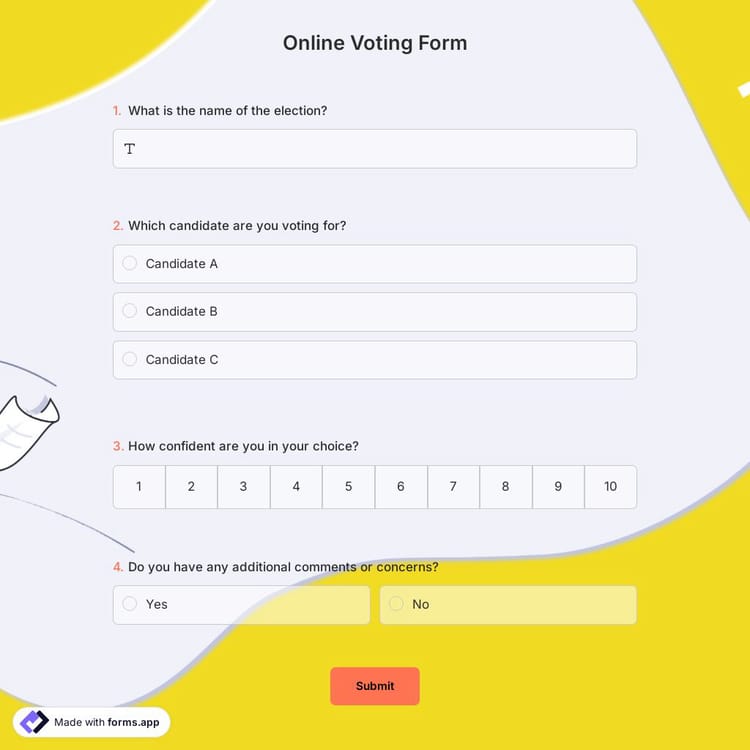
What is an online voting form?
An online voting form is a digital document designed to facilitate secure voting processes for events, elections, or decision-making. With this form, participants can submit their votes conveniently from any device, helping you collect accurate and verifiable results without logistical hurdles.
Why use an online voting form?
Online voting forms simplify the voting process, making it accessible for participants regardless of location. They eliminate the need for physical ballots, reduce costs, and provide faster results. Plus, these forms can include security measures like unique access links or CAPTCHA to prevent fraudulent submissions.
What should you include in an online voting form?
Here are some essential elements to add to your voting form for a smooth experience:
- Voter identification fields: Name, email, or unique ID for authentication.
- Options for selection: Candidates, policies, or decisions being voted on.
- Additional comments: Space for optional feedback or suggestions.
- Security features: CAPTCHA, single-use links, or time-limited access.
How can I create my own voting form?
Creating a voting form with forms.app is simple and efficient. Just follow these easy steps:
1. Click on the “Use Template” button above.
2. Customize your questions and voting options.
3. Set rules for single submissions or anonymous voting.
4. Style your form to match your branding or event theme.
5. Share the form via link or embed it directly on your site.
Frequently asked questions about Online Voting Form?
Create online forms with ease, customize your form’s fields, design, and privacy options within a couple of minutes. By adding some of many types of form fields for all needs with forms.app’s drag and drop form creator interface, you can also create online surveys and exams.
Powerful features:
- Conditional logic
- Create forms with ease
- Calculator for exams and quote forms
- Geolocation restriction
- Real-time data
- Detailed design customization
You can integrate the forms and surveys you created on forms.app with many third-party applications via forms.app's direct integrations and Zapier. These applications and integrations include creating or modifying a sheet on Google Sheets every time your form is submitted and creating a deal on Pipedrive for an order you received or a generated lead.
There are no limits and boundaries when it comes to creating online forms, surveys, and exams with forms.app! You can choose one of many types of templates, create a form, and get started right away! Once you start with a template, you can easily customize your form fields, form design, and many other attributes!
You can share your forms in any way you like. If you want to share your form and collect responses through your form’s unique link, you can simply adjust privacy settings and copy-paste your form link anywhere. And if you would like to embed your form in your website, you can easily copy and paste embed code in your website HTML.
On forms.app, your online form builder, you can customize your form’s theme and design elements in depth. Once you switch to the ‘Design’ tab after getting your form done, you will see many different design customization options. You can change your form theme by choosing your own colors or picking one of many ready-made themes.
Categories
This online voting form is free and customizable
Categories