Non-Disclosure Agreement Form
Do you share confidential information with people or organizations? Nondisclosure agreements are a great way to have a secure partnership. With this customizable non-disclosure agreement form template, you can create your own NDA form for free.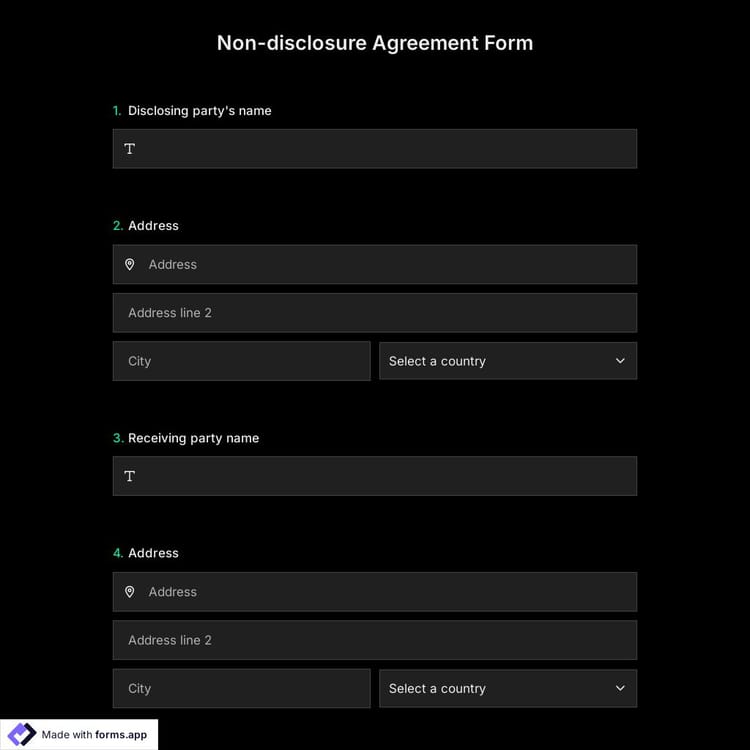
What is a non-disclosure agreement (NDA) form?
A non-disclosure agreement is a contract between two parties that exchange confidential information and promises never to share the information with a third party. By employing an NDA form, organizations can collect necessary details from other parties and keep critical information confined.
Benefits of using an NDA form
A confidentiality or non-disclosure agreement form can be used for collecting information for creating a contract, signing the contract, or both. So it is really an effective and quick way of ensuring confidentiality and the fact that either or both parties will hold the shared information for themselves and never expose it to any other party. In short, an NDA form brings you the advantages below.
- It brings trust
- It ensures clarity
- It helps with the enforcement
How to create a non-disclosure agreement (NDA) form
If you are a disclosing party and your work involves trade secrets, you need your partners to sign an NDA. The best way to do this is by using a form builder with a signature field. Whether you will use this form for only collecting information or get it signed by other parties using forms.app provides you with an easy way to create your agreement form.
- Use this non-disclosure agreement template by clicking the “use template” button
- Start editing the form fields and add our own questions for the receiving party
- Change its design by opening the design tab
- Head over to the share panel and copy the form URL or generate an embed code for your website
Crucial details to include in a non-disclosure agreement (NDA)
When creating an agreement for confidential information, you have to consider a few points and include some details in your contract. Below you can find some points to consider when creating your custom NDA form on forms.app.
- A clear definition of the involved parties
- Duration and termination of the agreement
- The purpose of the agreement
- Exceptions to the provision of this agreement
- How can either party terminate the confidentiality agreement
Frequently asked questions about Non-Disclosure Agreement Form?
The simple answer to this question is “yes.” Online agreements are legally binding, in the exact way that paper contracts are. You can easily create an online agreement form and collect responses without worrying. These agreements will be as effective as printed forms, so long as the respondents give their consent to the statements or sign the document.
Electronic signatures are considered legal in most of the world, including the United States and the European Union. E-signatures hold the same legal status as paper-based signatures, and they are easier to collect. By adding a signature field to your form on forms.app, you can easily get people’s consent and let them sign your online document.
Creating online contracts and agreement forms is an easy job with a form builder like forms.app. People can simply build online agreements or release forms on forms.app without any need for coding. It is possible to create agreement forms for many purposes, add your terms & conditions, and collect consent from your respondents. In order to create your own form, you can simply follow these steps:
- Find a suitable agreement form template
- Click on the “use template” button
- Customize your form according to your preferences
- Adjust the form settings
- Lastly, share your online form with your audience
Online agreement forms can be used for personal, academic, medical, or business purposes. In order to help you use the full potential of online forms, forms.app offers many advanced features and form fields for its users. For example, you can create a complex form with conditional logic, collect signatures, add your own terms and conditions, add your company logo to your form, and customize your form design with a single click.
Categories
This non-disclosure agreement form is free and customizable
Categories