Membership Withdrawal Form
Membership withdrawal is a difficult decision that becomes necessary when the member realizes they no longer want to be part of the organization. This membership withdrawal form can be used by members who wish to withdraw from the organization. It will help you collect all of the necessary information so that you can process the withdrawal quickly and efficiently.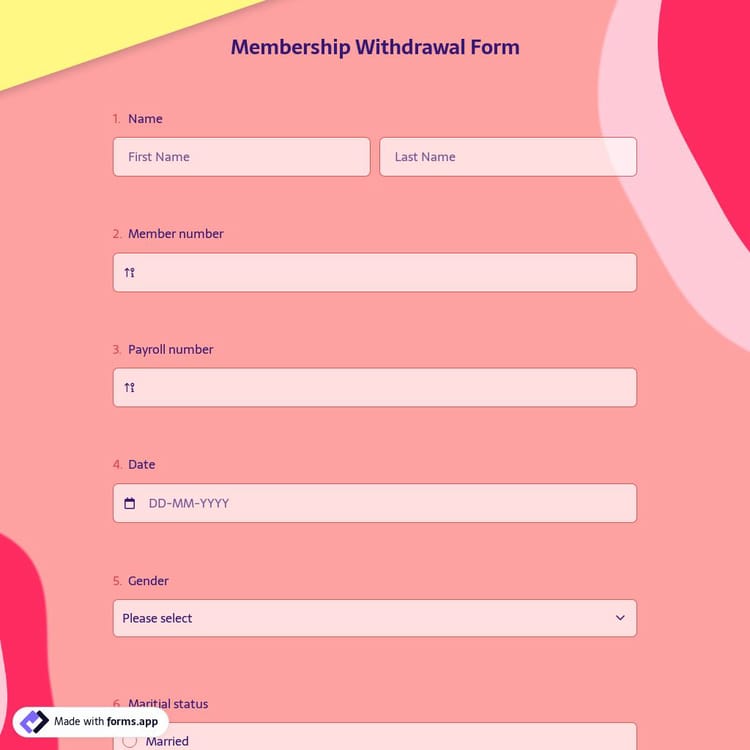
Membership withdrawal can be triggered by many factors such as lack of time, need for change, or simply feeling like it's not right anymore. Whatever your reason for withdrawing, this cancellation form will help you make sure all of your bases are covered.
As a handy form builder, forms.app offers many templates that come with necessary fields and stylish designs. And this membership withdrawal form template is an exception. You can simply open this form sample, edit its content, and start using it immediately. By sharing it directly or embedding it on your website, you can collect membership or customer information and complete the cancellation process.
Frequently asked questions about Membership Withdrawal Form?
Cancellation forms allow customers to cancel services or products they have purchased from you. An online cancellation form basically includes the terms and conditions of the cancellation, the steps that must be taken by the customer in order to cancel, and asks for necessary information, such as customer name, contact details, or client ID. You can easily create your online form by using a form creator, like forms.app.
Once you have selected one of the cancellation form templates and created your online form, you can simply share it with your clients so that they can fill it out. If you place this request form on your website, your members or clients can start the cancellation process without any hassle. Then you can check the details of the cancellation request, and inform the client that their membership, subscription, or service has been terminated.
Yes, online form builders make it easy to create forms for accepting cancellation requests. As most form builders do, forms.app offers free templates for creating cancellation forms, and you can customize the form to fit your specific needs. You can also enable email notifications when a cancellation is submitted, so you can quickly process the request. By following these steps, you can easily use forms.app for an easy cancellation process:
- Open and import one of the cancellation form templates
- Customize your form based on your goals
- Make sure to ask for contact details, like email addresses and phone numbers
- Optionally, you can get feedback by asking a few questions about their decision
- Add a signature field to have their electronic signature
- Embed your online form on your website
Organizations or companies sometimes set special terms for getting compensation in case the subscribers terminate their subscription early. If you require some type of fee for early terminations, it is possible to collect fees on forms.app with a simple payment field.