Essay Form
Wouldn't you like to test your students' essay skills without the expense of paper? You can do this with online essay forms that you can create for free on forms.app. Create your form by hitting the "use template" button below.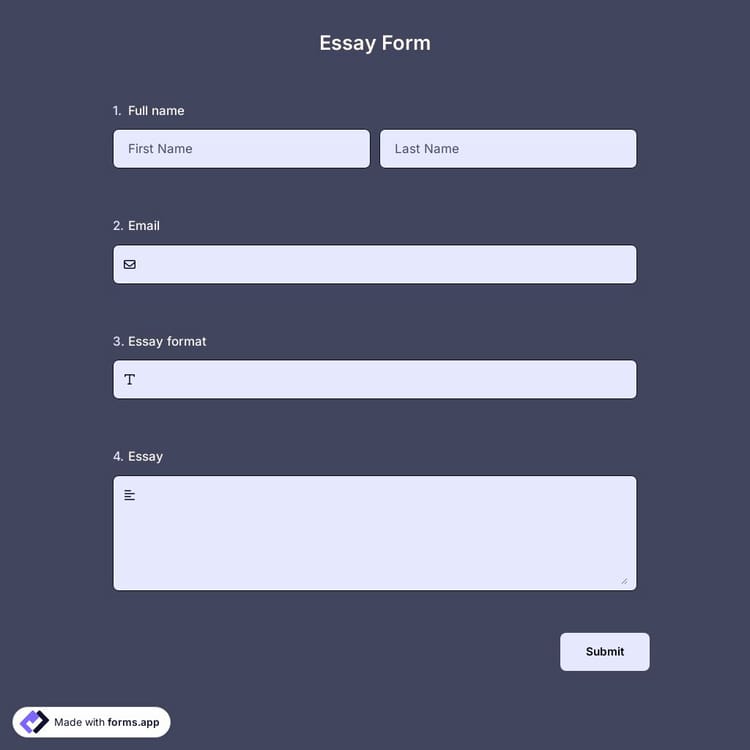
What is an essay form?
An essay form is an online exam used by instructors or teachers to test their student’s essay writing skills. These essays, which can be on subjects such as history, literature, and foreign language, can also be used as a preliminary exam to prepare the student for another exam. Test your students now with an online essay form!
Essay forms are not only an exam, but they are always ready to be used as an application where you can improve your students' writing skills. You can test your students anytime and anywhere with the online essay form, whether they are in a classroom or in their own homes.
How can I create my essay form?
Even someone who does not know much about using computers can easily create an essay form. You just need to find a free online form-making site like forms.app. After that, if you follow the guides under the template you want to use, you can easily create your form.
- Firstly, register or log in to your forms.app account. Because in order to use the template, you must first be registered.
- Use the essay form template on this page for a quick start or create a blank page. If you use the template prepared by forms.app, you will spend less time editing form fields.
- Edit the parts you want to change on the Edit page. You can make a title page and essay outline for the use of your students.
- Design your essay. For example, you can add your institution’s logo as the background.
- Adjust the settings. You can enable notifications to get informed when you receive a new form from your students.
- Share your essay form, whether by a direct link, social media or send it via e-mail.
Tips for a perfect essay form
An essay comes with rules. Everyone's writing in a different format can lead to negative consequences for the evaluator. Therefore, it would be appropriate for the person who created the essay form to specify the essay format beforehand.
- Provide extra space by adding a long text field for students who want to write a long and detailed essay.
- You can provide your students with instructions on MLA Formatting on the Settings page by enabling the welcome page.
- Preview your essay form before sharing it with your students by clicking on the eye icon. So you can see your mistakes and correct them.
Why make an online essay form?
Today, most teachers already prepare their exams and documents on computers. They then print out these documents and distribute them to their students. But is it necessary to go to all this trouble? You can make your work easier with an online form-building site like forms.app. There are some benefits for both you and your students:
- Using a keyboard is less tiring than using a pen. Therefore, your students will write their essays without getting bored and tired.
- From the Results page of your form, you can check what your students have submitted anytime, anywhere, and from any device.
- Unlike paper documents, you do not have to worry about carrying or losing online documents.
- You can adjust the Schedule settings. You can start sharing your exam and end the submission for your exam at a certain time and date.
- You can convert the exam format you have prepared on your computer into an essay form in a very short time.
Frequently asked questions about Essay Form?
If you would like to create a quiz for friends or your audience, you can easily do so by using a quiz maker application like forms.app. Making your own quiz will require only a few steps, and you can easily do it in minutes. Plus, forms.app provides a great library of free quiz templates to get you started. Here are the steps you should follow:
- Sign in to forms.app
- Choose an online quiz template or create a blank form
- Add your own questions and answers
- Use forms.app’s calculator feature to show scores on your online quizzes
- Design your online tests and add images to make them more engagement
- That’s it, now, share your free quizzes and track the results in real-time
Yes, you can easily create quizzes by installing forms.app on your Android, iOS, or Huwai phones. forms.app has a user-friendly mobile application that allows you to create an online quiz with the same options on a PC. So, you can easily create interactive quizzes anywhere with an internet connection and at any time you want.
Quizzes are a good learning experience for students, adults, and children alike. It helps quiz takers with memory retention and recall processes. As an online quiz maker, forms.app offers you great features to make amazing and informative quizzes. Almost any feature can be tried and tested, even on the free version. Here are some of the powerful features of forms.app:
- Calculator: It is possible to assign points to the correct answers and show quiz takers their overall score
- Plentiful quiz question types: forms.app has many form fields from picture selection to multiple choices and allows users to create colorful forms in minutes.
- More than 500+ free form templates: You have access to a great library of free templates for creating a form on any topic. This helps you create forms and quizzes much faster and easier.
- Great integration options: Instead of doing a job manually, users can set up an integration to automate it and relax. Plus, forms.app offers direct integration with established platforms, such as Google Sheets, MS Excel, Discord, and many more.
- Conditional logic: It helps you show or hide some questions based on your quiz takers’ answers. Conditional logic lets you get the exact information you want without boring your respondents with unnecessary questions.
- Sharing form records & statistics: In addition to real-time data collection, you have the option to share the data you have collected in real-time. If you are running a contest or be more transparent as a quiz owner, you can easily share form responses on forms.app.