1. Import into your account
Start using your employee complaint form sample by clicking on “Use Template” to begin with your free disciplinary form template.
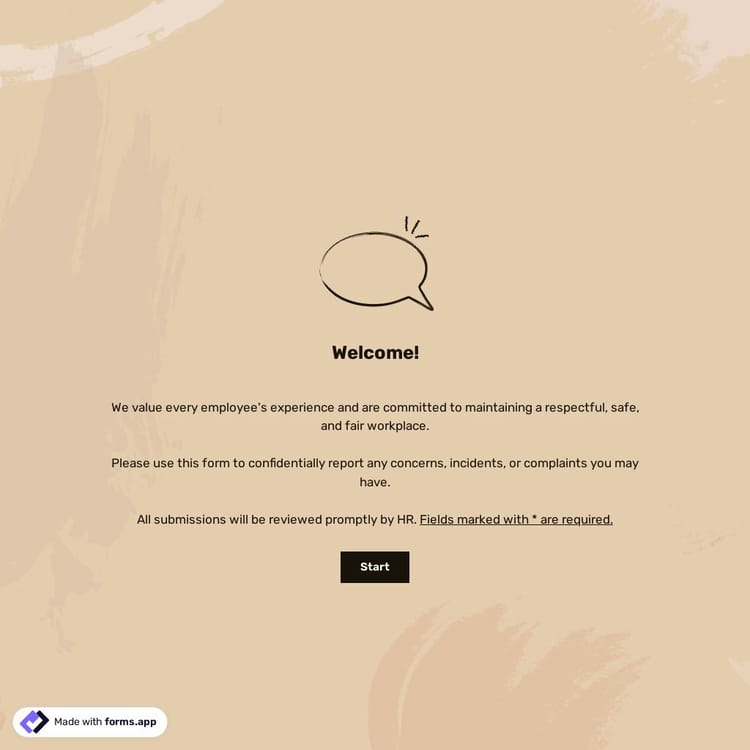
An employee complaint form template is an online tool used to track any inappropriate occasion or behavior reported by an employee. This form contains detailed questions to collect essential data.
💡 This template comes with pre-set conditions, welcome & ending pages, and a ready-made layout that’s applied automatically.
A sample employee complaint form template should be readily available for any unfortunate situation that may arise. It is a tool to collect data and proof of the occasion to be used in favor of the employee. Here you can find questions to be asked in an employee complaint form:
Yes, as the forms' own nature, most of the questions are based on identifying people and incidents. That means as soon as the creator of the form is not asking for your personal information, the answers will be completely anonymous.
Yes, this form is completely free, and you can start to use it right away, along with more than 5000 free-form templates.
It makes the working environment safer and trustworthy since it is a way to collect any behavioral or social issues by the employee to identify and fix any concerns.
Yes, you can by using Pro or Premium accounts. Go to the “Languages” tab in your form’s settings options, click on “Add translation” and choose your language. Once it is done, you can start to use your form. For more, check the multilingual forms page to not miss any steps.
Workplace issues vary and need careful handling. Keeping records and allowing employees to voice concerns is vital. Employee complaint forms provide an easy, effective way to document and address concerns promptly.

Start using your employee complaint form sample by clicking on “Use Template” to begin with your free disciplinary form template.

Change your free employee complaint form by adding more questions, having an option to show the form sent to your email, and many more options.

Customize the form’s URL, adjust access level, generate a QR code, or get an embed code, all while customizing its appearance on your page.
If you need other forms that align with your needs or interests for your work, you can also check them out.
If you are looking for something more specific to meet your needs, with more details tailored to your requirements, you can use AI to help you create one easily.
You can utilize these suggested features in your form to enhance your template and provide a more seamless experience.
Use the feature to create a personalized experience by showing/hiding questions based on the given answers. This will help the participant to provide the needed information easily.
Since the complaint will likely involve a law-based rule, you should add legal fields to your form to make it more professional and compliant with legal requirements.
To collect information more effectively, you can use this feature to upload it to the form, which will make it easier to conclude.
Give the participants permission based on their title and the relation to the issue to access the form.
Use date and time fields to specify the exact time of the complaint and when it occurred, which will provide stronger evidence.
After the form submission, the best way to update both sides is to send them an email and also to let them know the information is not lost.
This employee complaint form template is free and customizable