1. Import into your account
View this online Discord mod application form and click on “Use template’’ after ensuring it is what you are looking for.
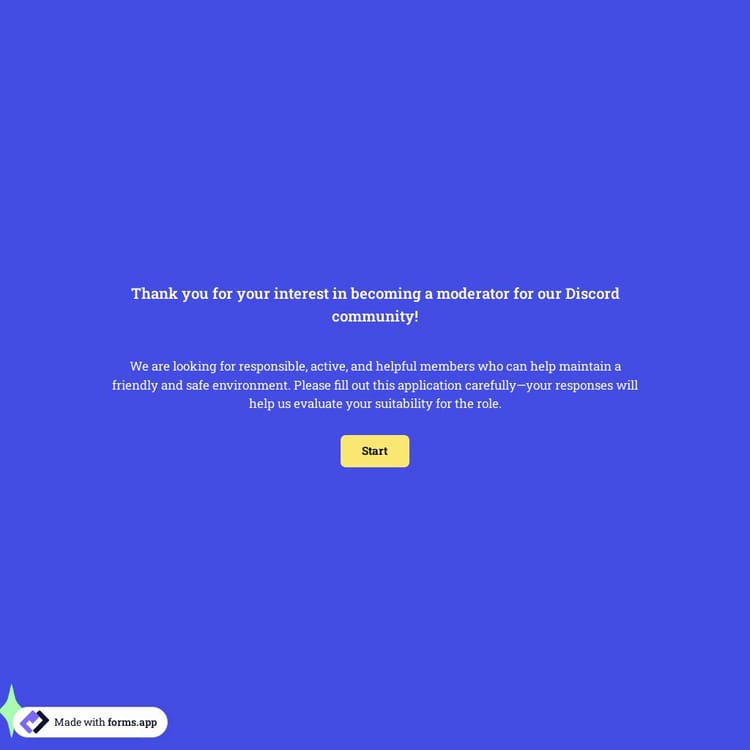
A Discord mod application form is an online recruitment method used by Discord server owners, moderators, or admins to receive applications for new moderators. This form simply enables you to check whether the applicants are capable of managing the activities on the server. And it includes:
Form questions that ask about:
Features that we thoughtfully included for your needs, such as:
💡 This template comes with pre-set welcome & ending pages, and a ready-made layout that’s applied automatically.
Yes! You can use your form in Discord to automatically send form responses to text channels. After you create a forms.app and Discord account, simply follow these steps:
The questions to ask in a Discord mod application form can change dramatically depending on the server. However, the questions below will be enough to create a draft to get started:
Yes, embedding your forms into your website flexibly without coding is possible with forms.app. After you choose one of the handy embed options, you can make the necessary adjustments, such as height, width, button colors, etc., and place the code into your website!
Yes! This Discord mod application form is free, just as other free templates on forms.app.
Yes, you can get meaningful AI insights for your responses. You can get general trends, related charts, key points, and suggestions, as well as ask more questions about the analysis.
Follow the three simple steps below to start collecting moderator applications, reviewing candidate qualifications, and building a trustworthy moderation team for your server.

View this online Discord mod application form and click on “Use template’’ after ensuring it is what you are looking for.

Add or remove questions, fields, and anything you see through our user-friendly drag & drop interface that matches your brand style.

Share your form across all social media channels in 6+ different ways and embed it on your website.
Looking for something else? Explore similar report templates below, or browse our extensive collection of free templates on the template page.
Just tell us how you would like to have an application form for your specific needs. forms.app AI form builder will create an online form for you in seconds.
Create your application form with powerful features and make the application process simple and clear for staff members and applicants.
Collect the applicant’s phone number, Discord tag, and email address for results update or in case further communication is needed.
Give applicants free space to write their intentions and motivations by choosing from short text, long text, masked text, and other open-ended fields.
Show relevant questions based on the applicant's answers to have more extensive details, or just hide irrelevant ones.
Add a consent and acknowledgement checkbox so users can sign the form and agree to the terms and conditions of the platform and the Discord server.
Customize the form by showcasing your server’s branding to reflect an official and professional image.
Be notified immediately with instant email notifications when a member submits an application.
Accepting online applications is a norm for nearly all businesses, today. Whether it is job applications, internships, or scholarship applications, using online applications can save you time and great effort. But how do you accept online applications, what is the best way? The answer is online forms. By using an online form builder, like forms.app here, you can easily create an application or submission form for gathering applicant information.
An application form is a general name for a document used to collect information from your applicants to evaluate them. A typical application form can include questions regarding work experience, education, contact information, military service, background check, phone number, and other relevant details for the open position. Then, this online form for accepting applications can be shared with the target audience or embedded on the organization’s website.
forms.app is an intuitive form creator that can help you create your own application forms. You can use many form fields to ask your questions or use conditional logic to make your forms complex and user-friendly at the same time. Data collection is much easier with forms.app. Here are the simple steps you should follow to build your online application form:
Whether you are creating a job application form or a membership registration form, forms.app offers you premium-quality templates for free. These application form templates come with common questions or form fields you would probably like to include in your form. Naturally, this will save you time and help you create better forms and surveys in a shorter time. So, choose one of our free form samples to create professional online forms today.
This discord mod application form template is free and customizable