Dining Reservation Form
A dining reservation form helps restaurants take and manage table bookings efficiently. Whether you run a small café or a high-end restaurant, this customizable template from forms.app helps streamline reservations and reduce booking errors. Click “Use Template” to get started now!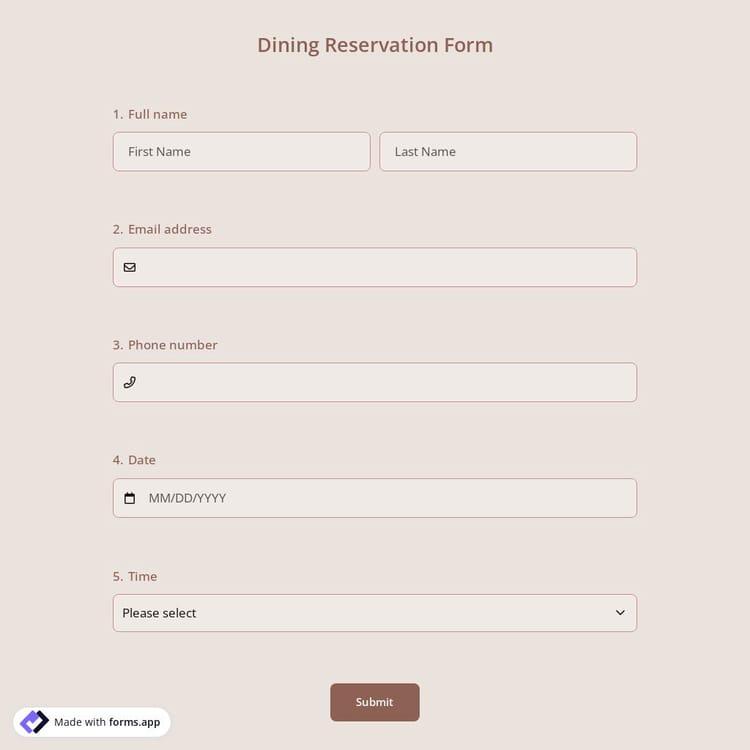
What is a dining reservation form?
A dining reservation form is a customizable online document that helps restaurants manage table bookings efficiently. Guests can specify their preferred date, time, party size, and special requests directly through the form. This eliminates the need for manual bookings and reduces errors, ensuring smooth operations.
Frequently asked questions about Dining Reservation Form?
A reservation form is basically a document that includes questions and form fields to gather reservation details. It can be a hotel, a restaurant, or many other occasions like that. With a form for capturing reservations, you can capture information about reservation holders, such as:
- Full name,
- Phone number,
- Email address,
- Reservation date/time and many other details.
Having all this information needed, you can easily keep in contact with the reservation holder in case you need it and make your preparations accordingly.
On forms.app, it is quite easy to create an online form for reservations. You can get started with one of many online reservation form templates and customize them in a way that will work well for your needs. To create an online form for reservations, you can follow these simple steps:
- Choose a template that fits your needs and click on the “Use Template” button.
- Customize the form fields and design.
- Share your form anywhere or embed it on your website.
Simple as that! Now, you can start collecting appointment requests or reservations.
Yes, as well as creating online forms reservations, you can also accept online reservations through these forms simply. With a beautiful and simple form UI, your customers will easily fill in your reservation forms, and the reservation requests will be delivered to you instantly.
Most definitely! With forms.app’s integrations with seamless online payment gateways like Stripe and PayPal, you can easily collect deposits, reservation fees, or full-service fees through your online reservation forms. You can learn more about how to accept payments through your forms by visiting our guides.