1. Import into your account
Add the data entry form template to your account and start working on it. Begin by clicking the “Use template” button.
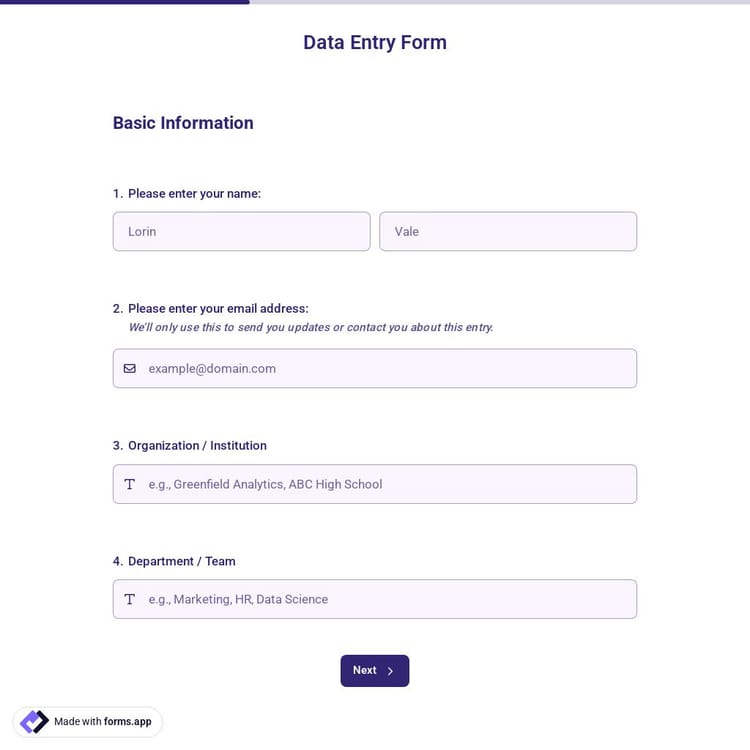
A data entry form template is a tool that enables quick and organized data collection. Users can easily fill in the required information on a single platform, and administrators can instantly view and manage this data.
The form must include the following key features:
💡 This template comes with pre-set conditions, page breaks, welcome & ending pages, and a ready-made layout that’s applied automatically.
A data entry form should collect essential information clearly and efficiently, ensuring accurate records without overwhelming the user. The questions should be concise, easy to answer, and cover all necessary details for your purpose.
forms.app lets you integrate your data entry forms with various apps and platforms. These integrations not only help your form collect data but also automate your workflows, saving you time. You can see the forms.app integration options in detail below.
Yes, the data entry form is fully compatible with both phones and tablets. The form's design automatically adjusts to the screen size, preventing fields from shifting and making it easier to fill in the form. Users can complete and submit the form from their mobile devices, just as they would on a computer.
Yes, the basic version of this data entry form template is free. forms.app allows you to use basic data collection, short and long text fields, and file uploads for free. All the templates available on forms.app are entirely free to use.
Absolutely, you can customize any field in the form to your needs: add new fields, remove existing ones, or rename them. The design is also fully customizable, allowing you to have complete control over colors, fonts, buttons, and submission settings. It ensures the form is both functional and looks brand-appropriate.

Add the data entry form template to your account and start working on it. Begin by clicking the “Use template” button.

You can customize the design to your style. Change the fields, adjust the colors and fonts to your own style, and add categories and scoring criteria.

Now that your data entry form online is ready, copy the share link. Share your form via QR code, email, or via the website.
Below, you can review similar forms designed for different needs. Add them to your own account, easily customize them, and streamline your data collection process.
Take complete control of your data collection process with a custom form you can create with forms.app AI form creator. Customize it to your own needs and ensure a seamless user experience.
Simplify inputting data with ease. Enter data quickly using the drag and drop feature, while the quick access toolbar ensures everything you need is just one click away.
Show or hide questions based on answers, using data validation to ensure accuracy and providing a personalized experience for each user.
Easily add the data entry form to your website or emails and share it, and increase the response rate.
Long forms can sometimes be intimidating for participants. You can easily split the form across multiple pages, allowing each section to be clear and readable.
Require users to accept your terms and conditions before submission, or include a signature field to collect their approval securely.
Effortlessly gather files and images from respondents by adding file or image upload fields to your forms with simple drag and drop.
Instantly track the data entry process and receive automatic email notifications when the form is filled, making it easier for you to take action.