1. Import into your account
View this competitive analysis questionnaire and click on "use template" after making sure this is what you are looking for.
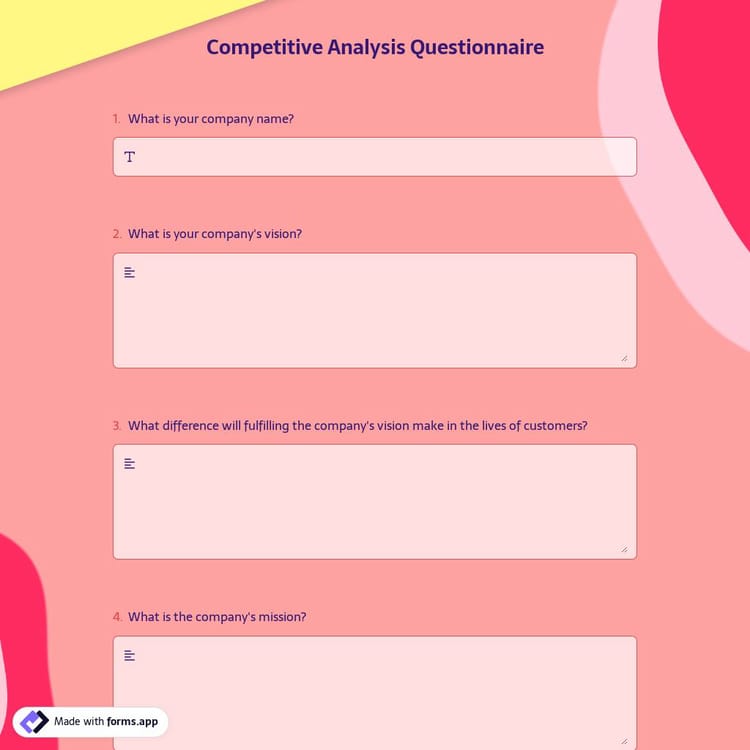

View this competitive analysis questionnaire and click on "use template" after making sure this is what you are looking for.

Add or remove questions through forms.app's drag & drop interface and match your brand style.

Customize the URL, change the access levels, create a QR code, or get the embed code.
Just tell us what you’d like to create in a few words. forms.app AI will understand your use case and create a free template for you.
Competitive analysis questionnaires are often used by businesses to gather information about the performance of their competitors. This questionnaire can help a business identify areas where it has an advantage and may be disadvantaged compared to its competitors. This information enables the business to make more informed decisions about how to operate in the market. For example, you can use this data to decide whether to enter a new market or develop new products.
A survey typically includes questions to collect certain types of information about competitors, such as their product offerings, pricing strategies, marketing tactics, and customer service policies. For example, a company can use this information to decide how to price its products, what products to offer, or whether to advertise and market its products.
There are several benefits to using a competitor analysis questionnaire. By answering questions about their competitors, businesses can gain a more comprehensive understanding of the market and other companies operating within it. Also, by identifying your strong and weak areas, you can develop products or services that enable them to compete better in the market. This can lead to increased market share and profitability.
Before you start creating your questionnaire, determine whether you want to compare your products or services with those of your competitors or if you want to understand your marketing strategies. Your objectives will help you determine what information to include in your survey. Next, identify your target audience. Understanding your audience will help you create relevant and useful questions for them. Once you have determined all of this, follow the steps below to create your survey.
If you are looking for a fast and easy way to create great surveys, forms.app is here to meet your expectations. With countless templates, question types, and customization options, forms.app provides a practical way to create online surveys for free. Explore forms.app’s great features today!
forms.app’s great library of survey templates will make it possible to create elaborate and professional-looking surveys and questionnaires in seconds. As a matter of fact, you can use some of the templates without any need for change. Whatever your need or goal is, forms.app has a great template to offer you. Easily browse the templates to find one that will help you get started faster.
By using forms.app, you will have a simple and powerful way to create online surveys. forms.app offers you a simple user interface that will allow you to create your survey in no time. Thanks to its basic design, you will be able to navigate through forms.app easily and find whatever you are looking for without a problem. On forms.app, you can:
When creating surveys and forms on forms.app, you can easily integrate other web applications, such as Slack, MailChimp, and Pipedrive into your survey form. This will, for example, allow you to send notifications to Slack channels, collect e-signatures, send receipts, and many more.
No matter your device type or the platform you are using, you can easily create your surveys on forms.app. Now you don’t worry about how to create online surveys on mobile or if people will be able to see them properly or not, because forms.aps works seamlessly on any device. Get started today to create free online surveys and easily collect responses!
Categories
This competitive analysis questionnaire is free and customizable