1. Import into your account
View this churn survey template and click on "use template" after making sure this is what you are looking for.
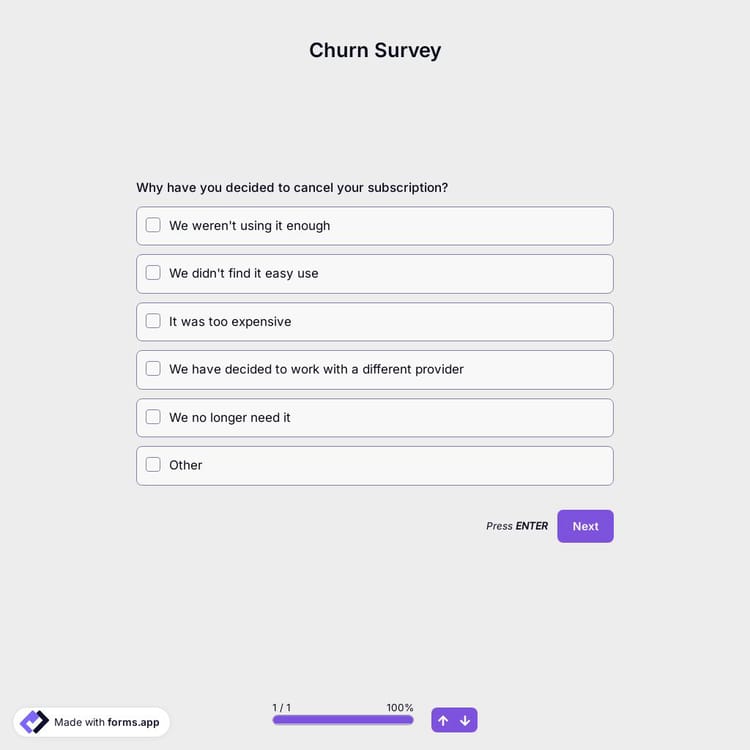

View this churn survey template and click on "use template" after making sure this is what you are looking for.

Add or remove questions through forms.app's drag & drop interface and match your brand style.

Customize the URL, change the access levels, create a QR code, or get the embed code.
Just tell us what you’d like to create in a few words. forms.app AI will understand your use case and create a free template for you.
Most of the time, start using a product or stop using it for a reason. And it can be about the functionality of the product, price, customer support, or maybe a personal reason. What you can do in these situations is collect information about their leave.
With an online market research survey, like a churn survey, you can gather customer feedback about how satisfied they have been with your products and what you can do to convince them. To summarise why you should use a churn survey, 4 reasons are listed below:
To help you create a churn survey and avoid losing customers, forms.app offers a great churn survey template and handy features. After opening the survey sample, you will be able to add your own questions and edit the existing ones. This way, your churn survey will serve the best for your needs.
Additionally, you can add options for your customers to choose from or add open-ended questions for them. Remember, you can always use them together to get the best results. Also, add questions to have a net promoter score and know the customer satisfaction. Once you have finished, you can easily embed the form into your website or redirect your customers to the form page when they cancel their membership or subscriptions. Start creating your online survey with forms.app’s churn survey template and reduce customer churn now!
By using forms.app’s easy and extensive survey creator user interface, you can create online forms, surveys, and exams with less effort than anything else! You can quickly start with a ready-made template and customize it according to your needs or you can start from scratch and build your form with many different types of form fields and customization options.
Powerful features:
Automations between the tools you use are vital as it saves time and deducts tons of workload. Imagine that you would need to transmit data from your form responses to another tool manually. That would be boring and time-consuming distracting you from your real work.
forms.app integrates with +500 third-party applications such as Asana, Slack, and Pipedrive via Zapier. Thus, you can automate your workflows and focus more on enriching your business.
Let our templates do errands for you and let you focus more on critical parts of your forms and surveys such as form fields, questions, and design customization. With over 100 templates, forms.app enables you to create a survey form that you need and customize it according to your needs by using our survey maker.
You can share your forms in any way you like. If you want to share your form or survey and collect responses through your form’s unique link, you can simply adjust privacy settings and copy-paste your form link anywhere. And if you would like to embed your survey form in your website, you can easily copy and paste embed code in your website HTML.
On forms.app, you can customize your survey’s theme and design elements in depth. Once you switch to the ‘Design’ tab after getting your form done, you will see many different design customization options. You can change your survey theme by choosing your own colors or picking one of many ready-made themes.
Categories
This churn survey template is free and customizable