Cancellation Form
Dealing with all the cancellation processes manually can be really frustrating and repetitive job. But now, you can automate the process and let an online cancellation form does all the work for you. This online cancellation form template will help you create custom forms for your business and deal with cancellation requests easily and effortlessly.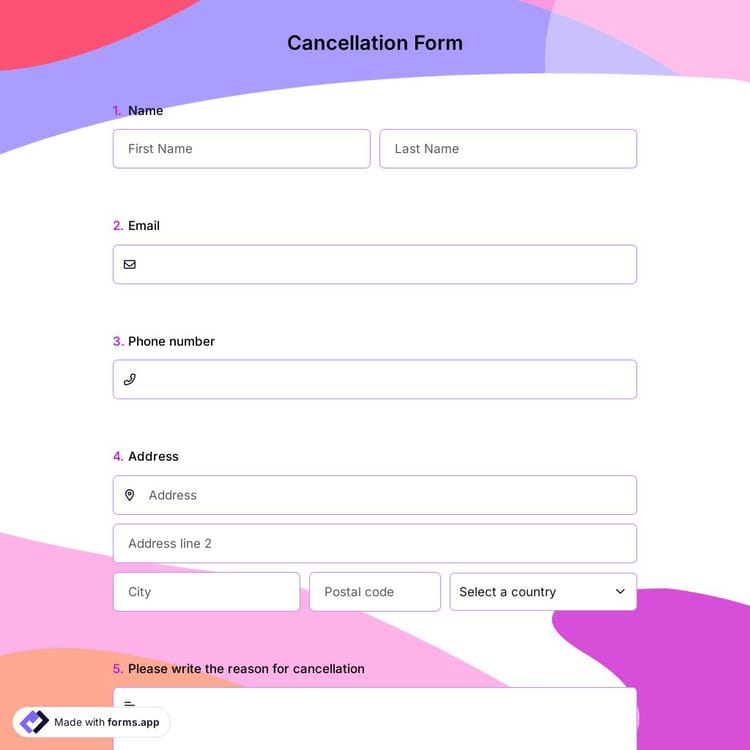
What is an online cancellation form?
An online cancellation form is a web-based form that helps business owners automate the process of dealing with customer cancellations. This type of form allows customers to easily cancel their orders or subscriptions by filling out a simple form. By collecting the necessary details automatically, an online cancellation form does most of the work for you.
Why use an online form for cancellations?
There are a number of reasons why you might want to use an online form for cancellations. First, an online form can help you automate the process of dealing with customer cancellations. This can save you time and energy, and make it easier for customers to cancel their orders or subscriptions. Additionally, online cancellation forms can help you keep track of cancellations, whether it is a product order cancellation or a reservation.
By having all cancellation requests in one place, you can more easily keep track of which orders or subscriptions have been canceled and why. Finally, online forms can help you improve your customer experience. By providing customers with an easy way to cancel their orders or subscriptions, you can make the process smoother and less frustrating for them. You can also ask some questions to learn the reasons for cancellation. On forms.app, it is also possible to create feedback forms separate from your cancellation form.
How can I use this online cancellation form sample?
The online cancellation form template provides a simple, easy-to-use way to create custom forms for your business. This template includes a variety of form fields that will make the process of creating and managing online cancellation forms easy and efficient. So you can simply get started by clicking on the “use template” button and automate your business today.
Frequently asked questions about Cancellation Form?
Cancellation forms allow customers to cancel services or products they have purchased from you. An online cancellation form basically includes the terms and conditions of the cancellation, the steps that must be taken by the customer in order to cancel, and asks for necessary information, such as customer name, contact details, or client ID. You can easily create your online form by using a form creator, like forms.app.
Once you have selected one of the cancellation form templates and created your online form, you can simply share it with your clients so that they can fill it out. If you place this request form on your website, your members or clients can start the cancellation process without any hassle. Then you can check the details of the cancellation request, and inform the client that their membership, subscription, or service has been terminated.
Yes, online form builders make it easy to create forms for accepting cancellation requests. As most form builders do, forms.app offers free templates for creating cancellation forms, and you can customize the form to fit your specific needs. You can also enable email notifications when a cancellation is submitted, so you can quickly process the request. By following these steps, you can easily use forms.app for an easy cancellation process:
- Open and import one of the cancellation form templates
- Customize your form based on your goals
- Make sure to ask for contact details, like email addresses and phone numbers
- Optionally, you can get feedback by asking a few questions about their decision
- Add a signature field to have their electronic signature
- Embed your online form on your website
Organizations or companies sometimes set special terms for getting compensation in case the subscribers terminate their subscription early. If you require some type of fee for early terminations, it is possible to collect fees on forms.app with a simple payment field.
Categories
This cancellation form is free and customizable
Categories