Business Assessment Form
It is a good idea to use an assessment form to see the current state of your business and take its pulse. With forms.app's business assessment form template, you can create your form professionally and analyze your current situation. Get started with free templates now!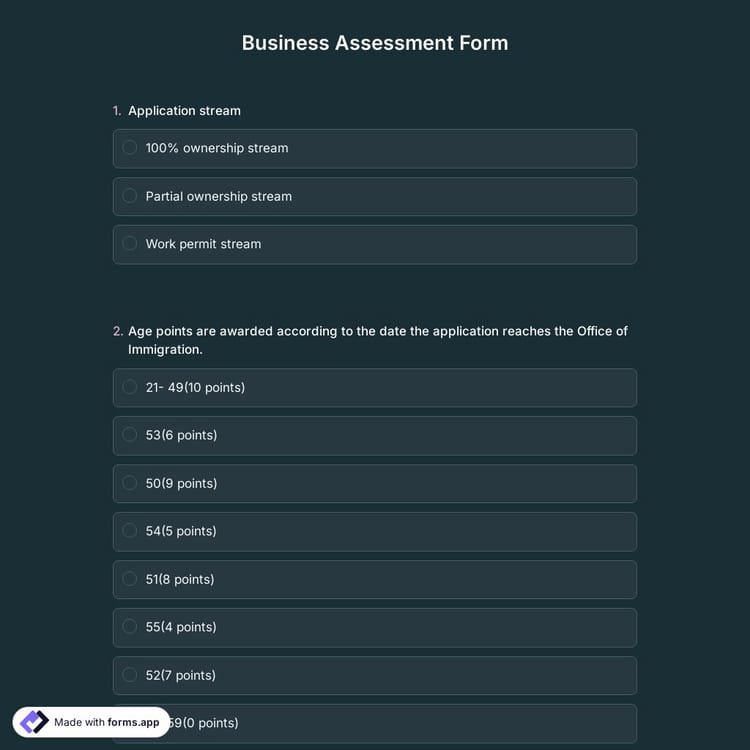
What is a business assessment form?
Business assessment forms allow you to see how things are going and what your weaknesses or shortcomings are and consequently set a course accordingly. As a result, you are likely to expand and grow your business smartly and strategically. Improve your evaluations and make more informed decisions with forms.app's evaluation forms. Sign up now and start creating professional-grade forms that are easy to analyze and share.
How to create a business assessment form?
Before you start creating your form, determine what you want to measure. Use the ready-made fields in the template or add new fields according to your purpose. You can assign points to the answers or even use star ratings. Make optional customizations for a great-looking assessment form. Finally, edit the settings you need for your form in the settings section.
Frequently asked questions about Business Assessment Form?
An evaluation form is a document that poses a series of questions for assessing an event, product, service, employee, or course. Evaluation forms can be created and used for many purposes, such as performance reviews, collecting feedback, assessing professional development, and so on.
Whether you create a form for assessing employee performance, customer satisfaction, teacher evaluation, or a self-evaluation, it helps form takers to reflect on recent events and make an assessment of the event, their colleagues, or themselves. Overall, here are the benefits of using online forms for evaluation:
- They help businesses to get employee feedback
- They make the evaluation process easier
- They help you collect data automatically and in real-time
A typical evaluation form includes various form fields to get people’s opinions in the best way possible. These form fields can be, for example, selection fields, text fields, rating scales, etc. In addition to your assessment form questions, it is also possible to use form fields to collect essential details, such as name, department, or contact information. However, you may avoid these questions to give your respondents anonymity, based on your policies.
As a powerful form builder, forms.app provides all of the necessary fields and allows you to ask questions in any way you want. For instance, you can provide your respondents with pre-given given responses with selection fields or get detailed responses by asking open-ended questions.
To create your own form, you need a form creator tool, like forms.app here. With its easy-to-use interface, robust features, and evaluation form examples, forms.app allows you to create your own review forms without any coding. All you have to do is sign in to your account and follow the steps below:
- Open a free form template or create a blank form
- Add your questions for the assessment while you are on the edit tab
- Customize your form design for your brand or organization
- Adjust the form settings
- Preview your form before sharing it with your audience
- Lastly, share your form or embed it on a web page
Categories
This business assessment form is free and customizable
Categories