Attendance Certificate Form
Do you need to list to who you will give the attendance certificate? Then preparing an attendance certificate form is the key for you. You can create, edit, design, and share free of charge on forms.app. All you have to do is click “use template” below to open the attendance certificate form template.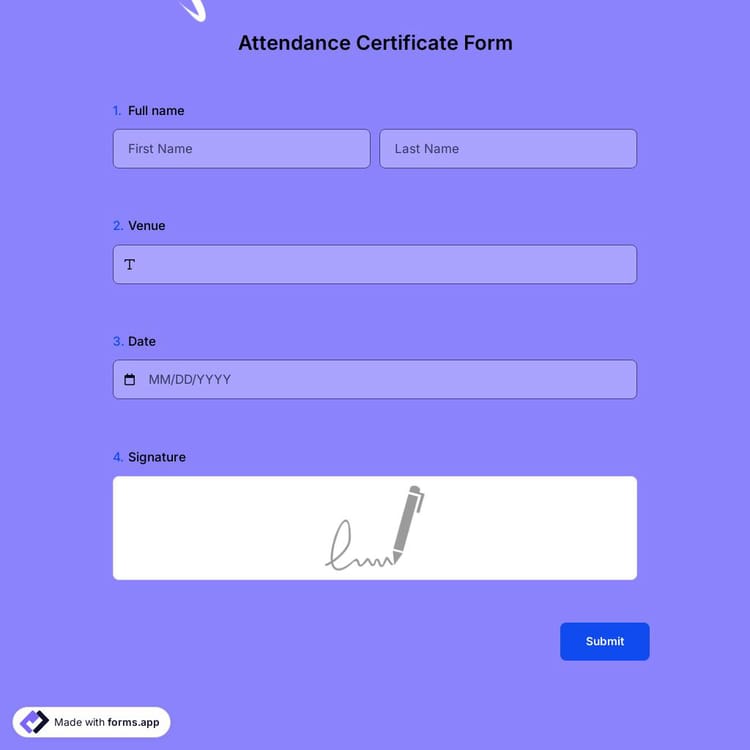
What is an attendance certificate form?
An attendance certificate form is a document used to gather the necessary information before printing certificates. You can create this form with a free form-making tool such as forms.app. There is a vast difference between saving information online rather than on paper. Online forms are always useful because you can access them anytime, anywhere, and on any device.
How to create a perfect attendance certificate form?
Any institution, organization, or person can create their forms using the free application templates on forms.app. By using a template, you will see the best design and customization options for the form you want. It will also be relatively easy to change them later because forms.app's interface is user-friendly.
- Login to your forms.app account
- Open the free attendance certificate form template on this page
- Edit your form. Add or delete the form fields as you wish.
- Design it perfectly. There are many design options you can choose for an elegant design.
- Preview your form to how it looks on different devices by clicking on the eye icon.
- Share your form to share with your colleagues or people related to the job. You can either choose to share it with the direct link or on social media or send it to their e-mails.
Why should you make an online certificate form?
There are many advantages to preparing a document online. Unlike paper documents, online documents do not get lost and do not take up space. You can also access it anytime, anywhere. When you want to make any changes to your form, you can edit it without any problems. Apart from that, you will understand many advantages as you use online forms.
Frequently asked questions about Attendance Certificate Form?
Accepting online applications is a norm for nearly all businesses, today. Whether it is job applications, internships, or scholarship applications, using online applications can save you time and great effort. But how do you accept online applications, what is the best way? The answer is online forms. By using an online form builder, like forms.app here, you can easily create an application or submission form for gathering applicant information.
An application form is a general name for a document used to collect information from your applicants to evaluate them. A typical application form can include questions regarding work experience, education, contact information, military service, background check, phone number, and other relevant details for the open position. Then, this online form for accepting applications can be shared with the target audience or embedded on the organization’s website.
forms.app is an intuitive form creator that can help you create your own application forms. You can use many form fields to ask your questions or use conditional logic to make your forms complex and user-friendly at the same time. Data collection is much easier with forms.app. Here are the simple steps you should follow to build your online application form:
- Select a free form template to create your form faster
- Add choice questions or text fields to ask your questions, or edit the existing questions
- Add your organization logo to a visible part of your form
- Enable Welcome-Page to welcome the potential applicants and explain what they have to do to apply
- Head over to the design tab and change how your application form looks
- Share your online application form or embed it on your website
Whether you are creating a job application form or a membership registration form, forms.app offers you premium-quality templates for free. These application form templates come with common questions or form fields you would probably like to include in your form. Naturally, this will save you time and help you create better forms and surveys in a shorter time. So, choose one of our free form samples to create professional online forms today.