Yes / No
A Yes / No question is a type of “closed question” and only has the options of “Yes” and “No.” If you plan to ask questions and provide your respondents with only two options and nothing more, adding this field is the way to go.
How to add a Yes / No field to your form
Adding a Yes / No question to your form or survey has many advantages and is quite simple. All you have to do is follow the steps below, and you can add as many Yes/No questions to your forms as you want:
1. Open your form and select the Yes / No question on the left sidebar:
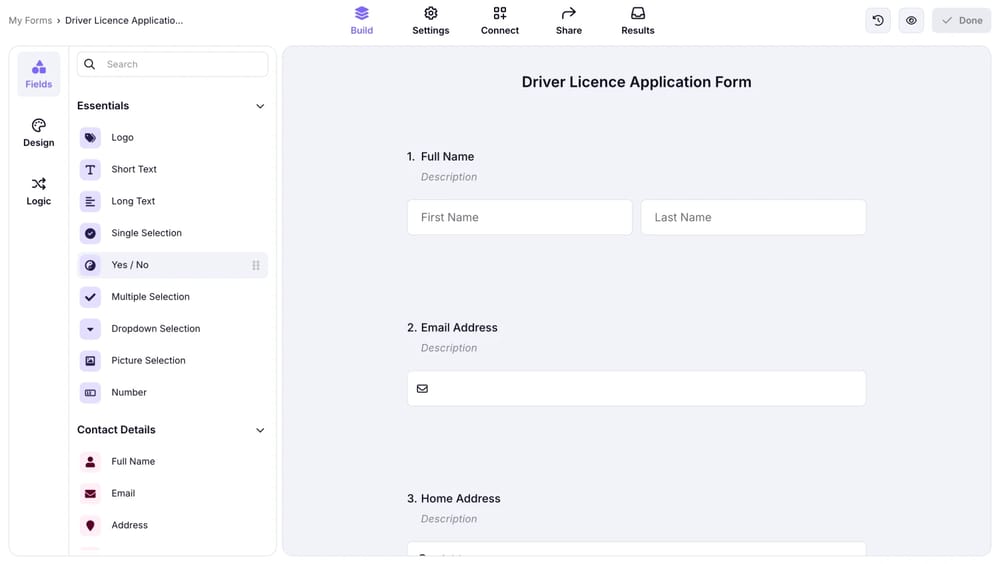
An image showing how you can add the “Yes/No” question to your form from the field menu on the left side
2. Change the question title and answers depending on your use:
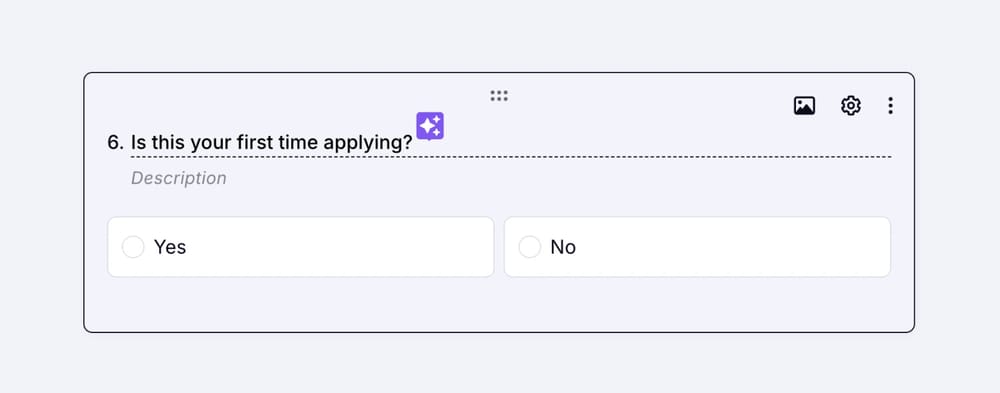
An image showing an example of the edited “Yes/No” field
💡 In case you want to give your audience space to add a comment after selecting one of the two options, you can enable the Add comment field toggle in the field settings.
That is all! Now you know how to use Yes / No questions for creating the right form for your audience.


