WhatsApp Integration
WhatsApp is an instant messaging app and one of the oldest applications still in use today. And you can even use WhatsApp with your online forms to allow your visitors to reach you faster.
How to show the WhatsApp bubble on your forms
With forms.app’s WhatsApp integration, you can add a WhatsApp icon to your forms and open a conversation with your form visitors directly. By following the steps below, you will easily enable and use the WhatsApp integration:
1. Click the Connect tab and scroll down, and find the WhatsApp integration after completing your form:
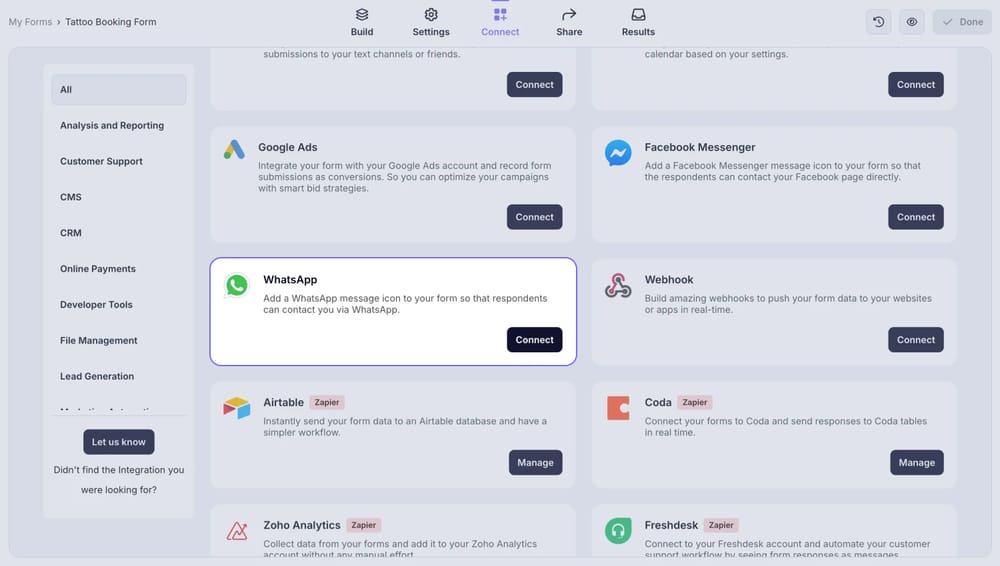
An image showing the “WhatsApp integration” button, which you can easily find by accessing the “Connect” tab
2. Once you’ve found it, hit the Connect button and enter your phone number:
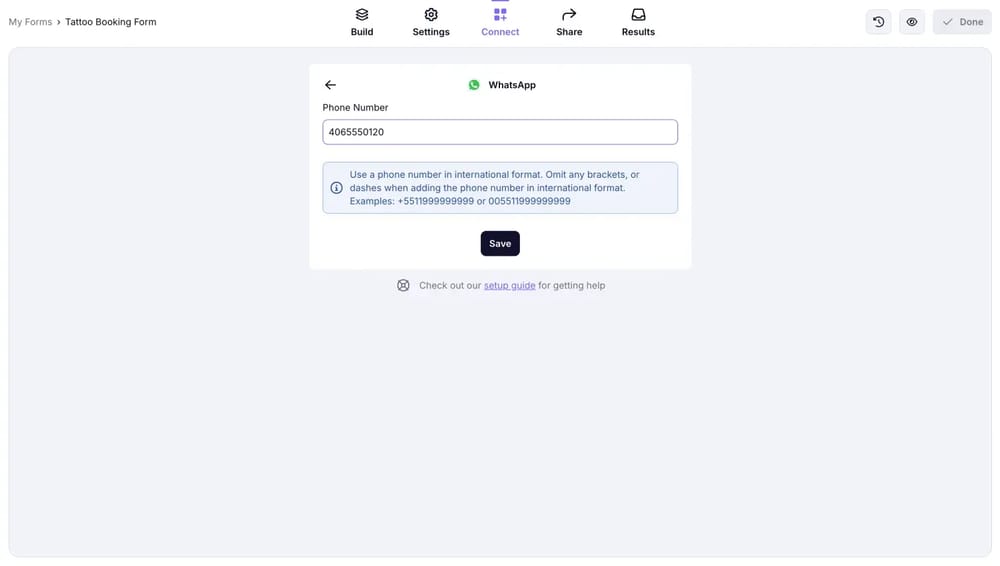
An image showing the page where you will need to enter your phone number, which is connected to WhatsApp, to start the integration
Make sure you enter your phone number in the international format, so no dashes, spaces, or brackets.
3. Lastly, press the Save button and open your form to test how it works:
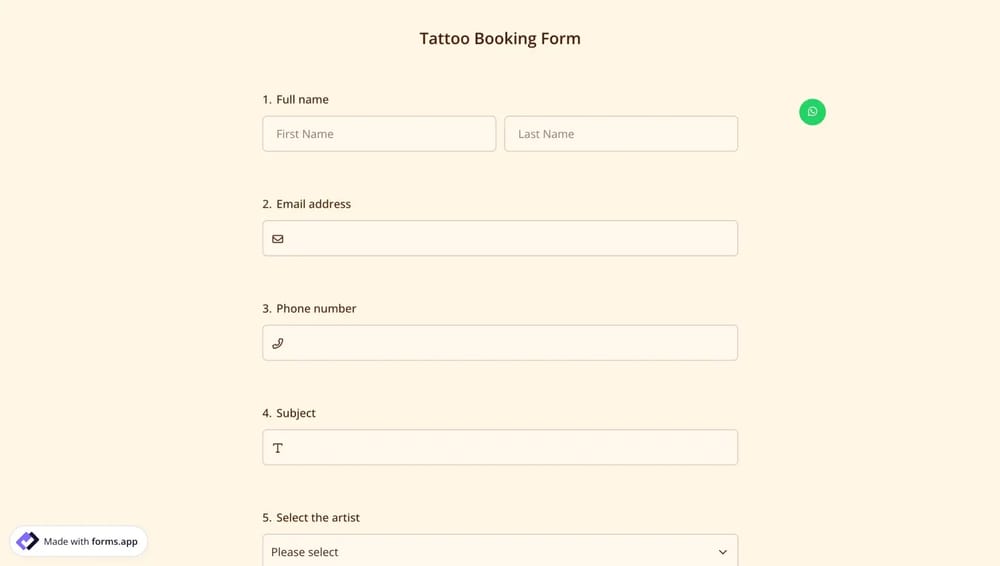
An image showing the “WhatsApp” icon that will appear in your form once you set up the integration
Once your audience opens up your form, they will see a WhatsApp icon on top of the form. This icon will open up the WhatsApp application and take them into a direct conversation with you.
If you want to offer your audience a more direct way to contact you, try out forms.app WhatsApp integration today!
Please note that it's not possible to set up form notifications for the form owner via WhatsApp using our direct integration. However, you can always do this through the Zapier tool. If you want to learn more about this, visit this help page: WhatsApp Notifications.


