Supademo Integration
Supademo is a powerful tool for creating interactive product demos. You can record a demo and add steps with brief information. The Supademo app also allows you to add forms to your demos.
How can I show my forms on forms.app on Supademo?
Adding your forms to your demo is a brilliant way to generate leads and sales. Fortunately, both forms.app and Supademo are easy to use and integrate seamlessly. Here are all the steps for embedding your forms on Supademo in a few steps. This example also shows how your demos will look:
1. Go to the Share tab and copy the link of your form on forms.app:
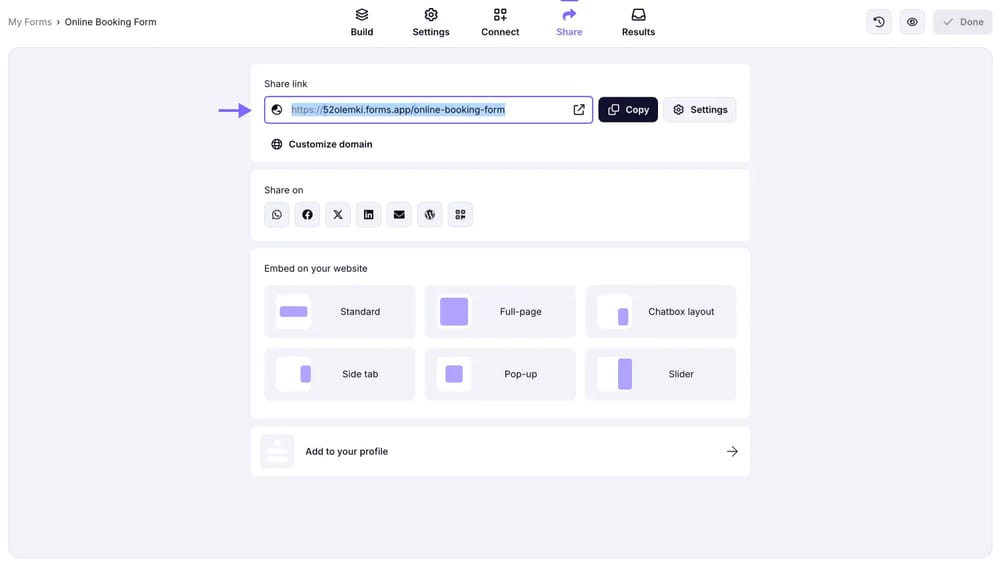
An image showing the “Share” section of the form.app platform where you will be able to find and copy your form URL
2. Log in to your Supademo account and edit one of your demos – or record a new one:
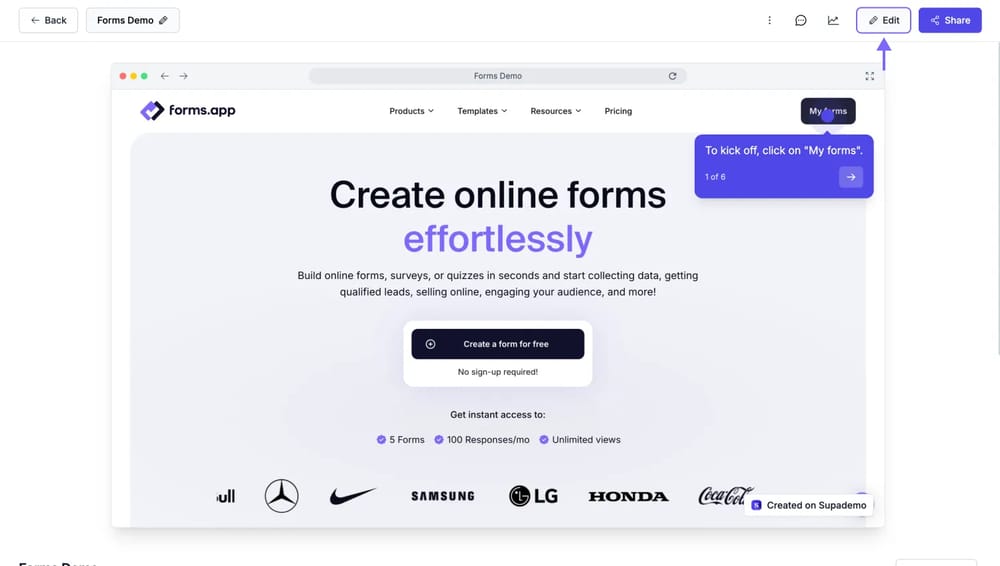
An image showing the screen from the “Supademo” platform, where you can edit your current demos or record a new one
3. Click on the “+” icon and choose Add Chapter:
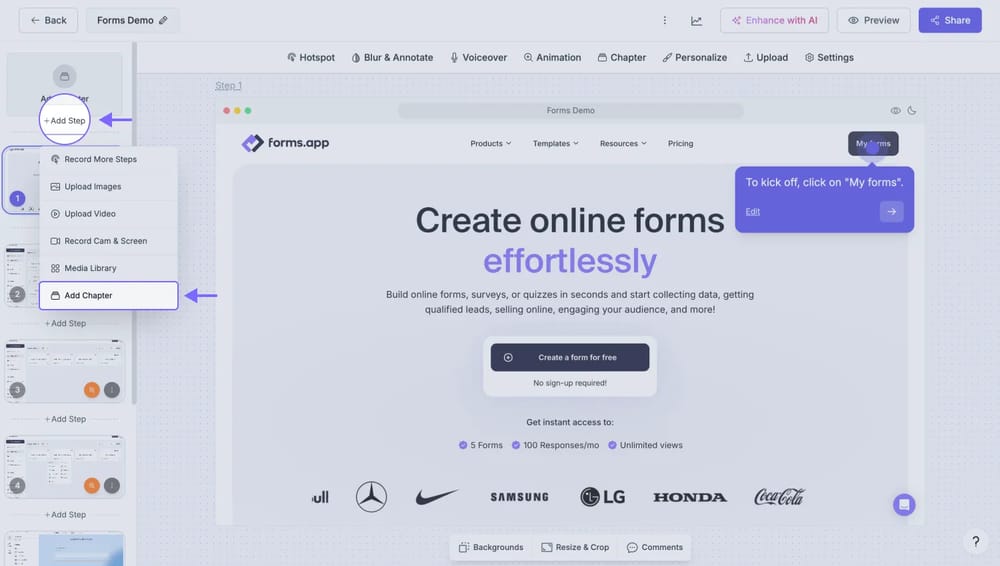
An image showing the “plus” button, which allows you to add a chapter to your demo
4. Choose “Embed” & paste your form link:
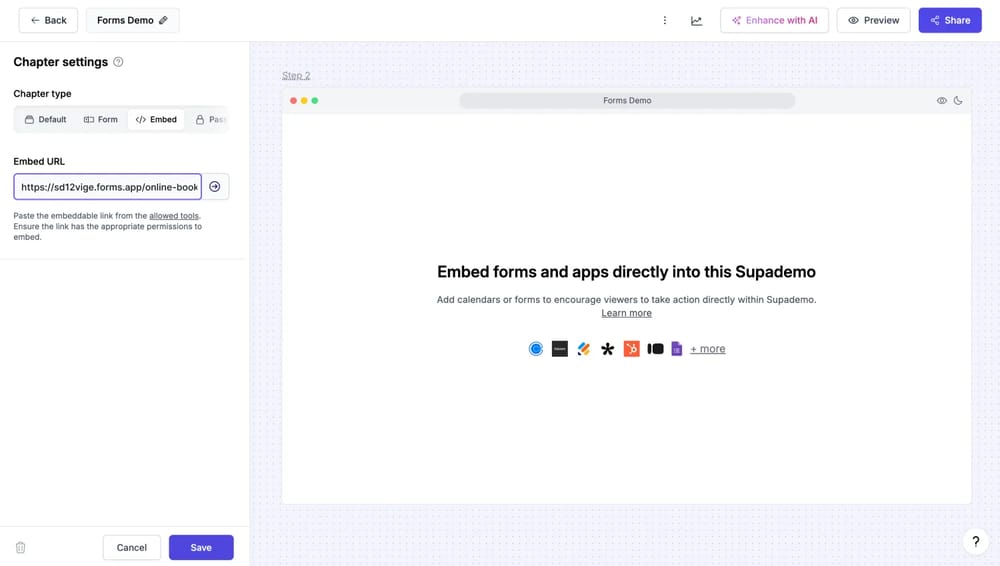
An image showing the “Embed” option, which you need to select, and the “Embed URL” area for you to embed your form link
5. That’s it! Your form will now be a step to complete the demo. Here’s how it looks:
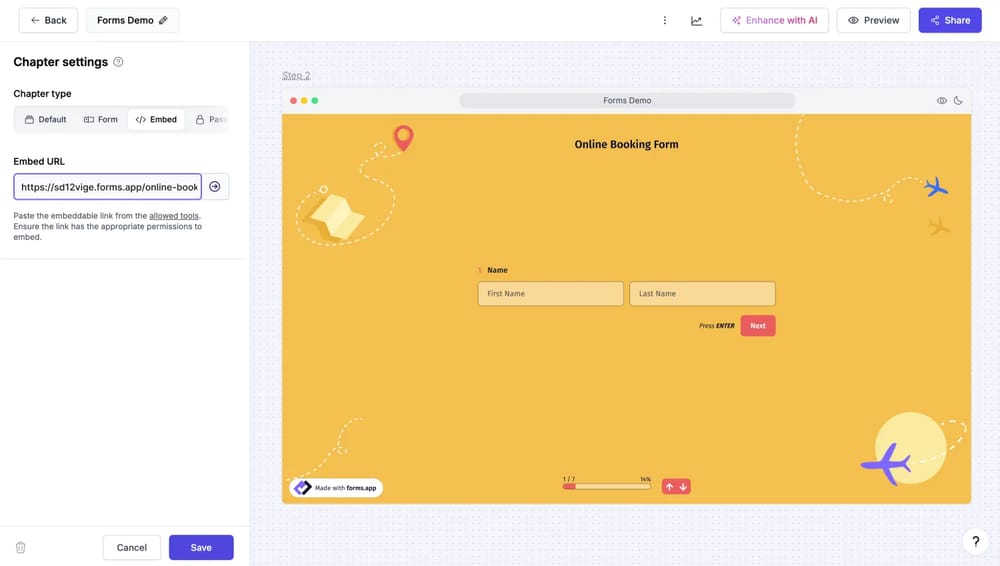
An image showing a successfully added form to your demo


