Scheduling Settings ⏰
Do you want to publish your forms on a specific date? No worries, then. forms.app provides you with advanced publishing options and more. With a few simple clicks, people will be able to access your forms only when you want them to!
How to set an opening date for my form
Firstly, please go to your form Settings and access the Scheduling tab on the left. Once you enable the “Set opening date” toggle, you will have several options to set a time and customize the countdown page. For example, you will be able to:
1. Easily select a publishing date and time:
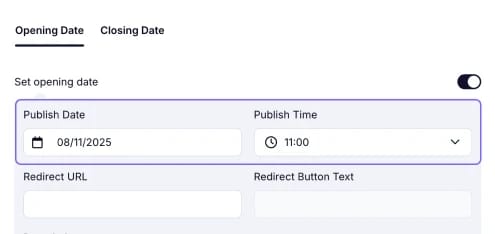
An image showing an example of an entered form’s publish date and time in the needed area
2. Customize the redirect button and add a custom URL:
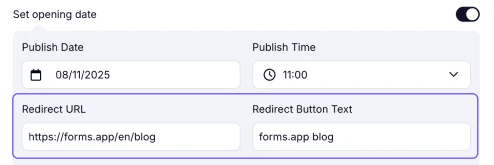
An image showing how you can edit your Redirect button text and the URL, where users will be redirected
3. Add an explanatory text, image, or video for your early guests:
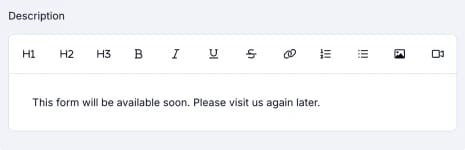
An image showing the description area, which you can customize for your users
After a publishing date is set up, early visitors will see a special countdown for your forms: 🥁⏳
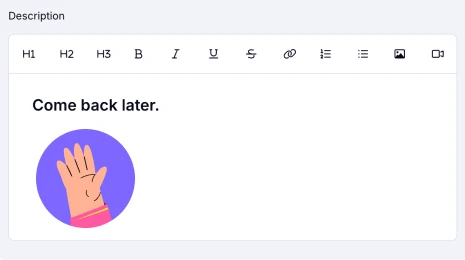
An image showing the example of the customized countdown page, which your respondents will view
How to set a closing date for my form
Since you already know how to access the Scheduling settings, let's focus on enabling the "Set closing date." Once you're in the Scheduling tab, simply turn on the "Set closing date" toggle in the Closing Date area. This action will provide you with various options to specify the exact closing time and customize the warning page accordingly:
1. Easily select an unpublishing date and time:
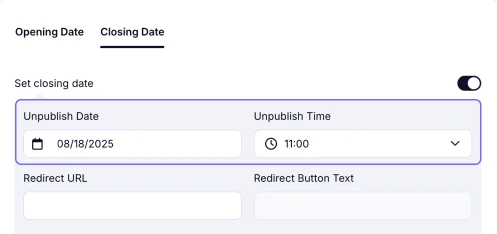
An image showing an example of an entered form’s unpublish date and time in the needed area
2. Customize the redirect button and add a custom URL:
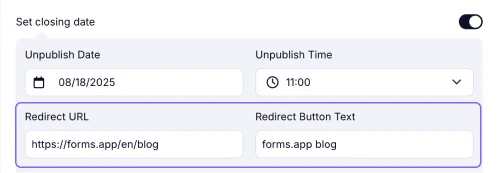
An image showing how you can edit your Redirect button text and the URL, where users will be redirected
3. Add an explanatory text, image, or video for the users who will access your unpublished form URL:
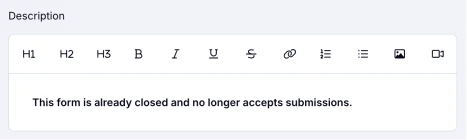
An image showing the description area, which you can customize for your users
That's it, do not forget to press the Save button, and your closing date and time are now set up, so you're all ready to go!
Currently, you can only manually set up the specific dates and times when your form will be published and unpublished. Each time you need to open or close the form, you'll have to adjust these settings individually. Unfortunately, we cannot provide automatic updates based on regular schedules such as daily, weekly, monthly, etc., at this time.


