Picture Selection Field
Picture selection is a form field that enables you to present your respondents multiple or single-choice questions with visual options. 🖼️
How to add a picture selection to your form?
Just like adding the other form fields, you can open the form fields menu and click on the “Picture selection” field.
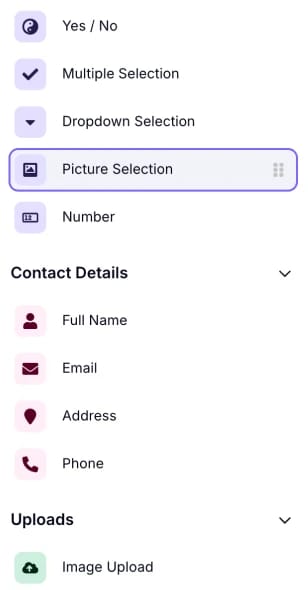
An image showing where the “Picture Selection” field is located in the field menu from within the “Build” section
Steps to follow after adding a picture selection
1. Add as many picture options as you need and upload pictures by clicking on the empty visual slot.
2. Write down a question and an explanation for the related fields.
3. Open field settings and adjust your preferences.
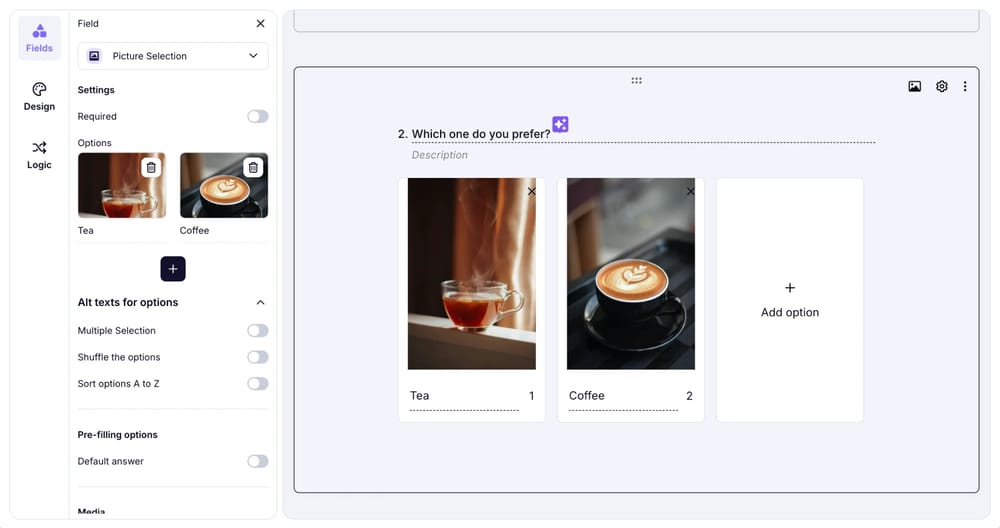
An image showing an example of the added “Picture Selection” field to the form with two different image options
You can also insert an alt text for the images you added by using the Alt text for option section in the field settings.
Yes, you can always enable the multiple selection option by accessing the field settings.


