Mailchimp Integration
Mailchimp is an email marketing application that offers a wide range of features for sending emails. But you will need a list for every e-mail campaign you start. That’s where forms.app comes in handy. By integrating your online forms with Mailchimp, you can easily collect emails from your audience and create contacts automatically.
How to create contacts on Mailchimp with your form submissions
Integrating Mailchimp with your forms is a simple process that will take no more than a few steps. So without further ado, let’s get started:
1. Click the Connect tab, scroll down, and find the Mailchimp integration:
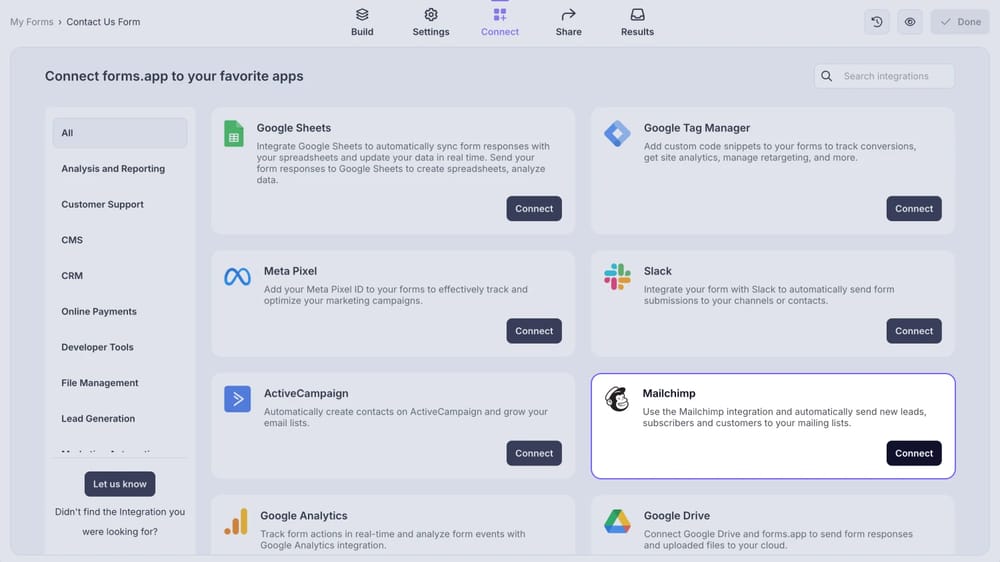
An image showing the “Mailchimp integration” button, which you can easily find by accessing the “Connect” tab
2. Enter your credentials to log in to your Mailchimp account and authorize forms.app:
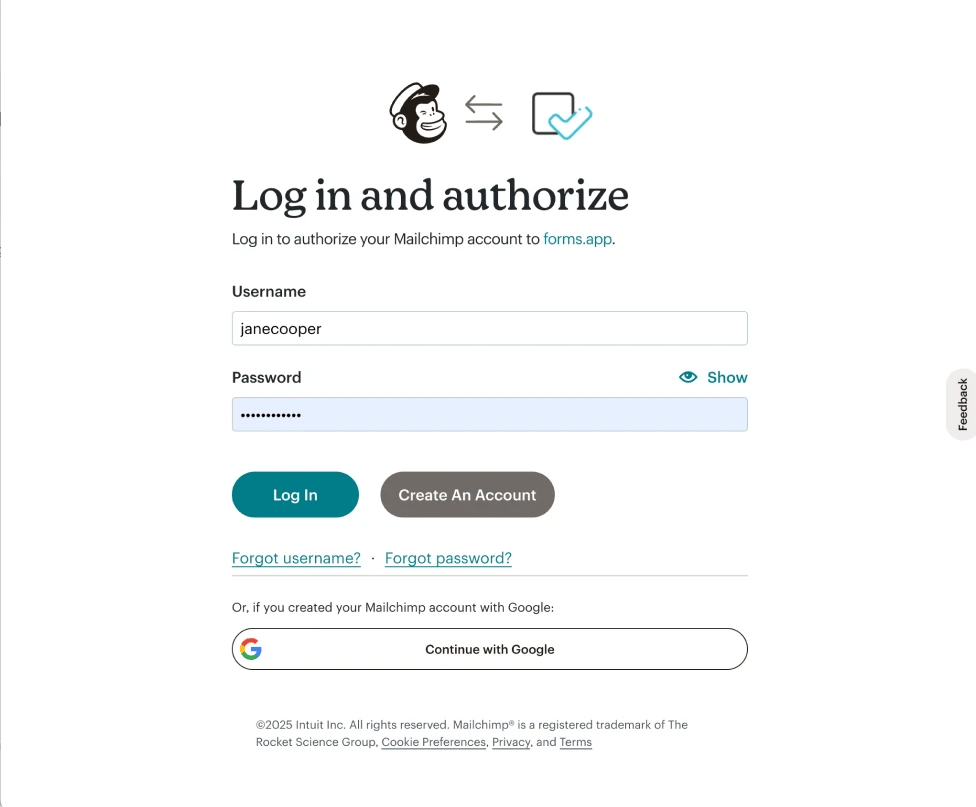
An image showing the pop-up appearing once you press the “Connect with Mailchimp” button
3. Finally, select a mailing list and pair up the fields:
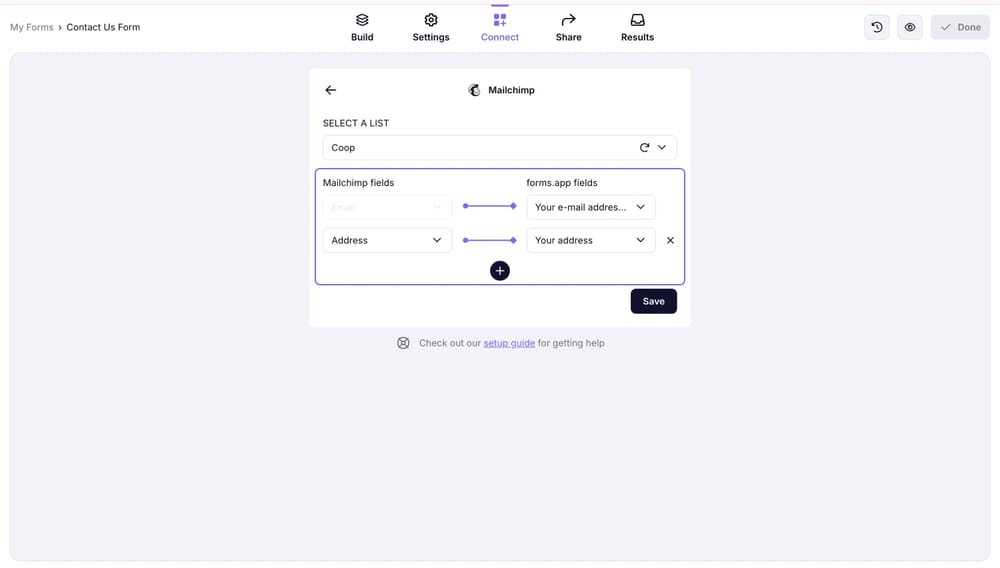
An image showing the area where you will need to select a required list and match the fields from both platforms to set up the integration
You can only match the fields you have in your form. So make sure to add all the form fields you need for your mailing list.
That’s all! Now you can easily use a beautiful form to collect data and start growing your mailing list at the same time. Try out forms.app’s Mailchimp integration and start a more effective e-mail marketing campaign today!


