Location details
It is important to know where your audience is. On forms.app, you will be able to have a heat map for your form results. This will give you valuable insights and help you get to know your respondents better.
To see the location of your respondents, simply follow these steps:
Before we get started, note that location details may not be correct all the time, and you will not be able to see the location of a specific respondent due to privacy laws.
1. Open a form and click on the “Results” tab:
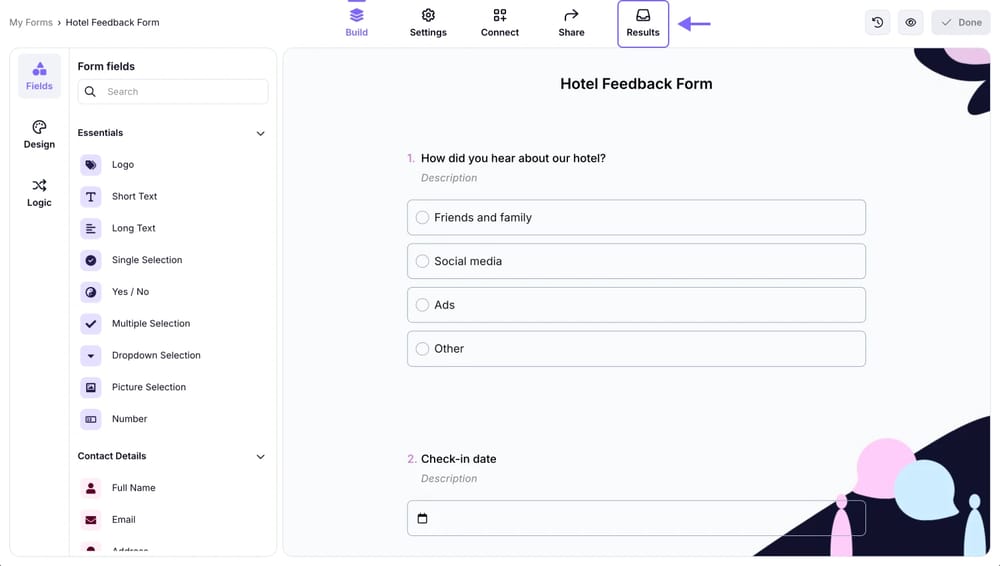
An image showing where the “results” section is located
2. Here you will see the overview of your forms with charts and useful information about your respondents. Simply scroll down to see the world heat map:
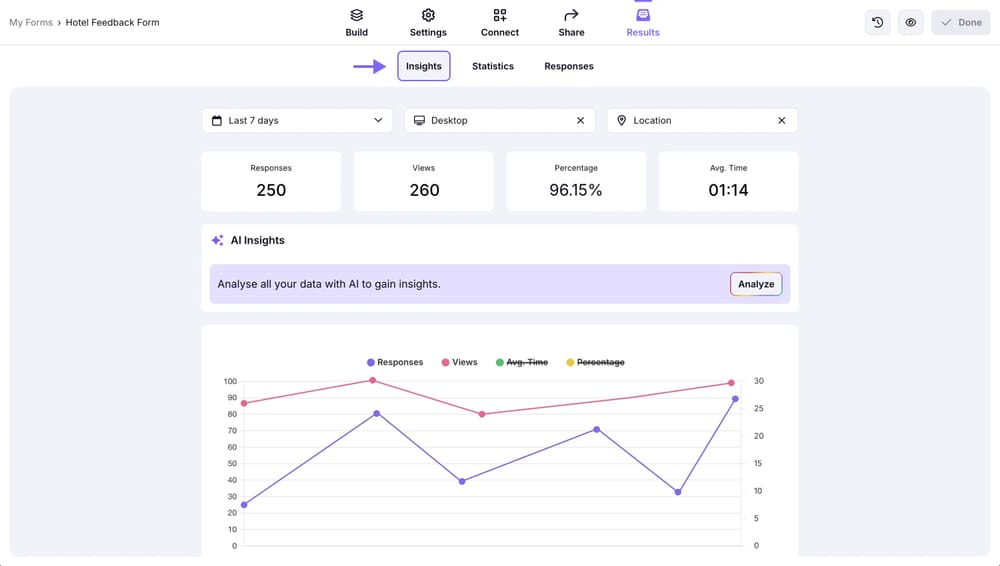
An image showing where the “Insights” tab is located
3. This map will show you how many responses you have received from each country:
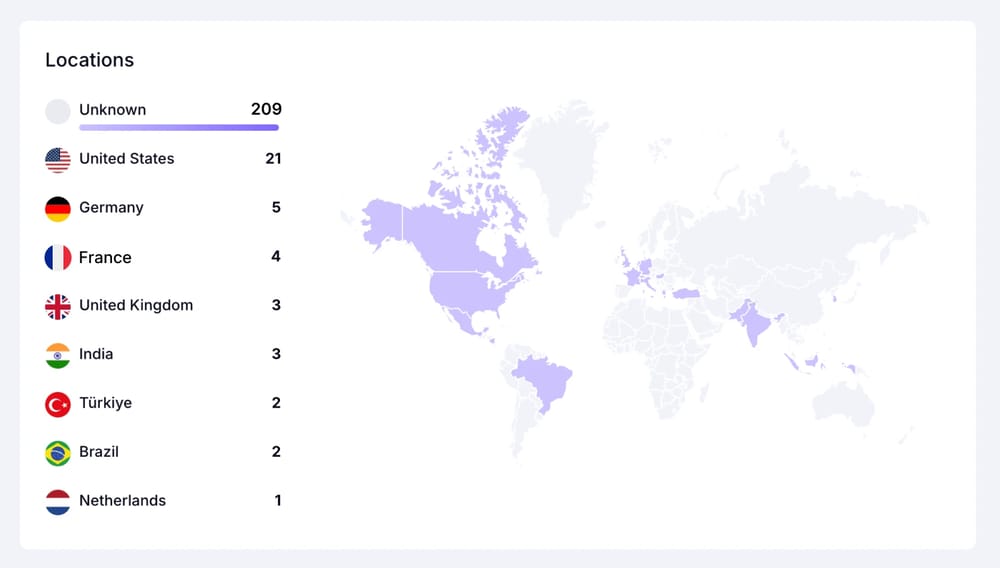
A world map that shows where people submit their forms from
4. To get more detailed information, you can click on countries and see how many responses you have got from which city:
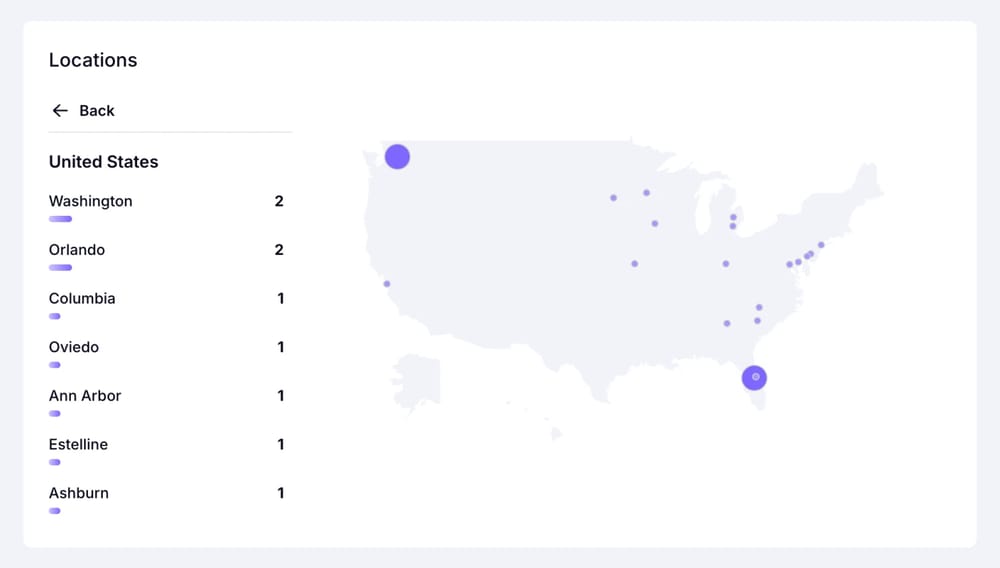
An image showing a zoomed-in map of respondents
So, go to your insights and check our location details for yourself. This will surely give you great information and help you adjust your strategies.
If you find this article helpful, check out our help center to learn more about forms.app or contact us if you are having any issues.
We are currently unable to offer the IP tracking option. Please note that while we do not track IP information, it's still possible for the same user to submit the form multiple times by using a different device or browser.
We’re not able to provide your respondents’ exact location data, as collecting such information requires their explicit permission. However, if you'd like to gather this data, you can always add an Address field to your form, allowing users to share their location details voluntarily while filling it out.


