How to send messages to your audience
Communication with forms is no longer a one-way street. With forms.app’s messages feature, you can now follow up with your respondents with no effort. 📨
What is the messages feature?
The messages feature allows you to contact responders once they submit their answers. All you have to do is collect responses and get in touch with the sender. Your responders will receive an email every time you send a message, and they can easily reply back to you.
Warning: You need to collect email addresses to send messages.
How to send messages to a responder
Messaging through forms.app is quite simple and fast. Simply follow the steps below:
1. Open your form and go to the Results page:
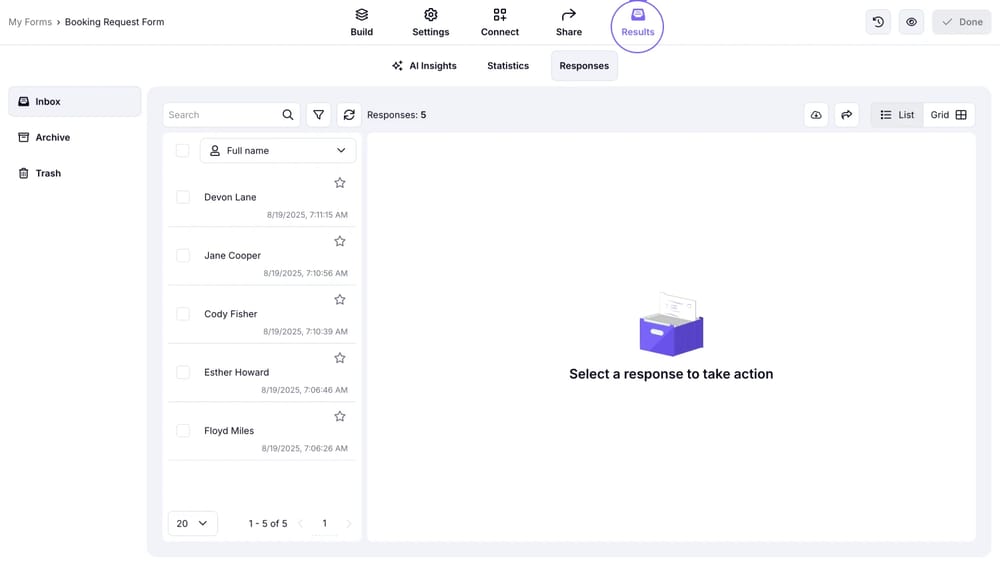
An image showing how to navigate to the “Results” section once you open your form
2. Select a response you want and click on the Reply button:
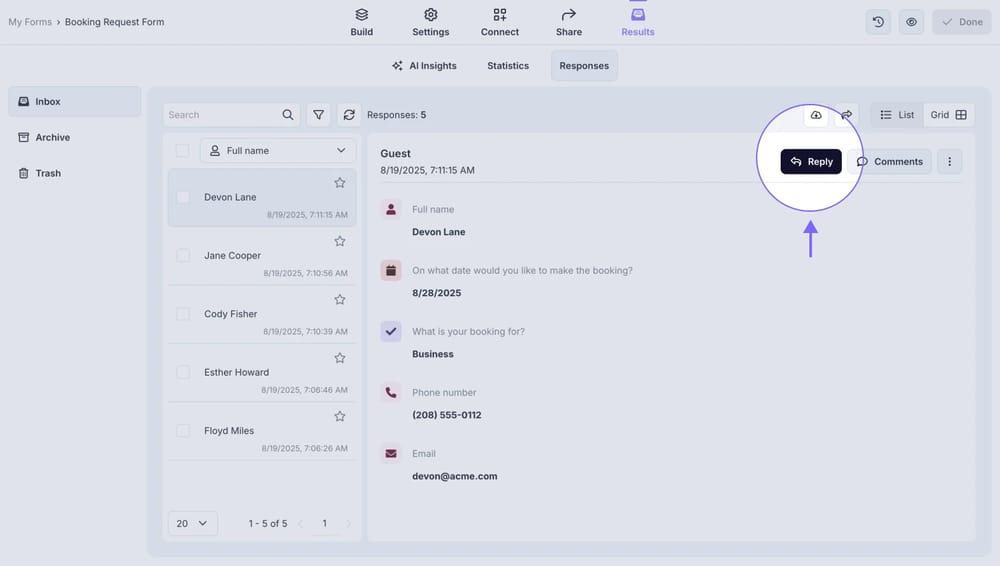
An image showing the “Reply” button you must press once you select the response needed
3. Type your message and simply send it:
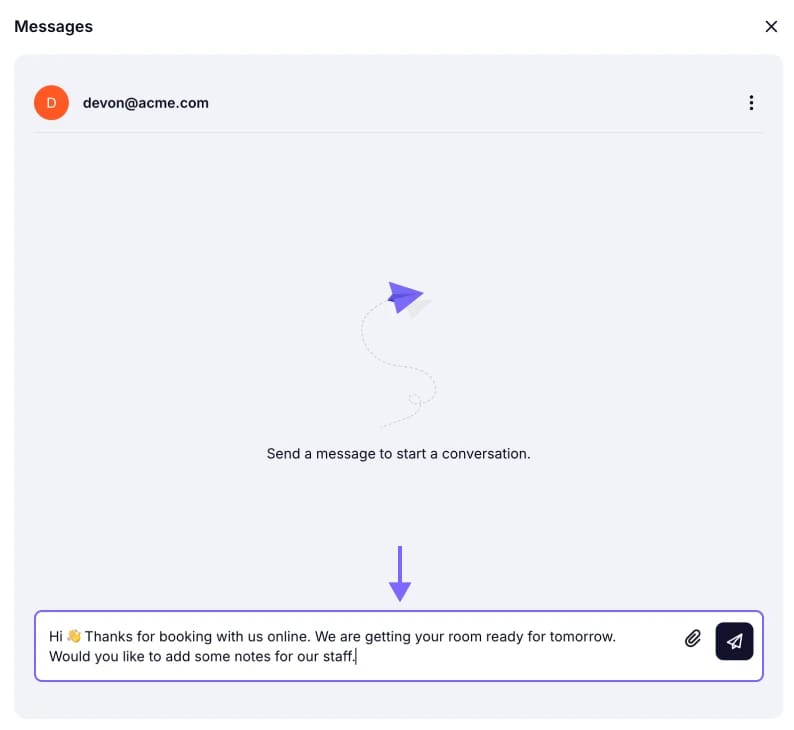
An image showing an example message that you can enter once the messaging window appears
You can also add the file to your message by pressing the pin icon in the message area.
That’s it! It’s great for getting additional information and continuing the conversation. Give it a try now!
Once you send the message to your respondents, they will receive an email in their inbox. Following the link from the email message, they can reply to you.


