How to retrieve forms from trash
If you have deleted your forms by mistake or simply want them back, you can easily restore them. This is a simple process that includes only a few steps, so here is how to retrieve your forms from the trash.
All forms in the trash can will be deleted permanently in 30 days!
1 - While you are on the dashboard, click “Trash” on the sidebar:
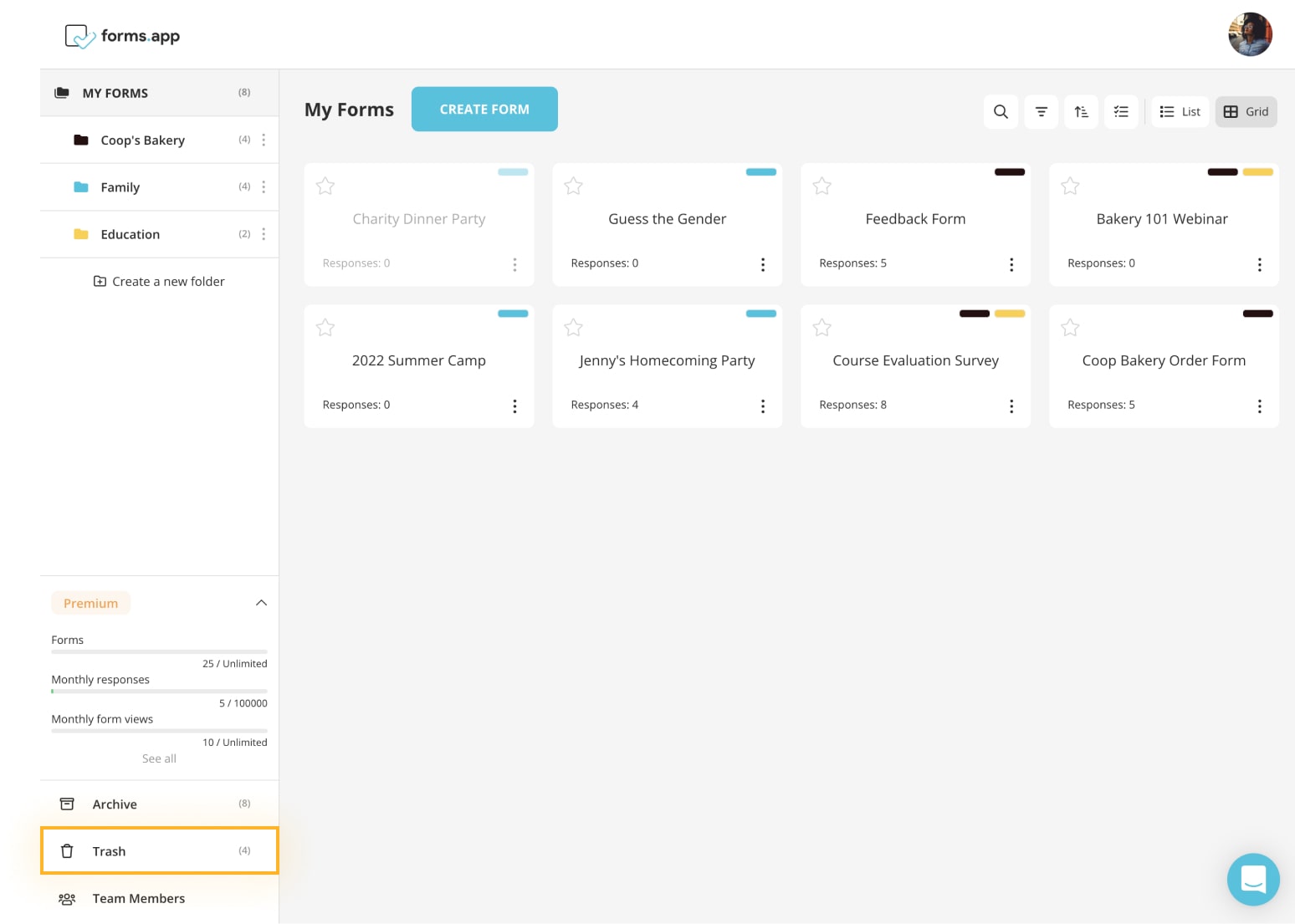
2 - Find the form you want back and select “Restore”:
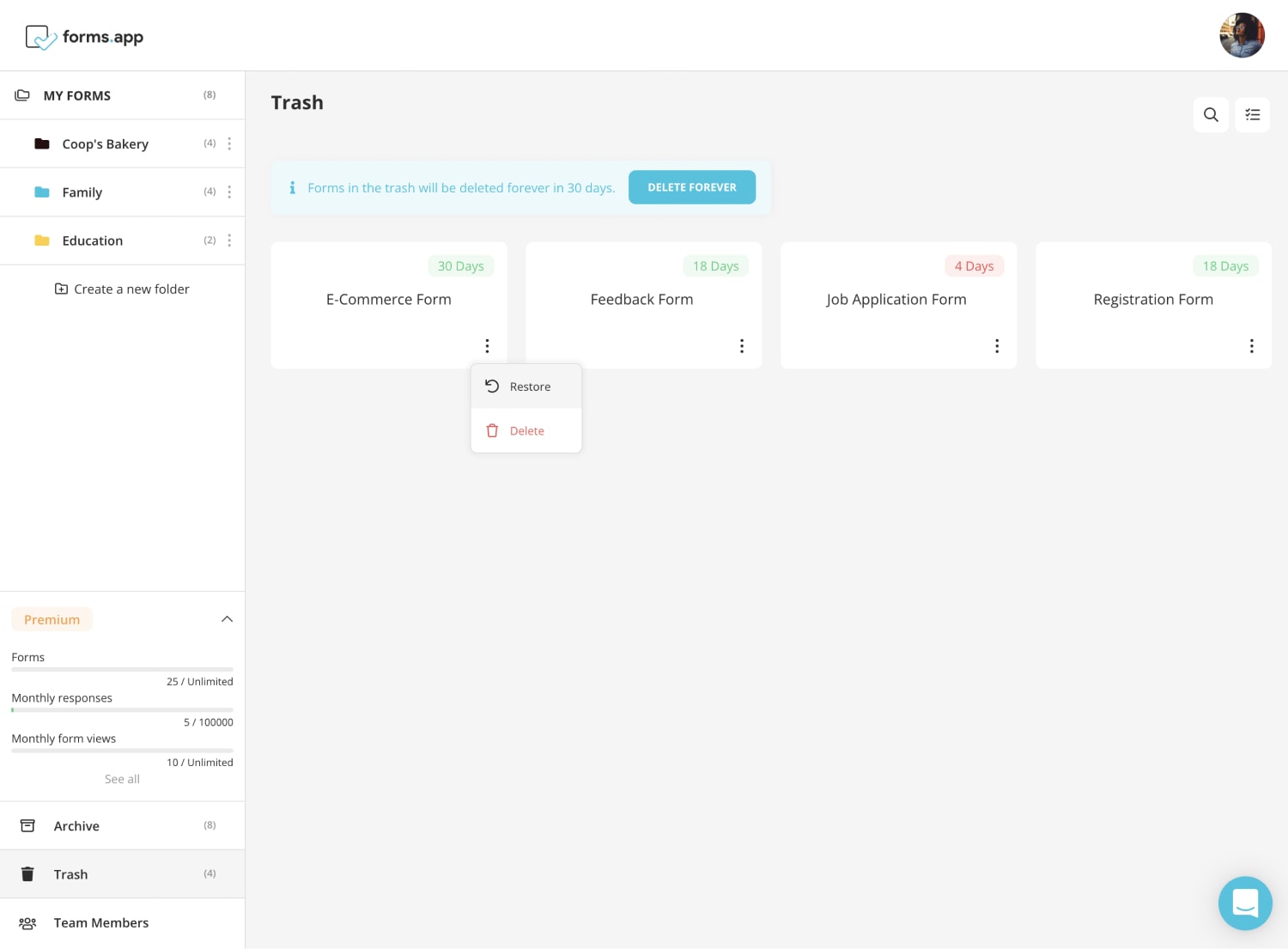
3 - Choose “Yes” and that’s all:
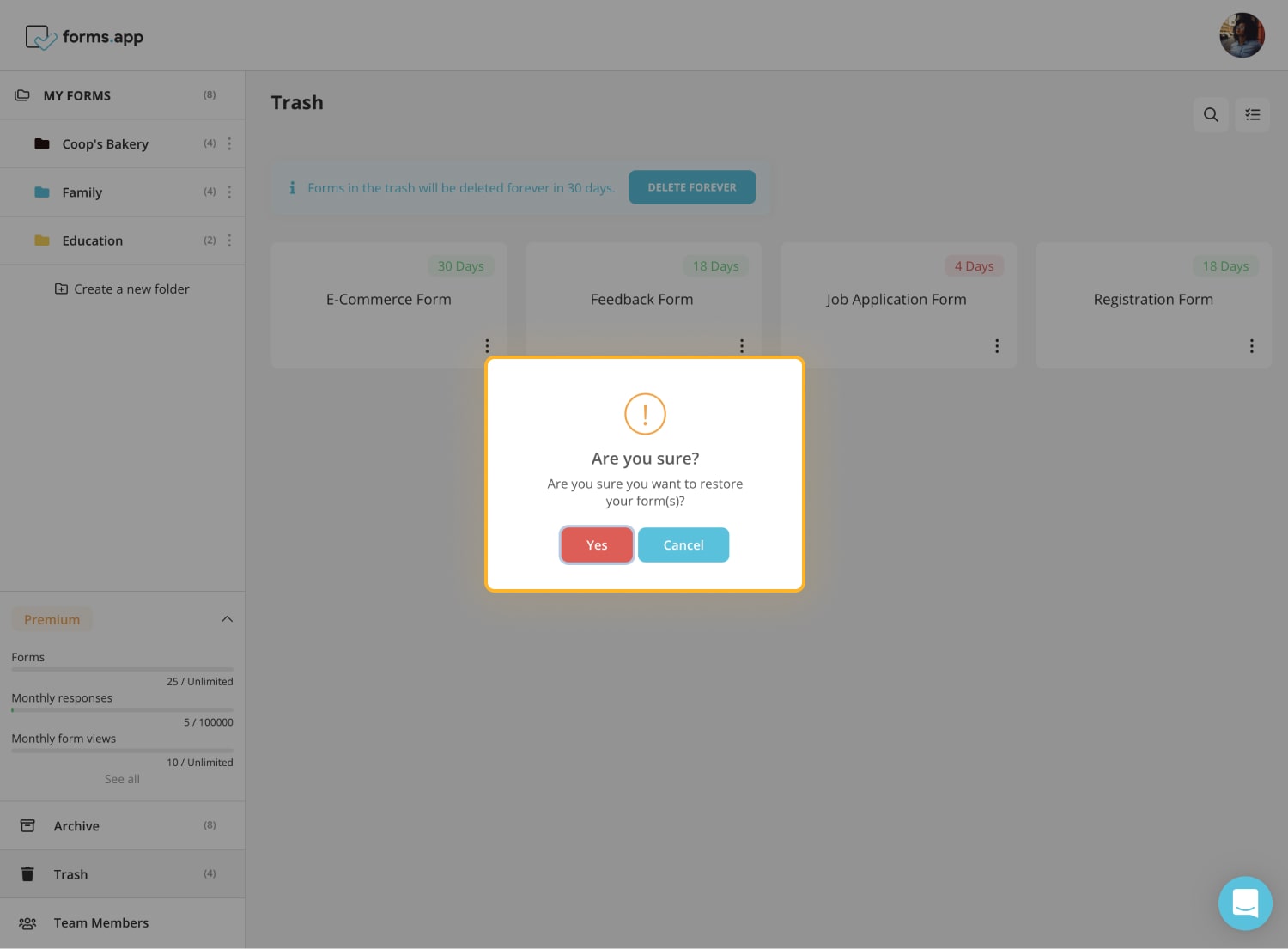
By following these steps above, you will be able to restore your deleted forms in an easy way. Learn more about forms.app and how to use it effectively by visiting other articles and guides.
