How to delete and restore forms
Sometimes, you want to delete your forms if you don’t need them anymore or have created them by mistake. On forms.app, you can easily send your forms to the trash or delete them permanently.
You can check these steps below to learn how to delete your form and restore it if needed:
1. Access the Dashboard, click on the form you want to delete, and choose the Delete option:
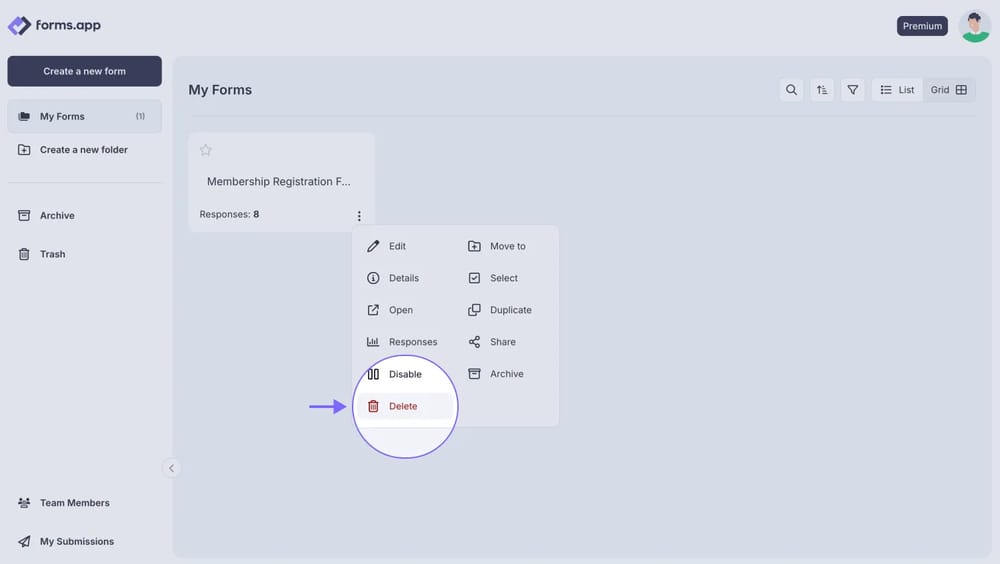
An image showing how you can find the Delete option by clicking the form on your Dashboard
2. After the pop-up appears, once you hit “Yes”, your form will be sent to the trash:
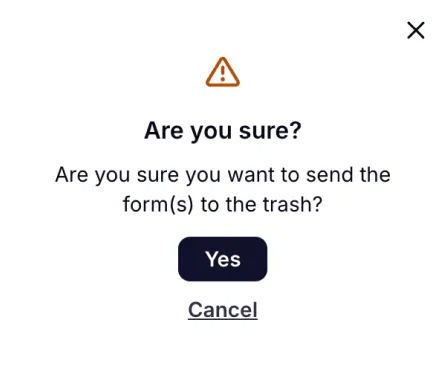
An image showing the pop-up message asking you if you are ready to send your form to the Trash folder
All forms in the trash can will be deleted permanently in 30 days!
How to restore deleted forms
If you have deleted your forms by mistake or simply want them back, you can easily restore them. This is a simple process that includes only a few steps, so here is how to retrieve your forms from the trash.
1. While you are on the Dashboard, click “Trash” on the sidebar:
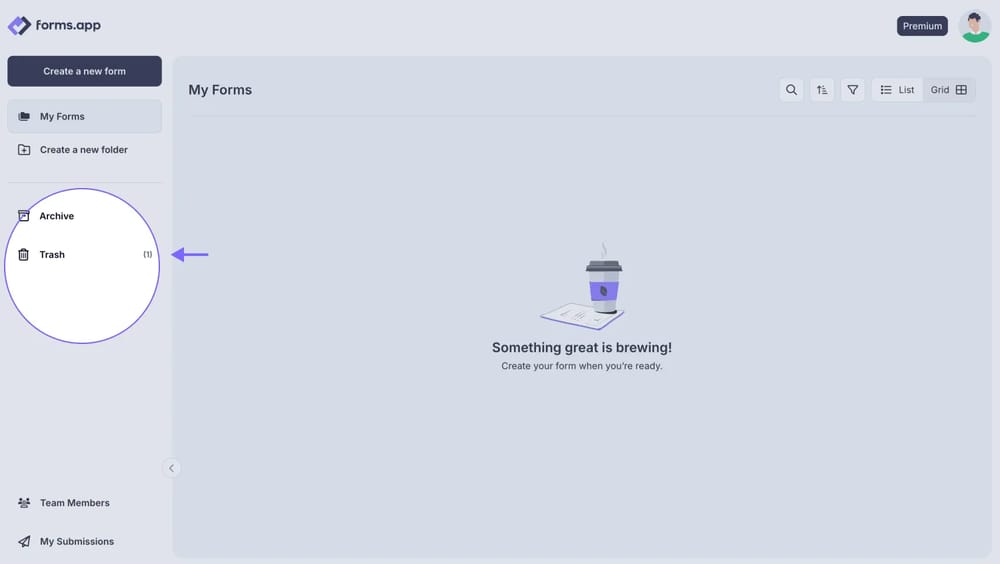
An image highlighting the Trash folder from the left sidebar on your Dashboard
2. Find the form you want back and select “Restore”:
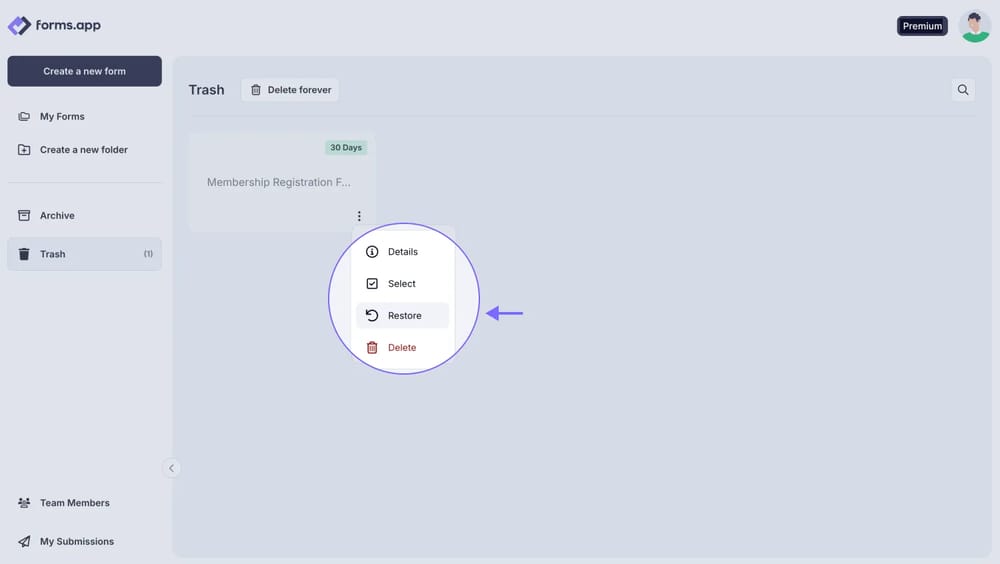
An image showing how you can retrieve your form by clicking it and selecting the Restore option
3. Choose “Yes” and that’s all:
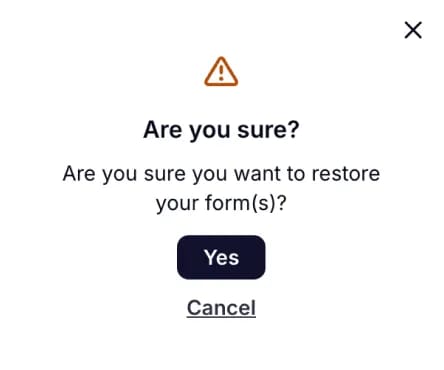
An image showing a pop-up asking you if you are sure that you want to bring the form back


