How to create right-to-left forms
Some languages are written from left to right, such as Latin or English, while others are written from right to left, such as Arabic or Hebrew. On forms.app, you can adjust your forms for all languages. This article will cover how you can turn your form into the right-to-left format.
1. Make sure you have completed the editing process and click on “Design”:
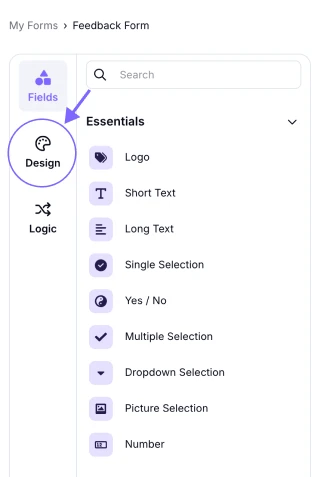
An image highlighting the Design tab from the Build section
2. Hit the “Layout” button and scroll down to find the RTL option:
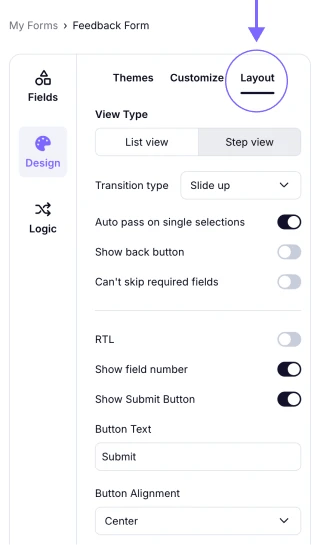
An image highlighting the RTL setting from the Layout area
3. Simply enable it, and you are good to go:
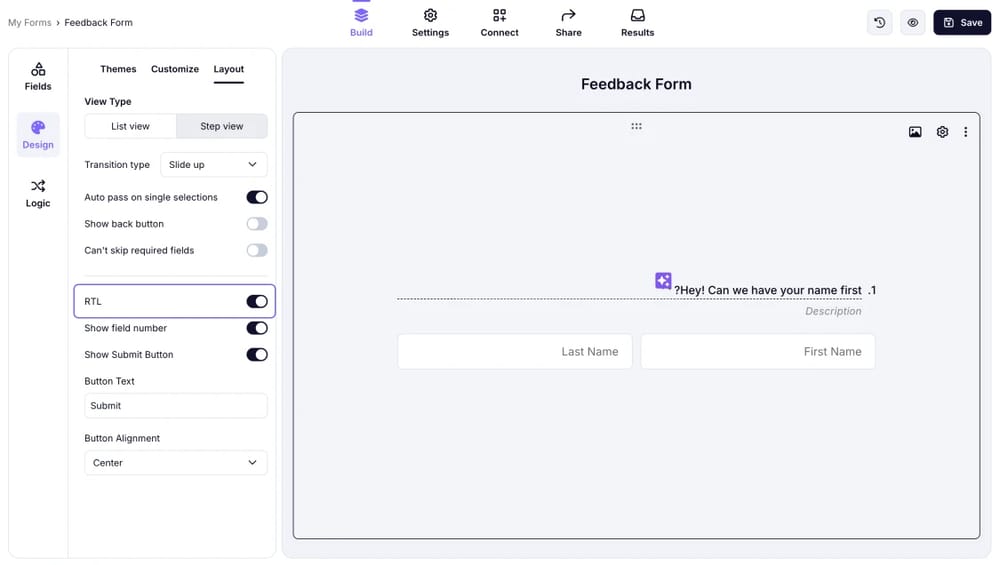
An image showing the enabled RTL toggle in the Layout section
Done! Now the texts will be right-to-left when your respondents start typing to fill in your form fields.
Visit other articles to learn more about customizing your forms in a few easy steps.


