ActiveCampaign Integration
ActiveCampaign is a popular email marketing and automation tool for businesses. It helps create mailing lists and send powerful emails to help your business grow. With forms.app’s ActiveCampaign integration, you can easily engage with people to collect data and automatically add contacts to your lists.
How to set up the ActiveCampaign integration
Connecting your forms to a list in ActiveCampaign is quite simple and takes only a few steps.
1. Go to your ActiveCampaign dashboard, click on Settings, and go to the Developer tab:
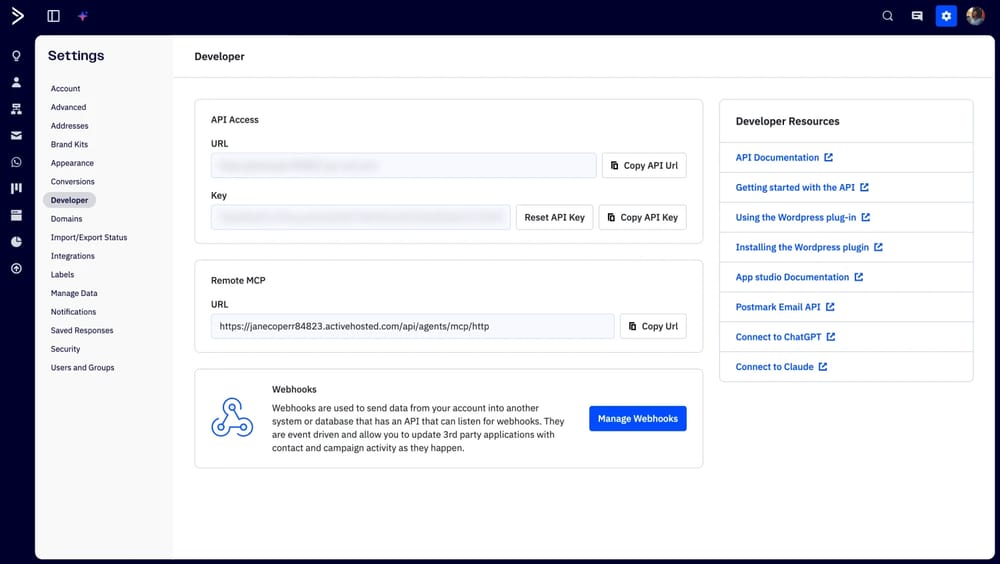
An image showing the “Settings” section of the “ActiveCampaign” dashboard, where you need to access before setting up the integration
2. Next, click the Connect tab and scroll down, and find the ActiveCampaign integration after completing your form:
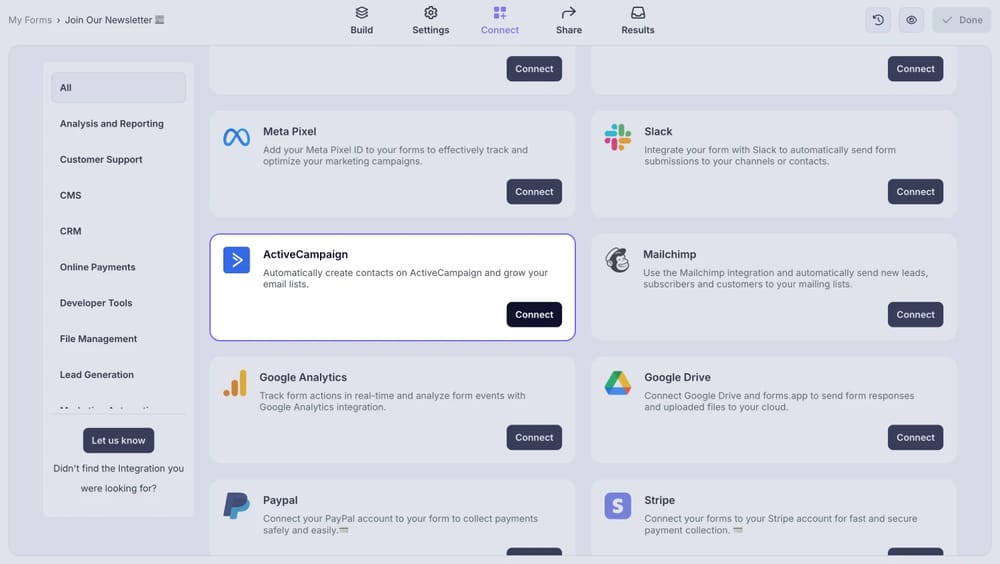
An image showing the “ActiveCampaign integration” button, which you can easily find by accessing the “Connect” tab
3. After clicking on the connect button, simply copy and paste the API URL and key on your ActiveCampaign account:
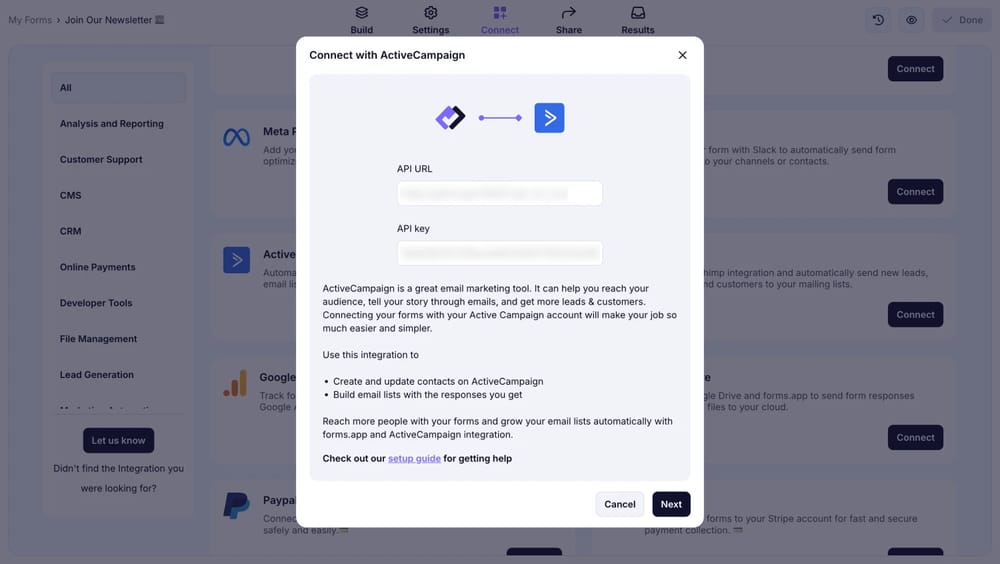
An image showing the area from the “Connect” section where you need to enter the API URL and key on your “ActiveCampaign” account
4. Lastly, pair up the fields and save your integration:
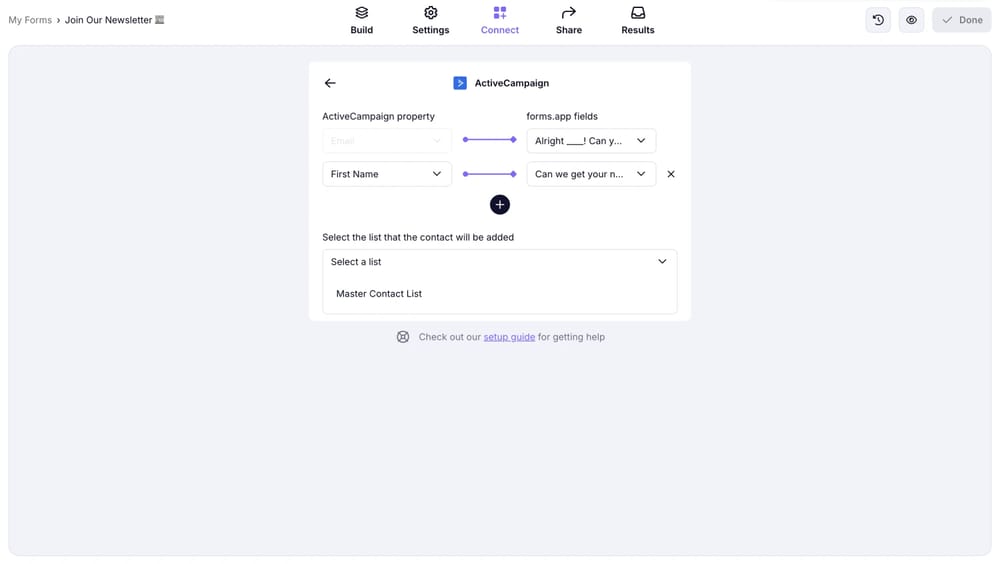
An image showing the area from the “Connect” section where you can match the fields and save your integration
That’s all it takes to set up an integration with ActiveCampaign. Now, your respondents will be added to your email lists. Open your form and try the ActiveCampaign integration today.


