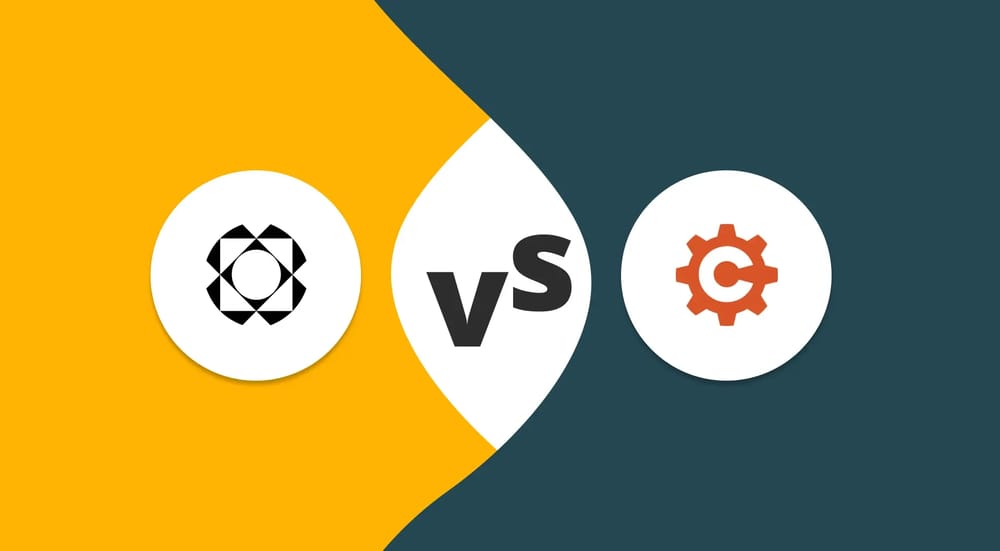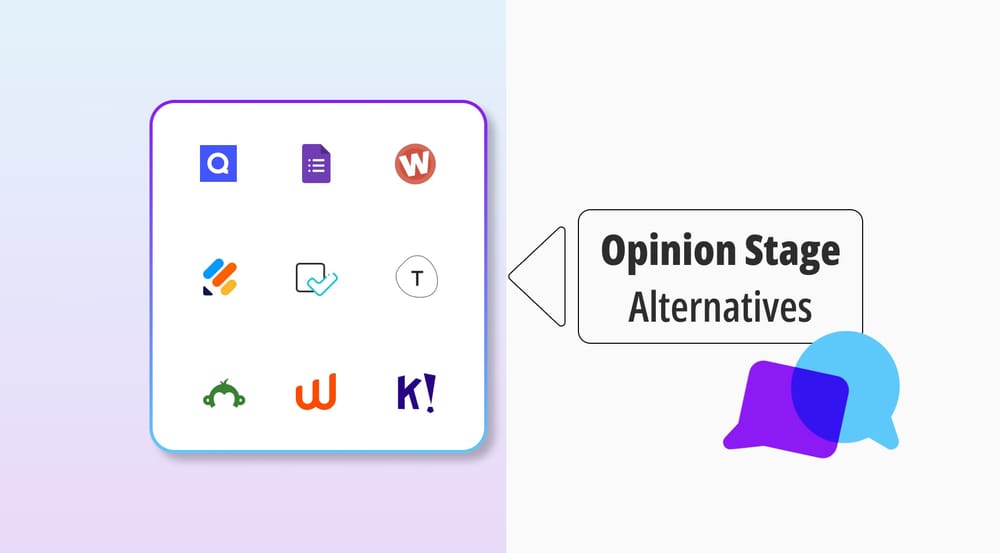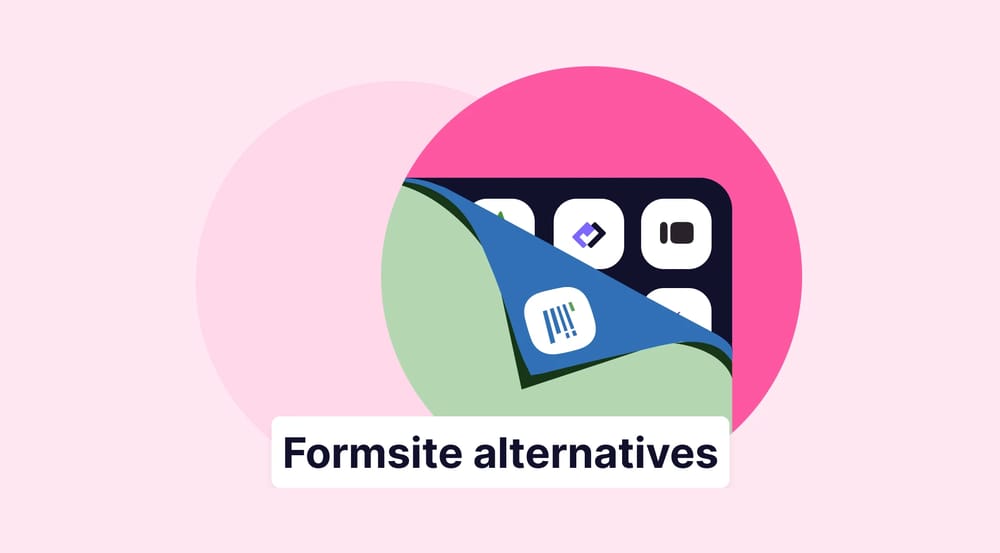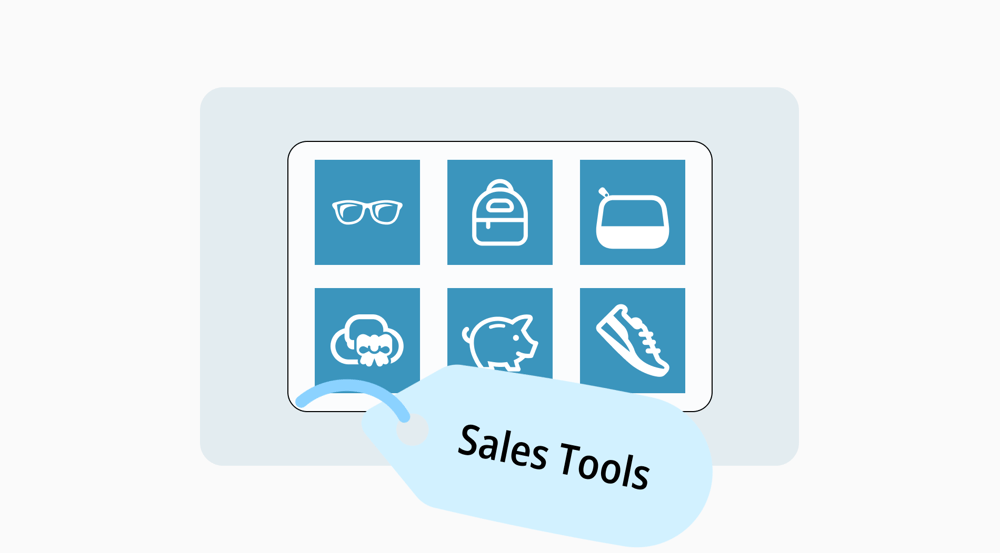In today's world, with so many companies out there, running a successful business involves facing significant competition. To stay competitive in the market, it's not enough to simply exist; everyone needs to stand out, especially in managing and creating online documents. Modern and well-designed documents, like online appointments, job applications, order forms, and surveys, capture more attention from potential clients.
A powerful form builder is not only about crafting basic forms; a tool must help you manage these documents, collaborate with your team, and automate tasks. If you're ready to explore platforms, this article compares two popular ones: Cognito Forms vs. Paperform. You'll learn which one is stronger, or you might find a great alternative that fits your needs.
Paperform vs. Cognito Forms at first glance
As you know, a form builder service helps us create forms, surveys, and quizzes and provides tools to analyze and manage them effectively. At first, Paperform and Cognito Forms may look quite similar, making choosing difficult. However, a closer look at their unique features reveals many details to consider, helping you select the one that perfectly fits you.
Paperform is a robust form-building tool that presents exceptional UX, making it as simple as writing on a blank paper. Users can easily add questions, text, images, and videos anywhere on the page. Paperform supports slash commands and integrates with visual content apps. Plus, its built-in e-commerce capabilities and payment options make it a perfect solution for online sales.
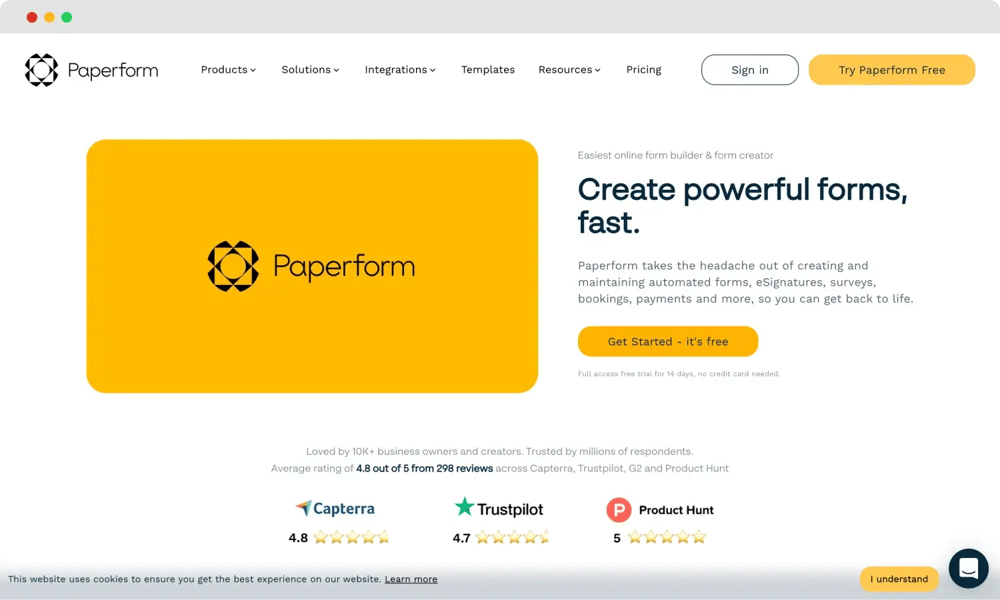
The homepage of Paperform
Cognito Forms is a user-friendly form builder suitable for beginners, yet it also offers advanced options for crafting more complex forms. One of its key strengths is robust calculation features, which improve your forms even more. Additionally, Cognito Forms stands out for its focus on data collection, management, and compliance, making it a great choice for those prioritizing data security.
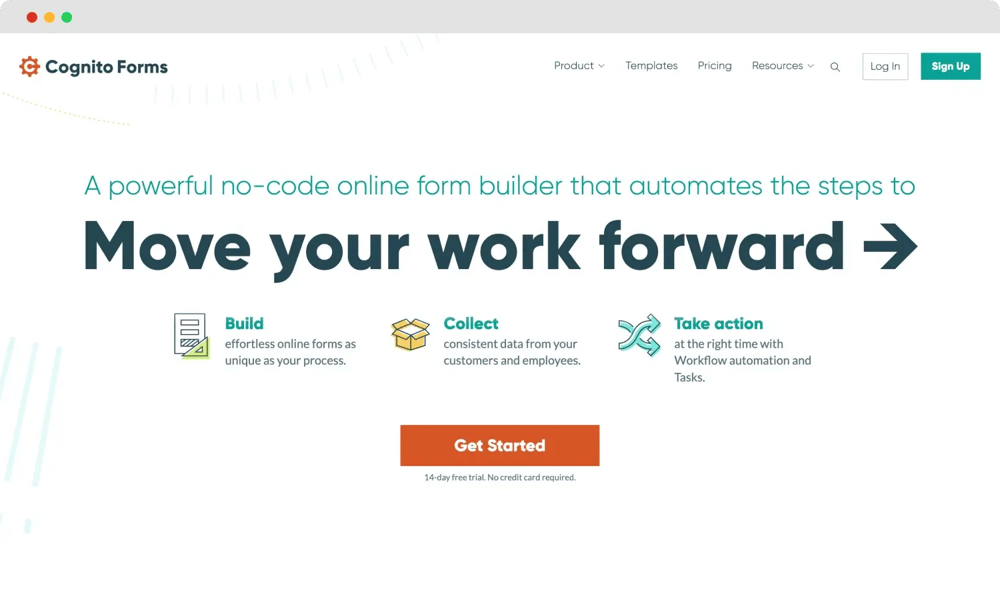
The homepage of Cognito Forms
It's important to note that many different tools and apps are available in the market. If you're still unsure about these two apps or your current platform, consider an amazing alternative. forms.app is an innovative form builder with a drag-and-drop interface and numerous AI features, which will help you build any type of form in seconds.
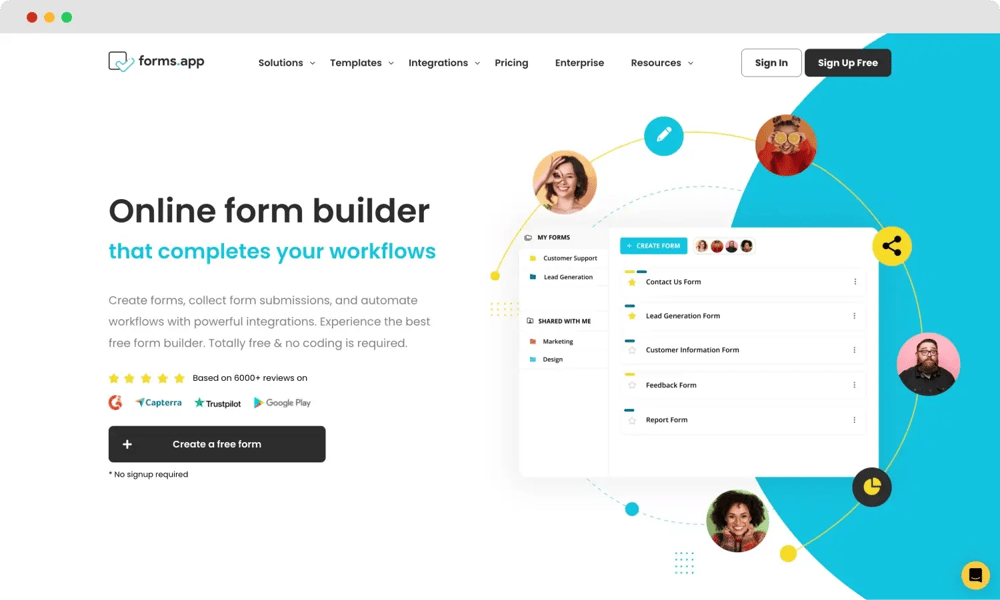
The homepage of forms.app
Paperform vs. Cognito Forms: 7 Essential points
Before comparing Paperform and Cognito Forms, it's important to remember that there are many factors to evaluate when choosing a form builder for your company or startup. You'll want to examine pricing plans, interface details, and specific features like conditional logic. Below, we will go through all these key points step by step to help you make an informed decision.
1. Pricing
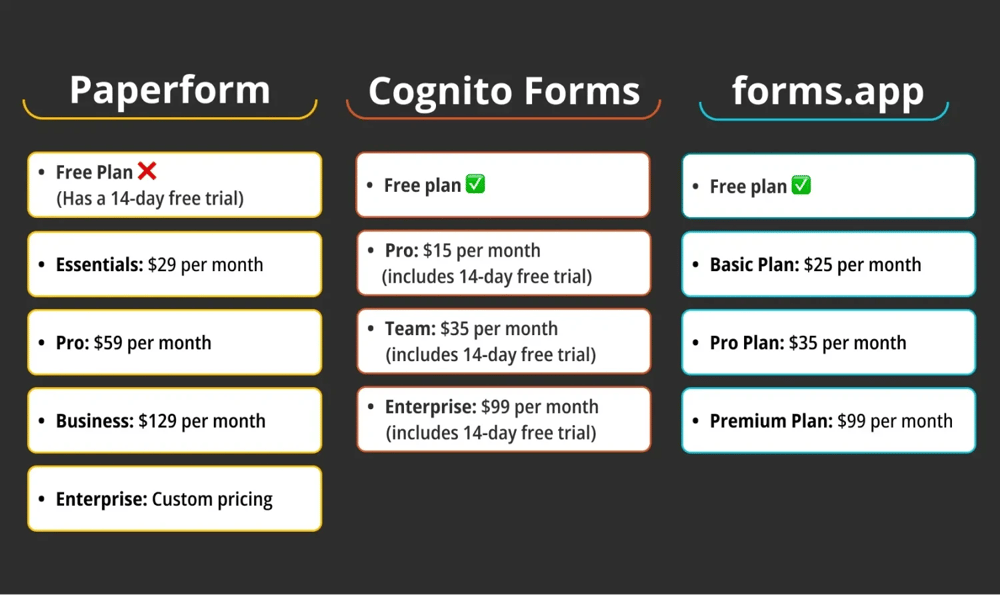
Pricing comparison between Paperform, Cognito Forms, and forms.app
Paperform offers three pricing plans starting at $29 per month. It's important to note that no free plan is available. The Essentials plan is useful but lacks some advanced features. The Pro plan is ideal for small teams, while the Business plan is designed for organizations needing scalability and compliance features. Consider checking all of Paperform's pricing plans:
- Free Plan ❌(Has a 14-day free trial)
- Essentials: $29 per month
- Pro: $59 per month
- Business: $129 per month
- Enterprise: Custom pricing
Beginning with one of Cognito Forms's notable advantages is its free plan. The Pro plan, priced at $15 monthly, is the most budget-friendly option and includes e-signatures and save and resume options. The Team plan offers form encryption and payment options, while the Enterprise plan is ideal for those needing HIPAA compliance. Consider checking all of Cognito Forms’ pricing plans:
- Free plan ✅
- Pro: $15 per month (includes 14-day free trial)
- Team: $35 per month (includes 14-day free trial)
- Enterprise: $99 per month (includes 14-day free trial)
When it comes to forms.app prices, opting for this tool can be game-changing. It offers a free plan with access to all its features and templates. The starting price for its paid solutions is $25 monthly. Its affordability and unique features make it a powerful, cost-effective service that stands out from other platforms. Here are forms.app’ pricing plans:
- Free plan ✅
- Basic Plan: $25 per month
- Pro Plan: $35 per month
- Premium Plan: $99 per month
2. Form features
Speaking of form features, Paperform’s editor works like a Word document. With its slash commands, creating forms becomes much easier. Paperform offers robust e-commerce options, supporting multiple payment providers like Stripe and PayPal. Its unique Calculation features enable real-time total calculations and quick field updates. So, if your main goal is online sales and commerce, Paperform is worth considering.
Paperform review:
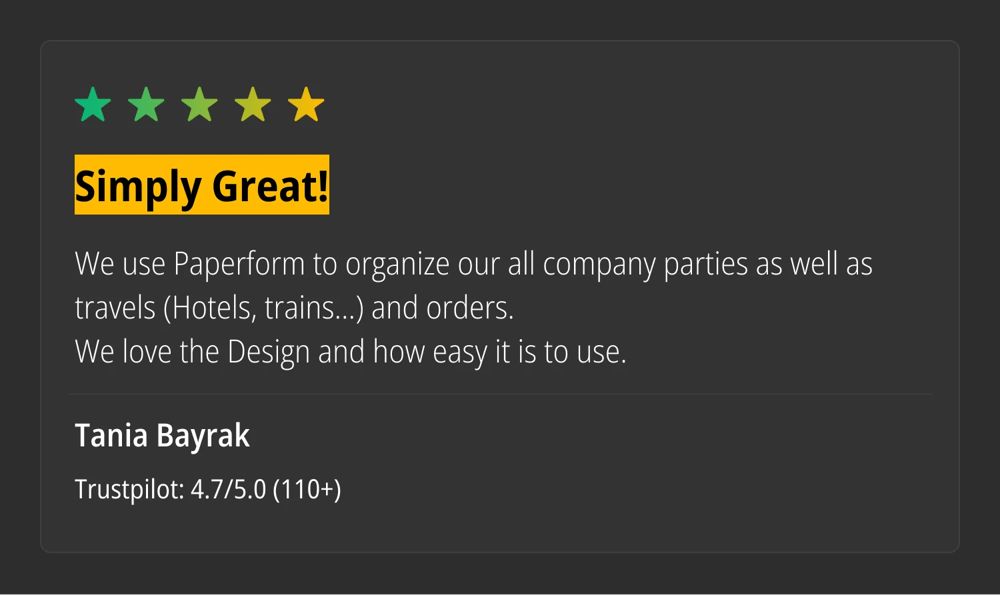
A Paperform review from Trustpilot
On the other hand, Cognito Forms offers essential features like conditional logic, secure payments, and HIPAA compliance. It is particularly useful for advanced users, being developer-friendly and providing options like calculations and webhooks. Its advanced calculation features let you calculate values, set defaults, and show or hide fields based on conditions.
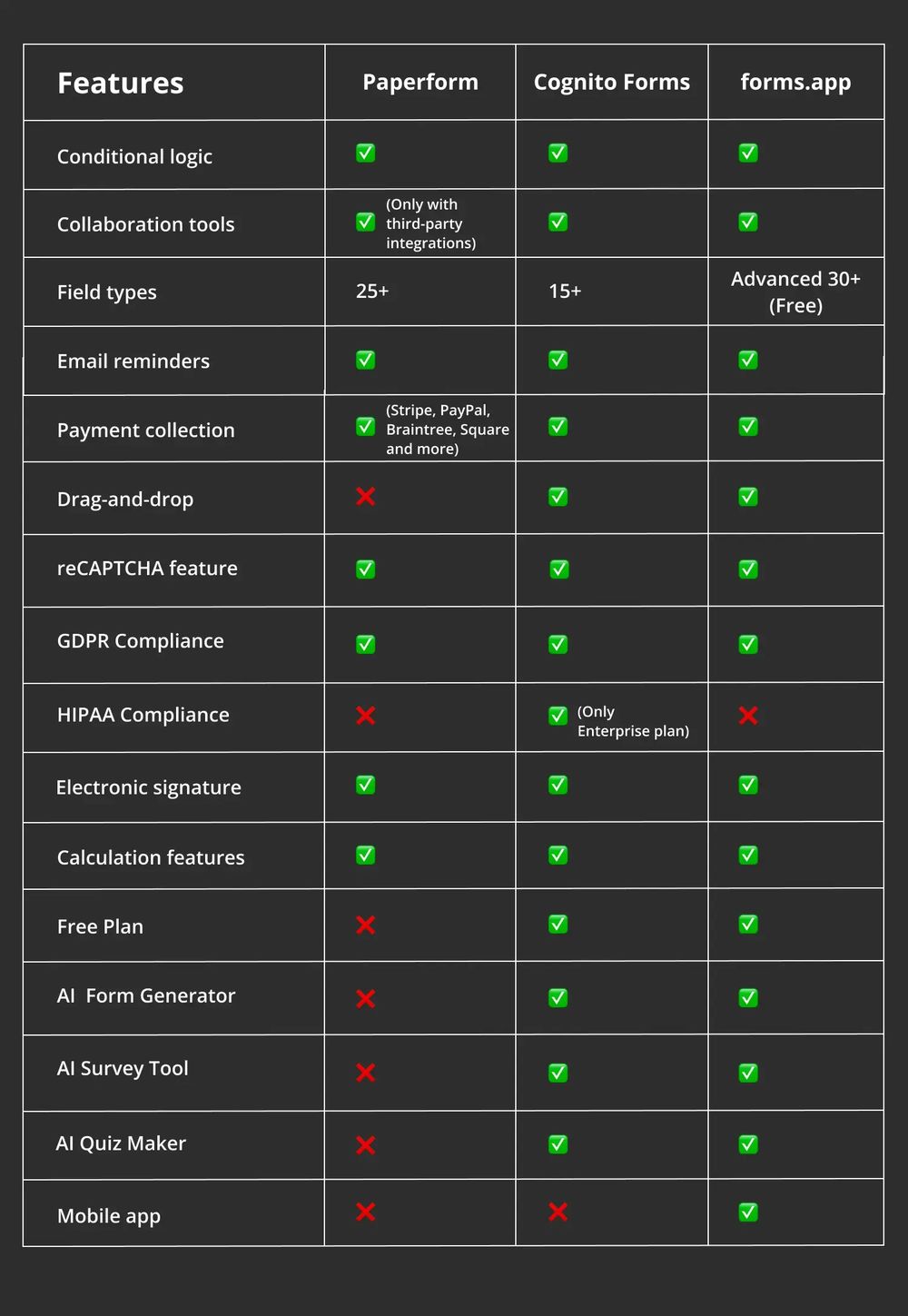
Feature comparison between Paperform, Cognito Forms, and forms.app
3. Customization options
Our next step is to check customization capabilities. Both Paperform and Cognito Forms support advanced customization through HTML and custom CSS for a more professional form appearance. Additionally, you can add images and videos, create thank-you pages, and set up automated emails on both platforms. However, only Cognito Forms has AI tools to help you craft beautiful forms from a prompt.
At the same time, forms.app provides all the essential customization options and more in one platform. You can customize your form's theme, elements, fonts, and colors and even choose a view type for better engagement. Innovative AI features can build fantastic forms in seconds. Additionally, forms.app offers animated backgrounds, custom CSS, and video uploads as field media.
4. Field types
In this step, we will start with Cognito Forms. It offers various field types that go beyond the basics, enabling effective data collection. Cognito Forms ensures flexibility with over 15 input fields, ranging from simple Textbox and Name fields to more complex Calculation fields. Additionally, it offers layout options like Repeating section and Page break, enhancing the overall form-building experience.
In contrast, Paperform offers 25+ different field types, providing a diverse range of options to craft practical and appealing forms. These fields range from basics like Text, Email, and Phone Number to advanced options like Color Picker, Scale, and Ranking. Plus, Paperform supports Appointment scheduling with Google Calendar and calculations using Excel-style functions.
For those seeking a platform with more advanced field options, forms.app is an excellent solution. Beyond the basics, it provides 30+ unique fields, including Product Basket, Drawing Field, Payments, and Field Groups. Moreover, all these field types are available even with the free plan.
5. Integrations
Our next crucial factor is the number of integrations. Cognito Forms integrates with some third-party applications like Google Analytics, although the selection isn't extensive. However, you can still leverage connections with platforms like Zapier, Make, and Microsoft Power Automate, enabling integration with many other applications and services.
Paperform provides an impressive set of 2,000+ integrations to boost your productivity. It connects directly with popular tools like Google Sheets, Trello, and Asana, making it easier to manage projects and data. Additionally, it can connect to a vast number of other apps, helping you with analytics, CRM, automating tasks, and scheduling, whether through direct integration or via Zapier.
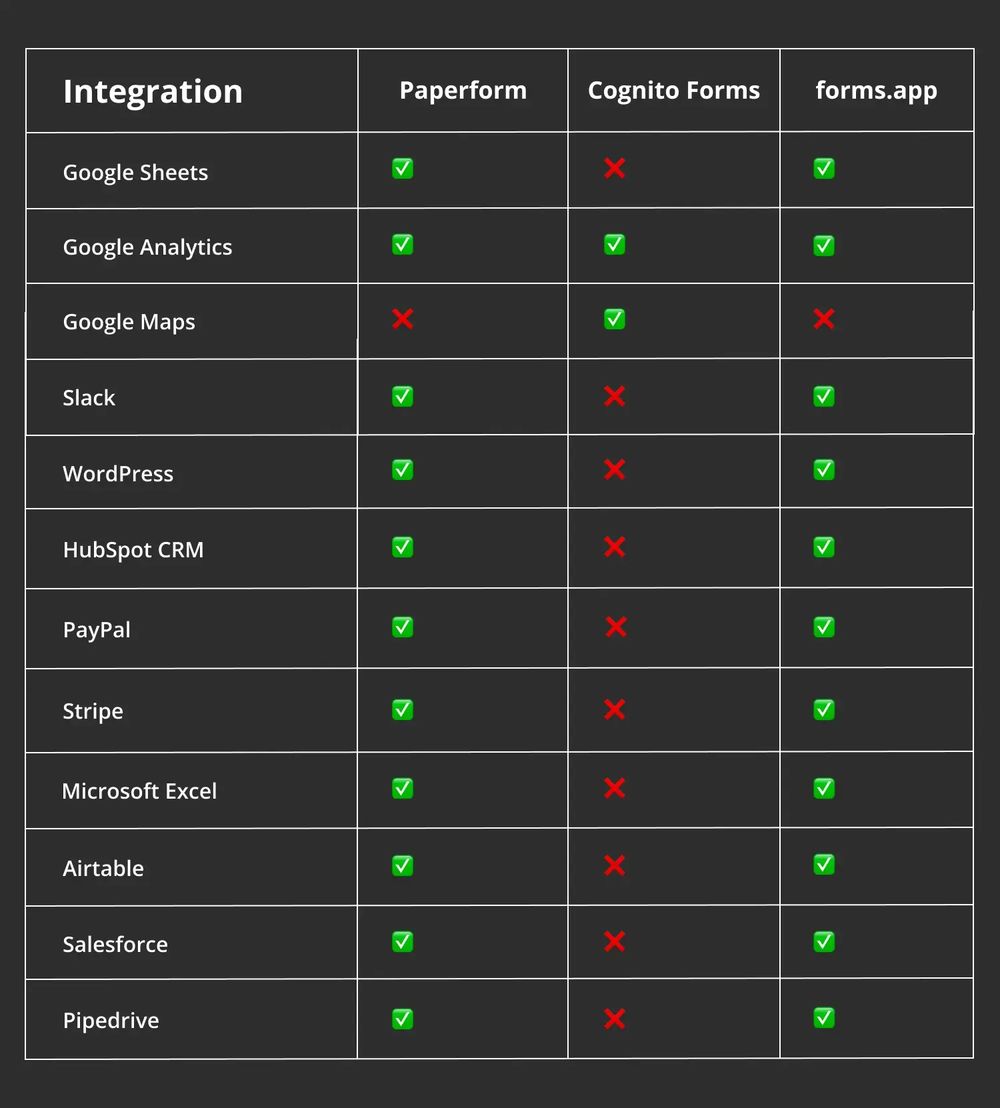
Integration comparison between Paperform, Cognito Forms, and forms.app
6. Team collaboration
Cognito Forms supports team collaboration with multi-user accounts, enabling multiple team members to work on the same form and manage data together. It’s beneficial for sales orders, employee onboarding, and expense approvals. Workflow automation in Cognito Forms helps streamline these processes by engaging team members, assigning tasks, and sending email notifications to keep everyone informed.
Paperform has some team collaboration tools to enhance team productivity. With features like Teams, you can invite others to access your account and manage Paperform documents. While its built-in collaboration features are basic, Paperform shines in its integrations. You can seamlessly organize team collaboration through third-party apps like Linear, Microsoft SharePoint, Frame.io, and Miro.
7. Templates
Pre-ready templates can speed up your work, as you can quickly find one that matches your needs and immediately customize it. Paperform boasts an impressive library of 700+ pre-built form templates covering many use cases. These templates are not only functional but also designed with style and modern taste, ensuring that users can always find a perfect one.
While Cognito Forms offers fewer pre-built templates than some competitors, with over 100 available, it makes up for this by providing a variety of industries where templates can be applied. Cognito Forms ensures that its templates cater to all fields, from Accounting Services to Travel and Hospitality and even Real Estate. Also, users can always create templates with AI powers.
The top choice in this category is forms.app. It presents a rich library of 5000+ fantastic templates for creating forms, surveys, quizzes, and documents. This vast collection includes templates for all purposes, from simple contact and evaluation forms to more complex research surveys. Plus, these templates are available in multiple languages, ensuring accessibility to a broader audience.
A better alternative: forms.app
Choosing a form builder can be frustrating sometimes, as each platform has its own strengths and limitations. After a detailed examination of these two tools, you might still need something different or think of changing your current app. In that case, you may want to consider a great alternative - forms.app.
forms.app is an advanced online form-building platform that provides many exceptional templates for all your needs. Your business can elevate the design of forms by customizing colors, themes, and animations. Its intuitive interface makes crafting forms a seamless experience. Moreover, forms.app is equipped with innovative AI technology to assist you in form building. Here are its key features:
📚Huge template library: forms.app offers a comprehensive collection of 5000+ professionally designed templates, categorized by type and use case. Exploring templates and finding the one that suits your needs is extremely simple.
🤖AI powers: To enhance your creation experience further, forms.app incorporates AI-powered tools, including an AI Form Generator, AI Survey Tool, and AI Quiz Maker.
✨Easy to use: forms.app has a user-friendly interface that makes it simple and enjoyable for anyone, even beginners. Its intuitive design lets you quickly build impressive forms, providing an excellent user experience.
🧩Many integrations: The tool seamlessly integrates with popular apps like Slack, HubSpot, Google Sheets, Stripe, PayPal, and Discord. With many direct integrations and 500+ Zapier integrations, connecting your forms with other tools is effortless.
📲Mobile access: forms.app offers a mobile app on the Google Play Store and Apple Store, enabling form creation anytime, anywhere for a seamless experience on all devices.
Final words
In conclusion, it is essential to examine all the necessary factors of a form builder, as we did today, to make an informed decision. Cognito Forms offers an easy drag-and-drop interface at an affordable price, while Paperform excels in e-commerce with its slash commands approach. Pay attention to your needs to determine which is better, or maybe consider forms.app.
In this article, we compared Paperform and Cognito Forms, highlighting their features and capabilities. Still, it can be challenging to say which one is stronger. It's better to focus on which one suits you and your company's requirements. So, try to carefully evaluate your business goals before making a well-informed decision.
forms.app, your free form builder
- Unlimited views
- Unlimited questions
- Unlimited notifications