Nowadays, using online forms for business, pleasure, or education-related stuff is a must. Every passing day many aspects of life go online, and so should you. Using an online form helps one save time, collect business inquiries, and receive payments if you use the right form builder.
With the help of a custom form template, anyone can create a custom form. When the word form is mentioned, the name google forms may come to one’s head. It is accessible to many and easy to use, but does it provide its users with enough features? And, is there a good alternative to it? Let us see how good is it as a form builder and what is a good alternative.
What is Google Forms?
Google Forms is a free form builder software that allows you to create online forms with unlimited questions and submissions without paying a cent. But it is the case only if it’s for personal use. Businesses, however, might find Google Forms lacking, as it does not offer safe payment gateways, and collaboration capabilities could be improved.
Google Forms offers a limited amount of templates, 17 to be exact. And customization of colors is also limited to just a few colors.
If you are looking for a simple and effective form-creating tool that’s completely free, Google Forms is a good choice. However, if you need to make more complex forms or integrate them with things like payment processing, you’ll have to find a Google Forms alternative such as forms.app.
Now, let us see a great alternative, forms.app and the features it provides.
What is forms.app?
forms.app is a powerful form builder with many templates and different features for customization. It is easy enough for anyone to use and doesn't require any programming knowledge to create forms. With just one click, you can add images and questions. Customizing the colors and font styles however you like is equally easy too. If you want to know more about how to make custom forms, you can check out how to customize your web form design on forms.app.
What’s more, collecting the necessary information using the smart feature of forms.app called conditions will help solve so many questions. By using the conditions feature you can decide which questions to show to the form taker according to their answers. And, for advanced customizations, the CSS panel is available for those who want to make changes to their forms. You can learn more about Conditions and what is new on the blog of forms.app.
forms.app also offers many helpful templates and colorful themes. You can also set animated backgrounds for a more attractive form. Because the visual aspects of any form are equally important to its contents. Lastly, you can do all this and even more with the free plan of forms.app!
Compare features of forms.app and Google Forms
When you want to get the maximum results from the form or survey you create, using the key features will help your goal. And, although Google Forms allows the creation of generic-looking forms, it lacks the necessary elements to go into detail. If you want to get detailed data on your form takers, features such as conditions are accessible thanks to forms.app. Now, let us see the comparison of the two form builders.
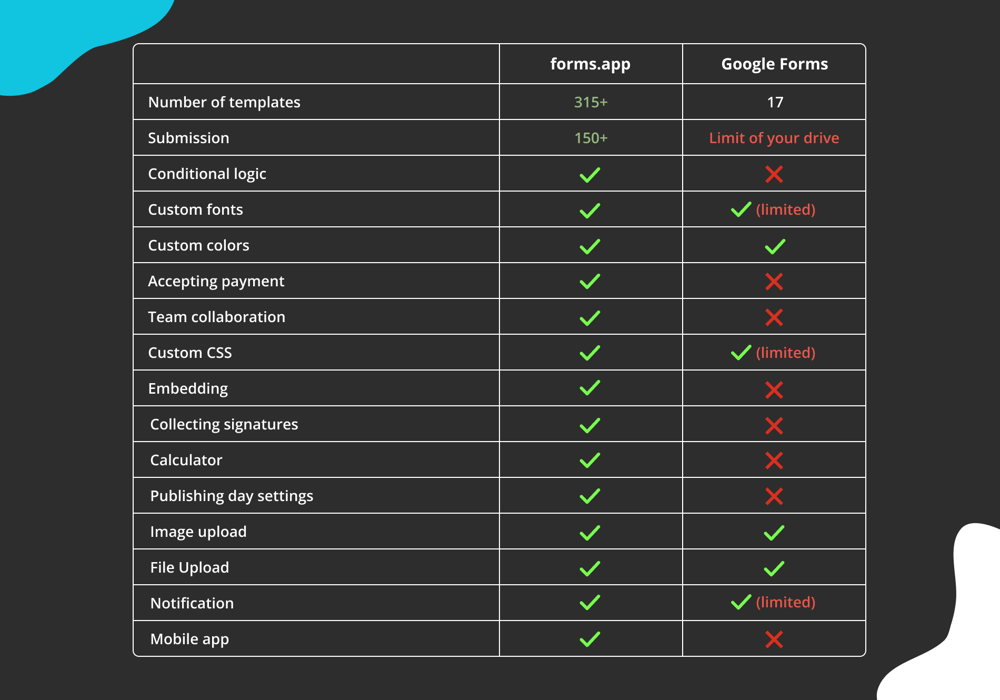
forms.app vs. Google Forms
Conclusion
When you want to create an easy and useful form for various reasons, there are different choices to go through. And, two of the important ones are Google Forms and forms.app. While google forms can be accessible to many as anyone with a Google account can use it, it lacks many features forms.app has.
For example, in forms.app one can have multiple templates, colorful and animated backgrounds, detailed customizations with the help of conditional logic, and even embedding the form to your desired location. However, Google Forms offers none of these effective features. Therefore, if you want to create more detailed and attractive forms, forms.app is just what you need!
forms.app, your free form builder
- Unlimited views
- Unlimited questions
- Unlimited notifications
.jpg)


